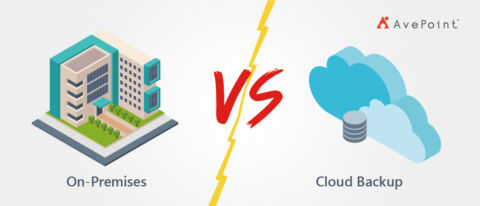Is your organization still transitioning to working online? AvePoint is offering free Office 365 migration services when buying Cloud Backup through June 30, 2020! Click here for details.
Reliable backup of your data is one of the most vital operational factors for any company regardless of industry. If you’re still in the camp that believes that backup is something handled by your Software as a Service (SaaS) vendor, we’ve got some great resources that might help persuade you to our camp:
- Office 365 Backup Retention Policy: 3 Things You Need to Know!
- Office 365 Backup Handbook
- Forrester Report: Back Up Your SaaS Data — Because Most SaaS Providers Don’t

If you’re still reading this, we’re going to assume you’ve decided that this is your responsibility as an IT Manager for Office 365. Congratulations! However, choosing how you get that backup is also an incredibly important decision.
In this post, we’re going to go over how on-premises and cloud backup solutions differ in terms of both functionality and value. By the end, you should have a concrete idea of which option is best for your company. Let’s get into it!
Table of Contents
- What On-Premises Backup Brings to the Table
- What Cloud Backup Brings to the Table
- Calculating the True Cost of Investing in On-Premises vs. Cloud Backup
- The Bottom Line

What On-Premises Backup Brings to the Table
On-premises backup is software that enables customers to protect Office 365 content, typically purchased as an add-on to your existing Enterprise Backup solution. This means that you are responsible for all the infrastructure behind a backup product, including:
- Installation and configuration of the platform
- Scaling and deployment of the necessary servers to support this software
- Network bandwidth and monitoring for connections to Office 365
- Storage for all Office 365 backups, including redundant storage locations to protect against disk-failures or corruption
In addition, the customer is responsible for the configuration of the software, including:
- Management of all Office 365 credentials and service accounts
- Deciding on the best backup scope / schedule between full vs. incremental backups (often monthly full backups of all Office 365 content)
- Configuring storage locations and capacity planning to match backup schedules
GET OUR NEWSLETTER: Subscribe here for weekly content from AvePoint
Let’s not forget the ongoing maintenance of the software, including:
- Constant monitoring for Office 365 throttling errors due to service account activity
- Monitoring network consumption to prevent interference with user-traffic on the corporate network
- Monitoring security logs for the platform to ensure no unauthorized actions are taken by the administrators
- Support and troubleshooting is on the shoulders of the customer’s IT Team
Please keep in mind – each one of these items requires headcount from the IT Teams at the customer. That’s not as easily defined in the cost of service, but there is definitely time and human resources associated with each bullet above.

What Cloud Backup Brings to the Table
A cloud-based backup solution is a more practical solution for Office 365 users in 2018. It gives you the freedom to choose what to protect, where your data is stored, and how to recover your content.
What this means for the infrastructure required for the platform:
- No setup and installation required. You can go from “request a trial” to your first backup within minutes!
- Dynamic scaling of resources, thanks to Microsoft Azure’s Cloud Services, can scale up and down as necessary based on each customer’s service-level agreement (SLA)
- Dynamic storage pools included in the software which can grow infinitely as your Office 365 tenant grows, all deployed with Azure’s native LRS redundancy to prevent against data loss

What this means for the configuration of the platform:
- A cloud backup provider like AvePoint leverages Azure AD applications to connect to Office 365, ensuring that there is never a password to manage or store in our cloud
- Most reputable cloud backup providers will be familiar with the ideal performance for your tenant based on past experiences
- Cloud backup providers can employ methods such as dynamic object registration to automatically detect new content in Office 365 and assign the appropriate backup schedule based on properties
- Your storage capacity can be dynamically allocated for each tenant without having to worry about overhead, indexes, redundancy, or any other configurations.
What this means for the maintenance of the platform
- Cloud backup providers like AvePoint can dynamically scale resources based on feedback from Microsoft’s throttling. This ensures that you are always running at the best performance possible while preventing impact to end-users
- All backup traffic occurs in the same data center as your Office 365 tenant, so user traffic is never impacted on your network or Microsoft’s network
- Companies selling cloud backup can offer automatic patching that avoids downtime for customer services
- All activity is typically monitored and logged centrally on the cloud backup provider’s platform for you to review whenever you want

Calculating the True Cost of Investing in On-Premises vs. Cloud Backup
On-premises typically comes in at relatively inexpensive software licensing costs compared to premium cloud backup offerings. However, there are these things to consider:
The True Cost of On-Premises Backup
While on-premises backup may seem inexpensive at first glance, there are actually a substantial amount of additional costs involved:
- Cost of virtual machines (VMs) which is applicable to both on-premises or cloud-based backup
- Cost of network (remember, backups = the equivalent amount of outbound traffic to Office 365 coming back again as inbound traffic for each backup!)
- Cost of storage (number of full backup cycles x amount of content in Office 365 + Change Rate)
- Cost of redundant storage
- Cost of maintenance (off-hour management time)
The true cost of ownership for an on-prem backup solution for 10,000 users is around $18K/month + headcount. See why cloud backup makes more sense: Click To Tweet
For instance, let’s look at a case wherein a company wants to support 10,000 users in Office 365. They’d have to consider the following:
- 10 VMs running for each monthly backup: $2,087.80 / month
- Assuming 5 GB/user, or 50TB of storage: $1,066.00 / month
- License costs of $1.50/user/month for 10,000 users: $15,000/month
- Total Cost: $18,153.80/month* (+ cost of headcount**)
*These are example costs of running Azure VMs, which would increase if the customer is responsible for network + infrastructure. You might also have to support multiple backup cycle depending on the software vendor, driving storage costs up by 2x or 3x per month. The vendor would, of course, have the final say regarding the number of VMs and what size is required.
**Note that the headcount requirement may not be easy for us to quantify for the example, but consider the days required to set up the infrastructure, configure and monitor security policies, and manage upgrades / support issues when looking at the total cost of service.

The True Cost of Cloud Backup
Keep in mind that multiple pricing options are available at many cloud backup providers. These options often allow smaller businesses with less substantial needs to get cheaper rates.
Regardless of what price you settle on, the key recurring factor here is that there is no additional overhead necessary for cloud backup services.
- AvePoint, for instance, buys in bulk, ensuring that you get the benefits of pricing that supports thousands of other customers, lowering our overhead
- We also scale dynamically, ensuring that we do not waste unnecessary resources between backup cycles
- Vendors offering Office 365 cloud backup solutions can leverage natively redundant storage on Azure to protect their data and ensure low-overhead but high-fidelity storage is used for every backup
- Cloud backup vendors also benefit from having their maintenance costs be spread across thousands of customers, meaning patching does not result in the same cost of service as independently-managed software
This is all included in the cost and would ultimately result in a lower cost backup.
Blog: 4 Smart Steps for Developing an #Office365 Backup Strategy
The Bottom Line
Though on-premises backup software might be more familiar, taking the cloud backup route is almost certainly your best option for backup. Cloud backup means that there is no overhead for you to manage. It also means significant savings as a result of not having to manage your own infrastructure. In the end, cloud backup vs. on-premises software is the difference between having a water tap at your fingertips vs. digging a well yourself. When you are thirsty and in search of a solution, which is easiest to satisfy your needs?
Want more Office 365 backup content from industry experts? Subscribe to our blog.