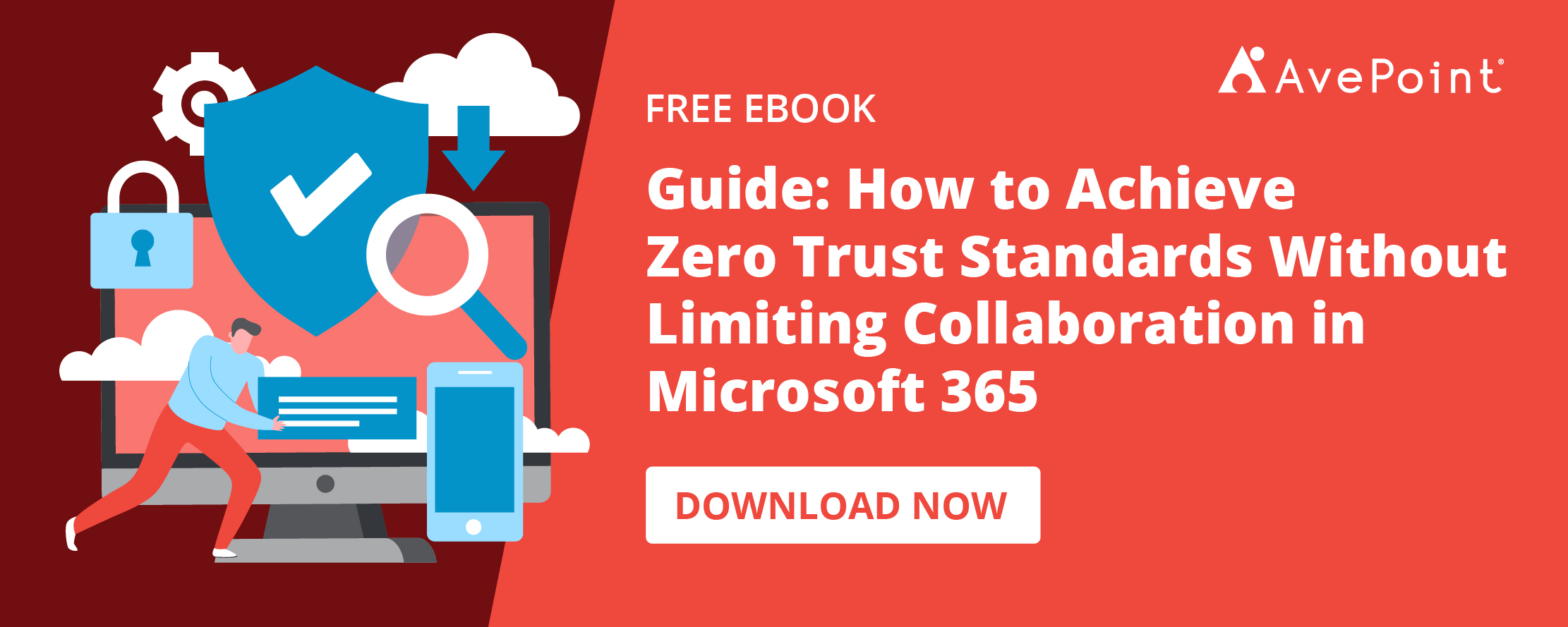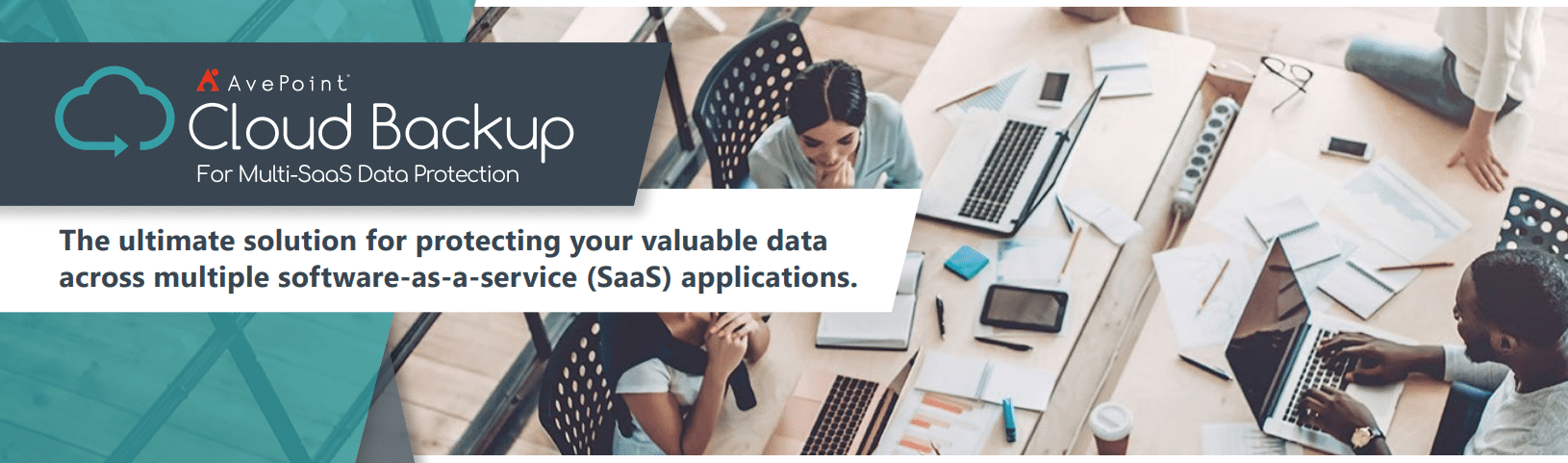Entra ID is the gatekeeper to every user, app, and resource in your company: shouldn’t you secure it?
The Microsoft Digital Defense Report revealed that there was a tenfold increase in password-based attacks against cloud identities in the first quarter of 2023 versus the prior quarter, particularly targeting Microsoft cloud identities. This averages to 4,000 password attacks per second.
Based on the threat landscape trends outlined in the report, threats will continue to escalate, even more so as data growth outpaces organizations’ capability to manage and protect their data efficiently.
Microsoft Entra ID (formerly called Azure AD) is critical to any organization’s digital workplace as it manages identities and access to sensitive data and resources across various applications in a multicloud environment.
As the gateway to your valuable digital assets, the importance of safeguarding Entra ID cannot be stressed enough.
This blog discusses why it is crucial to protect your Entra ID not only from traditional cyber threats such as social engineering or credentials compromise but also for other reasons that can adversely impact business continuity. Likewise, we’ve outlined insights on how you can establish robust measures to secure your Entra ID.
Why is It Important to Protect Your Microsoft Entra ID?
Entra ID is critical to controlling access to your digital environment, but it is susceptible to accidental or well-intentioned modifications that can compromise your organization’s security stance and cause disruptions to your operations.
Accidental changes to a user or group’s properties, such as assigned department, region, or office, could suddenly cause major changes to apps and experiences that rely on that metadata, locking users out of those apps, limiting features or other things that can lead to user frustration and business disruption. Similarly, poor configurations could lead to granting a user or group access to apps and data that they should not have.
Configuration drift can also occur, where adding a user to a group to grant access to an app also grants access to other objects they shouldn’t have access to.
This oversight can pose security risks, leaving the user with more access than necessary for their regular duties. This is particularly concerning given that compromised credentials due to poor credential hygiene are often the initial entry point for cloud intrusions, accounting for more than 1 in 3 incidents according to an IBM study. It’s crucial to ensure that permissions are promptly downgraded to maintain the principle of least privilege, a foundational principle of today’s golden standard for cybersecurity, Zero Trust.
The mutable nature of Entra ID permissions not only risks unintended alterations but also poses a serious threat of irreversible loss. Microsoft does not offer item-level restore for Entra ID, and permanently deleted Entra ID objects cannot be restored beyond the 30-day window. If items can be recovered, doing so can take up to 48 hours of downtime, impacting productivity and exposing your organization to cyber threats during the restoration period.
Losing Entra IDs forces organizations to recreate permissions from scratch, a tedious process that is both slow and risky. Rushed reconstruction can cause your IT team to miss important security measures, leaving the organization open to cyber threats.
This predicament highlights the urgent need for proactive measures to shield your Entra ID from potential loss or unauthorized changes. These measures include comprehensive backup and recovery strategies to mitigate the risks related to Entra ID management to maintain secure, uninterrupted operations.
How AvePoint Cloud Backup Provides Superior Protection for Microsoft Entra ID
Clearly, there are many risks that might occur that could put your Entra ID data at risk, making it critical to have a backup and recovery plan in place. Unfortunately, there is currently no native backup option for Entra ID if a data incident were to happen and you don’t have a third-party solution in place. You can’t discount the possibility of losing data like distribution lists, user groups, security features like single sign-on and multi-factor authentication; and critical workflows like reporting or self-service password resets.
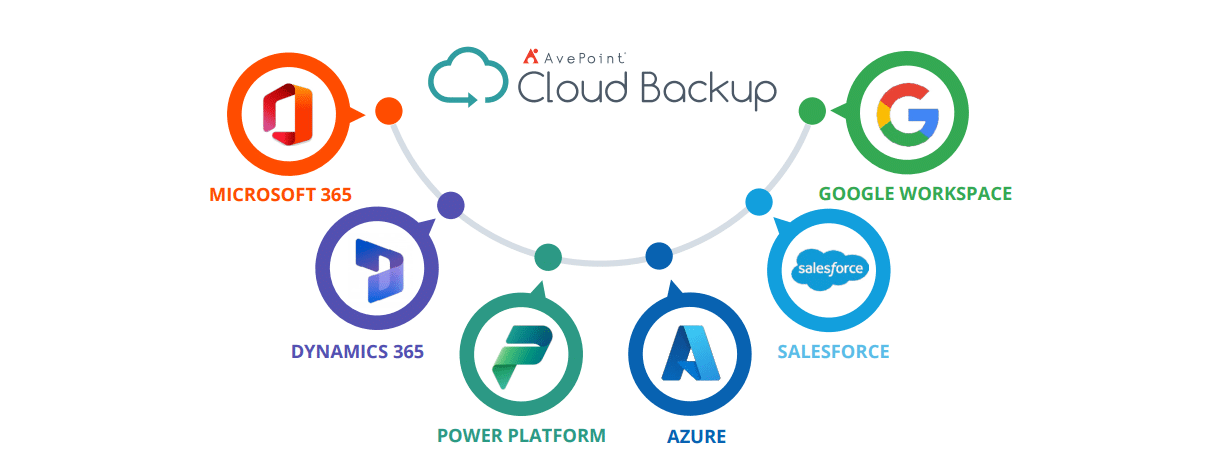 To avoid this, many organizations turn to AvePoint Cloud Backup, which offers comprehensive protection for Microsoft Entra ID. Aside from going well beyond the limited 30-day retention found out of the box, AvePoint Cloud Backup enables you to secure your Entra ID by protecting all related services to the Microsoft Cloud Entra ID.
To avoid this, many organizations turn to AvePoint Cloud Backup, which offers comprehensive protection for Microsoft Entra ID. Aside from going well beyond the limited 30-day retention found out of the box, AvePoint Cloud Backup enables you to secure your Entra ID by protecting all related services to the Microsoft Cloud Entra ID.
AvePoint Cloud Backup also seamlessly works with Groups, Teams, SharePoint, and Exchange, among others. This is part of AvePoint’s holistic protection of the Microsoft Cloud.
It also allows granular recovery of objects, settings, app registrations, enterprise applications, groups, users, administrative units, or roles and administrators. This way, you avoid destructive restorations while speeding up Recovery Time Objectives (RTO). Destructive restoration overwrites the existing system with backup data, erasing all post-backup change, something you don’t need to worry about with AvePoint Cloud Backup because it can keep the object ID for the users or groups that have not yet been permanently deleted, allowing organizations to tailor their data recovery process to their specific needs.
It is important to note that in the event of unintentional changes or data corruption, AvePoint Cloud Backup allows for on-demand, granular recovery of Microsoft Entra ID. You can choose to restore the backup data to the original or an alternative location, giving you the flexibility to quickly recover and roll back to a previous state if needed.
Lastly, another time-saving feature of AvePoint Cloud Backup is it enables organizations to perform recovery without requiring assistance from Microsoft, saving you the trouble of lengthy downtime.
Partner with AvePoint for Your Peace of Mind
Failing to back up Entra ID exposes your organization to various threats that compromise data security and integrity. By adopting proactive strategies, such as implementing comprehensive backup solutions, you can safeguard against these vulnerabilities to protect your critical data and gain the peace of mind that your business runs smoothly.
AvePoint Cloud Backup, the most advanced and comprehensive backup solution, recently gained recognition as the G2 Leader for Spring 2024 in three major categories: Online Backup, SaaS Backup, and File Recovery. The Leader badge is given to solutions that have passed stringent sets of criteria for each category. This means G2 users rated AvePoint Cloud Backup highly in these categories in terms of customer satisfaction and market presence.
Entra ID is just the start. AvePoint protects all of your business-critical apps and data in the Microsoft Cloud in one integrated data protection solution. Head over to the AvePoint Cloud Backup page to learn more!