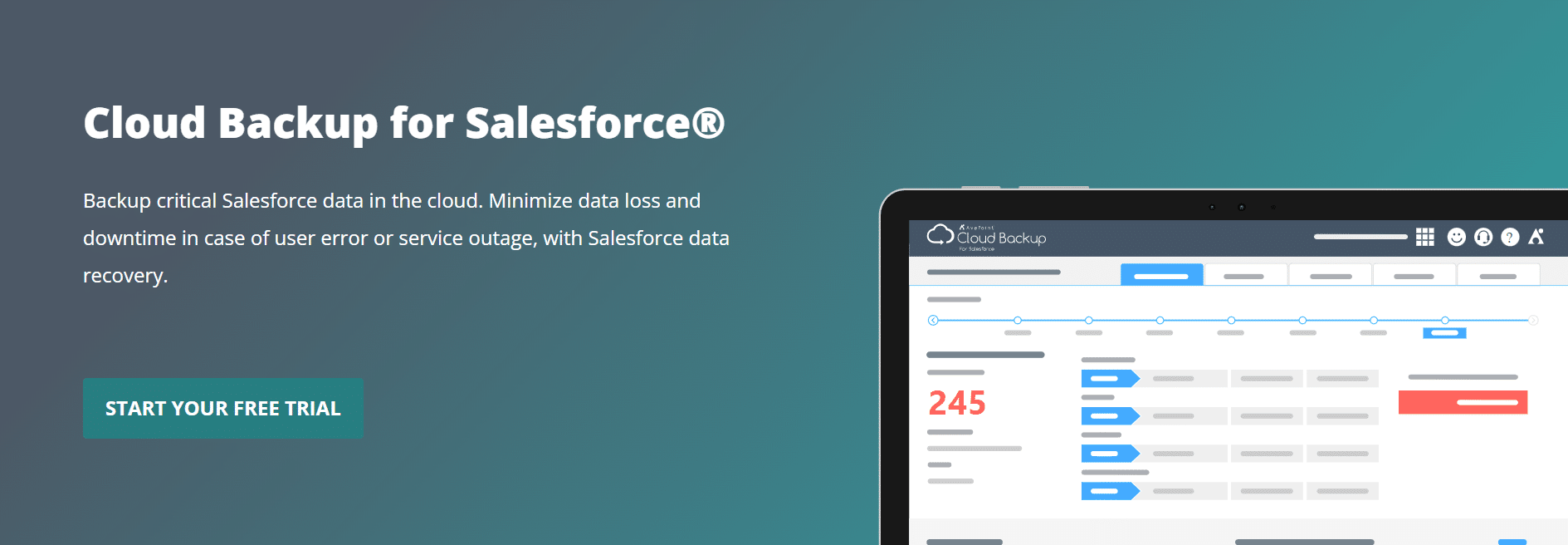With the way Salesforce has provided efficient solutions to manage customer and partner data, it’s not surprising how it leads the Customer Relationship Management (CRM) services industry. As of 2022, Salesforce has taken the majority (23%) of the CRM market share.
This large customer base speaks a lot about Salesforce’s powerful capability. However, its increasing user base is also facing a heightened need to secure Salesforce data.
Here’s the truth: Most CRM systems that store your data, don’t always protect your data. Data loss and security risks are a thing. Mistakes can happen at any time. Most SaaS providers primarily focus on providing a great platform, passing data security and management on to the customer. And so, deploying Salesforce means acquiring the responsibility of managing and securing not only your organization’s data, but the data of your customers and partners as well. If it sounds like a huge obligation — that’s because it is.
In this blog post, we’ll provide you with the ultimate guide to Salesforce backup and restore functions that will empower your Salesforce data management. Let’s get to it!
Why do you need Salesforce backup and recovery?
In any organization, there are many possible causes of data loss. It could be from data center failures, power outages, natural calamities, and even human error, among others.
The deletion of an account, an object, or a contact is not something you can easily brush off. Today, companies rely on data to effectively operate their business; it assists with team collaboration, making business decisions, and maintaining client relationships. Additionally, various industries must adhere to data retention regulations for a specific period.
This only means that data loss can significantly impact your day-to-day business, or worse, a massive scale file loss can lead to financial losses and potential legal suits, which in effect, will also affect your reputation as a business. Having a Salesforce data backup strategy ensures that you can quickly restore your systems and resume normal operations in any instance of data loss.
What needs to be backed up?
It’s important to know what data in Salesforce is essential and what should be protected for recovery. Efficient Salesforce backup solutions should be able to secure all your main data types, including:
- Accounts
- Contacts
- Leads
- Opportunities
- Cases
- Contracts
In addition to the main data types, custom object records, files, and content should also be backed up. For some organizations, backing up the above is not enough. Custom configurations, fields, page layouts, and metadata should also be covered in the backup.
Common Data Loss Scenarios in Salesforce
There are multiple instances when your Salesforce data can be deleted – intentionally or not. These are the most common ones that can be remedied by a third-party Salesforce backup and recovery solution:
User-Driven: Sometimes, users are unaware of why accessing certain data led to its deletion. There are also times when a company is unable to resolve data changes that were made by employees prior to leaving the organization.
In certain cases, users are overconfident that deleted items can be recovered from the Recycle Bin, unaware that Recycle Bins in Salesforce only hold version histories of deleted items.
Admin-Driven: Opposite of the above scenario, admin-driven mistakes result in larger losses of data and require a more complicated recovery approach. Most of these mistakes happen using the Salesforce Data Loader, an application that allows anyone who has access to the data to do bulk updates, changes, or actions all at once — making it very easy to mass-delete data.
There are instances where users may not even be aware of the data they’ve deleted. If a power user accidentally deletes tens of thousands of records in Data Loader, those deleted records will be in the Recycle Bin for a maximum of 14 days. The only way to recover these records is to restore them from the Recycle Bin page by page, which takes a ton of time and effort.
Salesforce data backup solutions
Having an understanding of Salesforce data backup and protection features is vital for companies’ steady operations, including management of customer relationships, sales, and marketing activities. Native Salesforce backup solutions, as well as its paid data backup and restoration service, offer to mitigate the risks of data loss. Let’s dive deeper into the pros and cons of these Salesforce backup and recovery features.
Native Backup Tools:
- Data Export Service
Pros: You can automatically or manually back up your data — images, documents, attachments, and Chatter files — weekly or monthly.
Cons: Data export is not supported by sandboxes, and files are deleted 48 hours after the completion of the export. Delays can also be expected, especially in cases of heavy traffic.
- Export a Report
Pros: This can be used to back up targeted data, such as Campaign Contacts or Lead records, by exporting said data and then importing it to another Salesforce environment or a third-party application such as Excel.
Cons: This is, however, a labor-intensive and tedious process that is prone to human error, which makes automation all the more crucial.
- Salesforce APIs
Pros: To back up Salesforce information through an external application, Salesforce APIs help you get the job done.
Cons: There are more comprehensive solutions that can help you access Salesforce backup and restore functions for your metadata and other customized configurations.
Native Restoration Tools:
1. Recycle Bin
Pros: Easily restore soft-deleted records such as parent accounts, cases, and custom lookups with Recycle Bin. Your Recycle Bin can contain 25 times your MB storage capacity as records. Items are retained for 15 days before they’re permanently deleted.
Cons: Once purged, they cannot be recovered. Recycle Bin can restore soft-deleted data for a short period of time.
2. Data Import Wizard
Pros: Data Import Wizard can be used to import data for Salesforce objects like accounts, leads, custom objects, and more. You can import up to 50,000 records at a time.
Cons: It offers few options for restoring critical data and instead focuses more on providing an option to update and edit existing data.
3. Data Loader
Pros: For the bulk import or export of data, Data Loader helps you insert, update, delete, and export Salesforce records through an easy-to-use wizard interface for interactive use and drag-and-drop field mapping.
Cons: Similar to Data Import, it also provides limited options for data restoration.
Paid Add-on Solution:
Salesforce also has a native backup and recovery solution, Backup and Restore, which is offered as a paid add-on. Their previous service, Data Recovery Service, was retired in the fall of 2021 after the launch of this new service. After purchasing this add-on, customers can automate daily backup, allowing them to restore and recover their data in the event of data loss.
The solution backs up standard and custom objects, restores backed-up data into orgs, and offers automated purging of outdated backups. It also provides data encryption at rest and in transit and high-level summary reports.
Manage Metadata with Metadata API
As mentioned, metadata — custom object records, configurations, and codes — is as important as your main data types. With Metadata API, you can back up, restore, manage, and customize your metadata in your Salesforce environment.
- Deploying and retrieving metadata: Move metadata (XML files) between a Salesforce organization and a local file system using the deploy() and retrieve() calls.
- Force.com Migration Tool: This migration tool helps move metadata between a local directory and a Salesforce org.
Limits of the Native Salesforce Backup and Recovery Service
While the release of Salesforce Backup and Restore is an improvement on the platform’s previous backup and restoration capabilities, it still has limitations.
Salesforce also does not offer a straightforward way to back up and restore metadata. Some organizations need a solution that provides more features, like:
- multi-SaaS backup
- additional daily backups
- ransomware detection
An efficient Salesforce backup and recovery solution should not only be able to fully protect important data and metadata, but it should also offer a reliable, fast, and user-friendly recovery feature to restore data when needed.
AvePoint’s Cloud Backup for Salesforce
You have invested in Salesforce, and now you need to ensure your data is protected. AvePoint’s Cloud Backup for Salesforce® can help. It’s a best-in-class solution for companies using Salesforce in any industry. For the public sector, it is a FedRAMP (moderate) authorized solution on Salesforce AppExchange.
With Cloud Backup for Salesforce®, you can:
Automatically run data backups. Protect your data with automatic, daily, and comprehensive backups to run up to 4x day. We capture your data and metadata for faster recovery and offer search and export functions that simplify information gathering requests such as GDPR, CCPA, and FOIA, etc.
Efficiently and fully export your data in a matter of minutes. This is a great feature, especially when you’re racing against time for business continuity or when looking to optimize current processes for efficiency.
Cover RPO and RTO requirements. We meet your RPO requirements by quickly restoring granular data and metadata at organization, object, record, and field levels, or even entire sandboxes. And we meet RTO objectives by minimizing downtime with fast recovery and access to your data when you need it.
Protect and restore your metadata. On top of metadata, you can also restore other customized configurations with ease. You can also fully back up and restore both in- and out-of-place data in bulk.
Prevent data loss during a restore. Confidently restore data in-place from the right backup to the right destination. Our customers tell us that we have the best grip on associations, keeping “parent” and “child” relationships intact. Minimize human error by comparing backup versions to understand how your Salesforce objects and metadata have changed.
Resolve data corruption and service outages. Bounce back from data corruption or service outage with full fidelity, out-of-place restores. We can map content to any connected production or sandbox Salesforce organization. Avoid chaos, interruptions, and setbacks by pausing workflows and event triggers during restores.
Retain deleted data for a longer period. If you’re one of many organizations needing a longer retention period for deleted data, AvePoint can help you back up and retain your data for as long as you need.
Start your free trial of AvePoint Cloud Backup for Salesforce® – the leader in multi-SaaS backup – today and enjoy a more efficient way of protecting your Salesforce data.