This is the third excerpt taken from our “Microsoft 365 Records Management Roadmap” ebook. You can find the others below:
- What to Know Before Migrating Records Management to Microsoft 365
- How to Effectively Govern Workspaces in Microsoft 365
- Why Third-Party Tools Are Ideal for Microsoft 365 Records Management
Managing records in Microsoft 365 can present a challenge because it is primarily a collaboration platform that holds information and records, as opposed to an information and records repository which is then also used for collaboration. Microsoft 365 comes with very different structures when compared to a more traditional system, so records can’t be managed in the same way.
There is a lot to consider when it comes to information management in Microsoft 365, but three key things include:
- Business classification schemes: Terms that are used as tags (metadata) on records that link to the information lifecycle.
- Retention and disposal schedules: Business rules that dictate information lifecycle.
- Information architecture: The location the records are stored where terms can be linked to structures.

Business Classification Schemes and File Plans
A strong file plan or business classification scheme (BCS), or taxonomy, is what links retention and disposal actions to the overall information architecture. The BCS tags and classifications that are applied to content dictate the lifecycle the information should follow. However, not all classification is created equal.
For example, in some systems, classification information is applied to file structures. While that might work just fine in legacy systems, it means that the individual documents and items have not received classification—when those documents move over to Microsoft 365, they won’t have any classification information included due to the different information architecture.
That means we need to think more granularly about the classification of documents. Usually, a BCS lists every type of record created in the organization, and disposal actions are laid out in detail for each type of record. The BCS should also be the starting point to determine any appropriate metadata that should be captured for different types of records.
A strong file plan or BCS for Microsoft 365 environments should account for the following:
- The terms used should be specific enough to accurately describe the records, but general enough to cover all records in the group
- Which terms you use are not important, rather it is important to use language that is relevant and appropriate to the organization
- Records of high risk or high value should be called out as an exception
- Records of low risk or low value can be classified under an “operational” term with similar retention periods
- Wherever possible, the BCS should be limited to two levels which will ensure the application is significantly easier (note: this requires support from a third-party solution like AvePoint).
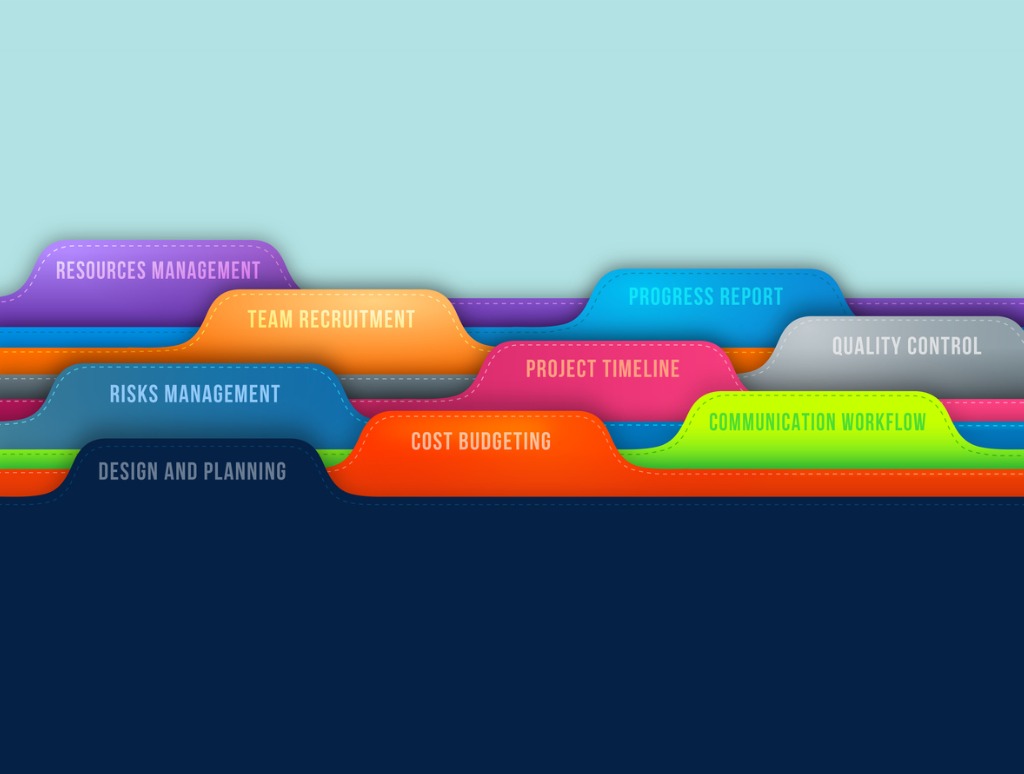
Classification should not be confused with location. In Microsoft 365, classification is the tag that links content to its lifecycle action. Location is where the user stores the information. Classification, when applied correctly and consistently, should work regardless of where the content is located. That means classification does not need to match location, which might be a significant shift from legacy content management systems.
How Records Management Works in Microsoft 365: The Basics
If you challenge us, we might write another 40 pages focused on the technical details of how records management gets done natively within Microsoft 365. But for now let’s cover the basics. That’s right, let’s talk about retention labels.
Information managers can define the labels and policies, then publish the labels for use. End users can manually apply a label to their documents (or automatically if your organization has an E5 or other advanced licensing), allowing information managers to classify data across Office 365 for governance, and enforce retention rules based on that classification. For example, a user may apply a label called “Contracts” to a document, which will ensure that document is retained until the retention period has expired (e.g. 7 years).
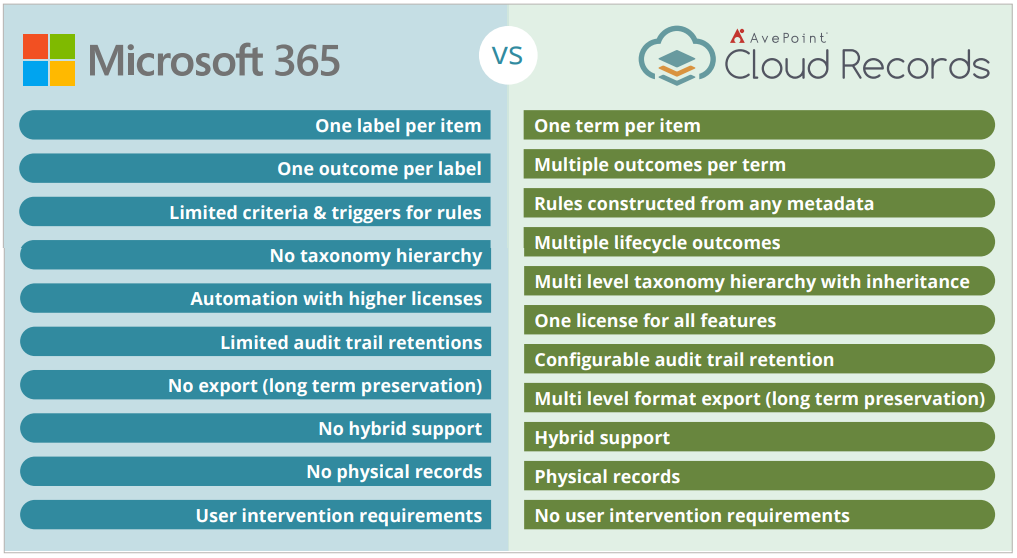
When it comes to records management, Microsoft Office 365 provides a strong foundation for simple records retention. However, organizations with more complex information management requirements will find they need to extend the out-of-the-box functionality to fully manage the information lifecycle. As useful as the labels feature of Office 365 may be, they do have limitations such as:
- One Label, one action. No multi-step lifecycle options.
- Limited triggers. Actions can only be taken based on the date created, modified, or label applied.
- Labels only support single-level taxonomy or classification.
- Labels (in most cases) rely on end users applying them and applying them correctly.
To learn more about retention and disposal schedules and information architecture in Microsoft 365, be sure to download the full “Microsoft 365 Records Management Roadmap” ebook here.

