When it comes to license management in Microsoft 365, there’s a lot more for centralized IT teams to do than simply delegate products and services to various lines of business. They need to be smart planners too.
Leaders must have a clear understanding of license allocation and consumption to stay on budget and ensure each employee (or department) has the right tools for the job. Among the questions they should ask are:
- Are we providing the Microsoft 365 services that users need?
- How much (and how often) are employees using these services?
- Are these licenses the best way to spend our money?
Unfortunately, the answers can be elusive, a problem that has long plagued IT leadership and the business units they support. And this is not a small issue: more than 30% of the funds spent on Software as a Service (SaaS) in 2020 went unused, a Gartner vice president noted last year. That’s about $30 billion dollars.

Solve the Mysteries of Managing Your Microsoft 365 Licenses
The disconnect is by design. In Microsoft 365, license spending can only be viewed in a single top-down (tenant by tenant) format. This native functionality doesn’t allow you to identify license spending on a particular person or department, which impedes any alignments or new efficiencies based on their Microsoft 365 usage.
How, then, can you gain some much-needed clarity?
A strong Microsoft 365 license management tool is key to supporting an ecosystem that is customized, cost-effective, and responsive to any changes in your business.
GET OUR NEWSLETTER: Subscribe here for weekly content from AvePoint
Here at AvePoint, we’re proud to introduce Cense, a solution designed to make Microsoft 365 license management easy and more insightful. We know this is a critical need for companies large and small — and for managed service providers that cater to multiple customers via our Elements portal.
With Cense’s value-driven capabilities, you’re always informed and in control. Here’s how our solution can support more effective use of Microsoft 365:
1. Simplified Budget Visibility and Microsoft 365 License Management
Without a Microsoft license management tool, there’s no way to tell how your investment is — or isn’t — being used. All you see is the final bill. If you’re paying for a 2,000-square-foot house, wouldn’t you want to know the floorplan and features are suited to your needs?
Yes, IT teams could make their own solution to monitor this use, but it would require them to write their own PowerShell scripts or run Excel reports with third-party tools, among other tactics. This is time-consuming and complicated for organizations of all sizes.
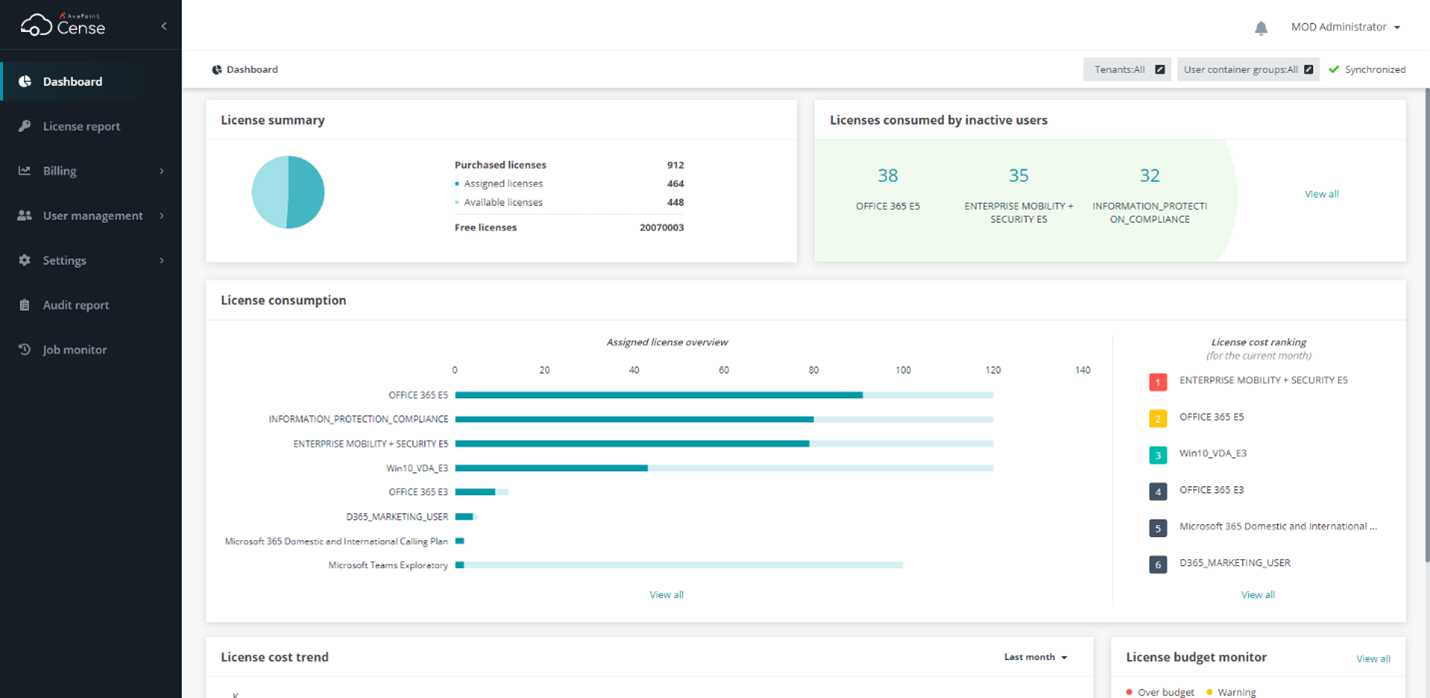
Cense delivers a dashboard with clear insights, tailored recommendations, and delegated controls to enable data-driven decision-making based on what your departments and individual employees are doing with their Microsoft 365 licenses.
Cense helps you quickly and easily drill down key points, including:
- Microsoft 365 usage and adoption by subscription type
- Impacts of line-item discounts, license upgrades, and premium SKUs from Microsoft
- Active tracking and identification of underutilized premium license types
With that information in hand, you have the power to visualize key data and evaluate where your Microsoft 365 license spending can be tweaked. 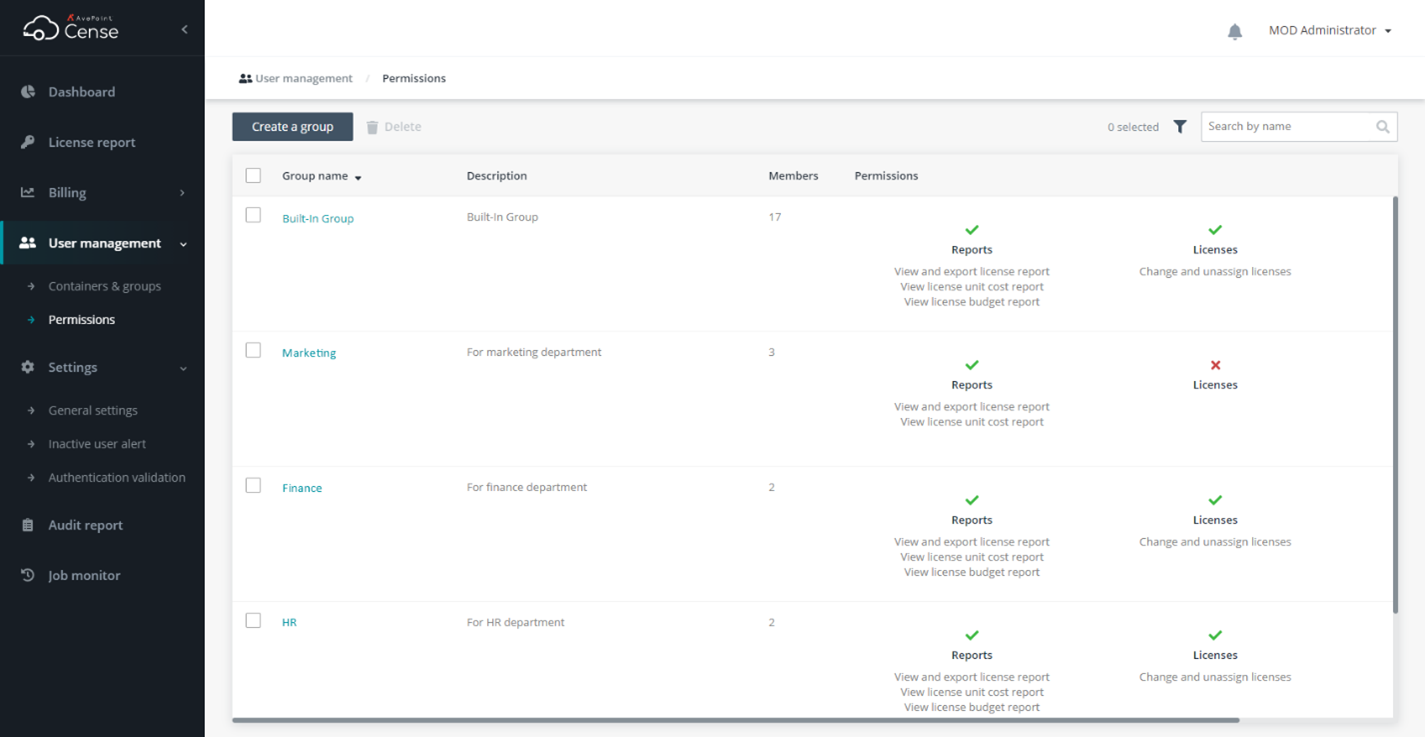
2. Central or Delegated Control to Track Budgets and Make Changes
Our smart dashboard isn’t just for shared IT services looking to simplify SaaS operations across an enterprise. Thanks to Cense, business administrators — who usually shoulder the costs of Microsoft 365 services, often with little perspective — can now play a proactive role.
They may log in to Cense, examine budgets and individual trends (the last time a user used their mailbox or logged in to Power BI, for instance), and directly make changes to that person’s licenses based on those insights.
Not only does this take the burden off busy IT teams, it enables business-unit owners to expedite license rollouts or updates and maximize their return on investment. Similarly, Cense helps MSPs empower their clients’ transformation into Microsoft 365 with accelerated time to value and easy ways to get customers more bang for their buck.
Knowledge isn’t just power; it’s money. At a time when we’re busier and more cost-conscious than ever, it’s a win for everyone.
3. Automation to Flag Potential Issues and Opportunities
With Cense’s real-time reporting capabilities, leaders can get customized cost breakdowns that provide essential visibility and accountability to their Microsoft 365 license types. This can be done on-demand or via preprogrammed alerts tied to usage and spending parameters you set to be monitored.
Let’s say you’ve enabled calling within Microsoft Teams, which is a pay-as-you-go function of the collaboration platform. By setting an alert threshold using Cense, you can be notified if the spend of an individual or department exceeds your budget.
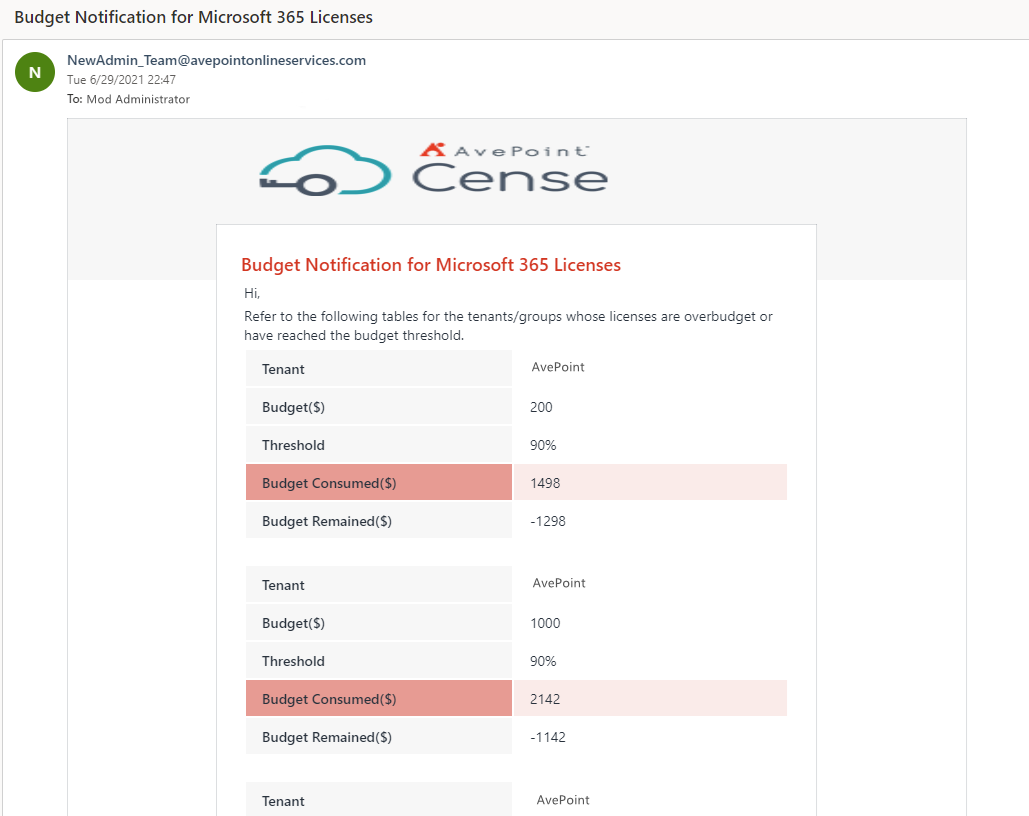
You also can track spending on SKUs, whether it’s on a month-to-month basis or due to a change in pricing. A business may have recently added new licenses based on a promotional discount, for example. That’s great for adoption and getting users excited about services, but what about when the cost goes up? Is anyone keeping tabs?
With Cense, there are no surprises. Our tool helps you be fully aware of your licensing expenses and determine if a pivot is necessary. After all, it’s one thing to know how your Microsoft 365 licenses are being used — it’s another to stay on track.
AvePoint’s Solutions Deliver Complete Collaboration Security
Microsoft license management is essential to make sure your business units are effectively covered and avoiding waste. This, however, is just one component of a strong Microsoft 365 workplace ecosystem that allows you to collaborate with confidence.
AvePoint, the largest Microsoft 365 data management solutions provider, offers a full suite of SaaS solutions to migrate, manage and protect data. If you’re going to track license use, it’s also important to consider how you’re governing Microsoft 365 users, checking for security vulnerabilities, and backing up critical data. We’re ready to help your organization tackle all of it. Sign up for a demo today!

