This is the second excerpt taken from our “Microsoft 365 Records Management Roadmap” ebook. You can find the others below:
- What to Know Before Migrating Records Management to Microsoft 365
- How to Create Strong Business Classification Schemes for Microsoft 365
- Why Third-Party Tools Are Ideal for Microsoft 365 Records Management
There can be a conflict between the desire to remove inactive workspaces and the requirement to retain the content. For example, the IT department may want to retire or delete a Team, but this Team contains information that is still valuable to the organisation despite not being actively used.
For this reason, it’s very important for the records manager to be involved in discussions and decisions about how workspaces in Microsoft 365 are created, are managed, and are eventually retired. A records manager cannot manage what they cannot see and therefore, involvement is critical to success.
Users need to feel empowered and free to work the way they need to within Office 365, so establishing a user-centric governance framework early on can help keep information protected and manageable.
Let’s take a look at how information managers can think about right-sizing the governance for workspaces within Microsoft 365.
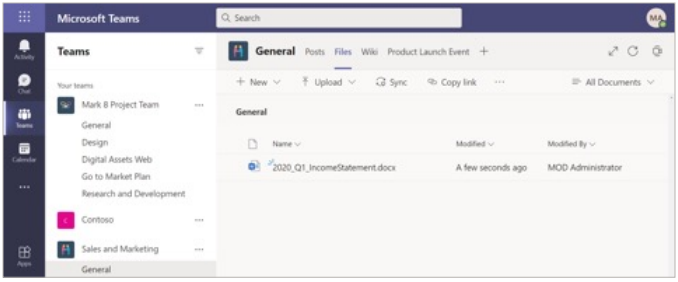
Principle-Based Information Architecture in Microsoft 365
In Microsoft 365, end users should be able to work within all of the workspaces they are familiar with, with a sense of collaboration and ease-of-access. However, underneath the end user experience should be a strong information architecture model that governs how information can be stored and accessed, and by whom, with associated records management rules.
Traditionally, legacy systems have minimal information structures that are in place largely for viewing purposes. Generally speaking, content and items were tossed into the same “bucket,” and then users could view what they needed based on tags or manually created folders.
Information architecture in Microsoft 365 is a true architecture. It involves the workspaces in Microsoft 365, and where content is organized within these different sites, subsites and repositories. Therefore, when moving to Microsoft 365, information and records managers should consider the following:
- Guidance given to users for Microsoft 365 workspaces
- The lifecycle of every workspace is monitored to prevent sprawl
- Clear records management rules are applied to workspaces, as well as content created
In order to track and visualize the information architecture for your organization, you may want to consolidate the information described above into a rubric. For each Microsoft 365 workspace, a column could be included that describes how employees will use the tool, and then what information and records principles would apply.

Provisioning Workspaces and Records Management Consistency
Once an information architecture has been established, it is important for information and records managers to consider how to prevent sprawl and maintain consistency for users across the Microsoft 365 platform. Microsoft 365’s collaboration and workspace features are important for bringing virtual teams together seamlessly and empowering users to work in productive and intuitive ways. But it is important to keep an eye on workspace proliferation.
For example, there are more than 20 ways to create a Group in Microsoft 365. If Groups are created using too many methods, there is a risk of inconsistency in what gets created or what policies are then applied. It also means that there can be little to no ongoing management of the workspaces that are provisioned.
Therefore, you should consider processes and tools that will assist in provisioning Microsoft 365 workspaces according to your information architecture principles, while also ensuring workspaces are created consistently and with appropriate policies applied. Specifically, you should document the appropriate policies that apply to each type of workspace, and then implement them consistently. To help with this process, you may want to consider the following three things:
- Provisioning: How are workspaces (Teams, Groups, etc.) requested, approved, and created?
- Management: How will compliance and changes over time be managed?
- Lifecycle: How will workspaces be retained/archived/disposed of, as appropriate?
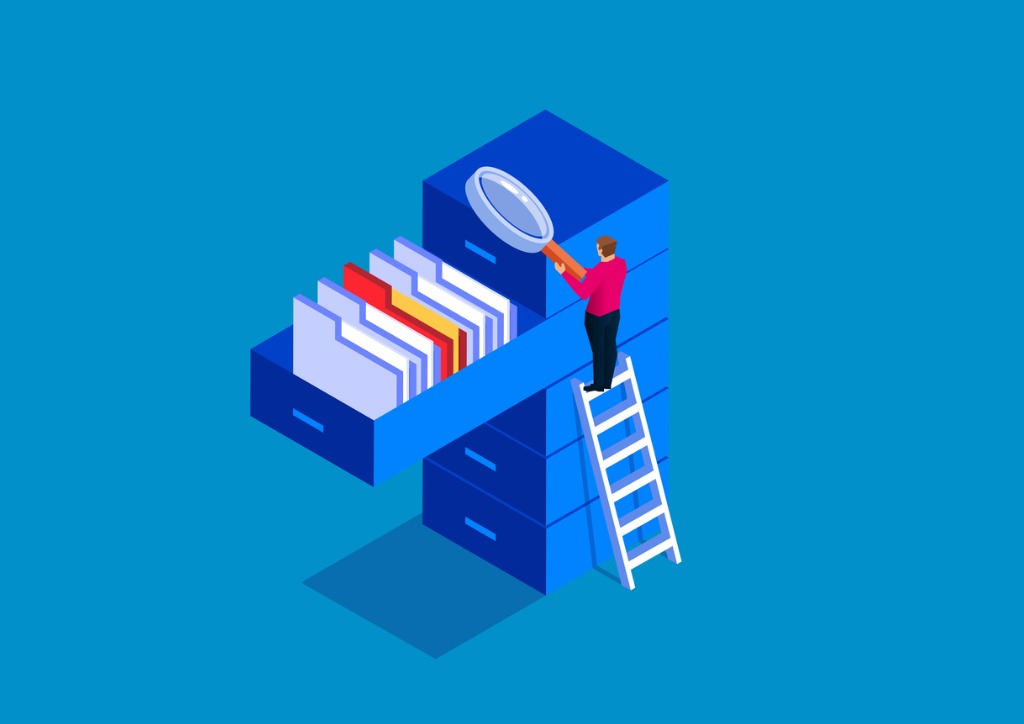
These three considerations will help you rightsize your provisioning governance—end users will still be empowered to create workspaces where desired, but sprawl won’t creep into your Microsoft 365 environment.
It is possible to automate the provisioning process of workspaces, which allows end users to maintain control over their work environment while also reducing the burden of manual provisioning for IT teams. Having the appropriate policies in place, and the right tools to support those policies, will ensure that Microsoft 365 is manageable for both end users and IT administrators.
Even though provisioning can be mainly a self-service tool for end users, it is important that information managers still have visibility into how workspaces are being used and the ability to accurately manage their lifecycles.
For insights into mapping out proper security and access for information in Microsoft 365 be sure to download the full “Microsoft 365 Records Management Roadmap” ebook here.

