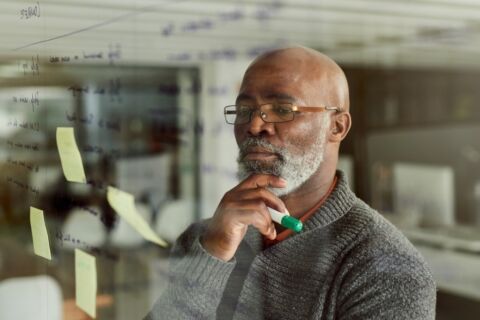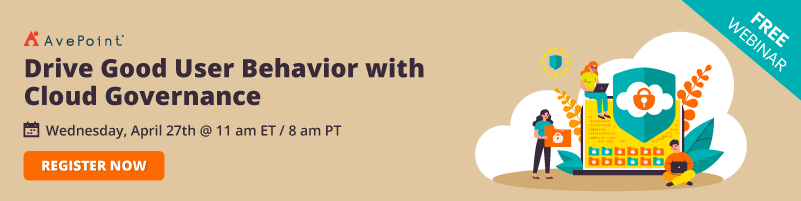As a hub of collaboration, Microsoft Teams is home to critical organizational data that must be managed properly at all times. In order to utilize Microsoft Teams in a way that helps bolster your business, the implementation should always adhere to your organization’s goals and policies—which brings up the concept of Teams governance.
But before you determine how to conduct proper management of your Teams and Groups, do you know what true Microsoft Teams governance is? In this blog post, we’ll tackle exactly what it involves and how it relates to Teams management.
Microsoft Teams Governance
Put simply, governance is setting policies to ensure that you are being compliant with the rules and regulations of your organization. It’s establishing what your boundaries are in terms of the processes you expect your users to complete and laying steps for people to follow.
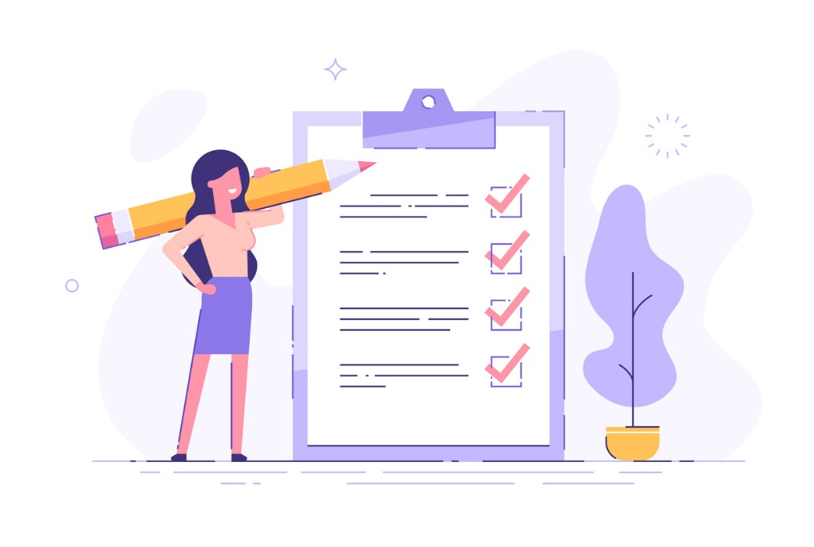
Microsoft Teams governance determines:
1. Group and Team Creation, Naming, Classification, and Guest Access
Who can create Teams? Who’s allowed to invite people into those Teams? Are the channels in your Teams public or private? Do you allow external users to collaborate with internal users?
Setting these ensures that your Teams environment is not only secure from inappropriate access, but also establishes clear user expectations from using the platform.
2. Microsoft Teams Lifecycle Management
Determining when Teams are created and when they should be deleted is equally crucial to avoiding sprawl. Planning Teams’ lifecycle management in advance helps prevent data loss from unplanned or accidental content deletion.
3. Security and Compliance
Retention policies, compliance content search, auditing and reporting, and other security and compliance capabilities are also supported by Microsoft Teams and Microsoft 365 admin, which can be configured to help you comply with your requirements.

Microsoft Teams Management
On the other side of the aisle, Microsoft Teams management is about ensuring that the policies you set in place are being upheld and followed by taking specific actions to guide your users to do the right thing.
Instead of creating policies with regards to the creation, lifecycle, and security of Teams, managing Teams is concerned with monitoring and adjusting the general settings within Teams. This involves:
- Chats and messages
- Calls
- Email integrations
- Cloud storage
- Access reviews
- Apps
- Delegating other admin roles
Most of these can be found in the Teams admin center once you have the right access as an administrator.
Microsoft Teams Governance vs. Management
As you may have noticed, Microsoft Teams governance mostly involves planning for the bigger picture, while Microsoft Teams management is concerned with organizing the smaller details.

Think of it this way: imagine you are creating an organization. As you plan, you’re going to think about what your organization is all about, what it is for, what the name is going to be, and who your members should be comprised of—that’s governance.
Now that you’ve established your organization, you want someone else to run it and handle the day-to-day tasks, such as running campaigns, recruiting members, organizing programs—that’s management.
Both concepts are often interchanged because the roles they serve often overlap and the goal they want to accomplish is the same—to get the best out of Microsoft Teams while staying compliant. That means setting the right governance settings that have restrictive control all while providing user freedom and still driving productivity.
For more on Microsoft Teams governance and management, check out some of our resources below:
- eBook: Guest User Access and External Sharing in Microsoft Teams and Office 365
- Webinar: Cleaning Office 365/Teams Sprawl with Cloud Governance
- Blog Post: 6 In-Depth Microsoft Teams Management Tips for Effective Governance
- Blog Post: 4 Ways to Manage the Microsoft Teams Admin Center Like a Rockstar