5 New Features Coming to Microsoft Teams Admin Center

Discover surprising ways to optimize workplace productivity with our latest webinar “Tailoring Microsoft Teams For Maximum Productivity” today!
Read our other Microsoft Ignite 2020 session recaps below:
- Satya Nadella on Building Digital Resilience
- Microsoft Teams Q&A w/Jeff Teper
- Vasu Jakkal on Security, Compliance, and Identity
- Jared Spataro on Microsoft Teams & The Future of Work
- What’s New in Microsoft Teams Security and Compliance
With Microsoft Teams being more vital than ever this year, it’s only natural that Teams admins would want to extend their management capabilities. Microsoft’s Ronit Ben-Sheffer and James Stark got together to showcase some handy new features that should streamline a few major aspects of Microsoft Teams administration.
After going over what the Teams Admin Center is already capable of, Ronit and James dove into what makes the new additions so exciting.
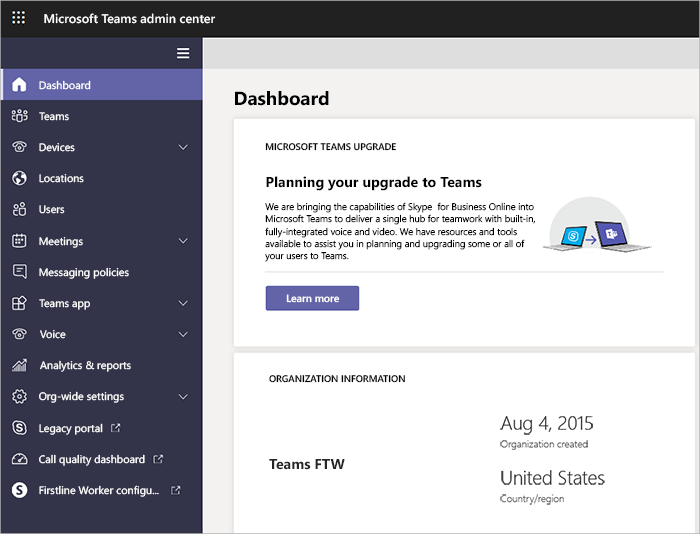
Policy Assignment to a Group of Users
Policies in Microsoft Teams give admins the power to customize their Teams experience to meet the needs of their users. Whereas admins would previously have to assign these custom policies to users one-by-one or create a Powershell script, bulk policy assignment:
- Is now available to groups of up to 50k users
- Is propagated to members of the group according to precedence rules
- Supports ranking capability when users belong to multiple groups
- Supports policies for calling, call park, meetings, meeting live events, messaging, Teams, and channels
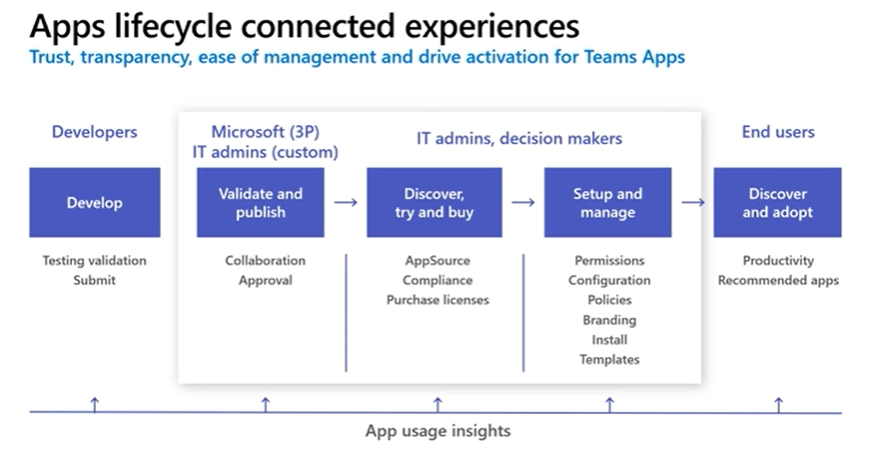
App Management
App integration is a core part of the Teams experience, so it only makes sense that Microsoft has focused so heavily on easing the processes of app developers, admins, and end users. Improvements include:
- Custom app submission API
- Easily share apps from Power Platform
- Purchase licenses through a streamlined interface
- Configure apps (Currently available with Praise, but more will be added)
- Access app permissions and seamlessly grant consent to apps
- Quickly add/install apps to Teams from a central interface
- Custom app store branding (color scheme, logo, etc.)
Voice Configuration Management
In a time when so many of us are working from home, the phone system capabilities of Microsoft Teams are more critical than ever before. Adding to Teams’ already impressive feature set, Microsoft announced that users will now be able to:
- Search and acquire new phone numbers from Microsoft
- Port existing numbers into Teams
- Configure SBC connectivity if you want to keep your existing carrier
- Create auto attendants and call queues
- Set up a dynamic emergency calling network and location configuration
- Set custom dial plans
Device Management
Though this update isn’t quite as major as the others, Ronit announced that Microsoft is continuing to add to their range of supported Teams devices with the addition of Teams displays and Microsoft Teams Rooms for Windows. By offering granular device management, Microsoft is empowering admins to configure and consolidate settings, automate procedures, and troubleshoot issues with greater efficiency.
The real highlight, however, is in relation to device management alerts and focused device management roles.
On the alerts side, a change in device health status can now trigger a notification for IT admins. The alerts can be customized to align with prioritized devices, and can be integrated with ITSM providers through webhooks to facilitate auto ticket generation.
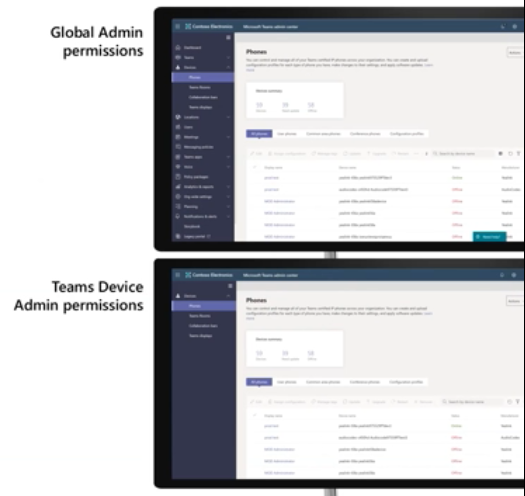
On the device management role side, there will now be a Teams Device Admin role that only lets users access the devices section of the Teams Admin Center. With this, more individuals can be assigned device management responsibilities without having access to the full suite of Teams admin capabilities. Additionally, Microsoft partners will now be able to manage Teams devices for their customers too.
Reporting and Analytics
Finally, Ronit touched on some of the new features coming to the reporting and analytics sections of the Microsoft Teams Admin Center. These include:
- App usage reports
- Reports for meetings above 1,000 participants
- Troubleshooting enhancements to the call quality dashboard, including PSTN quality/reliability data for “calling plans” and “direct routing”
Coming soon:
- Live event attendee quality/reliability telemetry
- Real-time analytics for monitoring meetings and live event presenters
- Real-time analytics for end-users
Want to see live demos of everything recapped here? Watch the full session on the official Microsoft Ignite page.
As the former Content Marketing Specialist for AvePoint, Brent led the strategy and direction of all AvePoint's blog properties.



