This post is based on our Office 365 webinar of the same name. Watch the full recording here!
With so many organizations turning to the cloud and Office 365, it’s important that one critical piece of the puzzle isn’t left out: the people. For as innovative and powerful as the Office 365 platform is, it won’t lead to increased productivity if your users reject or don’t understand how to use it to its full potential. Gino Degregori and Mark Dyer of Bravo Consulting Group sat down with AvePoint CBO Dux Raymond Sy to discuss how organizations can leverage change management to drive Office 365 productivity.
What is Change Management?
Change Management isn’t just about turning on technology or implementing a new process; if you don’t look at how that new implementation will impact people, you’re going to face some challenges. In order to truly leverage the full potential of Office 365, it’s critical for users to not only adopt new services, but also embrace those services as part of their natural rhythm of work.
It’s natural for people to fear the unknown; if someone suddenly comes in says “This, this and this are changing” users are likely to resist and tune out when it comes to fully maximizing the new software. This is why Change Management is crucial, and a strong plan from the outset will help you:
- Increase the probability of your project’s success
- Manage employee resistance to change
- Capture people-dependent ROI
- Build change competency into the organization
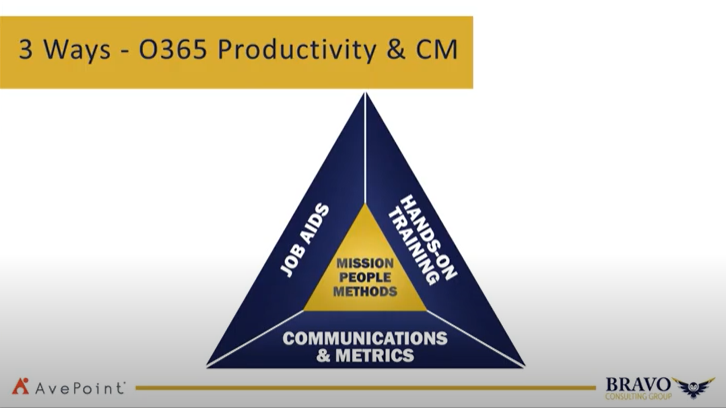
Part 1: Job Aids
Job aids are critical to user success. They enable users to utilize and re-use the information provided to them. Bravo highlighted four key attributes all job aids should have:
- Simple but informative
- Detailed so users have the information that they need, but not overly complex or long
- Consistent. If you have a variety of job aids, make sure they have a consistent look and feel that’s easily recognizable
- Accessible so users can easily go out and find them. Users should have to constantly email admins to find out where these materials are. Have them in a central location everyone is familiar with.
Part 2: Hands-on Training
Users learn in different ways; what works for one person isn’t guaranteed to work for another. Hands-on training is a great way of being able to target as many kinds of users as possible.
When deciding how to build an effective training regimen, you’ll want to consider what users do day-to-day and how Office 365 tools can make those tasks a bit easier. Make use cases relatable and relevant to what your users normally do.
Of course, a central pillar of this is creating champions within your organization. As a trainer, there’s only so much you can do and so many people you can reach at a given time. By creating a network of champions, however, you can designate people throughout your organization to be Office 365 ambassadors to different types of users.

Benefits of Hands-on Training
Decrease your problems: Many users have the same issues that crop up again and again. By augmenting your training to cover those issues you can mitigate many of the calls and tickets that you’ll encounter.
Increase efficiency: Users will know the products and their capabilities, and this will make them more effective in their roles.
Increase awareness: Sometimes users just aren’t aware of what’s possible with Office 365. Providing wide-ranging training will inform them.
Increase security: If employees learn how to use the products correctly, it’ll naturally increase the security of your organization. Not only will it decrease errors and accidental leaks, but users will also learn to leverage the built-in security capabilities of Office 365.
Modernization of Technology: As you train your users, be sure to teach them about the latest and greatest in terms of software capabilities. If you want your organization to be as up-to-date with the technology, you need to start from the ground-up and introduce it to them in training sessions.
Part 3: Communications & Metrics
You can distribute job aids and have your users undergo training sessions, but it’s the communications and metrics that really bring everything together. These don’t only help ensure your training and job aids are targeting the right areas, but also that they’re resulting in increased growth and Office 365 usage. Accurate metrics also help you identify potential weaknesses in your training program.

Metrics
Accurate Office 365 adoption metrics can be useful in a variety of ways. These include:
Overall Use: Who’s using the environment? How many people are using it? Is your adoption rate closer to 50% or 90%? What takeaways can be gleaned from this data?
% of Employees Trained: If you’re only training the same small group of people, that means that your communication isn’t right and you’re not training everyone you need to be.
Proper Communications: Figure out what communications method works for your organization and create customized messaging to let them know what’s available. If you aren’t getting the message out and addressing common questions when possible, the metrics will inform how you can improve that communication.
Address the Most Common Issues First: Take a look at your help desk, see where most of the issues are coming from, and learn what problems users are having so you can wrap answers to those in your training and job aids. Knock the low-hanging fruit first and then come back on an ongoing basis to reevaluate and see how things change.
To learn how proper governance holds all of this together (and how to implement effective governance controls for your own environment) watch the full webinar here.

