How to Manage an Employee’s Outlook Mailbox When Offboarding
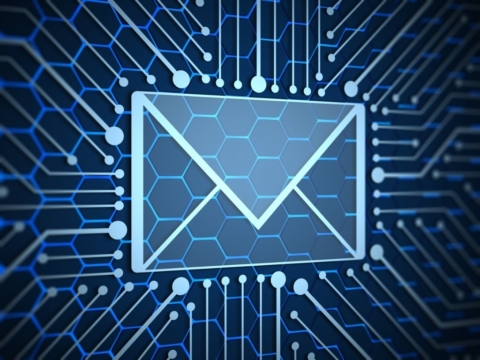
Beyond its business management significance, the success of your employee offboarding process speaks to how effective your organization’s compliance and records management practices are. And despite the expansion of Yammer and the addition of Teams for internal communications, email is still being used to communicate with partners, vendors, customers, and other people outside your organization.
However, the reality is that employees come and go, and with that churn, your organization’s lifeblood (your data), is increasingly viewed against new data regulations or a growing risk of exposure due to security breaches or even loss.
And beyond compliance, governing the offboarding of an employee and the appropriate management of their leftover data is just one more recurring hassle in IT’s ever-growing list of responsibilities.
The Value of Proactive Housekeeping (An Ode to Records Management)
Making things easier for you and your team to manage the whole offboarding business starts when you have proper information governance processes, and thus records management, in place.

Not only will housekeeping help you plan out the process in advance (and possibly automate it), but you will be more likely to successfully respond to a worst-case scenario such as when an employee’s mailbox needs to be audited for a violation of data regulations or possible litigation expectations.
Having proper information governance practices in place will ensure that regulations will be met, risks of litigation reduced, and business-critical data secured.
Therefore, appropriately handling mailboxes remains vital as they may contain various amounts of business-critical data such as contracts and other sensitive documents. Part of that is also proactively monitoring retention policies to avoid legal and financial risks.
What Microsoft Recommends
Monitoring user accounts, licenses, and mailboxes will be much more manageable when you have a good strategy in place,
Microsoft provides multiple ways to make an Outlook mailbox inactive, but there are two main processes Microsoft recommends to retain content for as long as you need:
Litigation Holds
Retain Outlook mailbox content for a longer period than the usual 30-day recovery coverage by putting it into a litigation hold before removing your former employee’s Microsoft 365 account.

You’ll still be able to recover your mailbox within 30 days, but a litigation hold will make sure that the user mailbox is put on hold and that the mailbox content will be retained for the entire duration of said hold.
Retention Policies
Much like the litigation hold, applying retention policies through the Microsoft 365 Compliance Center can make an Outlook mailbox inactive. Retention policies set while the mailbox is still active will apply after a mailbox is made inactive.
You can set three types of retention settings for a mailbox to determine what happens to its content:
- Retain content: Items not permanently deleted by the user will be retained indefinitely after the mailbox is made inactive.
- Delete content: Items will be deleted after a specific period of time.
- Retain and then delete content: Items will be moved to the Recoverable Items section after the policy duration and then eventually purged from the inactive Outlook mailbox.
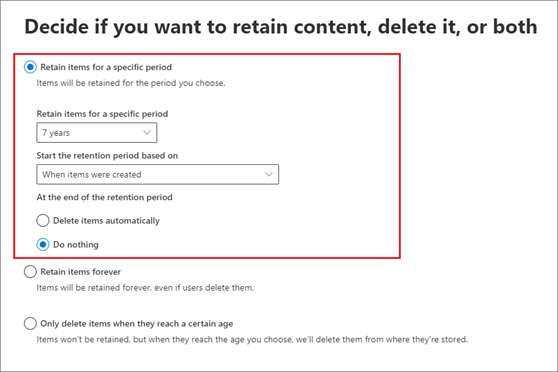
Learn more about removing former employee credentials beyond managing your employee’s mailbox—from revoking access to finally removing licenses—with this Microsoft documentation.
How AvePoint Can Help
Helping make the inevitable turnover as seamless as possible for your organization can have a significant impact not just on IT and their workload, but on the company’s security as a whole. It’s worth investing in, and part of that investment is rock-solid information governance.
With AvePoint’s Cloud Records, you can transform how you manage your Microsoft 365 content. Automated, consistent, and secure information governance processes in OneDrive, SharePoint, and Exchange Online can be achieved for better email management capabilities.
Instead of manually applying retention policies and putting content on litigation hold, Cloud Records can help you automatically classify content and determine whether it should be deleted, retained, or exported based on business rules you create.
Reports dashboards are also available to keep you in the loop with all that’s happening with your content. And lastly, Cloud Records are built in compliance with regulatory standards in multiple countries to ensure data security practices are always met.
Want to learn more what Cloud Records can do? Request a demo!
For more Outlook mailbox management tips be sure to subscribe to our blog.
Sherian Batallones is a Content Marketing Specialist at AvePoint, covering AvePoint and Microsoft solutions, including SaaS management, governance, backup, and data management. She believes organizations can scale their cloud management, collaboration, and security by finding the right digital transformation technology and partner.



