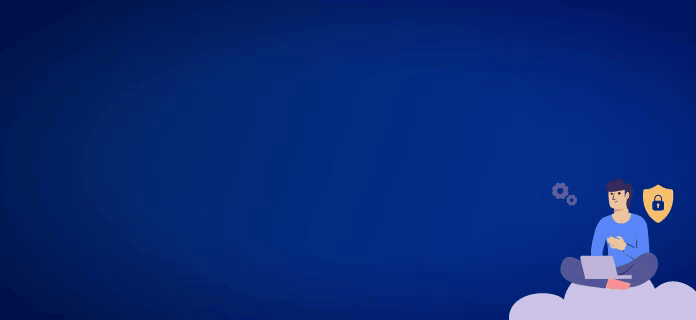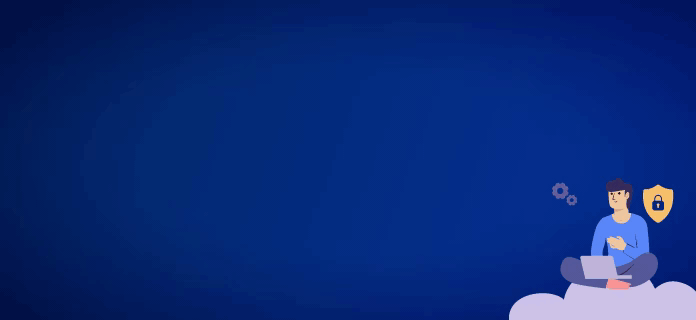5 Smart Ways AvePoint Customers are Winning at Hybrid Work
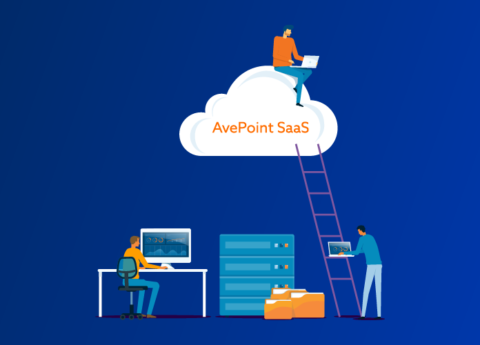
At AvePoint, we know our customers and partners are top-notch collaborators.
And it’s no surprise that they’ve continued to meet new and evolving challenges throughout the COVID-19 pandemic — including successful deployments of remote and hybrid work.
But hybrid work is no longer a temporary solution. It’s a movement with long-term implications for office culture and connected technology that involve much more than handing out mobile devices and adjusting to video calls.
Part of it’s about the dynamic. Many studies have shown that people want more flexibility when it comes to where and how they work. In fact, a recent McKinsey survey found 30% of employees are likely to switch jobs if forced to return on-site full time.
Leaders must also take a thorough look at security measures to support hybrid work. Data loss, external sharing, lifecycle management, and other concerns should remain top of mind as employees bounce between the boardroom and their dining rooms (or wherever a home office might be).
Where do you begin? A strategic approach with smart solutions supports effective hybrid work, and these recent stories from AvePoint customers prove it.
Check out five takeaways from their efforts — with tips to replicate them in your organization.
1. Investing in Tools to Make Work Engaged and Efficient
A hybrid work model can’t succeed if you cling to the old way of doing business. Focusing not only on technology but digital training solutions can save time and boost productivity, as SQI International learned.
The professional institute, based in Singapore, used to offer trainings only in physical classrooms. When the pandemic began, the organization turned to AvePoint’s Curricula — an end-to-end solution for higher education and employee training. Integrated directly with Microsoft Teams, Curricula provides online class creation, configuration, and management.
As a result, SQI International sustained its operations remotely and gave instructors more time by eliminating tedious tasks and giving participants a highly engaging digital experience. Even better, Curricula saved more than 2,500 hours and is estimated to deliver a $1 million return on investment over 5 years.
GET THE E-BOOK: Enhance Workplace Training with an Embedded Microsoft Teams LMS
Employees want access to workplace learning tools. The shift at SQI International shows solutions that deliver on-demand and collaborative functions can be a worthy investment for hybrid offices supporting (and nurturing) busy employees who might be working flexible hours or who are located far away. Read the full SQI International case study here.
2. Protecting Cloud Data Against Unexpected Loss
With colleagues working in and out of the office, perhaps using personal or newly issued devices to conduct important business, the risk of data loss is heightened.
The explosion of collaboration tools such as Teams (which now numbers 270 million monthly users as of Jan. 25, according to Microsoft) underscores this need. Critical data is being created in more places, and the nature of hybrid work means that this knowledge might live in Teams chats, groups, and Planner.
But Microsoft solutions only keep deleted items for up to 93 days.
It’s why Wiss, Janney, Elstner Associates (WJE) — a global firm of engineers, architects, and material scientists — turned to AvePoint Cloud Backup during a massive shift to remote work in the early days of the pandemic to ensure worry-free restore and recovery if any data were to be lost or compromised.
The firm’s 700-plus home-based employees were creating more data than ever in Microsoft 365 (about 3 TB). With backups performed four times daily, the AvePoint solution accommodates the latest Microsoft APIs and handles granular rollbacks; a chatbot supports easy self-restore.
By delivering time and peace of mind to focus on other duties while ensuring the safety of business-critical data, these functions provide a strong foundation for hybrid offices tasked with a growing array of IT tasks. Read the full WJE case study here.

3. Deploying Governance Policies to Ensure Safe, Productive Collaboration
Hybrid work means you might be collaborating with peers in the adjacent cubicle and or in a home office thousands of miles away. That’s why tools such as Microsoft Teams are essential.
But without governance policies (think: guiderails) to restrict some capabilities for certain users, organizations can find themselves awash in content sprawl, duplicate teams, and unchecked security management. This can affect not only usability — aka finding a document — but also safety (who can view or share it).
SEE MORE: The Big Cost of Data Loss [Infographic]
Leaders at the University of Auckland learned this firsthand. Although they first introduced Teams to staff in September 2019, adoption was slow. Six months later, the pandemic brought approximately 5,000 employees to the platform. Not surprisingly, the early results were chaotic and presented new risks.
Deploying AvePoint Cloud Governancewas able to transform its busy Teams environment to a hub for secure collaboration equipped with automation.
Now, with Cloud Governance, staff must first complete a questionnaire about how the Team will be used. Based on details of the input, the result might discourage Team creation entirely.
Whether your staff is in the office or working from home, offering self-service functionality that doesn’t compromise security can benefit everyone — less work for admins, and reduced face time when public safety measures remain high. Read the full University of Auckland case study here.

4. Using Automation to Mitigate Risk and Simplify Security
Adopting digital workspaces is just the first step. You also need to monitor and protect them. Without that, it’s a game of whack-a-mole to ensure old or abandoned projects are shuttered and existing ones have proper ownership.
Automation can save time and risk while still enabling hybrid and remote work, as global law firm DLA Piper realized in the early days of the pandemic.
After its staff went virtual, leaders needed a better way to set up M365 workspaces with custom permissions and recertification parameters — a challenge intensified by off-site work and increased production of sensitive data.
Thanks to AvePoint’s Cloud Governance, DLA Piper can provide self-service resources for provisioning, moving, or restructuring M365 content. The added benefit of AvePoint’s MyHub, an all-in-one platform for IT administrators to manage and create M365 workspaces, enabled the firm to reduce sprawl and shutter old workspaces by sending automated renewal confirmations to project owners every 90 days.
These solutions helped DLA Piper reduce workspaces by 80%, further boosting the efficiency and safety of digital collaboration for hybrid and remote employees. Read the full DLA Piper case study.
5. Staying Vigilant Against Vulnerabilities (And Fixing Them)
Collaboration tools empower your team’s innovation and productivity, especially in a remote or hybrid scenario. But these tools can also escalate security concerns, as leaders for the city of Port St. Lucie, Florida, discovered.
When the pandemic began, they migrated to OneDrive and SharePoint and rolled out Teams. But the city’s lean IT team knew they couldn’t manually monitor and remediate policy violations within these tools.
#SHIFTHAPPENS PODCAST: Forecasting the Future of Work with Microsoft’s Jared Spataro
That’s where AvePoint’s Policies and Insights, or “PI,” saved the day.
The first time that city IT leaders ran a scan with the solution — which analyzes risk and access to sensitive documents by proactively monitoring and remediating policy violations in Microsoft 365 — they found thousands of document links shared incorrectly, opening the possibility of risk by giving the wrong people access to sensitive documents.
PI then delivered actionable security dashboards to highlight and track exposure, allowing Port St. Lucie to identify vulnerabilities (and easily amend them with a click) before they became a problem. This foresight empowers Port St. Lucie employees to collaborate without heightened risk, and it’s critical for public-facing organizations that must deliver continuity in a hybrid world. Read the full Port St. Lucie case study here.
Learn More About Avepoint Solutions That Support Remote Work
With hybrid work here to stay, ensure your team is positioned for long-term success. As our customers learned, you can make the most of hybrid work when you invest in the proper tools that will make your remote work collaborative, efficient, and safe. Get WFH and hybrid work ready with Microsoft Teams!
For more on how AvePoint is facilitating hybrid work be sure to subscribe to our blog.
Kayla Haskins is a Content Marketing Manager at AvePoint, writing about all things cloud collaboration – including Power Platform, Microsoft 365, Google Workspace, and Salesforce. An advocate of operational governance and process automation, Kayla creates content that helps businesses manage technology to drive efficiencies in the modern workplace and make work/life balance a reality.