Bridging the Cloud and On-Premises Gap with AvePoint File Share Navigator Online for Microsoft Office 365


Having your hands free of infrastructure maintenance is one of the most appealing factors for anyone considering moving to Office 365 and SharePoint Online. But even after you make the transition to the cloud, you may not be completely finished with infrastructure. Consider your content currently stored in file shares, for instance.
Some organizations may face industry regulations around personal data that won’t allow content to be hosted in the cloud. Others may have a lot of content in formats not supported by SharePoint Online. Or perhaps because migrations are time and resource intensive projects and you’ve already paid for your storage hardware, you’ve chosen to keep your content on premises. Whatever your reasons behind keeping data in file shares, the issue still stands: by not accessing it through Office 365, limitations are being placed on some of your business critical content.
Information workers can’t always get the access they might need to locally stored content. Also, managing and collaborating across multiple collaboration platforms can be cumbersome for administrators and users alike. So how can you deal with these data silos effectively? Your information workers have probably figured out ways around this problem in their workflows, but workarounds are are generally a misuse of time and often do not follow company data governance policies. Of course, we cannot forget about the compliance violations that could occur if your end users put certain content into personal sharing and other unauthorized systems. You want your end users to utilize the collaboration tools provided in a way that is easy and convenient to them while meeting internal and external policies. So, how can you resolve the inherent disconnect between content living in the cloud and on premises? Is there a way to present business critical file share content in SharePoint Online without a complex migration?
Now there is a way! Today we announced the general availability of AvePoint File Share Navigator Online. File Share Navigator Online allows organizations to surface file share content in SharePoint Online, breaking down data silos. With File Share Navigator Online, organizations can now:
- Avoid migrations that are time and resource intensive but still reap the rewards of consolidated content.
- Accelerate collaboration and user adoption by offering a familiar experience and single point of access for all enterprise content for both local and remote users.
- Increase discoverability by utilizing SharePoint Online’s full metadata-based search across all enterprise content, including that which is stored in file shares, without violating support contracts.
- Maximize return on investment of all systems by breathing new life into legacy file shares with SharePoint Online functionality.
- Access unsupported files in SharePoint Online including files larger than two gigabytes, Microsoft Access data, .exe and .irm files, and Excel Share books.
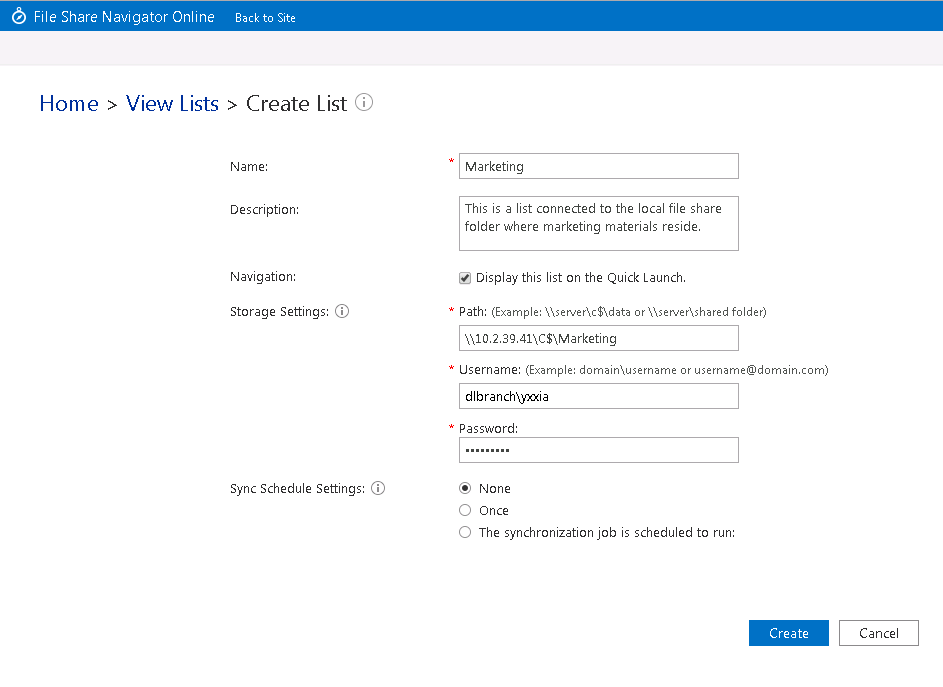
File Share Navigator Online is the newest addition to a wide range of migration and integration offerings AvePoint provides. We’re here to support you as you transition to Office 365 from legacy systems, however your specific needs dictate. With File Share Navigator Online now extending file share presentation to Office 365, we’re excited to bridge another gap between on-premises and cloud.
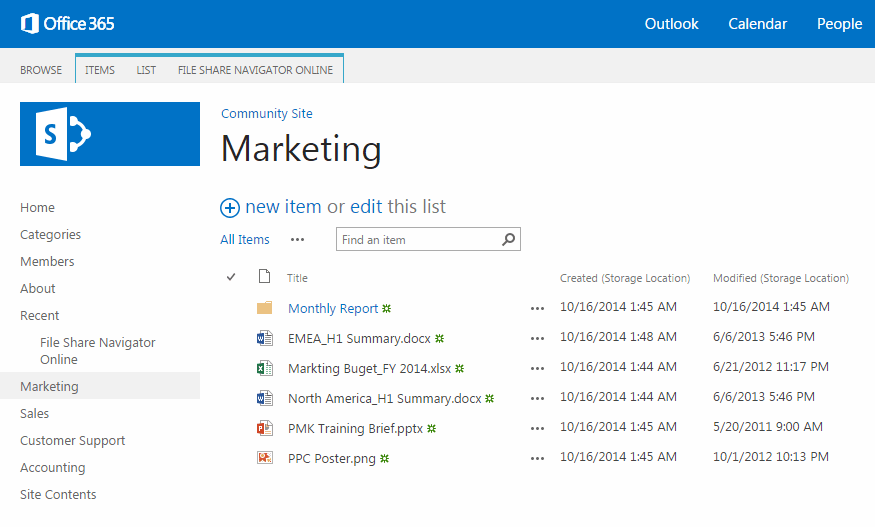
To get started with a free trial of File Share Navigator Online, or any other AvePoint Online Services solutions, visit our website today.


