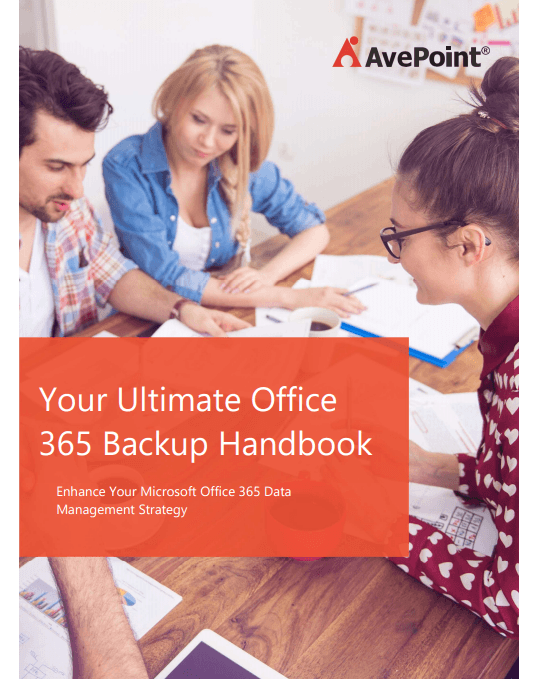Are you ready to take control of your company’s data? Download a free trial of our award-winning Cloud Backup software today!
There are myriad reasons why the term ‘cloud backup’ may hold meaning to you or your organization. Perhaps the biggest reason are the consequences of going without it. Accidental deletions WILL happen. It’s not a matter of if, but when, and when they do, being prepared and having a plan can be the difference between a minor hiccup and a catastrophe.
Here at AvePoint, we’ve written an ebook that summarizes and explains everything you need to know when it comes to backing up your organization’s data in the cloud.
Data Loss in North America & Why Cloud Backup is Important
It’s no secret we are living in a rapidly expanding datasphere, where information is usually accessed on laptops instead of in libraries. Globally, more than 16 zettabytes of data was generated in 2016 alone, which equates to more than 17 trillion gigabytes (Reinsel, Gantz, & Rydning, April 2017).
That number continues to grow exponentially with the rise of connected devices and expanding internet of things (IoT) technologies. As we grapple with how to productively use such vast amounts of data, we also struggle to understand how to best store and protect all that information.
When a data loss event does occur, companies report losing an average of 2.36 TB of information, and recovery can cost millions (Dell EMC, 2016). The financial drain can be compounded with legal or regulatory fees, which are about to become more stringent for organizations handling European citizen data.
With more than 60 million companies actively using Office 365, some customers are left wondering how best to approach Office 365 backup as part of their content and data management strategy.
Nowadays, most businesses have some method to backup information. Globally, data protection vendors are popular: 57% of businesses use two or more data protection vendors (Dell EMC, 2016). These vendors help customers store, protect, manage and retrieve misplaced data.
Office 365 and Data Management Strategy
Cloud backup is just one piece of the data management puzzle. Customers using Office 365 as their productivity solution should develop a robust strategy that incorporates several key functions.
Secure data storage
According to recent research, less than 10% of the world’s data is currently stored in the cloud (Wall, 2016). Many companies assume that using on-premise server storage solutions are the safest option, but with the real-time security features and assurances of cloud storage, on-premise is becoming less popular.

Companies that manage cloud storage have cybersecurity top of mind at all times, and therefore tend to have robust systems that are fortified against data leakage. In addition, as the amount of data produced increases, the physical space needed for storage servers in-house is becoming unrealistic, which is another key perk of storing information in the cloud. Companies that use a managed cloud service find they actually save money since less space and resources are needed to manage data in the cloud.
Next generation cybersecurity
Even if Office 365 data is stored in the cloud, it is necessary to build up the defenses of in-house networks to protect important information. Securely storing data is important, but whenever it is accessed, there can be a vulnerability at the endpoint (computer, phone, app, website, etc.). Today, the strongest firewall alone can’t defend against the barrage of cybercrime.
Not all companies have invested in a strong, multi-layered security solution for their network. On top of a firewall, any business needs additional security measures, like real-time network monitoring, spam monitoring and updated threat definitions. The more layers in a company’s security infrastructure, the more barriers there are between sensitive data and cyber thieves.
Cloud Backup and Restore & Office 365 backup solutions
Errors, corruption and theft happen…that’s why it’s imperative you keep a protected copy of data stored elsewhere.
Even cloud storage companies must prioritize backups. Data storage in the cloud generally comes with redundancy assurances so if data is lost in one location, it can be recovered and restored from another.
End user education and training
User error is by far the most common way data is lost. Whether it be via shadow IT or accidental deletion, end users are another important part of any company’s data management strategy. Rather than viewing users as a risk, empower them to be a part of the security solution.
The best way to benefit from the power of your end users is to bring them into the data management process. Educate them about the company’s content strategy and how they can help protect their hard work and that of their colleagues. Include a primer on cybersecurity measures and step-by step guidance on how to handle potential breaches or data loss scenarios, and let end users feel empowered to take the right action if things go sideways.
How Office 365 and AvePoint help protect your data with Office 365 backup solutions
The most popular cloud productivity solution is Microsoft Office 365—far outpacing Google apps (Bitglass, Dec. 13, 2016).
It is used globally, and includes a set of helpful safeguards to prevent data loss. This includes confirming if users would like to delete a file or storing files in the Recycle Bin for a short amount of time.
However, sometimes these safeguards aren’t enough. When it comes to fully protecting, backing up and restoring data, customers need additional support.
The native capabilities of Office 365 can be amplified by working with a certified Microsoft partner, such as AvePoint. In the event of a disaster, lost or corrupted data can be rapidly recovered with AvePoint Cloud Backup, which protects data for Exchange Online, OneDrive for Business, SharePoint Online, Office 365 Groups, CRM and Salesforce.
In addition, AvePoint now offers unlimited backup options for customers worldwide. AvePoint’s backup service automatically performs scheduled backups while encrypting the data with customer-owned encryption keys, adding another layer of security.
While specific scenarios can vary, backups are generally run approximately every six hours and can also be run manually if needed. Customers can choose to store the data anywhere, from the default storage location provided by AvePoint or another specified storage location. AvePoint can help migrate data if storage location needs change, supporting the license update for customers and changing the default storage selection.
Interested in a real life example of the importance of having cloud backup and restore considerations in place? check out this case study highlighting how Davanti Consulting utilized our software.