#MSIgnite Session: Jeff Teper on Content Collaboration in the Modern Workplace


Want to keep up with everything AvePoint has going on at Microsoft Ignite 2018? Check out our Ignite hub for session info, speaker bios, blog updates on tech announcements and more!
Want to catch up on other Ignite sessions? Check out the rest of our coverage below:
- #MSIgnite Keynote Recap: Satya Nadella on Tech Intensity
- #MSIgnite Session: Transform Your Workplace with Microsoft 365 Recap
- #MSIgnite Session: How to Become a Rockstar Public Speaker in 5 Steps
- #MSIgnite Session: How to Achieve 90% Microsoft Teams Adoption in Three Months
- #MSIgnite Session: Modern Teamwork with Microsoft 365
- #MSIgnite Session: Non-Compliant Apps in #Office365 GCC #MicrosoftTeams Store
- #MSIgnite Session: How to Ensure Operational Governance for Microsoft Teams
There were a lot of great insights and announcements in this session. And for each announcement, the passion of the SharePoint community was on full display.
Every time a long-awaited feature or innovation was announced, a bout of spontaneous applause and shouts of approval would interrupt Jeff and the other presenters. Jeff said SharePoint was the most used product hashtag at Ignite the last several years, and I believe him.

Employee Engagement
The session started with how SharePoint can help with employee engagement, attracting the best talent and facilitating ideation. News and communication sites took center stage here with some exciting new features.
News sites can now be built with pre-built page designs in a couple of clicks, and approved images can be stored and found in a central library. Perhaps even more exciting, however, is the ability to target news articles with pinpoint accuracy. Articles can be tagged with metadata and target dynamic Groups based on profile properties. These two features can help personalize a user’s newsfeed. A News Linking feature will also make it easier to pull articles from the internet into your communication site.
Here's what Jeff Teper had to say about content collaboration in the modern workplace. #MSIgnite Click To TweetAnother announcement that is sure to be popular with site owners is the update to the site usage page. Owners can not only see how often the site is used, but also experience a cool visualization as to when usage spikes during the week. This means that you can publish organizational news when people are most likely to see it.

Flexible Solutions for Teamwork
The session then went into flexible solutions for teamwork, specifically: collaborating on team content in SharePoint with Microsoft Teams and building composite apps in SharePoint.
First up was a demonstration showing how easy it is to move columns and add color in a SharePoint list. Microsoft has also made it easier to bring in metadata using the Bing search engine, in this case demonstrating how inputting the Orlando Conference Center into a list could then pull in other metadata like mapping its location.
One of Office 365’s strengths, going back to its debut, has been its integration. SharePoint works behind the scenes for so many Office 365 apps including Teams. We saw the next iteration of this integration and how easy it was to create composite pages with zero code and then surface them as a full page in Teams.

Wrapping up this section of the presentation was a demonstration on protecting data. Now, admins can easily see, create and save different views of their sites ( like which are allowing external sharing, for instance). One of the most important features in this regard, especially considering data sovereignty and other key regulations like GDPR, was the ability to see which sites are stored in which geographic locations. Finally, we saw how admins can now create standard protection labels across the company to better protect files.
Powerful File Collaboration for Everyone
The last section highlighted three main ideas: Ideas, Microsoft Search, and OneDrive updates.
Ideas was the feature highlighted during the modern workplace keynote that uses artificial intelligence to help users as they work.
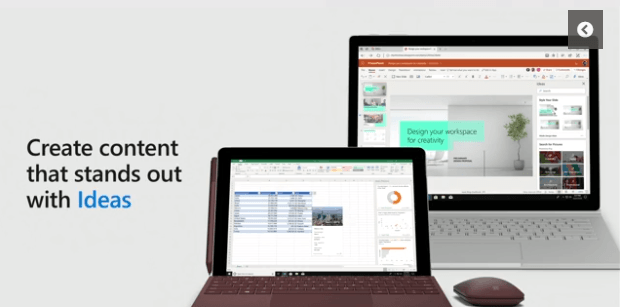
The two main applications shown were in PowerPoint and Excel. For PowerPoint, AI can detect the content and intent of what you are building, suggest designs to make your work more compelling, and even notice formatting inconsistencies. In Excel it can help import metadata like the population or market cap from a list of countries, in addition to looking at data and helping to spot outliers. Cool, right?
#MSIgnite Keynote Recap: Satya Nadella on Tech Intensity
Microsoft Search is a simple but powerful concept. Today a lot of information workers are drowning in files and data. We need to help minimize the amount of time our users are looking for information so they can spend more time being productive. Microsoft Search does this by breaking down information silos through a consistent, universal search bar across all Office 365 apps. Again, a simple, but helpful feature end users will immediate notice and love.
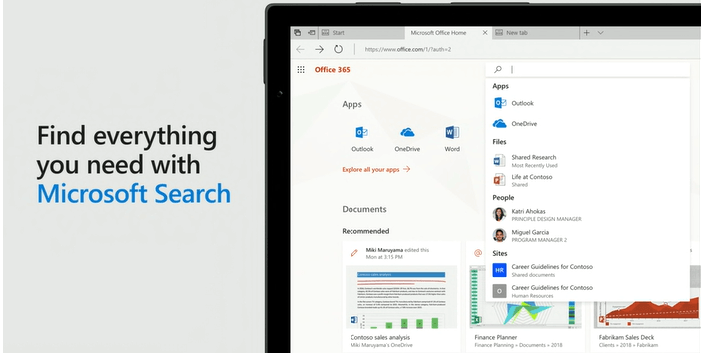
The session ended emphasizing that the single location for all of a user’s files is OneDrive. OneDrive now fully supports personal as well as shared document libraries. It also surfaces recommended files using AI. And, perhaps my favorite new feature, you can now simply copy and paste files or images into your OneDrive file folders.
The feature that got a lot of attention was the ability to @mention a member of your team within a document without ever having to leave it. This immediately sends an email to a member of your team and they can add to the file or comment without you ever having to leave the file you are working on. This seems destined to take co-working to the next level, and I predict many will likely see more users simultaneously collaborating on documents in real time.
In conclusion, there were so many great announcements on new SharePoint features and improvements regarding enterprise content collaboration in this one session it was almost too hard to keep up! Microsoft is innovating at a breakneck pace, and as users we all stand to benefit.
Want to keep up with what we’re doing at Ignite? Be sure to subscribe to our Ignite newsletter to get a daily digest of what’s happening at the conference.

Michael is AvePoint's former director of content and communications.


