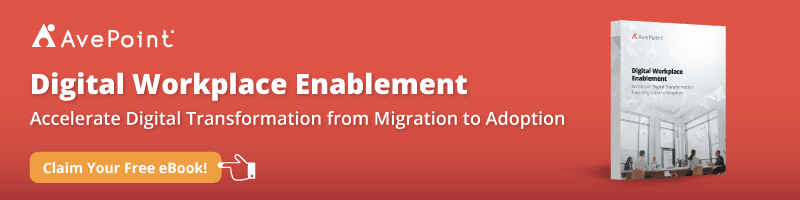Democratizing Insights to Unlock Success in Microsoft 365

Digital workplace transformation is now mission-critical for organizations of all sizes looking to modernize their systems and ways of working. Migrating to Microsoft 365 is often a pivotal part of this transformation, providing today’s essential productivity and collaboration tools through Viva Engage, SharePoint, Teams, and more.
However, simply deploying the technologies is not enough to realize their full benefits. To truly transform collaboration, communication, and productivity across the organization, the adoption and usage of Microsoft 365 capabilities must be actively managed, measured, and optimized on an ongoing basis.
This requires insights that go beyond IT administrators to reach business stakeholders at all levels who impact transformation success.
In this post, we’ll go over the key points of our recent webinar, Unlocking Success in Microsoft 365: Measuring, Delivering, and Deploying Insights, led by AvePoint Chief Product Officer John Peluso, AvePoint Senior Product Strategy Lead Maja Kukolj, and AvePoint Product Strategy Lead William Belet, and explore the challenges of distributing insights across the organization and how to democratize key metrics to drive Microsoft 365 adoption from our webinar.
Get all the details by watching our free webinar on-demand today.
The Problem: Insights Remain in IT Silos
Enabling a successful transformation in how people collaborate and get work done requires participation across the whole organization. Because digital transformation impacts the entire business, insights on adoption and usage should be shared widely to align efforts company-wide.
While IT has an important role to play, other business roles, such as regional directors, country heads, department leaders, and frontline managers, all play a crucial part in driving the adoption of new tools and processes.
However, because most Microsoft 365 analytics and reporting tools focus heavily on delivering metrics to IT administrators and technologists, these groups typically lack access to usage and adoption insights. Valuable adoption data then remains locked away from many of the business leaders who need it most to enact change in their realms of influence.
Without visibility into how their teams are utilizing Microsoft 365, business leaders are essentially flying blind. They can’t objectively diagnose where more training or change management resources are required, nor can they track the impact of initiatives intended to boost adoption. This “under-sharing” of data impairs their ability to manage and optimize success.
On the other hand, sharing too much unfiltered data creates privacy issues. So, what’s the solution to distribute relevant insights safely and efficiently? Let’s explore some best practices for getting the right metrics to the right business audiences.
Key Metrics Business Leaders Need to Guide Microsoft 365 Adoption
What types of metrics and insights do business stakeholders need from their Microsoft 365 data? As William explained, the best adoption indicators are simple yet insightful numbers that any non-technical user can understand and act upon. Consider starting with:
Monthly, Weekly, and Daily Active Users: This shows the percentage of intended users who are actively engaging with assigned Microsoft 365 capabilities on any given day, week, or month. For example, the leader of a recently migrated sales team can view how many of their 150 users log into Teams each week after rollout. This helps identify where adoption is strong or where more training and process change may be needed.
User Engagement Trends: Rather than just point-in-time data, tracking trends and trajectories provides a dynamic view of how usage is evolving. Is Teams communication increasing while email volume decreases? Did a concerted effort to roll out OneDrive last month lead to more file-sharing activity this month? Changing momentum informs leaders whether recent initiatives and campaigns are working so they can recalibrate as needed.
Adoption by Department, Site, or Group: Let’s say the Europe sales team was recently onboarded to SharePoint, Teams, and OneDrive as part of a regional modernization effort. Their director can pull reports filtered specifically for that group’s adoption of each tool over time. They can quickly identify laggards who need more support as well as shining stars who can become champions among their peers. Department-level insights help focus efforts where they matter most.
These examples illustrate adoption metrics that relate to individual users and groups, which business leaders can readily comprehend and connect back to action initiatives in their domain. Usage trends at this level provide a pulse check on how people are responding to transformation programs so leaders can constantly tune efforts for maximum impact.
Contextualizing Data for Each Audience
Simply offering access to some generalized statistics is insufficient. Leaders need insights tailored and contextualized to their particular scope of responsibility, whether it’s a region, country, business unit, department, or even site ownership.
As John shared, many Microsoft 365 analytics tools focus on objects like SharePoint sites or Microsoft 365 groups rather than people. Data may be limited to which sites have high or low activity without regard to the intended audiences.
By integrating HR organization data on regions, departments, roles, and other attributes, usage reports can be filtered and scoped to each leader’s area of domain. Someone responsible for Asia sales only sees adoption metrics for their users, not global data they can’t take action on.
Safely Distributing Personalized Insights with Row-Level Security
Row-level security capabilities in Power BI enable this selective filtering so usage reports are exclusive to each leader’s constituency. Maja demonstrated a typical situation, where a regional manager can be granted access to Microsoft 365 adoption reports that automatically scope to users in that geography based on their Active Directory group membership.
Though country-level usage data is shared with this user, they can still drill down into city-level metrics to see localized trends and outliers. Visualizing adoption patterns within their sphere of influence empowers leaders to better support change initiatives where they have authority and visibility.
At the same time, row-level security ensures this regional manager cannot view data outside their geography. This maintains compliance while still enabling self-service access to relevant insights. The same approach can be applied to department heads viewing reports on their groups or site owners monitoring their own sites.
Distributing metrics to diverse business roles introduces new privacy considerations – but with the right controls, sharing and security are not mutually exclusive. Let’s explore some key practices to balance business insights and ethical data usage.
Capturing Valuable Microsoft 365 Metrics While Protecting User Privacy
Unfiltered Microsoft 365 data can contain personally identifiable information like names, email addresses, and phone numbers that raise privacy risks if shared indiscriminately. However, with careful report design, useful adoption metrics can be shared while protecting personal data.
Several strategies help strike the right balance:
Obfuscate or Omit PII Fields: Any attributes not required for business metrics (like email, phone number, etc.) can simply be omitted from reports to reduce personal info exposure. For fields that are useful but not critical (e.g. first name), data can be obfuscated or scrambled to prevent identification.
Apply Row-Level Security: As described above, Power BI row-level filters limit views to just relevant users and groups per each audience. This inherently reduces unnecessary exposure of personal information.
Set Minimum Thresholds: If metrics for small groups could allow someone to be identified (like usage data for a team of 3 people), minimum thresholds can mask counts below a certain number (showing “<5 users”).
Allow Regional Opt-Out: Personal data handling requirements vary globally. For example, European users may need to opt out of usage tracking entirely. Analytics platforms can enforce these regional data sovereignty preferences.
Restrict Sharing: Adoption reports may contain proprietary company data, so sharing externally should be disabled. Internal distribution can be limited only to appropriate organizational email accounts.
With the right data minimization, filtering, and access controls in place, personalized insights can be safely and appropriately shared to ultimately drive Microsoft 365 transformation forward. But hypothetically, how does this work in practice?
Turning Insights into Action
Metrics without action have little value. Part of democratizing insights is empowering business leaders to directly improve Microsoft 365 adoption in their realms of influence. Some examples of how to turn reports into results:
Identify Laggards and Leaders: Usage data quickly highlights both low adoption groups that need more support as well as high utilization teams that could become champions and coaches for others.
Inform Training Plans: Trends can reveal where self-help versus live training is working and guide content priorities to address weak points. Data derived training closes skill gaps efficiently.
Show ROI on Licenses: Entitlement utilization metrics prevent overbuying and ensure investments are maximized across the organization.
Celebrate Quick Wins: Recognizing departments and regions with rapid adoption fosters motivation and friendly competition to excel.
Course Correct Initiatives: If a rollout isn’t getting traction, insights help change management leaders adjust elements like messaging and training.
Benchmark Progress: Early adoption benchmarks empower future state planning and document success milestones.
With insights feeding into local action, transformation permeates the entire company – not just IT. Democratization is about empowering anyone who touches the employee experience to be data-driven.
The Way Forward: Democratizing Data to Drive Success
Transitioning to modern digital workplaces is just the starting point. The real business value comes from unlocking broad, sustained adoption across all teams. This requires insights that permeate beyond IT and administrators into the hands of business leaders who ultimately steer adoption.
By distributing access to both summarized and detailed Microsoft 365 analytics – safely and selectively – organizations can enable grassroots optimization. Regional directors encourage friendly competition between districts. Department heads target training where needed. Site owners promote collaboration. Progress is made on the frontlines, not just from the top-down.
Democratizing data also reduces the reporting burden on IT while increasing autonomy and agility for business stakeholders. Less time spent creating static reports means more time focused on evolving the digital workplace.
The technologies driving modern productivity – Microsoft 365, SharePoint, Teams – will continue to grow in sophistication. But the realization of their full potential starts by informing people. Consumption naturally follows insight. Microsoft 365 migration is just the beginning – galvanizing adoption through data sharing paves the digital transformation highway.
Learn more about how AvePoint tyGraph can help by turning insights into impact that empowers leaders to make better decisions to drive their businesses forward.
As Vice President of Content & Communications at AvePoint, Chris is responsible for all external and internal corporate marketing communications. Chris brings more than 15 years of experience to his role at AvePoint, previously holding roles at EisnerAmper, BASF, MetLife and CRM Magazine. Chris received two American Society of Business Publication Editors (ASBPE) awards for feature articles on salesforce.com and generational trends.