5 Must-See Microsoft 365 Events to Bring in the New Year

Happy New Year! We’re kicking the year off with a wide variety of Microsoft 365-related events all throughout January.
Whether you’re interested in more hands-on events like our “Get NARA Compliant Fast” workshop, or more hands-off affairs like our “Top 10 Microsoft Teams Tips” webinar, we’ve got something you’re sure to find useful. Without further ado, here are our events for the month:
Workshops
Get NARA Compliant Fast. 9:00AM-2:00PM EST. Washington, D.C. (Jan. 14), Chevy Chase, MD (Jan. 15)

Get up to speed on the dynamic landscape of information and records management, focusing on the benefits and challenges of cloud and hybrid-based solutions.
As we move into the era of electronic records management, it’s more important than ever that government records managers and their organizational leaders understand the rapidly changing landscape of Federal records and information management.
With more and more agencies leveraging SharePoint or Office 365 as their collaboration platform, it has never been more important to ensure that the information we capture and create is managed in a compliant way.
Join AvePoint Public Sector for an interactive workshop that will discuss information management challenges for SharePoint, Office 365 and hybrid environments. Learn how to think differently about information and records management and how you can extend SharePoint and Office 365 functionality to make your journey to NARA compliance a breeze.
You will learn:
• What needs to be done to comply with the deadlines imposed by the Managing Government Records Directive (M-12-18)
• Specific agency actions to be completed in response to the Directive by 2019
• How the role of technology will evolve in the achievement of M-12-18’s goals
• What the components of a sustainable records management program will be in this new environment
• NARA requirements for managing email
• Lessons learned from the Federal Agency Records Management 2017 Annual Report
• And more!
Register here!
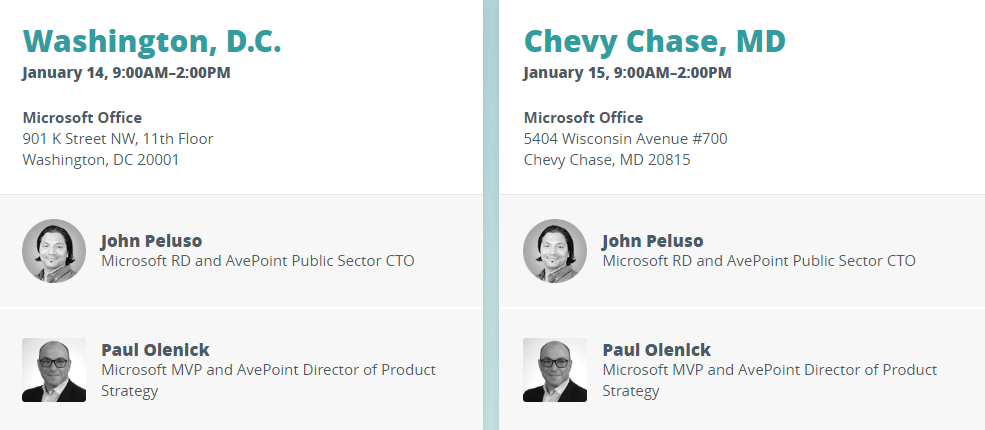
Beyond Microsoft Teams Deployment: How to Roll Out A Sustainable Adoption Program in 90 Days. January 22, 9:00AM-2:00PM EST.

Join AvePoint and Microsoft for a half-day workshop to learn how to roll out a sustainable adoption program in 90 days and positively impact organizational culture.
This interactive workshop will cover:
- What is Microsoft Teams and its role in today’s digital workplace?
- How Microsoft Teams can excite and inspire users by supporting their daily business activities.
- How to make it easy for everyone to maximize Microsoft Teams while ensuring organizational governance and policies are enforced.
- Strategies for preventing information overload, data sprawl, shadow IT and more.
- How to establish a holistic learning, knowledge sharing and support structure.
- How to create and deliver a 90-day sustainable adoption program that facilitates change, empowers users and enables knowledge sharing within the organization.
Register here!
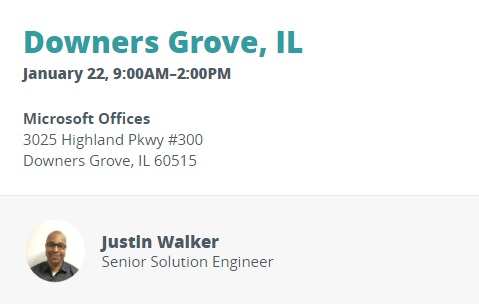
Webinars
Beginner to Super User: Top 10 Microsoft Teams Tips. January 23, 1:00 pm EST.

Did you know you can filter your activity feed by “@mentions?” Or that you can type “/” into the search box for shortcuts and commands to appear?
If you are new to Teams or looking to sharpen your collaboration skills this webinar will give you the latest skills to boost your productivity.
Join us with special guests Anne Michels and Aya Tange of Microsoft to learn Microsoft Teams tips for:
- Increasing Your Focus Time
- Collaborating Better With Others
- Staying Organized
- Recovering Lost or Misplaced Files
- When to Use What Office 365 Tool
- Having Fun
- And More!
Register here!
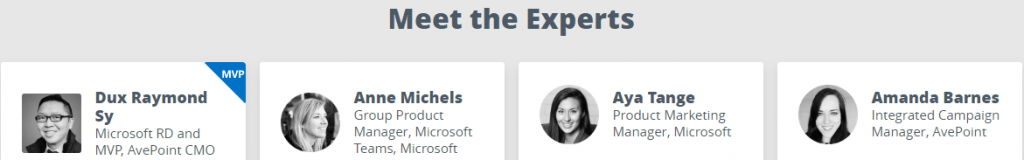
7 Crucial Office 365 Strategies To Contain Sprawl And Keep Data Safe. January 29, 10:00 am EST.

By creating strong governance policies and applying them proactively, you can increase your Office 365 adoption while making data more secure. To successfully apply governance policies, you need to have systems and methods to apply them, enforce them and make them real for your users. You can wind up drowning if you try to apply governance across the applications within Office 365 on an ad-hoc basis.
You need a strategy for the successful implementation of governance. Our speakers can help you develop just that and improve your control over your Office 365 tenant.
Join AvePoint’s own Hunter Willis and special guest Matt Wade as they go over 7 crucial governance strategy practices every organization needs in their Office 365 environments.
Register today and learn strategies and best practices for:
- Who should be able to provision and create Office 365 Groups.
- Managing access and ownership of groups.
- What your retention policy should look like, including, saving archiving and deleting data.
- How to best utilize Office 365 to reduce IT burden.
- Determining which applications and services users should be allowed to use.
- Structuring and enforcing properties and naming conventions for Groups.
- Getting news about and preparing for new feature roll-outs.
Register here!
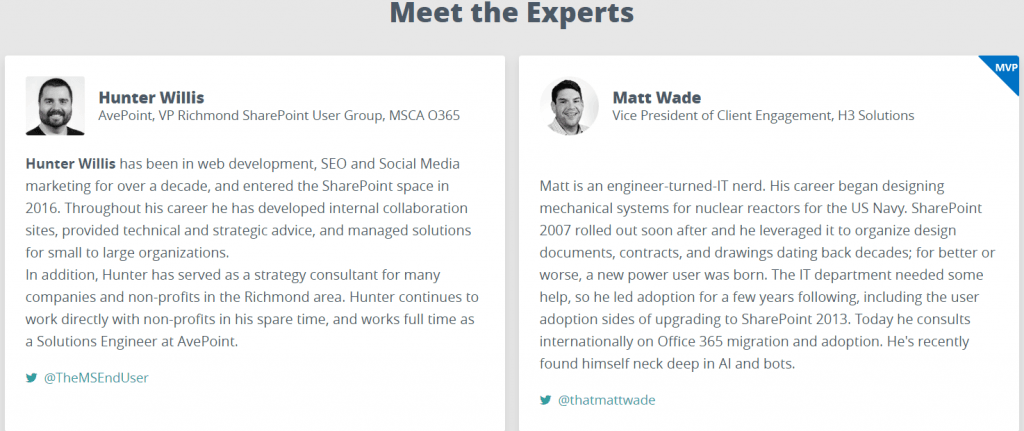
Cloud Governance: Enforced Site & Team Recertification. January 29, 11:00 am EST.

Ready to learn how to automatically enforce a site or team re-certification? Watch as Wendy Henry walks you through the interface of Cloud Governance and displays how to ensure your sites and teams are being re-certified.
When implementing and adopting Office 365 and new applications, end users have free reign to create and collaborate through many different channels. This can lead to sprawl of sites and teams that sooner or later become vacant and dead. Monitoring all sites and teams, whether your IT department is big or small, comes with a hefty burden and internal security risk.
Once an end user has provisioned a site, Enable Cloud Governance’s Site Recertification feature to automatically send reports on primary contacts, administrators & owners, and even all the permission rights to collaboration spaces.
Upon reception of these reports, your company can force a review requiring a designated reviewer to approve the current roles and access, make changes, or simply lock down the collaboration space right from within the report.
Overall keeping your environment fresh from dead sites & teams while providing you an automatic extra layer of security & enforcement.
Register here!
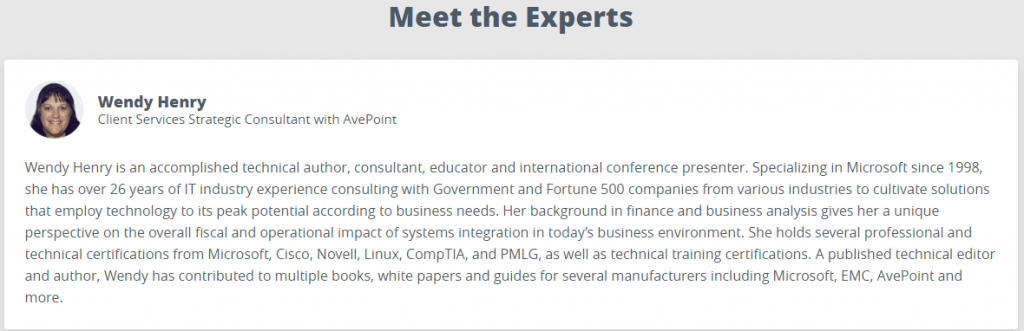
Want to keep up with the latest Microsoft 365-related events? Subscribe to our blog!
As the former Content Marketing Specialist for AvePoint, Brent led the strategy and direction of all AvePoint's blog properties.



