#MSIgnite 2019 CliffNotes: Jeff Teper on the Latest Workplace Innovations


Want to optimize the time you spend managing your organization’s Office 365 environment? Read our free ebook “The Value of Automated Office 365 & Microsoft Teams Governance” for valuable tips. Claim yours here!
Read the rest of our Microsoft Ignite 2019 coverage:
- Satya’s Tech Intensity Keynote Highlights
- The New Features Coming to Yammer!
- Bill Bliss on Microsoft Teams Architecture
- Bill Bliss on Boosting Trust in Microsoft Teams Apps
- Dux Raymond Sy on Generational Diversity in the Modern Workplace
- Loryan Strant on Avoiding Office 365 Icebergs
- An Introduction to Yammer’s New Native Mode
- Office 365 Groups and Yammer Collaboration Tips
- The Structure of Private Channels in Microsoft Teams
- Tony Redmond on Microsoft Teams vs. Outlook
- 3 Ways Microsoft Teams Facilitates Inclusivity
On the first day of Microsoft Ignite, Jeff Teper, the father of Microsoft SharePoint, hosted a session to share the latest and greatest innovations and solutions for content collaboration, employee engagement, communications, and knowledge management happening via SharePoint.
“SharePoint isn’t just a technology, it’s a community.” – Jeff Teper
Well, first things first: Jeff was very excited to announce that last month SharePoint hit 100 million active monthly users in the cloud! This is a huge milestone.
And then came the updates and announcements!
Say hello to Project Cortex, the first new service to hit Microsoft 365 since Microsoft Teams! Project Cortex—which builds on intelligence from the Microsoft Graph, a variety of Microsoft AI technologies, and the leading content services of SharePoint—uses advanced AI insights to:
- Empower people by delivering knowledge, insights, and expertise within the apps they use every day and in the flow of their work
- Apply AI to capture, organize, and classify content across teams and systems
- Manage and protect content with intelligent security and workflow
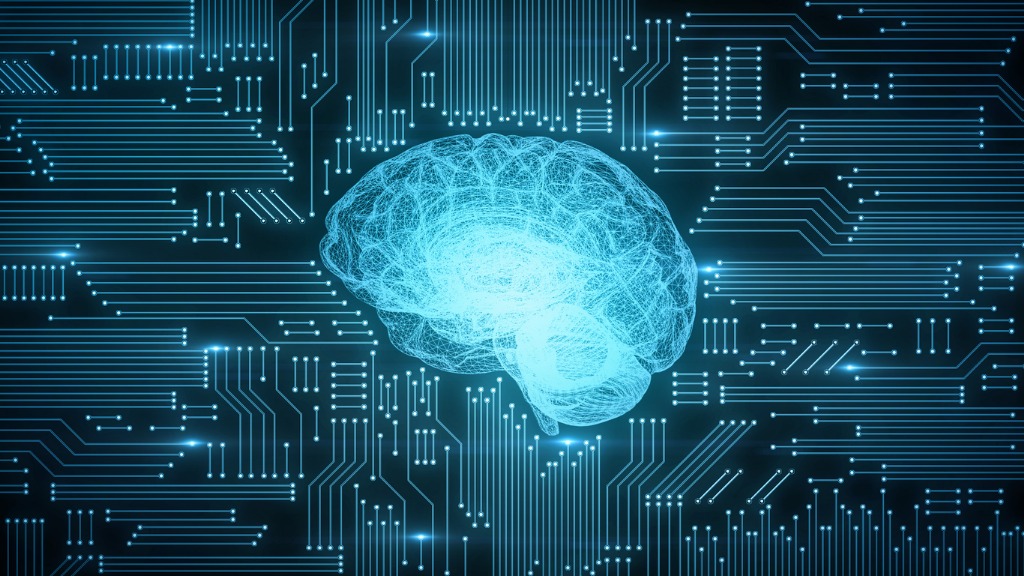
Project Cortex will curate information and expose it to users within their flow so users will be able to capture content, extract information, and automatically tag content via:
- Image and Text Recognition. Users will be able to identify objects in scanned or uploaded images and extract text from images and PDFs.
- AI Builder. Users will have the ability to map a proper-based form to metadata that lives in SharePoint.
- Machine teaching. Human experts can train and teach AI to recognize information in unstructured documents.
Meanwhile, the Intelligent Intranet has given you lots of ways to inform and engage your employees. Customers had made a few requests and Microsoft responded by making intranets easier, faster, and more automated. For instance:
- SharePoint Homesites: This is the most out-of-the-box intranet out there! Now you can brand it on the web and phone and personalize it based on the Graph! Plus, you’ll be able to experience video enhancements like the noise cancellation option. There’s even a customer footer now, too.
- Microsoft Search: MSFT created a personalized, customized search model based on the Graph. Topics will now be integrated into the search. Verticals, custom videos, and knowledge-based articles have been curated in the search experience.
- Content Authoring: You can now easily switch to another language with the click of a button thanks to multilingual support in the SharePoint communications sites. You can also change tracking; simply go to edit mode, pick a version, and whatever has been added, edited, or deleted will be highlighted on the page. They also added royalty-free stock photography so you’ll get to use tons of great content and images without getting charged or fearing a lawsuit. And with page scheduling, you can decide when something goes live.
- SharePoint Spaces: People will engage in 3-D experiences in the future, but Microsoft wanted to make it available to everyone now! End users can create 3-D scenes with 3-D objects, 2-D documents, and 360-degree videos, and integrate everything into the site. Plus, for an immersive experience, just put on your headset!

Microsoft knows how much everyone loved last year’s SharePoint Lookbook, so they’ve created another one for 2020 featuring all the latest and greatest features!
SharePoint is all about content collaboration, teamwork, and employee empowerment—and the updates to Microsoft 365’s power players proves this yet again!
- New Office.com: Microsoft offers a one-stop-shop for all tools in Office 365: Office.com! So, what’s new? Microsoft’s introduced theming, so now you can customize your site and integrate it within your Microsoft search. Plus, they’ve launched tailored templates that help ensure that those who are creating content will follow your brand guidelines via a streamlined, pre-approved experience.
- PowerPoint: Bring the power collaboration and AI into your office with Microsoft PowerPoint Designer which lets you choose from pre-branded templates for page layouts. It’ll automatically generate pre-approved suggestions from your enterprise’s layouts, leveraging your company’s colors and brand—and ensuring you’re always on-brand.
- Word: Microsoft has streamlined the collaboration experience by improving the way people interact within a document. People can @mention others and add these comments to a task that’ll go into Microsoft Graph via Outlook—and that’s where you’ll see the tasks created for you. You can reply to @mentions within Outlook (where you’ll get the notification) so you can open it, see what’s been commented on within the mail message, and respond from there too…and it’ll be added to the doc!
- Excel: The app now offers a new sheet view so you can create private views and give them a name, and then switch back and forth between the global view and private view. Plus, now there’s real-time co-authoring!
- New Office 365 mobile app: There’s now a streamlined experience similar to the Office.com desktop that now features mobile-centric options within the Office app on the phone.
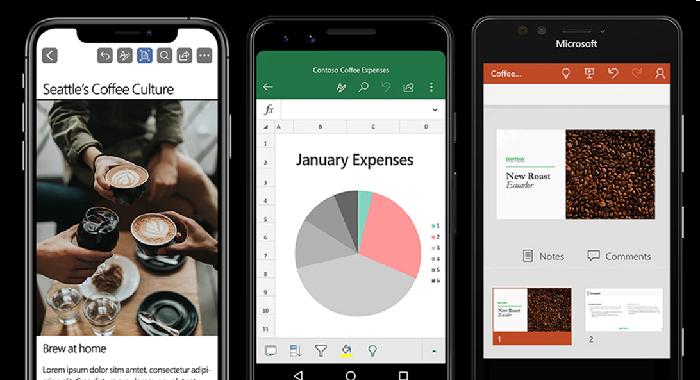
Hey, OneDrive has lots of new features too!
- The Hover Card lets you see metadata and conversations that are linked to the document via Outlook and Teams.
- OneDrive now supports 110GB files
- The Delta Sync Technology applies to all files in Microsoft 365 so you can update and sync files from your desktop to the cloud
- New PDF capabilities allow you to upload and sign PDFs within the app
- There’s new linkage between Outlook and OneDrive so you won’t have to leave Outlook mobile to work in OneDrive
Improvements to the Developer Platform
Microsoft continues to build big business solutions in Office 365–specifically with content creation and storage tools–to transform business processes and bring automation to Office 365 content. Here’s how:
- New in Document Libraries and Lists: You can now color-code your SharePoint document library, highlight a particular document, group by view, and drag and drop by category. You can also automatically stamp metadata to approve the document.
- Card View: A customized form in your document library that’s based on a custom Power App form and built into rich views in document libraries and lists in SharePoint.
- Teamify: This lets you create a Team based on a SharePoint site. You can decide which resources and pages you want to show up in that Team and leverage cool new features like a side-by-side document approval view that appears within the chat conversation. This lets you discuss—within your team—whether you should approve something without exiting out of Microsoft Teams or moving between tools.
- Continued investment in the SharePoint experience natively in Microsoft Teams.
- Introducing Office Scripts in Excel Online which is custom javascript.
Improvements to Professional Development
- Microsoft brought the SharePoint framework inside Teams to make it easier for you to create new tabs, customize Teams, and create Office add-ins within all the Office 365 apps.
- Fluid Framework Integrations: Microsoft Graph + SharePoint Framework + Fluid = Real-time, high-performance data structuring for heterogenous collaboration across Microsoft canvases.
![]()
Improvements to Security & Compliance
To make sure Microsoft is the best place for you to store your content and data, they’ve improved their insights into the compliance and governance world.
- Sensitivity Labels: General, Confidential, and Top Secret. These labels prevent certain people or teams from getting access to documents they shouldn’t. The policies are grouped into labels and can apply to containers and objects.
- Auto-Labeling Policies: Create rules that’ll automatically label content in your organization.
- Information Barriers: Restricts the ability to communicate via an information barrier so people who aren’t supposed to communicate with each other can’t (and won’t even know they exist).
- Admin Ability: Lets you change the root site of your SharePoint tenant.
- Permissions Management: Create filters, groups, and apply different admin tasks more easily!
- Modern term store experience: Introducing modern taxonomy admin. Managing metadata and delivered analytics.
Eager to hear Jeff’s session in full? You can view the recorded session on-demand here!


