Microsoft Ignite 2020: Satya Nadella on Building Digital Resilience
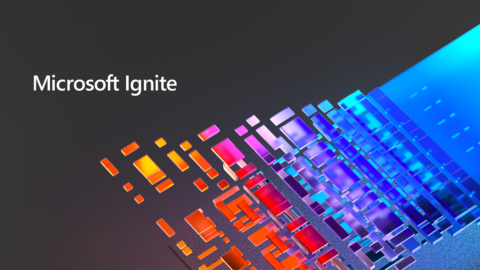
Help your organization continue its digital transformation journey with our webinar “3 Ways to Successfully Drive Office 365 Productivity and Change Management!”
Read our other Microsoft Ignite 2020 session recaps below:
- Microsoft Teams Q&A w/Jeff Teper
- Vasu Jakkal on Security, Compliance, and Identity
- Jared Spataro on Microsoft Teams & The Future of Work
- 5 New Features Coming to Microsoft Teams Admin Center
- What’s New in Microsoft Teams Security and Compliance
Another year, another Microsoft Ignite, and another exciting keynote from Satya Nadella. During a year that’s been marked with misfortune and quarantine orders, there was a particular focus on how the Microsoft 365 ecosystem is continuing to help organizations around the world stay agile and safe under these unusual working conditions.
Building off of last year’s popular “tech intensity” theme, for Microsoft Ignite 2020 Satya shifted focus towards building digital resiliency as companies everywhere shift more towards online collaboration and remote production. The keynote went in-depth on the strengths of Microsoft Azure, GitHub, Power Platform, Microsoft 365, and Dynamics 365, and while we won’t be covering everything he discussed during his hour-long session, read on for a quick rundown of the highlights!
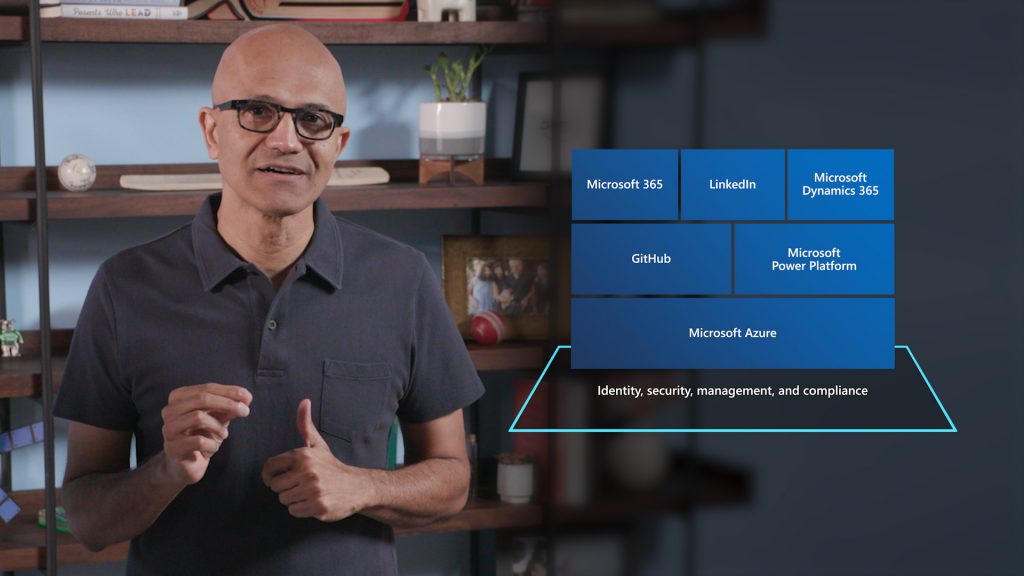
Microsoft Azure
The keynote began with a surprise showcase featuring the most recent crown jewel of Microsoft’s Xbox division, Microsoft Flight Simulator. A stunning technical achievement and considered by many to be the first truly “next-gen” video game, Satya went over how such a gorgeous looking and ambitious piece of software could only be made possible through the power of Azure AI, Bing Maps, and spatial computing all coming together to create a whole virtual copy of the world. He then drove home the fact that this same tech stack can be applied to help businesses reach new heights.
Now available in 61 regions worldwide, Azure is being used across a wide variety of industries including medical, communications, energy, and more. Satya touched on the fact that:
Azure Arc extends Azure service to multiple clouds and data centers even in a fully disconnected state.
Azure SQL Edge brings the SQL data engine to IoT devices, supporting data streaming, storage, and AI across connected and disconnected environments.
Azure Sphere secures millions of NCU-powered IoT Devices.
Azure Orbital is taking the Azure infrastructure to space and will enable anyone to access satellite data and capabilities from Azure.

Developer Tools
Next up was Microsoft’s toolchain for developers: a combination of Azure, GitHub, and Visual Studio. GitHub has been instrumental in helping devs collaborate and build software together, while Azure allows devs to build cloud-native apps and modernize existing ones.
Azure communication services also allow every developers to bring rich communication APIs into their applications across any device/platform. This means the same infrastructure behind Teams is available to devs to add into their own apps.
Though Microsoft highlighted a fascinating NASA case study that’s worth viewing in the full, the more compelling case study came in the form of how the power of Azure AI is helping the customer service industry.
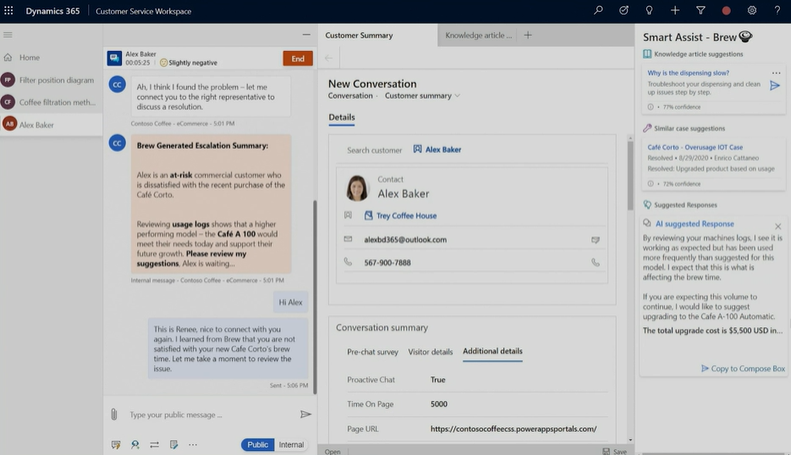
GTP3’s natural language generation capabilities produce relevant, intelligible, and well-formed summaries and responses. In the context of a consumer assistant, it can understand customer requests and dynamically respond by referring to a knowledge bank of company resources and previous customer encounters. This assistant can then respond with the appropriate information, troubleshoot technical issues, surface links, or even ask for additional context like photos and videos of a faulty product.
The fact that this assistant can relay the general sentiment of the conversation, suggested remedies, similar case studies, and more when finally giving the reins to a human representative makes it invaluable for online customer service departments.
Power Platform
Moving on to Power Platform, Satya describes it as “the bridge between professional developers and citizen developers.” It’s a rapid application development platform that gives anyone the tools to create an application, build a virtual agent, automate a workflow, or analyze data.
One of the stand-out citizen dev use cases Satya highlighted involved a school principal who use Power Platform to create an app that helped manage teacher schedules so they adhered to safety guidelines during quarantine. Rather than use a constantly updating Word doc., Power Automate helped, well, automate the schedule approval process so no one fell through the cracks. It was a great showcase for how anyone can use the platform to create simple apps of consequence.

Microsoft 365
Finally, Satya spent the most time homing in on why Microsoft 365 is the world’s productivity cloud. In a time when working remotely has become the norm across all industries, it’s been instrumental in helping people connect and collaborate no matter their surroundings.
The future of work and productivity is rapidly changing, and the core factors of this change are:
Collaboration
This is where Microsoft Teams shines. Teams focuses on the entire workflow before, during, and after meetings. It covers all the bases, from calls, chat, meetings, content collaboration, and enhanced business process workflows. Teams also helps connect you with customers via video meetings and webinars.
Learning
Later this year Microsoft is premiering a new learning application inside of Microsoft Teams that’ll allow organizations to integrate learning materials (i.e. tutorial videos from LinkedIn Learning) right into a central hub in Teams. The app will let managers assign and track learning progress and make it easy for employees to discover, share, and engage with learning content.
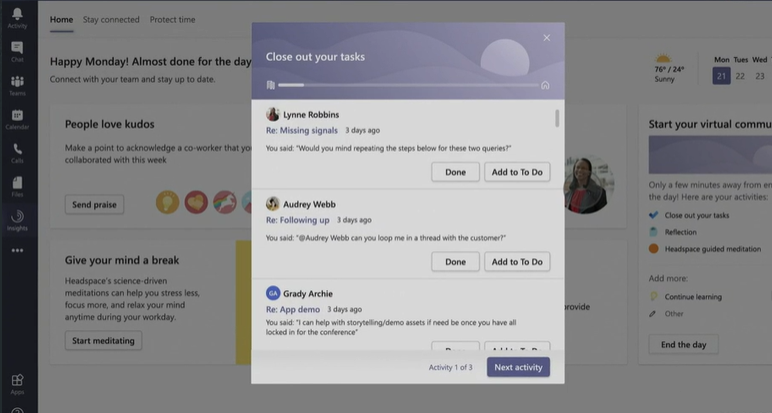
Well-being
Emphasizing how stressful these days of quarantine and work from home orders are, Satya pulled statistics claiming that a third of remote workers say the lack of separation between work and life is negatively impacting their wellbeing. Furthermore, 30% say the pandemic has increased burnout, and video meeting fatigue has become more and more of an issue. So, Microsoft is bringing new well-being features and insights into Microsoft Teams.
Newly announced features like Virtual Commutes will provide structure for the remote workday while helping you feel accomplished once it’s time to sign out, and integrations with apps like the wildly popular Headspace can help employees make the most of their breaks and take the much-needed time to relax.
You can watch the full keynote (including Satya’s presentation on Dynamics 365) on the Microsoft Ignite 2020 website via this link as soon as the recording becomes available.
To keep up with all of our Microsoft Ignite 2020 coverage, be sure to subscribe to our blog!
As the former Content Marketing Specialist for AvePoint, Brent led the strategy and direction of all AvePoint's blog properties.



