#MSIgnite 2018 Session: Transform Your Workplace with Microsoft 365 Recap!
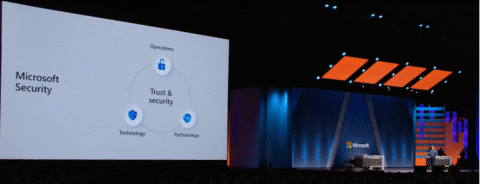
Want to keep up with everything AvePoint has going on at Microsoft Ignite 2018? Check out our Ignite hub for session info, speaker bios, blog updates on tech announcements and more!
Want to catch up on other Ignite sessions? Check out the rest of our coverage below:
- #MSIgnite Keynote Recap: Satya Nadella on Tech Intensity
- #MSIgnite Session: Jeff Teper on Content Collaboration in the Modern Workplace
- #MSIgnite Session: How to Become a Rockstar Public Speaker in 5 Steps
- #MSIgnite Session: How to Achieve 90% Microsoft Teams Adoption in Three Months
- #MSIgnite Session: Modern Teamwork with Microsoft 365
- #MSIgnite Session: Non-Compliant Apps in #Office365 GCC #MicrosoftTeams Store
- #MSIgnite Session: How to Ensure Operational Governance for Microsoft Teams
Moving towards a more modern workplace has started to become top of mind for business owners regardless of industry. Ron Markezich opened this session harping on why this change is so crucial and how Microsoft can help you get there.

Microsoft 365 was described as a complete, intelligent and secure solution that empowers employees. Ron laid out four value pillars that it can provide to a business:
1. Unlocking Creativity
- Create compelling content
- Turn data into insights
- Work naturally across devices
- Find what you need
2. Built for Teamwork
- Collaborate on content
- Connect and communicate
- Engage across the organization
- Streamline workflows
3. Integrated for Simplicity
- Modern desktop
- Flexible device management
- Integrated administration
- Built-in compliance
4. Intelligent Security
- Identity and access management
- Information protection
- Threat protection
- Security management
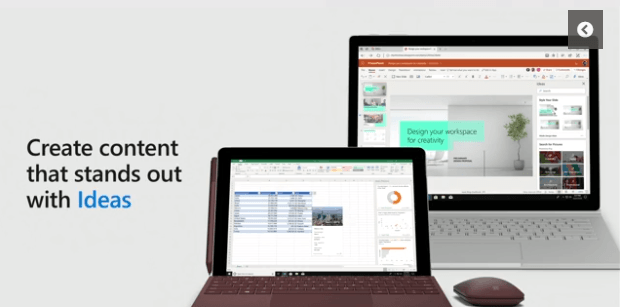
1. Unlocking Creativity
Ideas was newly announced on Monday, September 24th as an AI-based tool that predicts what users will need to do with information. In PowerPoint, for instance, it’ll suggest design ideas and images based on the keywords you use when constructing a slide. In Excel it’ll surface insights that it gains from data. Exclusive to Office 365 Pro Plus members.
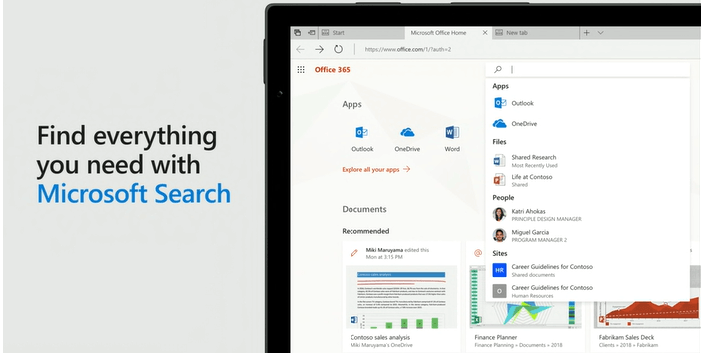
Whereas Ideas uses AI to predict solutions you might not have been thinking of, Microsoft Search uses Microsoft Graph to help surface exactly what you’re looking for as quickly as possible. Ron announced that the bar will be consistent with all Office applications, and that it’ll grow smarter over time due to the data it collects via Graph.
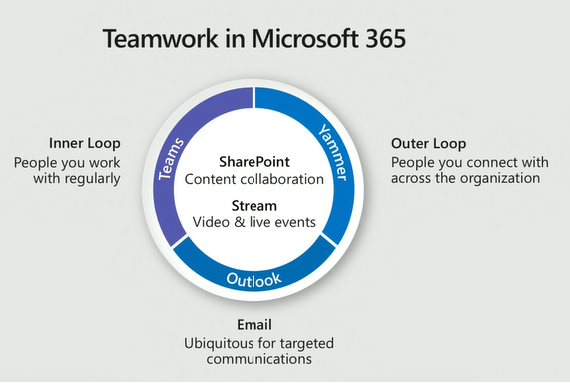
2. Built for Teamwork
Enhanced collaboration plays a major role in what makes Microsoft 365 so attractive. It’s positioned its collaboration-focused software in different loops:
Inner Loop: People you work with regularly on a daily basis. The best collaboration solution for this group is Teams.
Outer Loop: When you need to work with an outside specialist/expert.
Email: The tried and true communication method that isn’t going away anytime soon. calendar, personal life, work life.
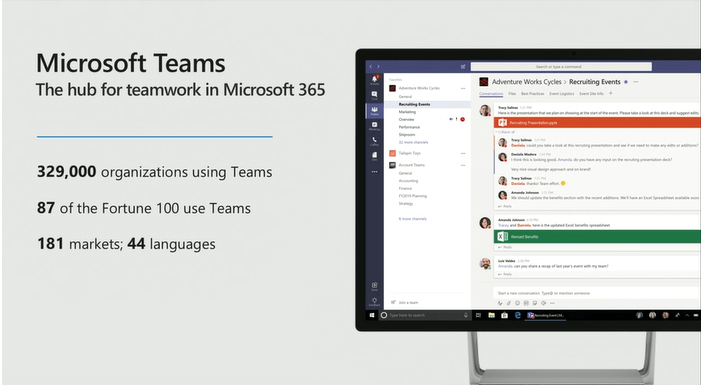
Ron emphasized a strong push to move away from Skype for Business towards Teams. Microsoft is suggesting businesses partner with fast-track organizations to help them make the move. New adopters of Microsoft 365 will start with Teams, not Skype for Business.
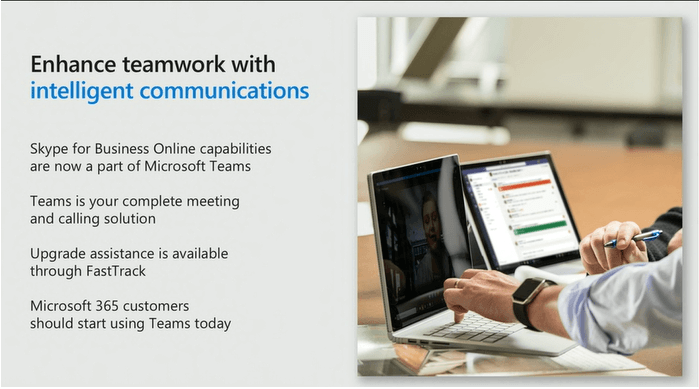
New Teamwork Features:
- Background blur: An option to obscure the background of a video call in Teams to take away background distractions. Now available worldwide
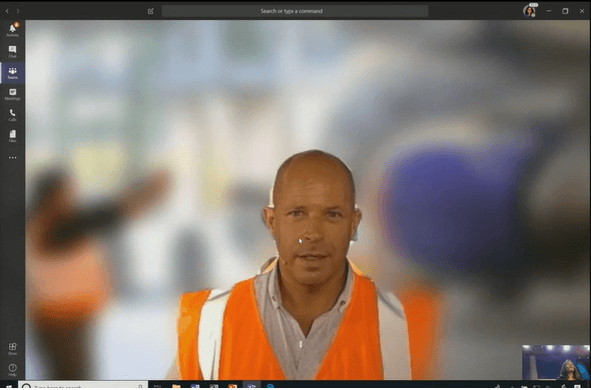
- Meeting recording: Allows a Teams meeting to be recorded and stored for anyone in the team to access.
- Captures audio, video and written content
- Speech is automatically transcribed to text
- Can use AI to search through those meetings quickly
- Now available worldwide
- Intelligent event capabilities coming later this year that allow you to host live events that can be streamed anywhere in the world inside/outside of your organization.
- Integrated translation feature
- Subtitles available for loud situations and those with disabilities
- Shifts: New schedule management tool in Teams that allows firstline workers to request time off, set availability, swap shifts, and offer up a shift all from mobile
- Also makes it easier for managers to create and plan shift schedules
- Care coordination solution: Brings all patient data from the electronic health record system directly into Teams
- Just enter the patient ID and the information comes up
- Available in private preview today
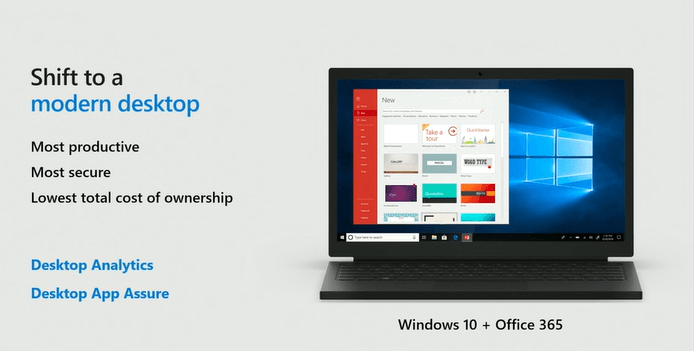
3. Integrated for Simplicity
When it comes to simplicity in Microsoft 365, Brad Anderson specifically spoke on the idea of the modern desktop. The goal here is to get to the latest software and stay there without having to do another large update. This is via desktop analytics that survey your environment to understand applications that need remediation before being upgraded.
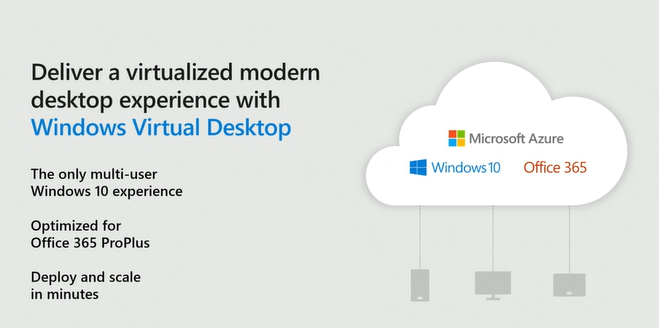
The Microsoft 365 admin center was also a major focus. With it, users will be able to optimize routine tasks like taking bulk actions, changing passwords, and searching. The admin center will also allow security recommendations to be intelligently surfaced.
4. Intelligent Security
Security has always been a top priority for Microsoft, and they reaffirmed that with several new tools to enable users to take their safety into their own hands.
Microsoft Authenticator: Can eliminate passwords to any apps connected to Azure AD.
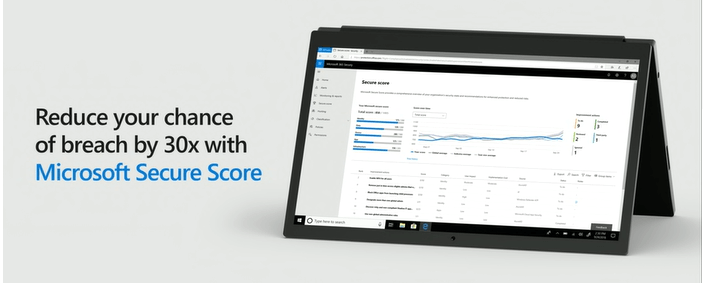
Secure Score: Free for everyone with Microsoft 365. Gives the user specific actions they can take to increase their score (which, in turns, improves their security posture). It is now expanded to all of Microsoft 365.
Microsoft Threat Protection: An integrated place to view threats, report on threats, and act on different recommendations Threat Protection gives you. Will speed up time to identify and respond to threats.
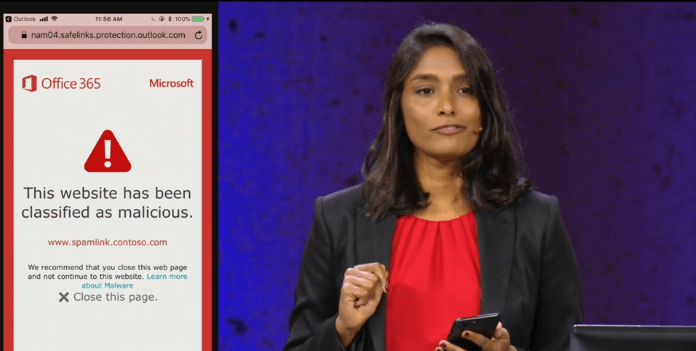
Intelligence and Safe Links: Predicts and warns against possible phishing/malicious attacks. An option you can toggle.
What will modern meetings look like in the future?
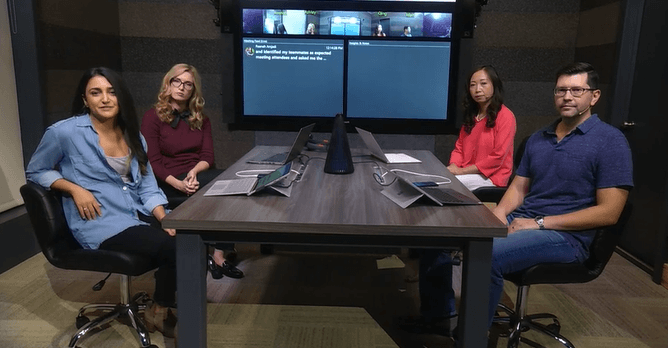
The Microsoft team gave us a glimpse at what the future of meetings might look like with Microsoft’s upcoming technologies:
- Smart assistant that recognizes everyone who comes into a meeting
- Live transcription
- Summary of meeting times
- Live translation to English
- Cortana skills kit for enterprise powered by Azure Bot Service and Azure AD
- Can help with scheduling, productivity, etc.
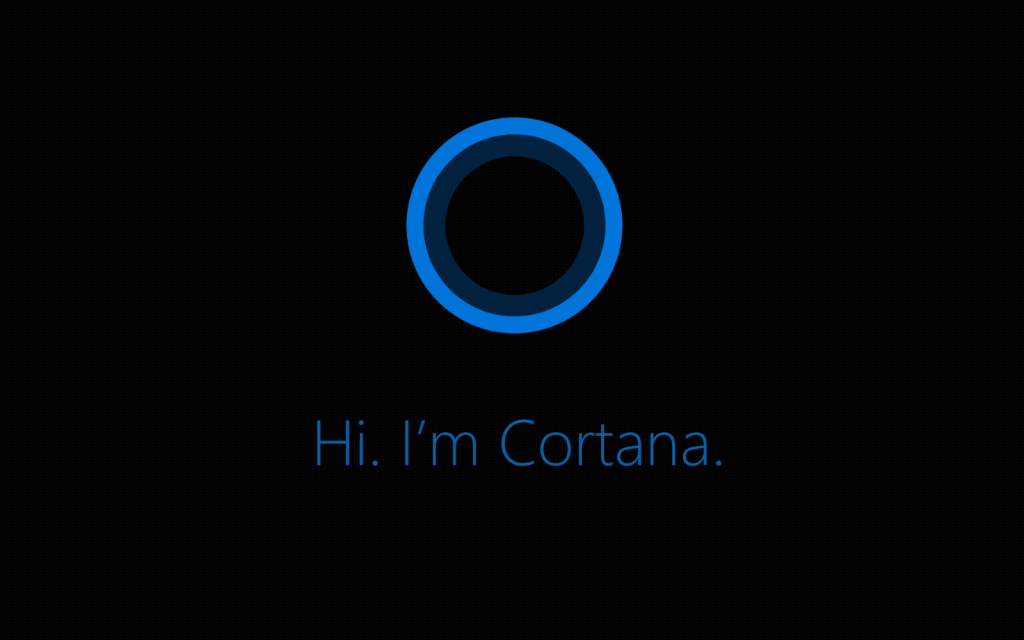
- Microsoft Search will eventually be able to understand the content within a document
- Set of third party data connectors will also eventually be made available
- In public preview
- Holobeam: A prototype 3D holographic meeting experience.
- Takes advantage of mixed reality technologies
Want to keep up with what we’re doing at Ignite? Be sure to subscribe to our Ignite newsletter to get a daily digest of what’s happening at the conference.
As the former Content Marketing Specialist for AvePoint, Brent led the strategy and direction of all AvePoint's blog properties.



