4 Simple Ways Office 365 Makes Collaborating a Snap

Is your organization looking for cost-saving measures during the pandemic? Our recent webinar “How To Cut Costs By Leveraging Office 365” has you covered.
Organizations all around the world use a multitude of products and solutions to enable their teams to get the work they need done. They use services like Trello, Box, and Zoom to make tasks easier. But what if I told you having all these disparate products isn’t just costly, but doesn’t make it easier for end-users to get work done either?
With all these different disjointed products and services, end users have to constantly bounce from resource to resource and visit different sites to manage all their projects, emails, etc. This is where the beauty of the Office 365 platform truly shines. By moving to and working within the Office 365 ecosystem, organizations will be able to leverage a multitude of services to get the work they need done all in one centralized location. Let’s dive into the most common solutions Office 365 brings to organizations!

For Email: Outlook
Email is one of the main forms of communication today, so having an optimal email provider that’s connected to all your other services is essential. Once you’re in Office 365, you can leverage Outlook for a multitude of applications like sending out meeting invites, sharing content, and more!
It may sound like a minute benefit to have an email service that’s part of the same platform as all of your other services, but as we expand on the other offerings it will soon become clear why this is so important to have.
For Team Collaboration and Meetings: Microsoft Teams
When it comes to team collaboration Microsoft Teams is the strongest platform on the market today. Not only can you have 1:1 and 1:many chats, but you can also create Teams and channels to collaborate across different departments. Plus, you can use Microsoft Teams to set up meetings and conference calls like in Zoom.

Tying back into email, this is one example of the multitude of benefits that having all your services on one platform has to offer! With a service like Zoom, you would have to create links and go through multiple steps in order to get meetings and calls set up. On the contrary, this is not the case with Teams and Outlook. You can look up all pertinent people’s calendars in Outlook–and even use the Scheduling Assistant–to find an optimal time that works for everyone before sending out a Teams meeting invite with the link included! And the best part? All of this can be done directly in Microsoft Teams.
For File Storage and Sharing: OneDrive
When it comes to file storage and sharing, organizations usually look to services like Box and DropBox. But how can an end user store and share these files if they did not originate from that ecosystem? Typically, you would have to manually store all the files. Sharing becomes an issue as well because end users want to prevent versioning issues (which can become a real hassle).
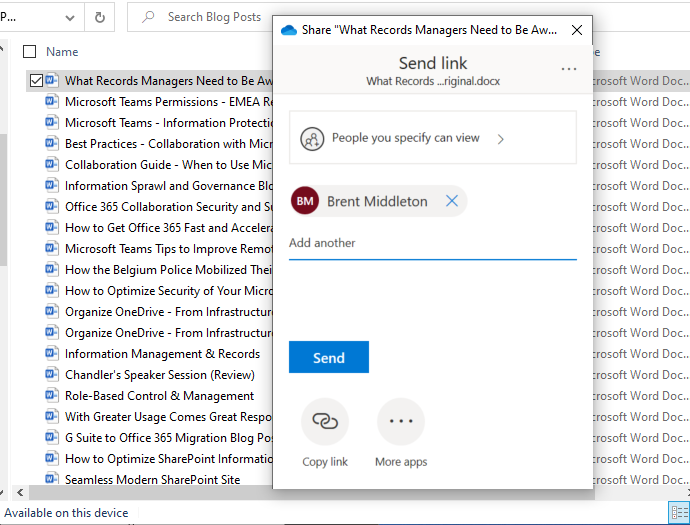
Office 365 includes OneDrive, an all-in-one file storage and sharing service that mitigates these problems. Saving files in OneDrive instantly secures the documents in the cloud so you can access them from anywhere, whilst at the same time making it convenient to share content. All you need to do is right-click and share it and you can either share a direct link to the file in Teams chat or send it as an email! See what sharing looks like above.
For Project Management: Planner, Lists, and Tasks
When it comes to project management and planning, there are a multitude of services like Monday.com, Trello, and so on. The issue with these services, though, is that they aren’t readily accessible in a platform like Microsoft Teams to constantly check and reference. Employees would have to constantly go back and forth between all these solutions.
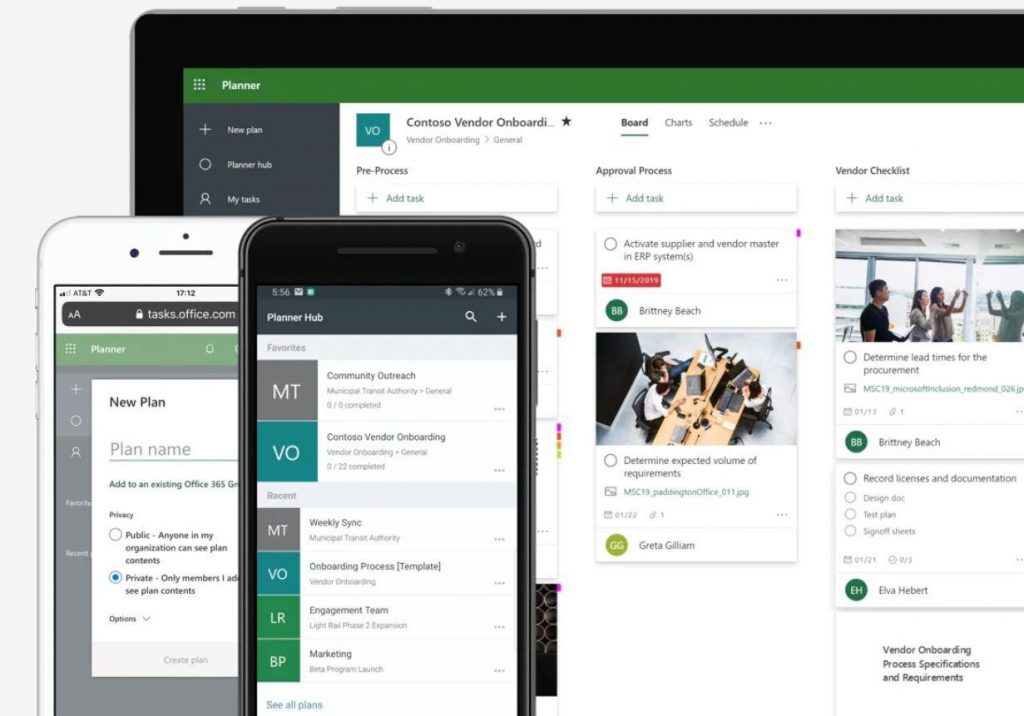
With Microsoft’s recent announcement of Lists and Tasks becoming available, project management is now going to be accessible at a whole new level within the Office 365 and Microsoft Teams platform! Stay tuned to this blog to learn more about what exactly this means for end users and when to use it!
Conclusion
There you have it! This is how Office 365 provides all the common services that organizations need to collaborate every day. End users no longer need to worry about bouncing from site to site, and organizations can save money on the services they’re paying for. Making the move to Office 365 is a must for cost efficiency.
Looking for more Office 365 collaboration best practices? Be sure to subscribe to our blog!
Spenser Bullock is a former AvePoint Channel Solutions Engineer, focused on enabling partners and their customers to utilize and maximize their Microsoft 365 technology adoption and usage.



