#MSIgnite 2019 CliffNotes: Office 365 Groups and Yammer Collaboration Tips

Learn how to avoid sprawl with our free webinar “How to Ensure Operational Governance for Office 365 Groups.” Register here!
Read the rest of our Microsoft Ignite 2019 coverage:
- Satya’s Tech Intensity Keynote Highlights
- The New Features Coming to Yammer!
- Bill Bliss on Microsoft Teams Architecture
- Jeff Teper on the Latest Workplace Innovations
- Bill Bliss on Boosting Trust in Microsoft Teams Apps
- Dux Raymond Sy on Generational Diversity in the Modern Workplace
- Loryan Strant on Avoiding Office 365 Icebergs
- An Introduction to Yammer’s New Native Mode
- The Structure of Private Channels in Microsoft Teams
- Tony Redmond on Microsoft Teams vs. Outlook
- 3 Ways Microsoft Teams Facilitates Inclusivity
The Microsoft 365 suite is brimming with collaboration tools to help organizations communicate efficiently. Cerner’s John Moore and Lance Yoder used their session to demonstrate just a few of the ways their company leverages Office 365 Groups, Yammer, SharePoint, and Microsoft Teams on a regular basis.
Realizing Your Vision for Collaboration
One of the core focuses of the session was on the stages of planning a successful Office 365 collaboration strategy. John and Lance expounded on three key phases:
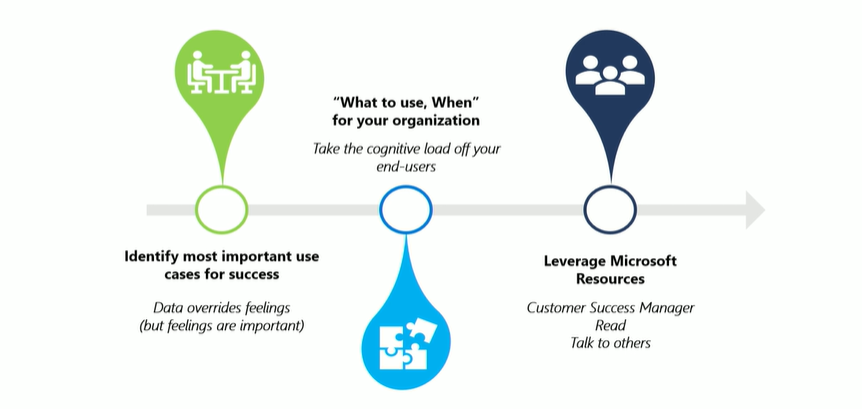
Identify Use Cases for Success
The first key is to identify what’s currently in your environment and what the landscape of social collaboration looks like at your organization. Going through their data, Cerner was able to identify that the vast majority of it was housed in the top 100 most active Groups. They then identified those people and sat down to interview them to learn more about what their collaboration experience was like. The five use cases that resulted were as follows:
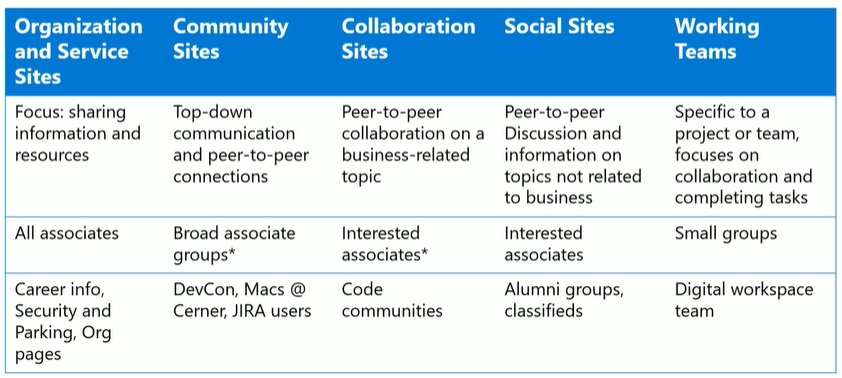
What to Use When
OneDrive: This is at the core. OneDrive is used for individual, work-related files, and is private unless you want to share it.
Microsoft Teams: This is one layer out from OneDrive. Microsoft Teams is commonly used for open-ended collaboration. John explained that Cerner primarily leverages Microsoft Teams as a way to communicate with you typically work with.
Yammer: If you need to connect with people at a larger scale, Yammer might be your best bet. Cerner employees use Yammer to connect with those they share a common interest with or work adjacently to. Cerner even uses the platform for topics that aren’t work-related, like classic cars or photography. For them, it’s a good way to build communities within the company.
SharePoint: Lastly, SharePoint is available throughout this entire stack. It’s the files behind each Team and Yammer group. Even by itself, though, the communication site behind SharePoint can be used for organizational news, executive blogs, and more. Cerner essentially uses it as a broadcast mechanism for the company.
Looking for tips on how to implement Office 365's collaboration apps? Check out this post: Click To TweetLeveraging Microsoft Resources
Though there are several others, Cerner found the following resources invaluable in particular:
A Customer Success Manager: Cerner’s customer success manager has helped the organization to achieve its vision by answering questions, connecting them with different experts at Microsoft for troubleshooting, connecting them with other organizations beneficial to their goals, and recommending helpful training materials.
Microsoft Tech Community: John explained that Cerner found the forums and blog posts in the tech community helpful, but the community at large via social media and podcasts to be even more indispensable. Following MVPs on Twitter and asking them questions when you have any is highly recommended. YouTube is also a great way to view and share fresh Microsoft 365-related content.
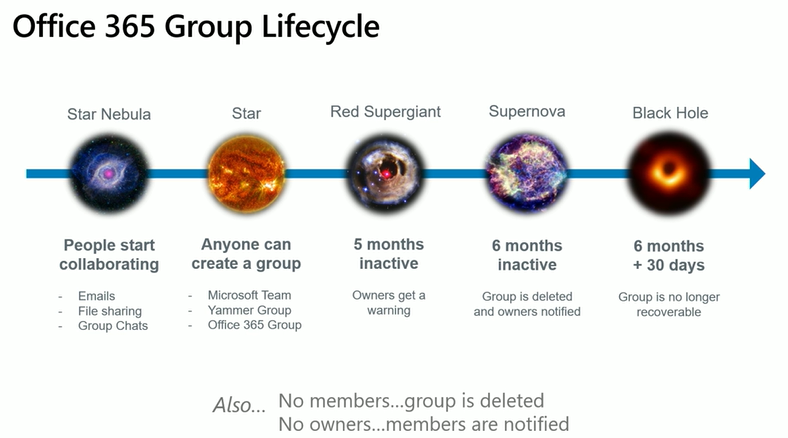
Yammer Configuration
Secure from the Start: Since Cerner is a healthcare organization, security is a top priority. They started by enforcing the Office 365 identity and blocking users who didn’t have a license; only active associates are allowed access. They also leverage role-based access control across all of Office 365 so authentication can be secure every time.
Community Management: Although everyone at Cerner can create a Group, certain keywords are locked down (e.g. “Human Resources”) so they’re inaccessible unless given permission from an admin. The company also makes use of monitored keywords in Yammer that trigger notifications when used. They even created their own report abuse process using Forms, Flow, SharePoint lists, and a private Yammer group to greatly increase reporting legitimacy.
Those are all the highlights for the presentation portion of the session, but are you eager to see the live demo that followed? You can watch the complete session here!
As the former Content Marketing Specialist for AvePoint, Brent led the strategy and direction of all AvePoint's blog properties.



