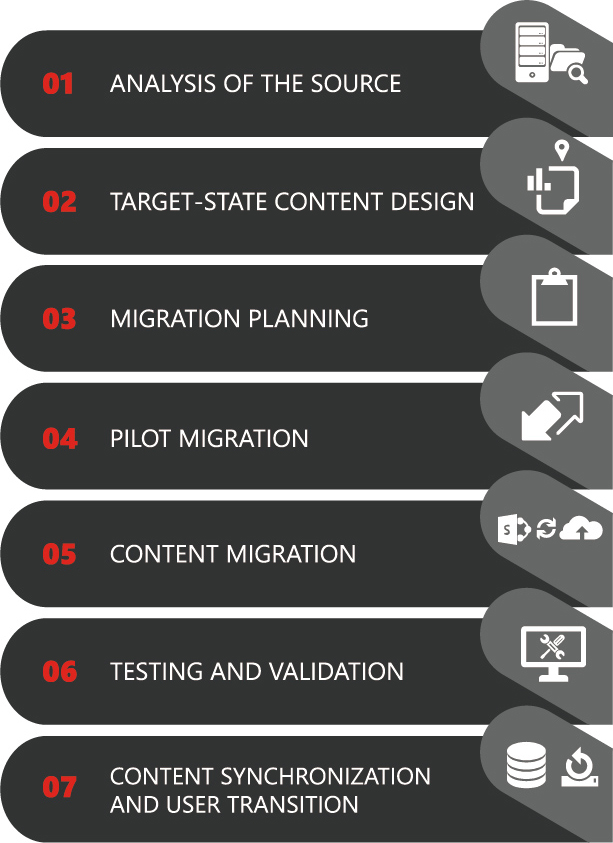Keep your migration project on track with our Office 365 Migration checklist.
When we think of migration projects, we often get overwhelmed. And when we’re think about creating an Office 365 migration plan, it introduces a more complex story that is currently one of the biggest conversation topics in the cloud market.
Don’t worry, this post isn’t meant to scare you!
Instead, we believe your Office 365 migration is an exciting project that holds a lot of promise, and we’re here to make sure you start on the right foot. This post will review some best practices that will help you build out your Office 365 migration plan into five key steps that each play a pivotal role in your overall success.
Let’s get started with your Office 365 migration plan:
Step 1 of Your Office 365 Migration Plan: Discovery & Assessment
To realize the full potential that Office 365 and SharePoint Online hold for your organization, the discovery and assessment phase of your Office 365 migration plan will become the foundation for your migration’s success.
This phase gives you the opportunity to make sure that the data you are migrating is actually useful, still being actively used, and is able to live in the cloud. Your goal is to make sure that only cloud-ready, mission critical content needs to be migrated over to the new system.
You may be asking, “Why should I spend time and money before on discovery before planning and budgeting?”
Short answer: If you don’t do an initial assessment, you will waste more time and money moving useless content.
Long answer: In a recent study, Gartner found that 80% their client’s content was redundant when they did a pre-migration analysis of their current deployment. They explain:
“On average, organizations have been through three versions of SharePoint on-premises in the 14 years since the product’s introduction. As organizations migrated between each new version of SharePoint, they often employed the database attach approach that Microsoft recommended. While it might be easy and efficient, database attach pushes the lack of content quality and other organization problems forward to the next version.” [Full article can be found on Gartner’s site]
Sound familiar?
This is the best time to take a look at the stale content throughout the environment and determine the appropriate manner to deal with it – whether that’s archiving or complete removal. The data you collect will help you properly plan your SharePoint co-existence strategy, information architecture, mappings, and content filtering necessary during the next phase.
Our Recommendation for Your Office 365 Migration Plan:
DO NOT SKIP THIS STEP! If you find out that your content is redundant and doesn’t need to be moved, it will drastically impact your budget, time schedules, and strategic planning. It goes without saying that the majority of information that supported the decision making process in your Office 365 migration plans is around the source content.
To learn more about how we can help and our approach to data discovery, data analysis, and data classification, check out our recent 3 Steps to Prepare for a Better Office 365 Migration post!
Step 2 of Your Office 365 Migration Plan: Strategic Planning
After you’ve taken an inventory of all existing content and have a solid understanding of what you will be migrating, you can move on to the planning of the project. During this phase of your Office 365 migration plan, you will take the information gathered during your discovery assessment and begin to plan your company’s future in the cloud.
If you haven’t determined your company’s future in Office 365 and what service is right for you, I can offer (or up-sell, depending upon you outlook) a free, 35 page Best Practices: Migration to Office 365 whitepaper that AvePoint put together that will help you understand everything that I can’t cover here. Topics like:
Migration Considerations: You’re almost ready to take the plunge, but before you do, learn about the changes in SharePoint Server, Office 365 – SharePoint Online, performance limits, and challenges so you go into the migration with your eyes wide open.

As for planning, pulling from Gartner’s Best Practices Migrate Data Migration Risks and Challenges, let’s start with a standard expectation from industry experts to set the tone: Through 2019, more than 50% of data migration projects will exceed budget and/or result in some form of business disruption due to flawed execution.
Implementing a new cloud-based deployment of SharePoint without also implementing the people, tools, processes, and technologies required to support the technology will make your investment both difficult and expensive to support going forward.
It is also worth noting that regardless of the option chosen, your organization will require an internal migration team to be involved for the entirety of the project. The question is not whether or not the team will be involved, it is how much of the work for which they will be responsible.
Our Recommendation for Your Office 365 Migration Plan:
When introducing a new IT system to an organization, it is essential to understand the business requirements that are driving the IT requirements and ensure they are aligned. This will involve engaging with business stakeholders throughout organization to gain a comprehensive understanding of strategies for the use of Office 365.
Why is this activity important? Migration involves a significant development effort, and completing the systematic migration of the teams and departments using the existing collaboration environment is essentially changing the way they work and the technology they are using. This must be done without interrupting the business functions users perform on a daily basis.
Step 3 of Your Office 365 Migration Plan: Pilot Migration
During this phase of your Office 365 migration plan, you have the opportunity to:
- Migrate a small portion of content and verify the results
- Make any modifications based on your pilot migration output
- Do some quick testing of the plans and mapping created during the Planning and Assessment phase
You can also get an idea of what type of performance to expect throughout the migration and make the adjustments needed for optimal migration.
In addition to the actual migration of content, the pilot migration tests permissions and access, verifies success, captures and addresses any errors, documents results, and gathers migration statistics. It also provides an opportunity to optimize the migration activities and should include rollback testing
Our Recommendation for Your Office 365 Migration Plan:
Get your business users involved with your pilot migration. Organizations where business subject-matter experts are not engaged and providing input on quality assurance of data in a migration risk poor quality results, lack of acceptance of the target applications and processes, and potential business disruption.
Step 4 of Your Office 365 Migration Plan: Migrate
Now you’ve reached the migration phase, and the proverbial heavy lifting can begin.
If you haven’t selected the right migration option for you and are looking for more information on executing your Office 365 migration plan, this isn’t the post you’re looking for!
Again, I can offer our Best Practices: Migration to Office 365 white paper that goes into much more detail like:
Selecting the Right Migration Option: Not all migrations are created equal. This section introduce in-place and parallel migrations, highlighting the key differences between the two so you can easily select the option that is best for your business.
Recommended Methodology: This is your blueprint for kicking off a successful Office 365 Migration from translating customizations all the way to transitioning your users.

Our Recommendation for Your Office 365 Migration Plan:
If you are going to perform the entire Office 365 migration plan with your own team or are considering Microsoft Fast Track – without the services of a third party – we strongly recommend you evaluate migration software to support your migration team. You owe it to your team, your organization, and to yourself, to complete a formal evaluation of several third-party migration software solutions to ensure you select the right one for your organization’s specific needs!
Step 5 of Your Office 365 Migration Plan: Validation and Remediation
Once the migration itself is over and you have breathed a heavy sigh of relief, it’s time for the last phase of the Office 365 migration plan. You can now address any items altered or adjusted during the migration as well as finalize the destination content based on your information governance plan. You can also address sustainability items, including how to handle the old environment as well as how to assess and handle content growth in the future.
To learn more about what happens post-migration and how transition is a key phase of any Office 365 migration plan, check out a recent post where we share four key strategies that we’ve implemented with customers to ensure a smooth rollout of Office 365 and SharePoint Online
Our Recommendation for Your Office 365 Migration Plan:
During post migration, business users must be heavily involved in validating data — from a data quality perspective, but also in the context of the applications and business processes that will consume or operate on the target data structures.
More Resources for Your Office 365 Migration Plan:
This post only scratches the surface of what’s involved in a full scale Office 365 migration. Our free, 35 page Best Practices: Migration to Office 365 white paper is your prescriptive guide to navigating the challenges and best practices for making your move to the Microsoft Office 365.
By reading this document, you’ll get a comprehensive understanding of the fundamentals to successfully complete a cloud migration including detailed explanations of the following 8 steps: