ShiftHappens Conference Day 2: How Our Panelists Delivered Big Changes


This is Part 2 of our ShiftHappens recap. You can find a full recap of Day 1 here.
Change is inevitable, of course, but recent challenges have brought unprecedented transformation to the modern workplace.
Panelists at the latest #ShiftHappens Conference know this well. Those who spoke at the two-day virtual event — which focuses on actionable Microsoft 365 strategies — not only shared their experiences responding to the COVID-19 but also discussed long-term plans that predate the pandemic.
Like countless others, “we had to meet the digital needs of a workforce that went remote overnight,” said Carolyn Chan, program lead for the virtual office technology team at Deloitte Australia, who spoke on Wednesday at the conference. “The deliverables we create every day are key to our client’s success.”
Although their industries and geography may differ, our panelists had many common threads in their recent journeys that resulted in learnings and solutions that can benefit any organization.
Here are a few key takeaways from the latest ShiftHappens sessions:
1. They made a digital transformation roadmap in advance.
Although the pandemic may have forced sharp pivots, many big changes can’t happen overnight. Consider the task of data migration to Microsoft 365.
For British supermarket chain Sainsbury’s, the acquisition of other businesses found the company with nearly 30,000 employee accounts that needed to be merged and migrated to a single Microsoft 365 platform. This, said James Henderson, the company’s Lead Product Manager for Digital Workplace, required a detailed audit of existing data (“the conversation takes longer than the actual migration”) before combining once-separate entities into one Microsoft Teams environment piecemeal over several months.
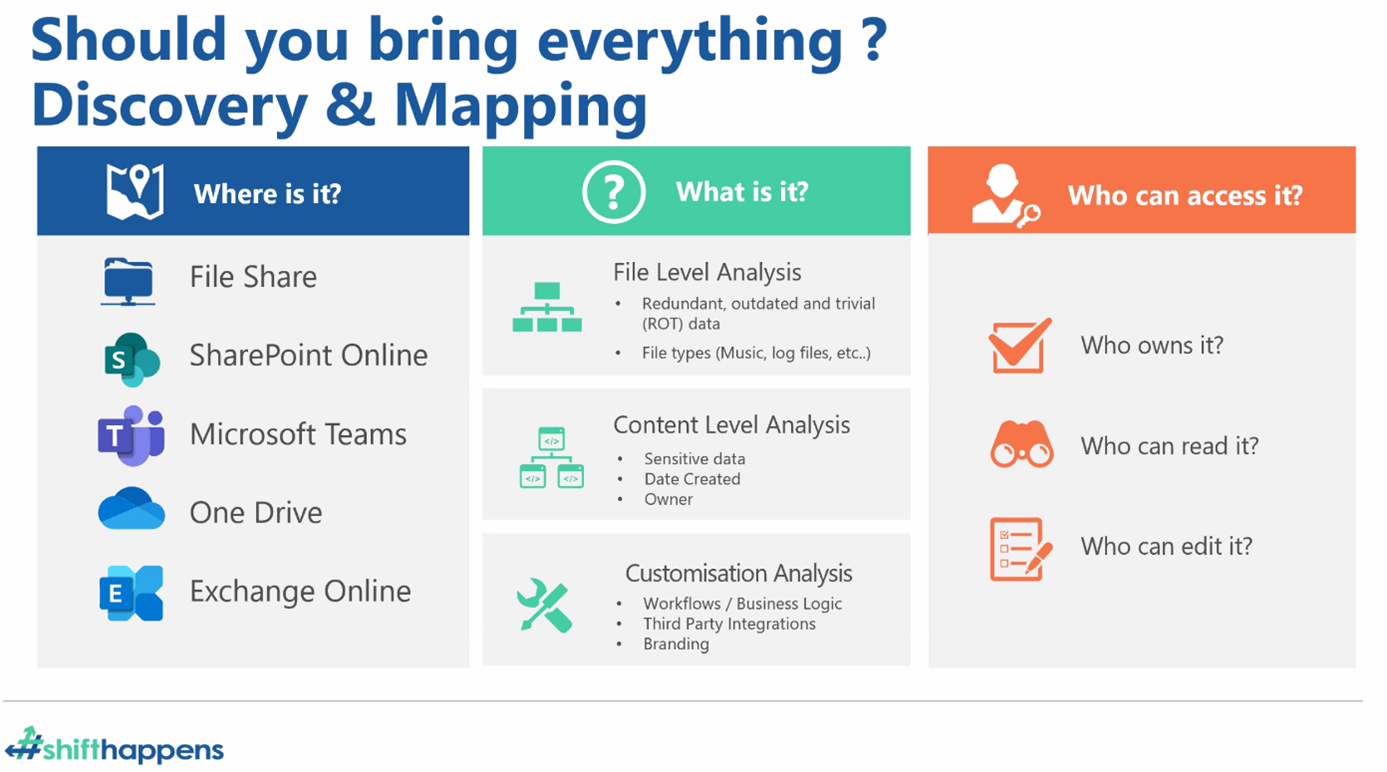
An existing Microsoft 365 deployment for staff at the University of Auckland proved invaluable during lockdown, said Mike Zentveld, the organization’s Microsoft 365 Platform Lead. “We did start the journey before COVID-19 hit, which has highlighted the importance and expedited the need to modernize and embrace new ways of working,” Zentveld said. As a result, the university was quickly able to expand external sharing capabilities with public health and business partners and more easily onboard students to use Microsoft Teams and Yammer in conjunction with a learning management system.
2. They acted quickly during the public health emergency.
With just days to get staffers connected remotely, some workplaces had to scramble to deploy laptops and collaboration solutions. “Many had three- to five-year roadmaps and just had to dive in,” said Dana Simberkoff, Chief Risk, Privacy, and Information Security Officer at AvePoint. “Some of our customers were rooted in very traditional paper-based processes where certain things had to happen in an office.”
This isn’t the case any longer. “COVID-19 was the perfect storm” to drive real progress, said Melinda Morales, Head of Collaboration for the British vacuum and technology giant Dyson, which had already been migrating to Microsoft 365 but previously struggled to get buy-in from some employees. “We’ve accomplished three years of maturity and progress in one,” Morales said. “Whenever you hyper-focus to get things done, it will be OK.”
Still, the task was massive and sometimes scary. For Sylvana Gatto, Director of Sales at the Microsoft solutions provider Orangutech, which already had been working with the Canadian federal government to move 400,000 employees to Microsoft 365, an existing roadmap was “thrown out the window.” One executive, she said, compared the emergency deployment to “building an airplane mid-flight on the way to a destination that keeps changing.” But the crunch, she noted, drove innovation and quick action.

3. They deployed Microsoft 365 governance guardrails to keep users and data safe.
Used out-of-the-box, Microsoft 365 tools lack some necessary protections and settings to prevent data loss or leakage. Deploying third-party solutions to bolster governance policies helps ensure only the right people can access and share sensitive content.
A comprehensive policy using AvePoint’s Cloud Governance solution helped Sainsbury’s disable external sharing and guest access (with a self-service option to request the functions), delete inactive workspaces after six months, and enforce storage limits, among other things. “It’s not just where the data sits but understanding the context around it,” said Henderson.
In some cases, the practice can’t be stifling. “When people hear the word ‘governance,’ they think control or roadblocks,” said Hannah King, IT Change and Adoption Lead at Deloitte Australia, which uses AvePoint’s Cloud Management and Cloud Governance solutions to identify Microsoft 365 usage metrics that inform settings for giving employees leeway to work safely without unnecessary hurdles that could delay business. “Our people need the flexibility and freedom to collaborate and create content.”
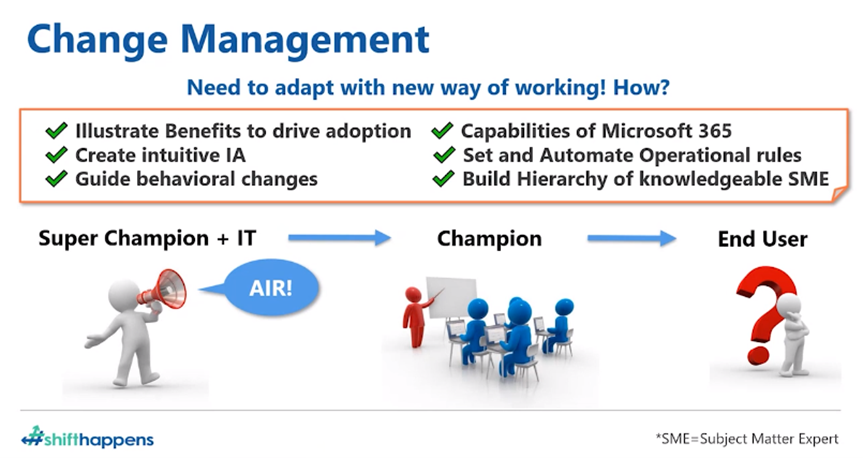
4. They prioritized staff training, “super users,” and feedback.
Shiny new tools are exciting, but they’re useless — and could put your data at risk — if users aren’t shown how to use them effectively and safely. Many ShiftHappens presenters spoke about the importance of tailored education during all steps of a rollout.
At HORIBA Scientific, which moved its global staff of 8,000 to Microsoft 365, a trickle-down strategy made the process scalable and personable. “We deployed a top row of ‘super champions’ trained by AvePoint; those people then trained a lower level of regional and local champions, and would conduct training for users,” said Joshua Abrams, the company’s quality systems and safety manager. “These people were full of positive energy; it was a big value and help for us.”
A similar approach guided a Microsoft 365 migration at MKS Instruments. But the burden can’t be solely on IT, noted senior principal architect Christopher Cullum: “You’re going to need the business to actually assign people to work with you, including the executive level C-suite.” Beyond those cross-departmental partnerships, Cullum’s team relied on a five-week rollout campaign, employee feedback, and constant communication (“It’d be better at the end if your users said: “Man, I got 5 emails from you,” he joked).
5. They leveraged the power of automation.
Remote or not, employees can save time and hassle by automating tasks via Power Platform, which includes Power Automate, PowerApps, and Power BI. These tools help take the burden off IT teams and supervisors from performing some manual duties that, although sometimes rote, are critical.
Consider the progress at Trek Bikes. Using Power Automate, employees can send Microsoft Teams messages to trigger an IT service ticket (and receive progress reports on that request). The tool also can automate alerts when Trek posts new YouTube videos or blog posts, and let users know if a critical service is down. “You don’t need to be a coder or a computer science expert,” said Steve Novoselac, Trek’s director of digital technology. Using PowerApps has allowed bike-loving Trek teams to link with external services that can track group rides and use GPS to find coffee shops and breweries along the route.
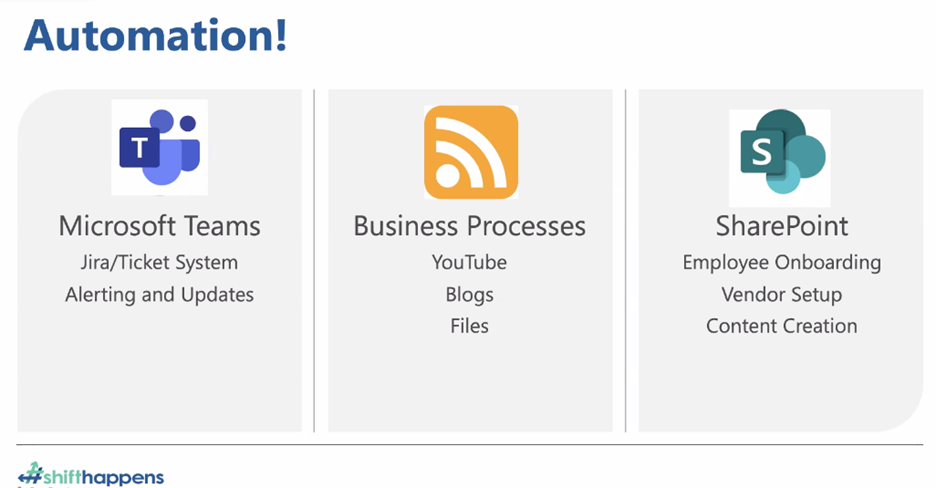
Furthermore, the use of Power BI allows Trek to pull in and analyze vital data (such as live chats and service claims) to create highly visual reports that identify key business needs. “The amount of services that Power BI integrates with is enormous,” Novoselac said. “It really allows us to manage and watch the health of the business.”
6. They laid the groundwork for long-term remote collaboration
Workplace changes resulting from the pandemic aren’t likely to reverse — at least not completely. Hybrid work will remain a constant, and the collaboration solutions that keep teams connected from afar will hold great value regardless of if a colleague is located across the country or down the hall.
At the University of Auckland, staffers see future potential for Microsoft 365 to support student study groups, extracurricular activities, and workplace readiness, even as more in-person classes resume. “They’re gaining proficiency and comfort with Microsoft in a safe, university-specific environment they can use with confidence,” Zentveld said.
Systemic long-term change, everyone agreed, is a positive thing, no matter where an organization was last year. “Switching to the Microsoft 365 platform really opened up doors and brought us together,” said Abrams, of HORIBA. “It has illustrated not only how Microsoft 365 tools could make their current work more efficient, it has also shown the capabilities in how their future work would change.”
Keep up with everything ShiftHappens by subscribing to our blog.

Kevin is AvePoint's former Senior Content Marketing Manager.


