Need help managing and securing your organization’s Office 365 environment? Watch our free All Access Tour through Office 365 Security and Governance Features! Sign up here.
Read the rest of our Microsoft Ignite 2019 coverage:
- Satya’s Tech Intensity Keynote Highlights
- The New Features Coming to Yammer!
- Bill Bliss on Microsoft Teams Architecture
- Jeff Teper on the Latest Workplace Innovations
- Bill Bliss on Boosting Trust in Microsoft Teams Apps
- Dux Raymond Sy on Generational Diversity in the Modern Workplace
- Loryan Strant on Avoiding Office 365 Icebergs
- Office 365 Groups and Yammer Collaboration Tips
- The Structure of Private Channels in Microsoft Teams
- Tony Redmond on Microsoft Teams vs. Outlook
- 3 Ways Microsoft Teams Facilitates Inclusivity
A lot of organizations and admins have been requesting that Yammer provide a more complete administrative experience that aligns with the rest of Microsoft 365. In this session, speakers John Bacus and Adam Peretz bring out the latest features that aim to do just that. Not only will the administrative experience be getting a refresh, but there will be new security and compliance features as well, which will include having Yammer connected to Office 365 Groups.
Introducing Native Mode Networks
Yammer has a new dedicated Native Mode for networks that will allow all users, groups, and files to be managed in the Microsoft 365 and Azure Active Directory admin center. This is part of their effort to integrate Yammer into the rest of Microsoft 365.
There will be some requirements to ensure that Native Mode is working properly across the organization, including requiring users to be in an Azure Active Directory. Not to worry though! If you have a legacy Yammer environment, these changes won’t affect your previously established networks and groups.
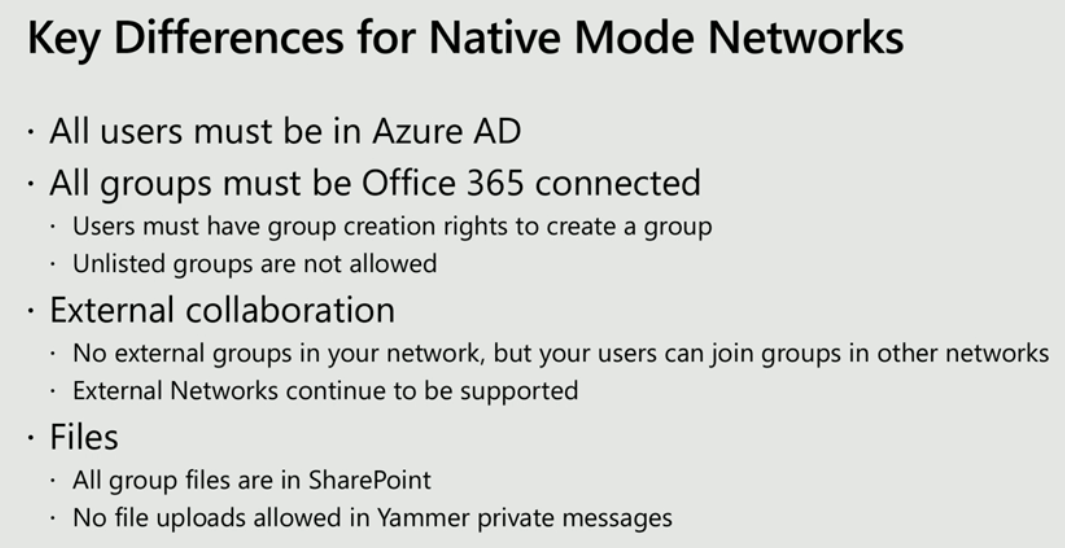
Getting Started in Native Mode
Microsoft has provided some handy best practices to ensure that organizations get the most out of Yammer. They offer an alignment tool as well as an alignment report that will allow global admins to assess if their network is eligible for Native Mode, get analytics on consumption, and provide any issues that may arise in the network and setup.
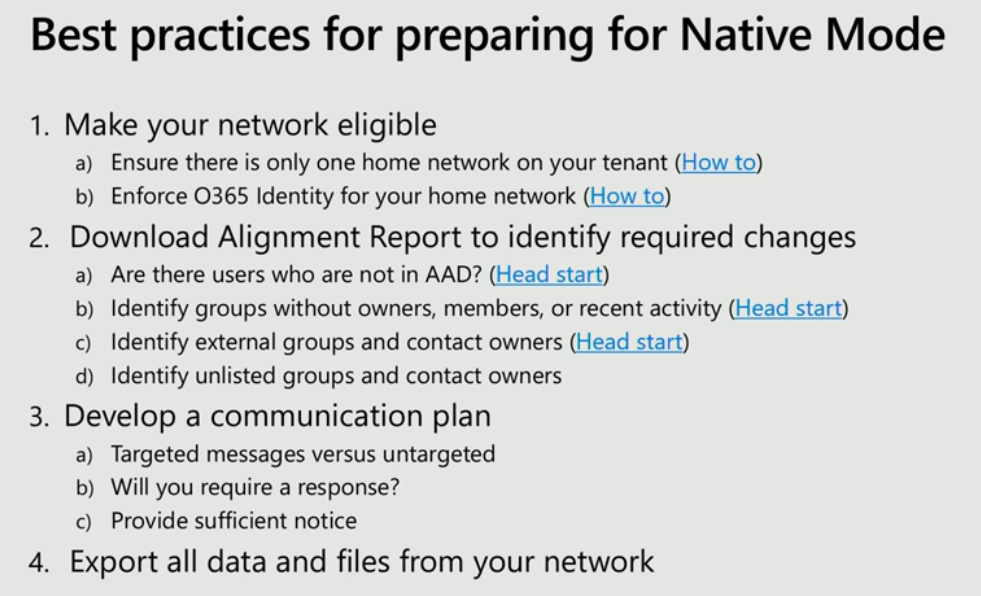
Yammer eDiscovery
Whether you have a disgruntled employee that may be trying to steal important company information or if you’re handling a cybersecurity attack, security and compliance is always top of mind for IT admins. With Yammer Native Mode, the Microsoft Security and Compliance Center has now become accessible. This means admins will be able to reconstruct conversations and view what users saw so they can remain vigilant against any data breach or compromise.
A copy of every message in Yammer will be stored in the user’s Exchange mailbox. More still, a file will also be uploaded to Yammer and will get placed into a SharePoint site associated with the Yammer community. These two actions being integrated into Yammer is what makes the Security and Compliance Center achievable.
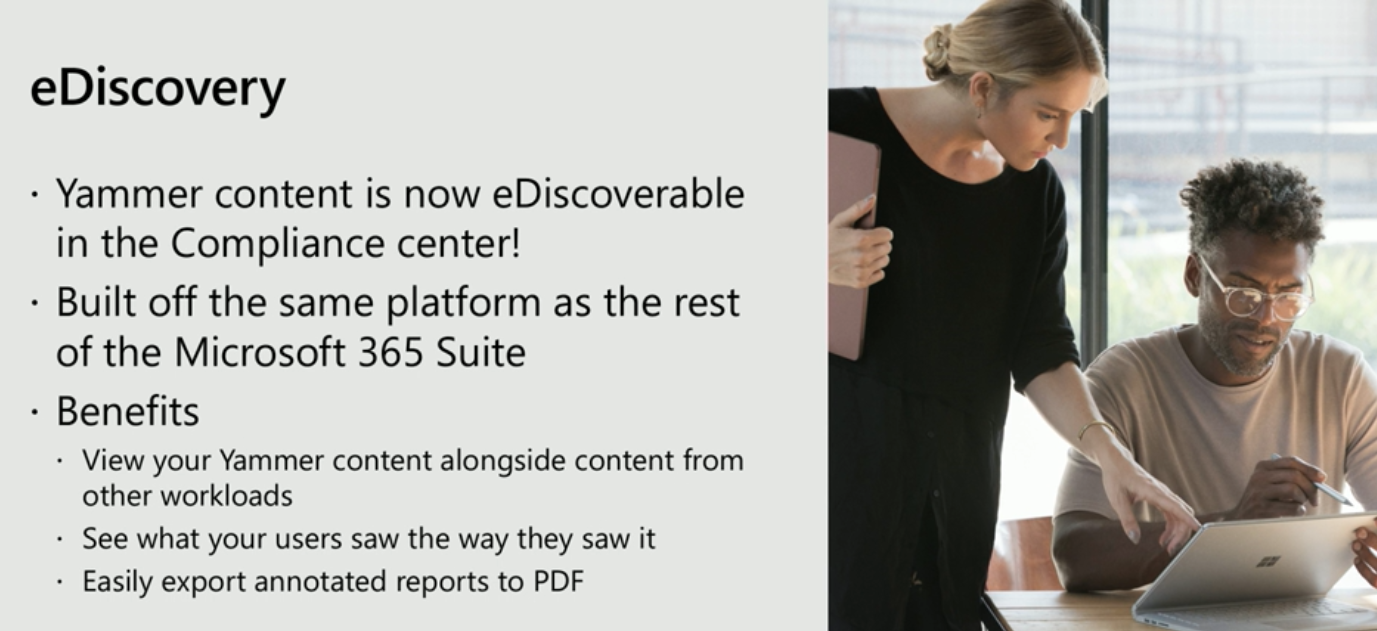
There’s a lot to look forward to with Yammer getting a reboot this year. With the application is getting new features, being more closely aligned with the rest of Microsoft 365, and becoming more secure, organization-wide collaboration is going to become better than ever! If you want to see the full scoop on Yammer’s new Native Mode, make sure you check out the live recording!

