With the rise of various cloud solutions on the market, Yammer is still one of the most reliable communication tools used by organizations today. It’s mainly used for company-wide collaboration by creating a space for discussion and channels of different interests and topics. Aside from this, Yammer can easily be integrated with most of the Microsoft 365 solutions available such as Teams, SharePoint, and Outlook.
As part of Microsoft’s constant updates and innovations, there’ve been new features and enhancements added to Yammer to enhance the user experience with hybrid collaboration. In this post, let’s see what the new features recently added to Yammer are and get a peek at what’s coming next!
1. Post on Behalf of Other Users
Yammer is a great platform to announce and cascade news to your organization, and with this update you can now post on behalf of someone in your network. Any user can use this new feature once approval is granted, though it should be especially helpful for higher-ups who want their assistants to post on their behalf.
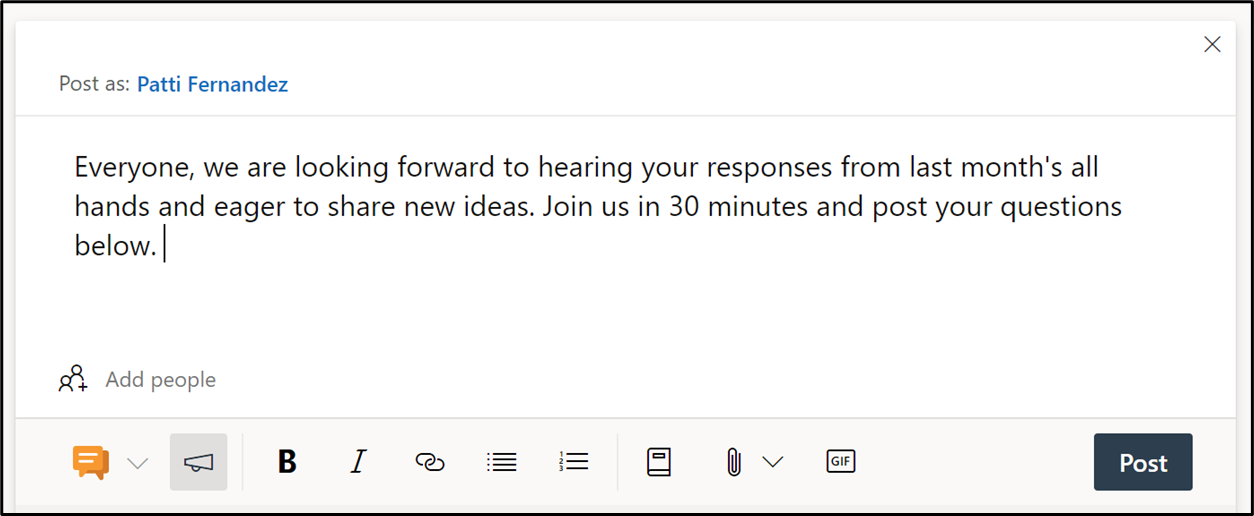
There are two types of delegation roles for this feature: delegate manager and delegate. The delegate manager role can post and add or remove delegates while the delegate role can only post. A user can add up to 20 delegates. To proceed, just go to Yammer settings > Manage delegate settings, and a notification email should be sent to the user and the whole team of delegates once done.
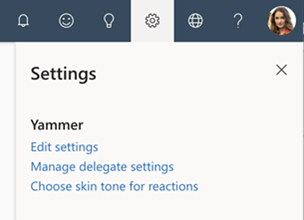
2. Follow Conversations by Topic
This new feature will now allow you to follow a topic of interest to help you stay in touch with conversations and posts about that specific topic. This will be beneficial for easily accessing your most loved topics. A followers tab will also be available soon for you to see other users who follow the same topics so you can collaborate together.
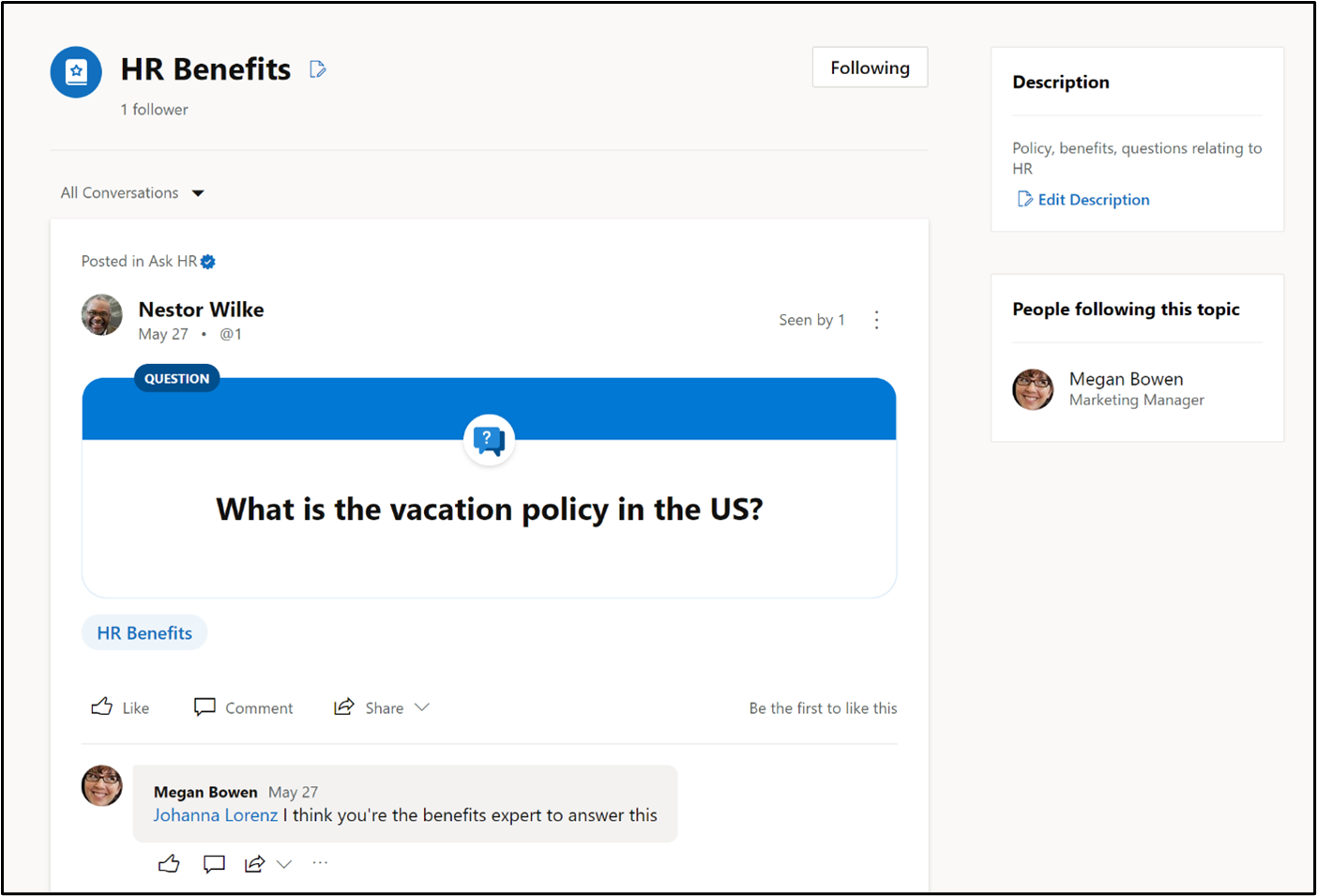
3. Enhanced Communities App for Microsoft Teams Experience
The Yammer Communities app for Teams allows you to browse different communities, departments, discussions, and get knowledge and insights from experts all from within Microsoft Teams. Now, this already-solid integration has been enhanced. The Communities app has been updated to inherit the Microsoft Teams styling and design, deep-linking, and notification experience. You can now also browse and join communities directly from the Teams app in all versions – web, desktop, and mobile.
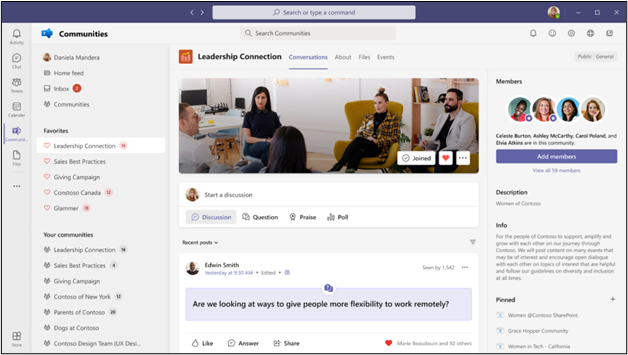
4. New Look for Yammer Emails in Outlook
Yammer Discovery and Digest emails have been improved and the interactive experience is now available to a wider audience. Non-Outlook clients can now react and view engagement activity related to conversations included within the email. Based on user feedback, the message list has been reorganized to be more insightful and contains nesting, replies, and additional content to provide a seamless experience for users.
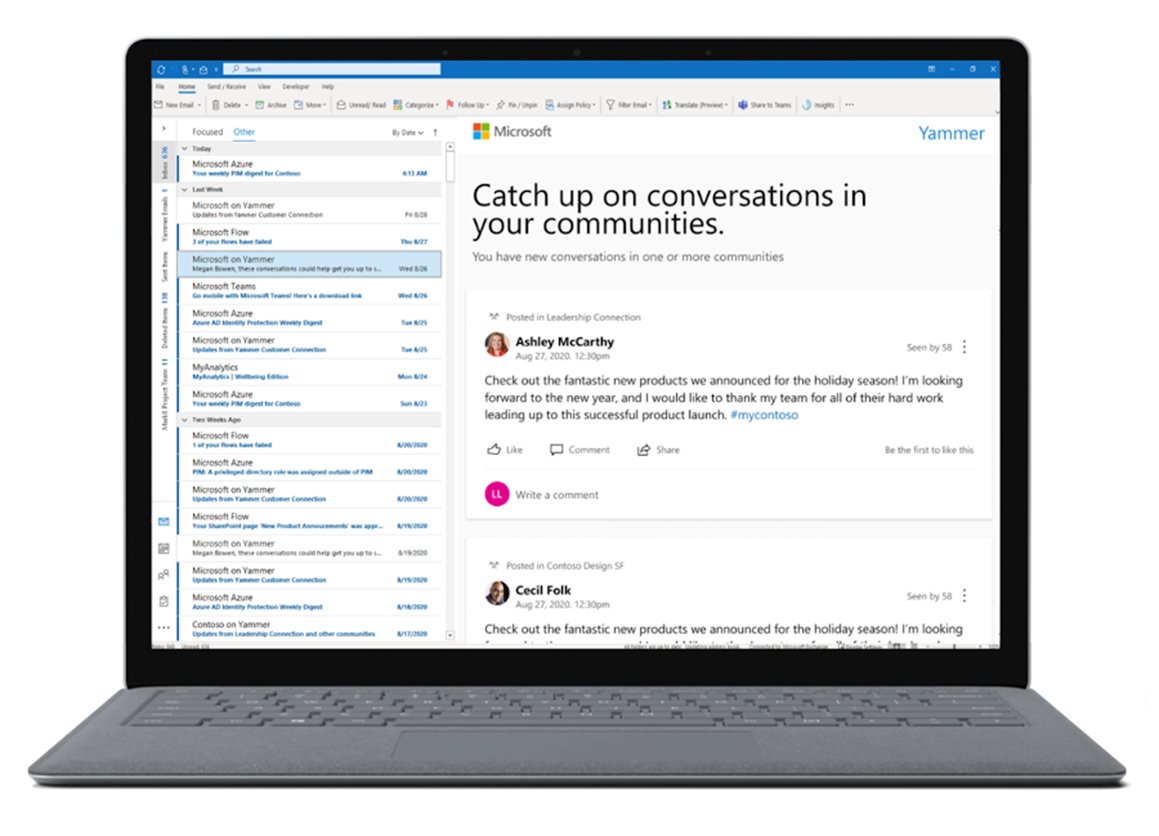
5. New Native Mode Experience
Yammer is also a great way to exchange files and documents for knowledge sharing and references. With this new feature, files uploaded to native mode communities can now be viewed and browsed in a more familiar and easy way.
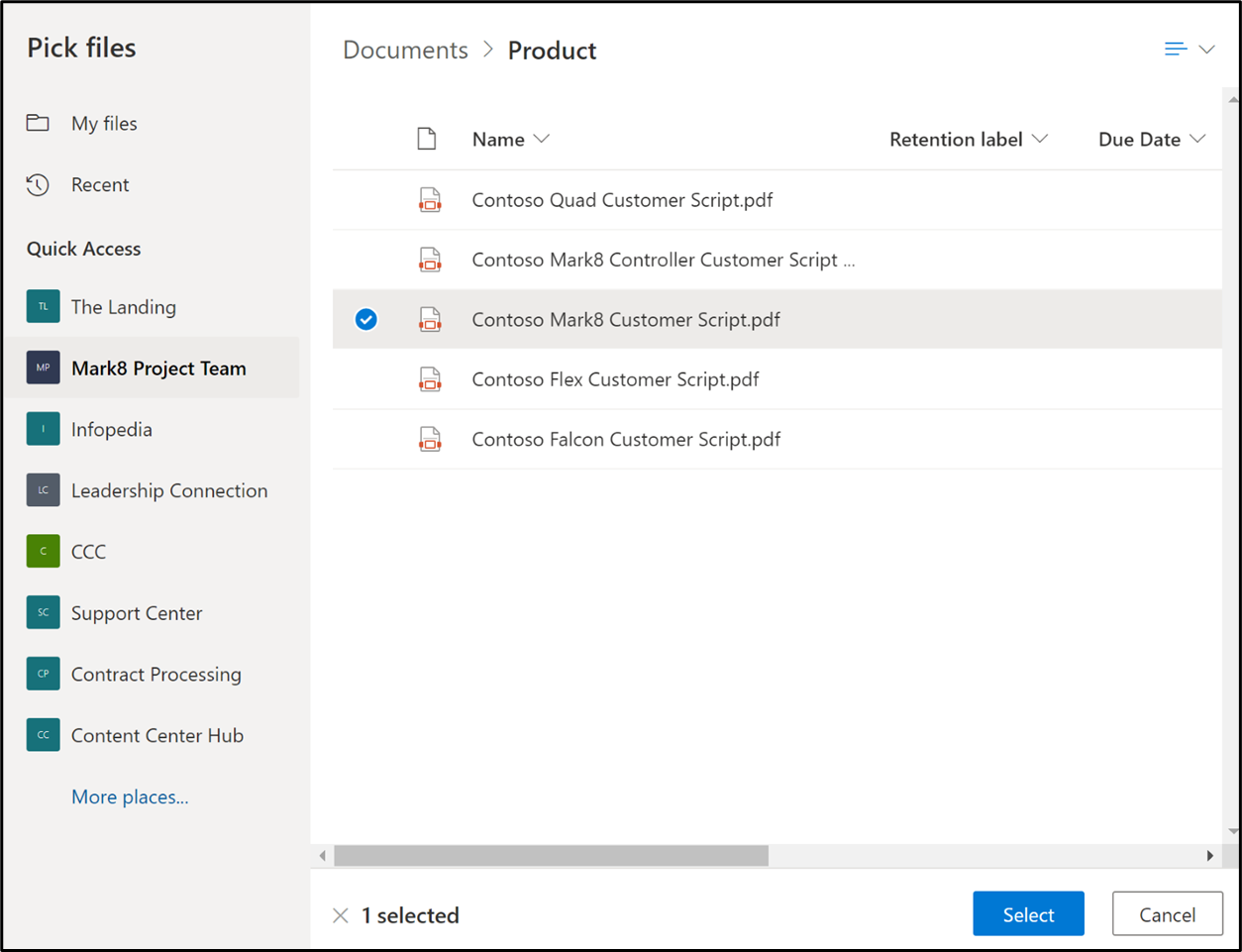
6. New Link Previews
Link previews have been improved and now support rich previews. This new feature is generally available in the Yammer mobile app. It’s the first Microsoft app to have a rich link preview of SharePoint sites and articles!
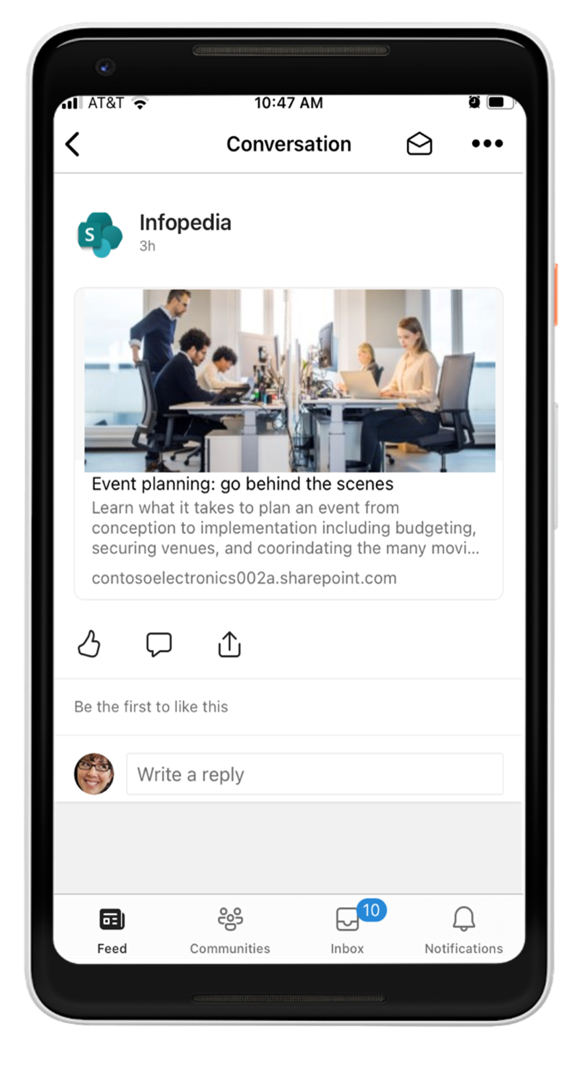
7. Watch Videos Seamlessly
The Yammer iOS mobile app is now supporting all file formats and bitrates improving the video playback experience for all users. Moreover, as part of the upcoming release, videos hosted in OneDrive, SharePoint, or Stream can be viewed and watched inline on mobile very soon!
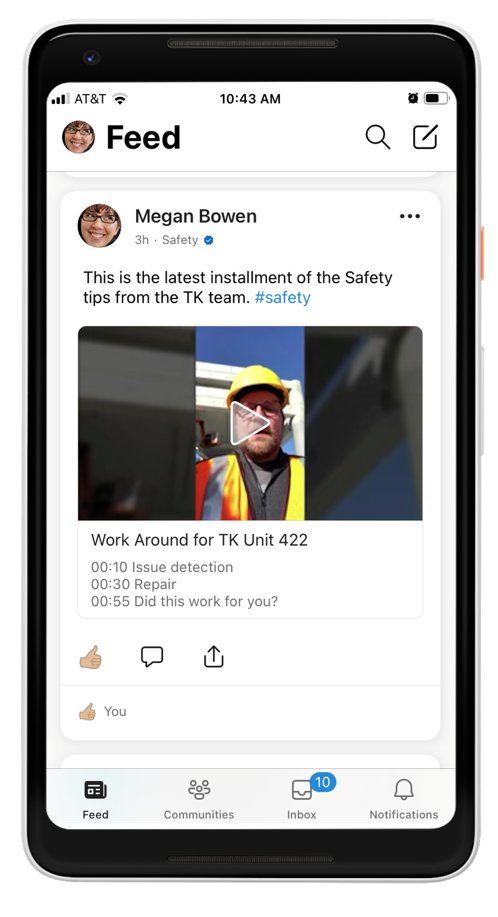
Aside from this laundry list of updates, future releases will include adding communities to Outlook for the Web, Q&A in Teams meetings powered by Yammer, and plenty more!
Give these new features a try and let us know which one you like the most! Yammer is now more powerful in providing a better collaboration space for users. Communities, topics, and pages are now more dynamic and have leveraged user experience. Concerned about governance? Have no fear! Check out one of our previous Yammer blog posts for some handy tips on how to stay organized.

