Microsoft Teams & Backup: What Content and How!

Do you need to backup Microsoft Teams data but don’t know how while working remotely? Watch our webinar “Back Up & Restore with Microsoft Teams: Even While Remote!“
I’m sure by now you’ve heard a stream of rhetoric about how Microsoft Teams enhances collaboration, gets people away from using email, and so on. That being said, one critical component that isn’t as commonly mentioned is the content that’s being generated and stored in Microsoft from these collaborative efforts.
This content can range from documents that are being collaborated on to making sure that the backend SharePoint libraries are being appropriately retained and archived. We recently did a webinar exploring this very topic and explain how although this is a problem that proliferates, there are ways to ensure all your content is safe and stored appropriately as well.
What content should you be cognizant of?
Before we dive into HOW content can be secured and stored, here’s a brief overview of WHAT content related to Microsoft Teams can be backed up.
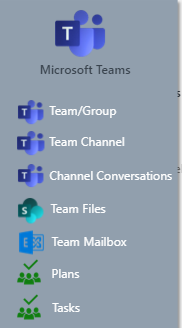
SharePoint, Exchange, and the additional Office 365 services that support collaboration such as Planner are of special note here.
SharePoint for Microsoft Teams
SharePoint is what is on the backend of Teams. It stores all the files for collaboration and leverages all the SharePoint document management functionality that everyone knows and loves. Making sure that content is backed up appropriately in SharePoint is critical for compliance and content protection.
Exchange for Microsoft Teams
Exchange is what stores all the conversations that happen in Teams and is where all the chat history is retained and held. It’s important to note here that since Exchange is what is storing the conversations, it also supports eDiscovery.
Need to backup Teams data? Give this post a read: Click To TweetOther Tools for Consideration in Microsoft Teams
Some other tools for consideration that your organization may want to backup would be Stream and Planner. Stream is very resourceful for video sharing and streaming, and is perfect for internal meetings on new product releases and companywide town halls.
With Planner, it’s important to make sure all your tasks are being properly backed up and are ready to recover when needed for either retroactive access or checking and balancing workflows. This is especially vital if you’re a project manager!
Teams Bots Support Restoration of Content
With all of this content that can (and should) be backed up, the next questions would naturally be, “How can we restore this content if it’s lost or accidentally deleted” and “who should be responsible for these restoration tasks?” The answer might shock you!
The answer is (drum roll please) a Microsoft Teams bot and end users! That’s right–an end user will be able to self-service their own restoration of the content as they need with AvePoint’s very own AVA (AvePoint’s Virtual Assistant) bot. By utilizing a Teams bot, it will be easier than ever for users to get what they need without burdening their IT department.
Here are a few of the advantages that AVA can bring to any organization:
Provides users with a place to look for lost content, including:
- File names that can’t be found
- Documents that were modified recently
- Broken URLs to documents and files
- Lost emails that can’t be searched in Exchange/Outlook
Highlights quick wins to limit IT support requests:
- Identify version history, first and second level recycle bins, soft-deleted content
- Identify recent data
- Fully security-trimmed to each user
If you want to learn more about how AvePoint and AVA can support your end users while limiting IT requests, register today for our on-demand webinar, Back-Up & Restore with Microsoft Teams: Even While Remote!
Want more Microsoft Teams content? Be sure to subscribe to our blog!
Spenser Bullock is a former AvePoint Channel Solutions Engineer, focused on enabling partners and their customers to utilize and maximize their Microsoft 365 technology adoption and usage.



