Microsoft Teams: Frequently Asked Questions

Last week during our live Q&A webinar on Microsoft Teams with Microsoft’s Matt Berg and Avanade’s Wictor Wilén, there was a ton of information shared about Office 365’s new chat-based workspace. (FYI you can find a recording of the webinar and slides here).
Though we focused a lot on what Microsoft Teams can do and how companies like Avanade are using it to collaborate better, we also had a ton of questions that touched on other key points like administration, Office 365 Groups integration, and compliance that we were unfortunately not able to get to…
…Until now!
With the help of Matt and Wictor, our team has compiled a master list of Microsoft Teams FAQ or most frequently asked questions below. To help navigate, we’ve categorized each question into the following sections:
- What are Microsoft Teams, and why should I use them?
- How do I use Microsoft Teams?
- How do I administer and maintain control over Microsoft Teams?
- What is the relationship between Microsoft Teams and Office 365 Groups?
- What are connectors and tabs, and how do they integrate with other apps?
- Microsoft Teams vs…
- Is there hybrid integration with Microsoft Teams?
- What security and compliance controls are available in Microsoft Teams?
If you have any questions that you don’t see listed here, definitely ask it in a comment below and one of us will get back to you as soon as we can!
Also, remember to continue the conversation on Twitter by reaching out to us and letting us know your thoughts on the webinar and any other Microsoft Teams FAQ you may have: (@meetdux) (@wictor) (@bergasonic)
Microsoft Teams FAQ 1. What are Microsoft Teams and why should I use them?
Historically Microsoft talks well to IT-type folks, but a lot of the offering you are talking about today has strong pulls to knowledge management teams. How do you cross the borders within the organization to get full buy-in from customers?
Matt: Customers are already doing it today – if you look at the business users, they are using SaaS tools like Slack and Asana. The goal of tools like Teams is to provide another option in the collaboration stack of Office 365, so that if there is a relevant use case for users, they need not seek other tools which may incur additional costs, and mean less control for IT.
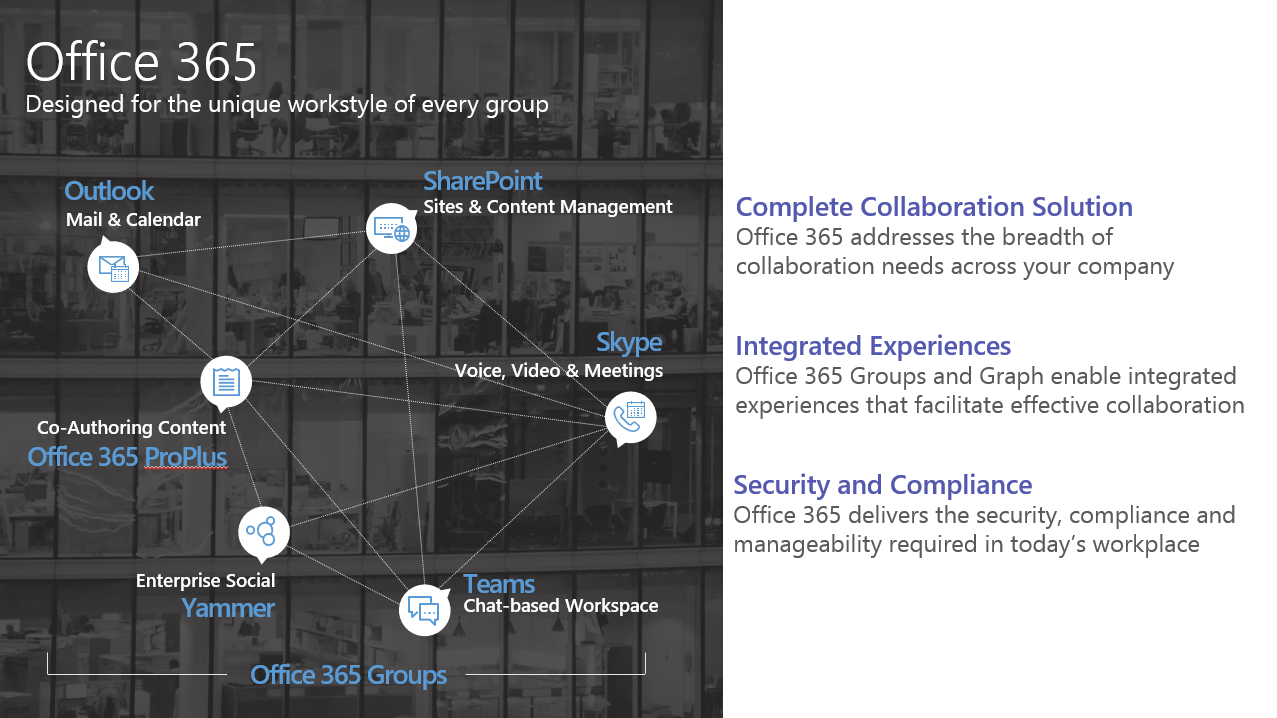
How do we know if ANY of these new collaboration tools will be better for us than phone calls, email, and occasional webinars which have been working well for us for many years? The pushback is that these are distractions, not improvements.
Shyam: This is an excellent question. There has never been a more diverse workforce in history and there are many conflicts on how and where to work. We strongly believe that every organization will have to choose the appropriate mix of Microsoft technologies for their workforce. Trying to use all workloads could be ineffective and cause confusion among workers. It is critical to identify the workload, understand the makeup of the team, and ensure they have a say in which tools do and don’t work for them. We have more content on this topic coming soon.
Can you elaborate a bit more on difference between enterprise social & chat-based workspace?
Shyam: A chat-based workspace is really a component of enterprise social. The definition of a chat-based workspace is derived from the interaction and flow of communication among the team. The experience is much more similar to consumer equivalents like persistent chat rooms, Google Hangouts, or apps like WhatsApp. Enterprise social is a broad term encompassing all the technologies used to discover and evangelize ideas within the organization. Skype, Exchange, and Yammer are all enterprise social workloads as well.
Microsoft Teams FAQ 2. How Do I Use Microsoft Teams?
I would like to better understand the path to creating these workspaces. Do I create an Office 365 Group first, then add Microsoft Teams, or create Teams then add Groups? What if you have existing SharePoint team sites?
Wictor: Basically there are two options. Either you have an Office 365 Group today (private), then you can Team enable that one. Or you create a new Team from the Teams desktop app or website (which will automatically create an Office 365 Group and everything that comes with an Office 365 Group).
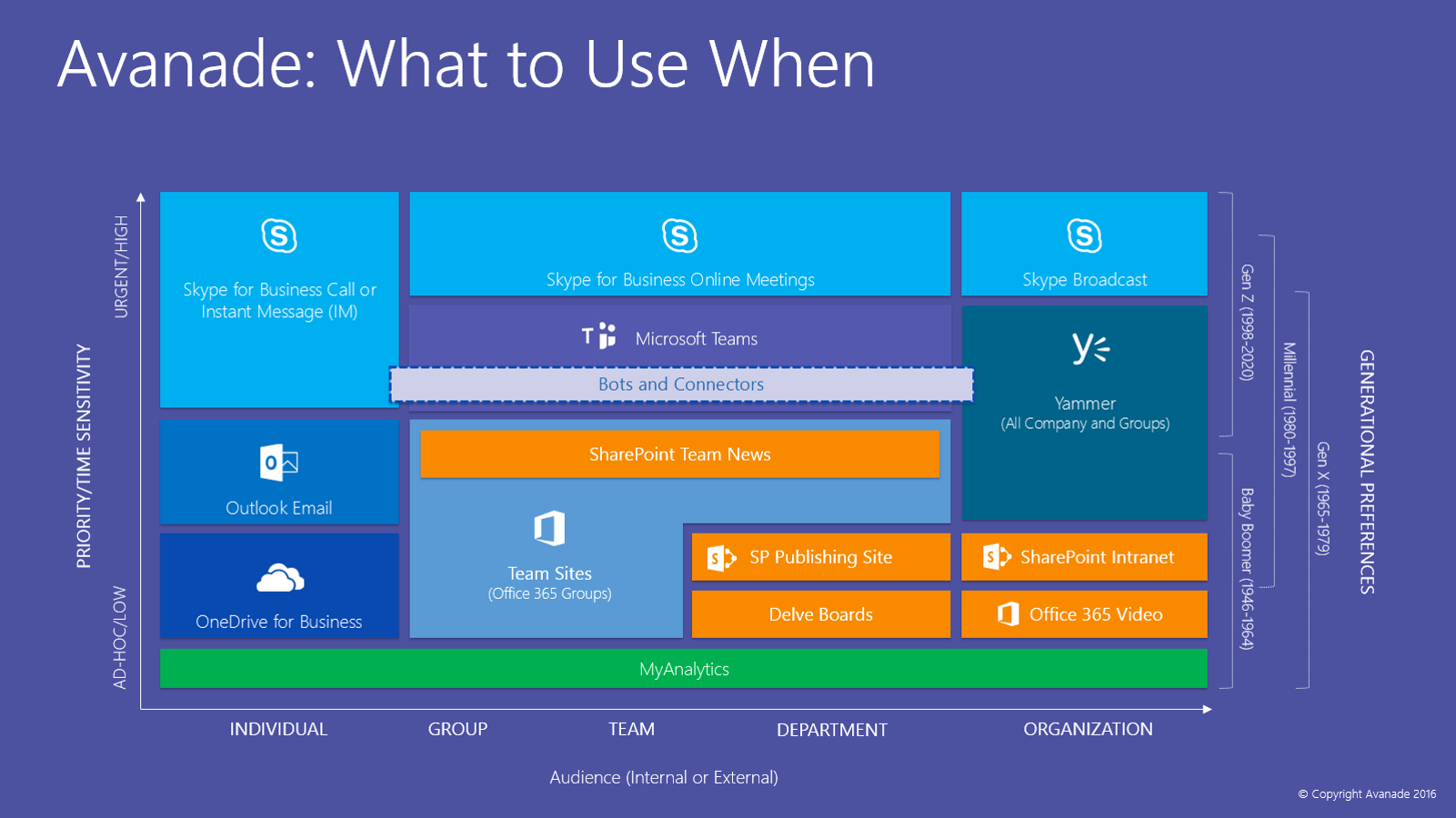
What is available as far as troubleshooting issues with Microsoft Teams?
Matt: You can open a ticket with Microsoft Support via your Office 365 admin console. Also be sure to visit TechNet or the Microsoft Tech Community.
Is the Mac application fully developed? Our Windows clients can initiate audio/video calls/meetings without issue but Mac clients cannot use these features.
Dux: Yes, there is an iOS and Mac client for Teams. You can find them here!
Microsoft Teams FAQ 3. How do I administer and maintain control over Microsoft Teams?
Right now, are Teams enabled or disabled for entire organization? And during public release, is this going to be licensed based per user?
Kate: They are disabled by default. An administrator in Office 365 needs to go into the admin console > services > add-ins and turn on Teams for specific users inside the organization. It is also a per-user license, and all you need is an Office 365 E1, E3, or E5 license.
What about E2 and E4 licenses?
Matt: Microsoft retired the E2 SKU about three years ago, but if you still have it, yes, you still get Microsoft Teams. Microsoft Teams will also be available to existing E4 customers who purchased E4 before its retirement.
Are Teams integrated if I already have Office 365? Does this require an additional license?
Kate: If you have Office 365 Enterprise today, then no, you already own the rights to Microsoft Teams.
What about Education, Office 365 Home, or E2 non-profit customers?
Kate: Unfortunately, Teams are not available to those licenses yet. Office 365 Enterprise is required at this time.
Microsoft Teams only have one option that says you can turn them on for the entire organization. Can you turn on Teams for specific users only?
Matt: That is coming very soon. You can check back to the roadmap for more information.
What kind of admin capabilities are available for Microsoft Teams?
Shyam: Right now, admin capabilities are slightly limited. A lot of the administration is going to need to be done through Office 365 Groups.
Will all activity be archived?
Matt: Not immediately, but this is on the roadmap.
Is there archiving of messages in chat or of Teams data?
Shyam: Teams and Office 365 Groups currently support “soft-delete” today which means they can be deleted and restored similar to a Recycle Bin experience. Microsoft has made it clear additional archival capabilities are on the roadmap, but details on granularity have not yet surfaced.
Most enterprise companies have to tag and classify documents. Do you see that applying to conversations and these chat tools?
Shyam: We have seen a lot of interest from organizations we work with, so it is definitely applicable. However, there isn’t anything in Teams at the moment that supports tagging and classifying conversations or chat.
Where are Teams conversations stored?
Shyam: Team conversations leverage the Skype backend for storing audio and message content.
Are there easy tools to govern the Teams?
Shyam: Teams are a fairly new technology and developer tools are still just being released. Major Independent Service Vendors (ISVs) like AvePoint do offer integration with their automated governance solutions and Office 365 Groups, which is really the key to controlling Teams.
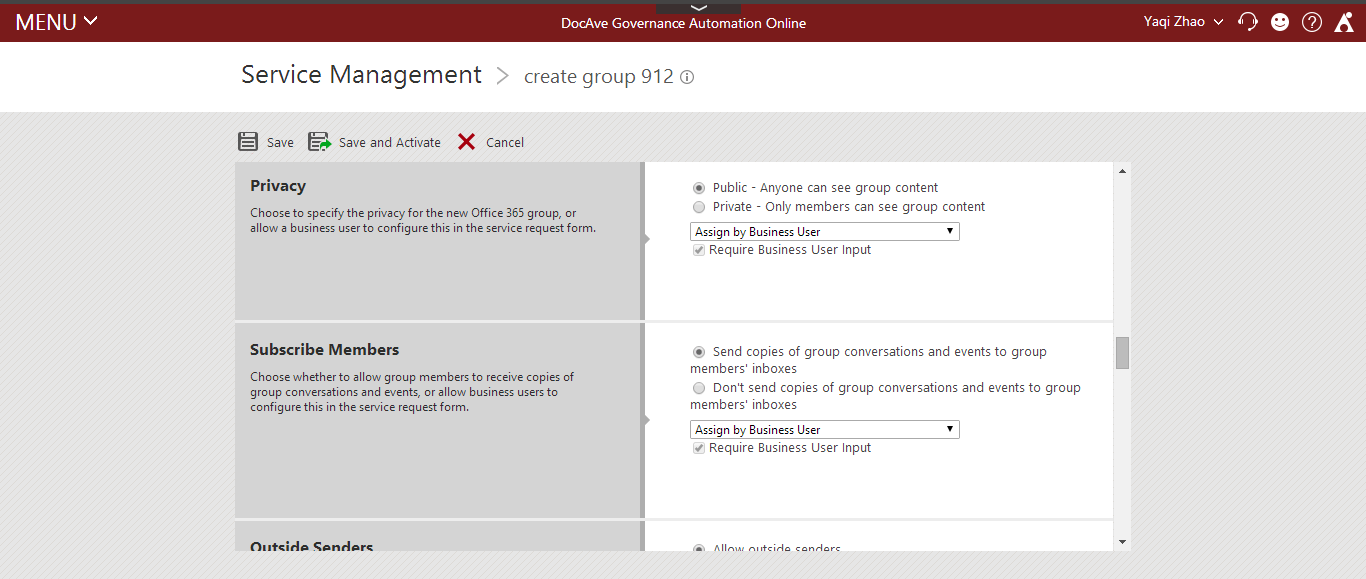
What permissions are given when “attaching” files to Teams? Can you control view only or edit permission?
Matt: At this time, everyone gets edit rights. Not sure if this is on the roadmap to change.
Can you manage which users have ability to create a Microsoft Team?
Shyam: Similar to Office 365 Groups, you will be able to manage who can or cannot create Teams via Azure AD policies.
Where are files actually being stored?
Wictor: Files will be stored in the associated SharePoint team site. You can see exactly where in the demo Matt Berg gives during the webinar.
Can you add external users or just people in your Active Directory?
Dux: For now, external users aren’t supported during preview. You can check back on the roadmap to see when this will be supported.
Are there backup and restore controls available for Teams? For example, can conversations be restored by owner of team, or can Teams be restored if they have been deleted?
Shyam: Not at this time, but more information will be available during the general availability launch in Q1 2017. In the meantime, some partners like AvePoint have available backup and restore solutions that can save and recover some data.

Microsoft Teams FAQ 4. What is the Relationship between Microsoft Teams and Office 365 Groups?
Are Microsoft Teams members stored in Azure AD like Office 365 Groups?
Matt: Microsoft Teams membership is Office 365 Groups, so the short answer is yes.
We were testing Planner, and creating a new “plan” automatically generated a new Group even though we had that setting turned off. Are other products going to do this?
Matt: Yes. Groups is the membership tool that tells Office 365 who is allowed to be in a Plan and who is allowed to be in a Team. Without Groups, you can’t manage a Team membership.
What tools does Microsoft provide to control the huge spread of Office 365 Groups? We aren’t opposed to the Office 365 Groups, but want to reduce the increasing chaos a bit.
Dux: Right now, Microsoft doesn’t provide that amount of control to administrators. As Teams are essentially provisioned through Office 365 Groups, most of the control is left to the information user. However, if you are looking for more help governing Teams – partners like AvePoint have a couple of solutions to address this. You can read more about them here.

Creating an Office 365 Group generates a SharePoint team site doesn’t it? This creates a hidden SharePoint team site last I checked. As administrators, how do we manage these hidden sites?
Shyam: You are correct. Groups previously created “hidden” and customized SharePoint team site templates. They were only discoverable through the SharePoint Online and MSO management shells. There is now official integration between Office 365 Groups and team sites. Some legacy Groups may need to be converted in a future update. All SharePoint, Graph and files API should work with these new sites.
Microsoft Teams FAQ 5. What are Connectors and Tabs, and How do they Integrate with Other Apps?
When using a connector, does it become a Team item, or just a reflector of the source? For example, in the future, with archiving in place, would JIRA content be archived as part of the Team archive?
Shyam: In the future, I would imagine that any messages that come in to Teams from external tools would be archived, but not the actual application.
Are the connectors two-way interfaces?
Wictor: It’s mainly one-way importing content, but there are good ways of sending info/commands back to the system. You can learn more about connectors here.
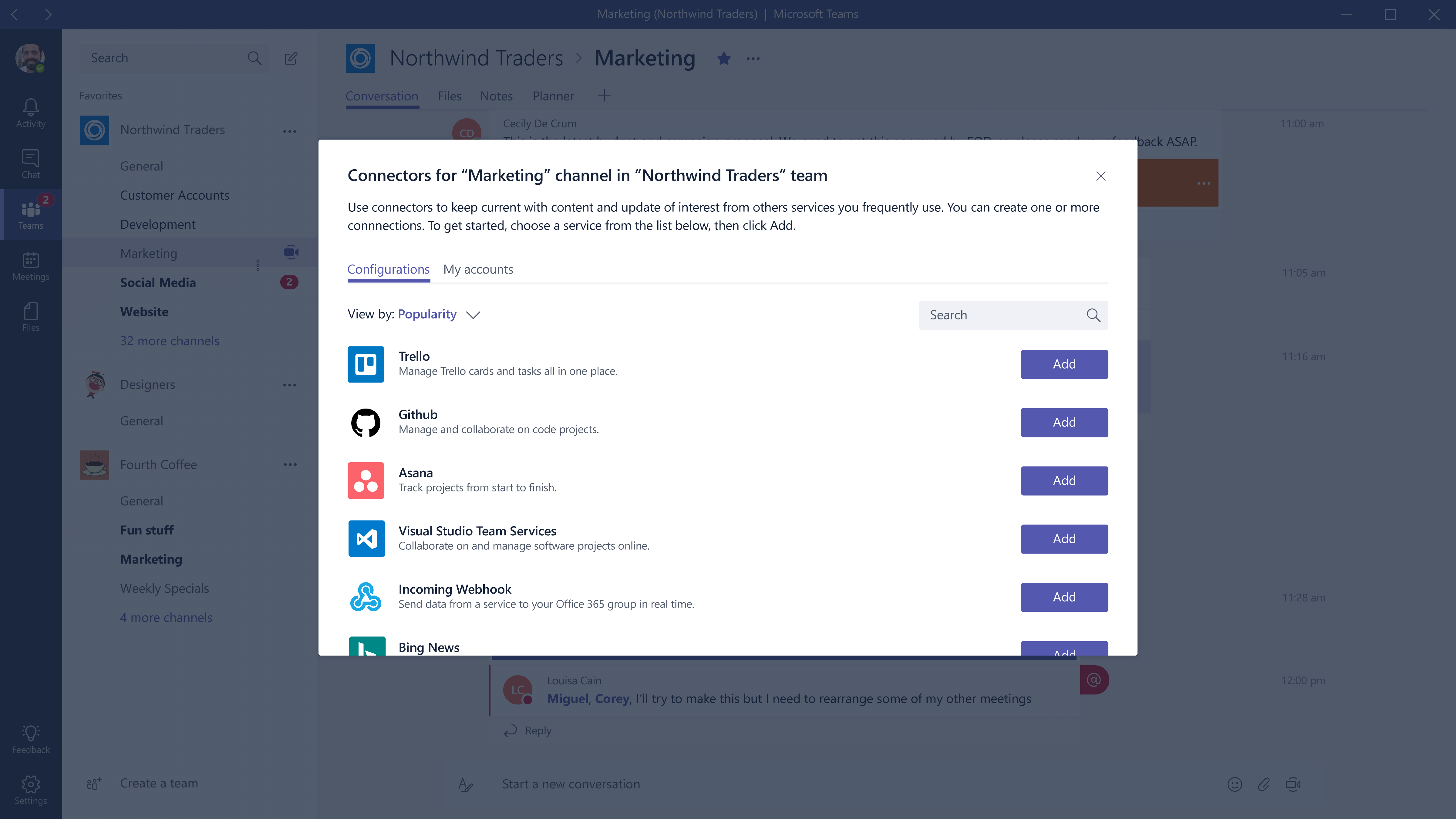
Is there a way to link an existing OneNote Notebook to a tab within Teams?
Shyam: The OneNote Notebook is accessible directly from the Office 365 Group Planner board. Additional links can also be added to other areas by simply clicking on a tab. You can see how this is done in the demo Matt Berg gives during our webinar.
How is Skype integrated with Microsoft Teams?
Dux: Even though the Skype client isn’t running, if you have Teams up you will still be able to receive an IM. You will also be able to see that the user is messaging you through Skype for Business.
How many connectors are there today?
Kate: There are about 35 to 40 in the preview version, but there will reportedly be up to 70 connectors available with general availability.
What is the “Open SharePoint” option under Tabs?
Matt: This allows you to build existing SharePoint sites that teams use directly into the Teams interface. To integrate, all you have to do is put in the URL.
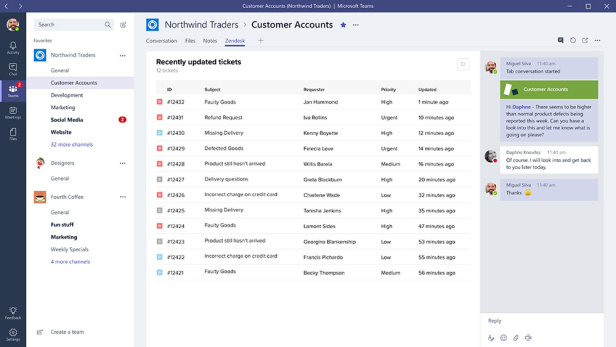
Microsoft Teams FAQ 6. Microsoft Teams vs…
Active Directory Groups
We currently use AD security groups in SharePoint because sites can have groups with different security levels in a single site. How does Office 365 Groups, which is the foundation for Teams, compare with Active Directory Groups?
Matt: Great question! Check out this blog from the Office 365 team comparing and highlighting the integration.
Distribution Lists
Can you chat with distribution lists?
Matt: Yes, but you would need to convert to a Microsoft Group first, which you can learn more about here.
Can you still have a distribution list and then create a Microsoft Team, but have the original distribution list still be a distribution list?
Matt: Yes, however the Team will not be able to have the same name as the preexisting distribution list.
Skype for Business
Can Teams be a replacement for Lync or Skype for Business? Does it have feature parity such as screen sharing and video? If not, how will it integrate with Skype for Business?
Matt: The Teams client could be used to replace the Skype for Business client if a user wants to do that. The back end of meetings and video sharing on Teams is already Skype for Business Online.
OneDrive for Business
Teams with common individuals often work on multiple projects. Documents need to be shared with the project repositories that are typically in SharePoint and accessible by people who would be outside the team. How does Teams integrate with SharePoint and Project Sites Comparison OneDrive?
Dux: You can pull in a SharePoint site into your Team workspace through a tab.
Are the document files tied to OneDrive? I’m trying to figure out, if I have an existing team site in SharePoint, are those documents presented in Microsoft Teams the same ones I created in SharePoint or separate?
Shyam: OneDrive for Business is independent of the Teams/Groups stories. OneDrive is recommended for storing and tracking personal work in a draft state or collaborating with a small team of users before evangelizing the idea to a broader group or introducing it to a more formal process. All Office 365Teams/Groups store their data in a modified SharePoint Online Team Site template. Microsoft will be introducing changes to SharePoint team sites that will directly integrate them with Office 365 Groups, and eventually they will effectively be tied at the hip with one another. You can read more about that here.
SharePoint
For files that have been uploaded to Microsoft Teams, how can they be later saved in SharePoint for permanent storage? How does Microsoft Teams integrate with SharePoint?
Wictor: All files uploaded to Teams are already stored in SharePoint. You can see how it works in the demo Matt Berg gives during the webinar.
Will SharePoint Communities and team sites continue or will they be replaced by Microsoft Teams?
Matt: Microsoft is definitely keeping SharePoint team sites. Sites have a very important place and they definitely aren’t designed for the type of chat we built into Microsoft Teams. So, no hurry and definitely no plans to get rid of SharePoint team sites.
Slack
Do you consider this Microsoft’s response to Slack?
Matt: Slack also has persistent chat, but it doesn’t really compare with the rest of Office 365 with regards to security, file sharing, and meeting functionality.
Yammer
While Yammer can be used across the whole organization, we use Yammer groups for team work at our organization. In my organization, would you say Microsoft Teams should replace groups in Yammer?
Matt: They’ve actually begun integrating Groups and Yammer to provide more seamless membership. Check this blog post out to learn more about how you would differentiate between using Teams or Yammer.
Microsoft Teams FAQ 7. Is there hybrid integration with Microsoft Teams?
Will Microsoft Teams integrate with any on-premises services (Exchange, SharePoint, Lync) or will they only integrate with Office 365 versions of those systems?
Matt: Microsoft Teams are only fully integrated with Office 365. There is some coexistence with on-premise services, but there will be some missing functionality.
Can documents from SharePoint on premises be referenced on Microsoft Teams?
Kate: The URL can be added to one-on-one chats and posted in threaded conversations as links, but in my experience only SharePoint sites hosted on Office 365 can be added as a tab to be accessed directly from the Teams app.
Do Microsoft Teams integrate with on-premises Exchange?
Matt: It will work, but right now they don’t directly integrate with Exchange Server on premises, so you may be missing some calendar information.
Do Microsoft Teams integrate with Skype on premises?
Shyam: It will co-exist, but right now it’s not fully integrated.
Microsoft Teams FAQ 8. What security and compliance controls are available?
Are the communications/activities in Microsoft Teams catalogued, archived, or journaled? What types audit trails are available? Can the audits/transcripts be exported?
Shyam: Messages are not catalogued at the moment. They’re archived because it’s a permanent thread, but e-discovery and legal hold archiving are not active on conversations right now.
Are files stored in Teams or in another Office 365 resource? What happens to files when the team disbands?
Matt: Files are stored in a SharePoint document library. If the Team disbands, the files remain unless deliberately purged.
Do Microsoft’s Data Loss Protection (DLP) capabilities support Office 365 Groups and Teams?
Shyam: Certain capabilities are already live. Azure Security Templates, DLP policies, and more are usable with Office 365 Groups and Teams whose content is stored within SharePoint team sites. Conversations are currently passed through the Skype backend.
Can you import or export data from Teams via .csv, .xml, or web service?
Matt: Not right now, but that is on the roadmap for after the general availability release.
Can users build filters to be notified when specific keywords are mentioned in chat or team?
Matt: Not today in preview, but it is on the roadmap.
Next Steps: The Key to Microsoft Teams is Office 365 Groups
An important factor to successfully using and getting the most out of Microsoft Teams is understanding how Office 365 Groups come in to play. To help, we’re hosting another live Q&A webinar with Office 365 Groups Senior Program Manager, Christophe Feiessinger on January 24!
Learn everything you need to know about Office 365 Groups or ask Christophe himself how Groups can help your teams work better together.
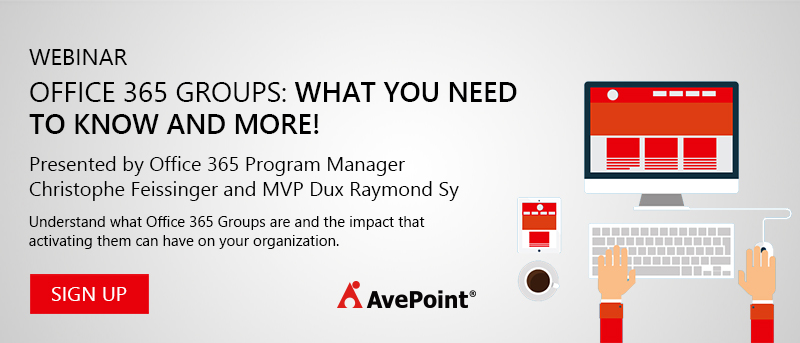
You will also like:
- Microsoft Teams Webinar [Transcript & Slides]
- Why You Should Be Obsessed with Teams [Video Interview]
- Microsoft Teams: Transforming the Art of Teams
With over 20 years of business and technology experience, Dux has driven organizational transformations worldwide with his ability to simplify complex ideas and deliver relevant solutions. He serves as the Chief Brand Officer of AvePoint who has authored the LinkedIn Learning course How to Build Your Personal Brand, the book SharePoint for Project Management, as well as numerous whitepapers and articles. As a public speaker, Dux has delivered engaging, interactive presentations to more than 25,000 people at leading industry events around the world. He also hosts the modern workplace podcast #shifthappens that focuses on how leading organizations navigated their business transformation journey. Dux advocates tirelessly for inclusion, using technology for good, and philanthropic initiatives. Connect with him: http://dux.sy



