#MSIgnite 2019 CliffNotes: The Structure of Private Channels in Microsoft Teams

Need advice on working with people outside your Teams tenant? Watch our webinar “How to Secure External Sharing & Guest Users in Microsoft Teams” for expert tips. View here!
Read the rest of our Microsoft Ignite 2019 coverage:
- Satya’s Tech Intensity Keynote Highlights
- The New Features Coming to Yammer!
- Bill Bliss on Microsoft Teams Architecture
- Jeff Teper on the Latest Workplace Innovations
- Bill Bliss on Boosting Trust in Microsoft Teams Apps
- Dux Raymond Sy on Generational Diversity in the Modern Workplace
- Loryan Strant on Avoiding Office 365 Icebergs
- An Introduction to Yammer’s New Native Mode
- Office 365 Groups and Yammer Collaboration Tips
- The Structure of Private Channels in Microsoft Teams
- 3 Ways Microsoft Teams Facilitates Inclusivity
Some customers have specific scenarios where they want to have a private channel without needing to create entirely new Teams in their Microsoft Teams environment. Microsoft aims to mitigate the issues of Teams sprawl with the advent of private channels, and Senior Program Manager Sara Bush explained how it all works in her Friday session at Microsoft Ignite 2019.
Private channels are designed so that leadership and Team owners can avoid creating multiple Teams for finite projects but still have the pertinent team members and information consolidated in one place. All the features from regular channels are going to be available in private channels, but with one key difference: the backend.

Private Channels Structure
Each regular channel automatically has a subfolder created in a Team’s SharePoint site. To ensure that true privacy is achieved, private channels create an entirely new stand-alone SharePoint site collection. This new site collection is then managed by the owners and members within that private channel.
It’s also important to note that lifecycle, data-classification, and membership are connected to the private channel. When one is created it inherits the settings of the Team that it’s created in. Admins can then customize the private channel settings to whatever the owners and members need.
Wondering how private channels in Microsoft Teams will actually work? Check out this post: Click To TweetAdmin Control of Private Channels
Due to private channels being automatically turned on for organizations, there may be concerns about how to manage who can create them. Luckily, an organization’s admins can control private channel creation privileges at the tenant level while Team owners can decide which members can leverage them.
Speaking of members, it’s also important to note that only existing members of a Team can be added to a private channel within that Team. This also means that access to the files and content within those channels is member-exclusive, which helps ensure the privacy of the information therein.
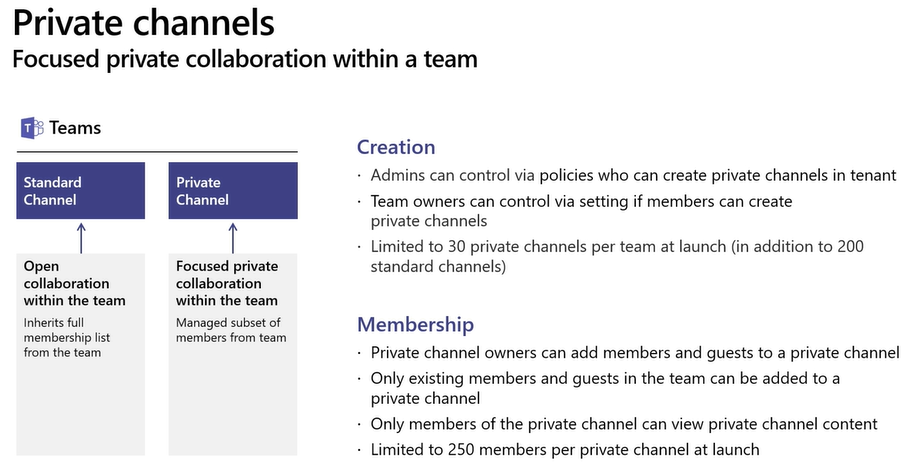
File Management in Private Channels
Files will be stored in the private channel’s SharePoint site collection, ensuring that members are the only ones with access to the files shared. The lifecycle of the newly created site collection made for the private channel is directly tied to the channel itself, meaning guest permissions and data classification is kept in sync with the Team it’s in.
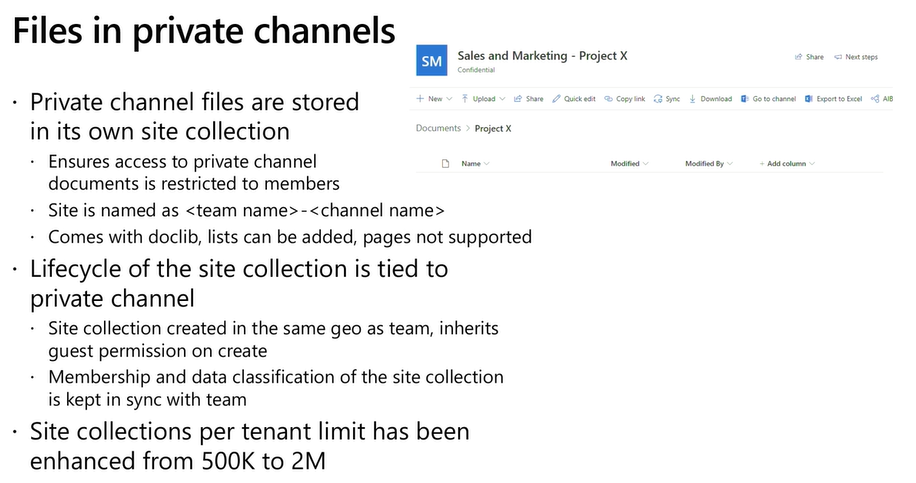
Site and Membership Management in Private Channels
Speaking of files and site collections being made for private channels, it’s important to know how to manage the site as a whole! You can manage the site collection via PowerShell, but keep in mind how the owner and member groups are impacted. If you remove a member from the Team then they will also be removed from the private channel, but if you remove the member from the private channel it will have no impact on their accessibility to the rest of the Team.
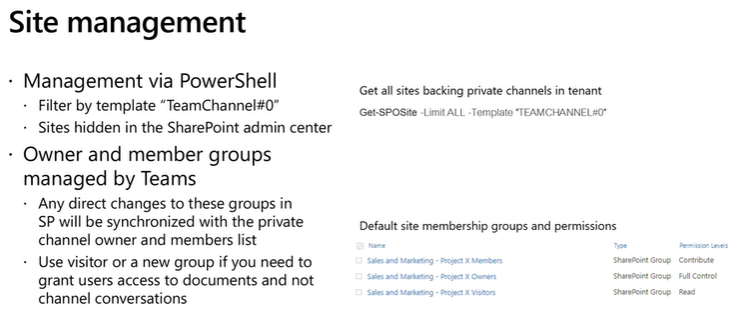
Information Protection in Private Channels
Microsoft has also taken steps to ensure that information within private channels will be protected. There’s eDiscovery support for channel messages and documents along with default retention policy support for private channel documents. It was also noted that messages will also be coming soon as well. You can also see the architecture of private channels and how they’re related to a regular team and channel below:
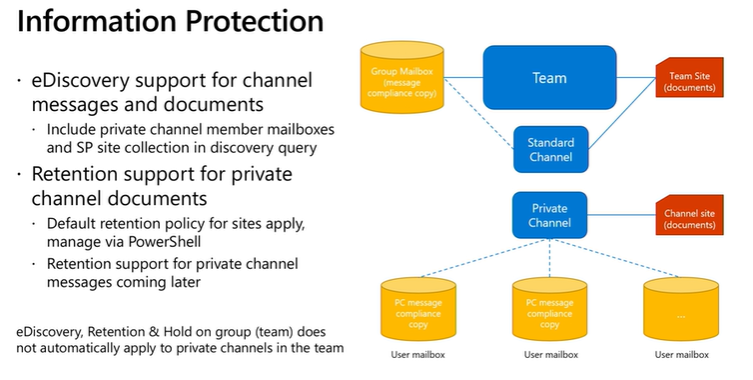
And there you have it! With Microsoft Teams getting private channels, there’s a new way of looking at information management and how to manage these unique site collections that are created. If you want to learn more about the architecture directly from Microsoft, make sure you watch the on-demand session!
Want to keep up with our Microsoft Ignite 2019 coverage? Subscribe to our blog!
Spenser Bullock is a former AvePoint Channel Solutions Engineer, focused on enabling partners and their customers to utilize and maximize their Microsoft 365 technology adoption and usage.

Eddie is a former Senior Solution Engineer at AvePoint, supporting customers in their transition to cloud collaboration technologies by architecting solutions to meet data management, governance and compliance needs.



