Want to optimize how your organization works remotely? Sign up for our upcoming webinar “7 Tips to Improve Remote Work and Ditch Content Sprawl with Microsoft Teams.” Register here!
Microsoft Teams is officially three years old this month. This chat-based application has caused a whirlwind of change since its release. Companies, including my own, have embraced it as a platform for internal and project-focused communication and document organization. There is, however, some confusion as to exactly how it should fit into our corporate intranets.
There are two prominent misconceptions regarding Teams that I hear repeatedly on client calls and site visits:
- It’s a bolt-on to the intranet where people chat and goof off; a distraction and not an important offering for the business.
- All you need is Teams. Forget SharePoint. Just Teams. Only Teams.
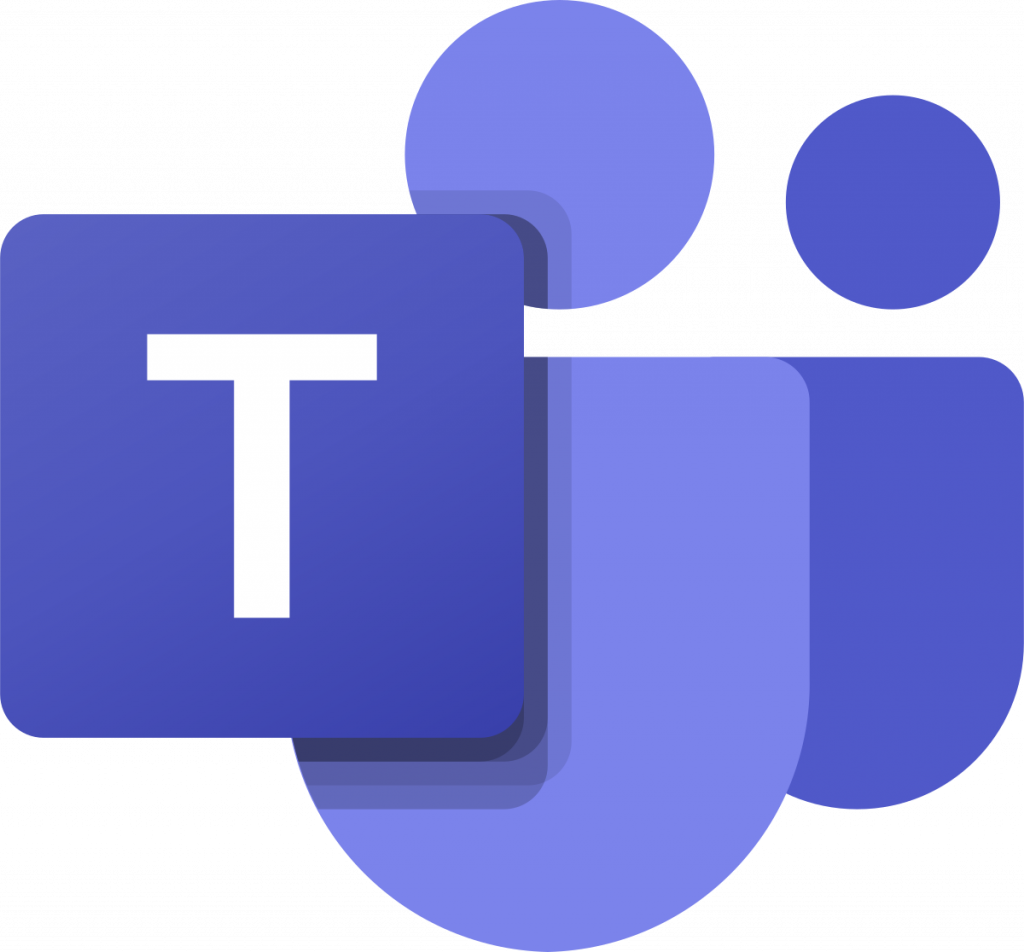
Both views are extreme, and I’ve found that, as is so often the case with so many things, the truth lies somewhere in the middle. Microsoft Teams enhances our traditionally document- and news-centric intranet. It’s being positioned by Microsoft to be the service application delivery platform for the organization. When leveraged properly with thought and planning, it becomes a centralized hub for teamwork.
As its name suggests, Teams shines when positioned to enhance teamwork! It’s not designed or intended to replace SharePoint. Every item shared with a team via the Files tab in Teams truly lives in a corresponding SharePoint document library (Shared Documents). In fact, the Files tab in Teams is just an interface into the connected SharePoint team site’s Documents library.
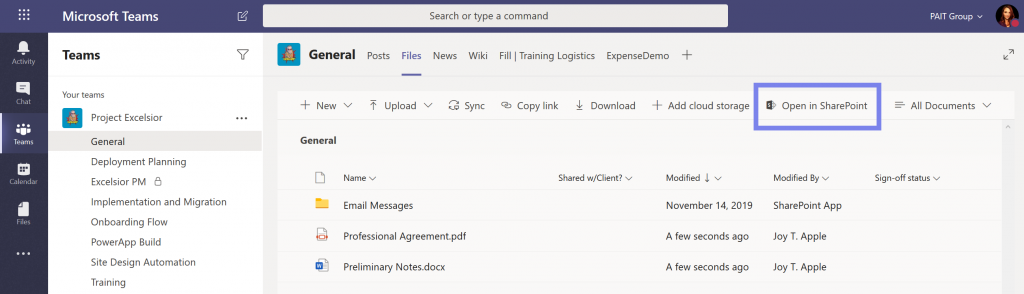
Rather than being a replacement for SharePoint, Microsoft Teams is an enhancement. If we ignore the document management functionality of SharePoint and attempt to replace it with Files in Teams, we will soon find ourselves in a folder-filled, deeply nested structure that will soon represent the file share so many organizations moved away from when they adopted SharePoint!
The solution?
SharePoint document libraries. Build out the SharePoint sites as needed for departments, functional areas, and project groups. Utilize additional libraries and lists for document management and organization. Create alerts, flows, custom metadata and views. Then tab to those lists and libraries in the appropriate Teams channel.
The primary goal of Team channels is to provide some organization for conversations and content. By structuring our Teams according to the work patterns of the people in the team, a logical structure begins to unfold.
In my example, I’ve built a Team based on how we at PAIT Group use Microsoft Teams for projects. Every client gets a Team, and each project gets a channel. It looks something like this:
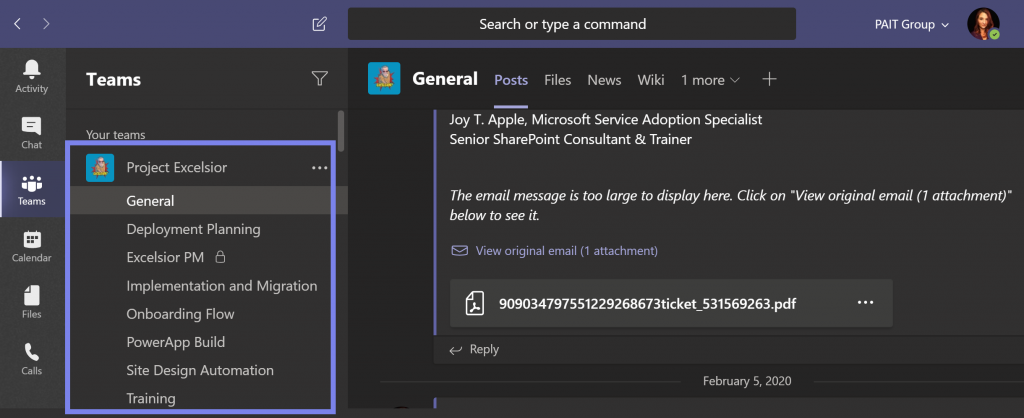
Each channel should have tabs that provide important resources for that internal audience. For example, the dev team might primarily work in the Onboarding Flow, Power App Build, and Site Design Automation channels.
As you can see below, tabs have been added to make it easy for the dev team to get to the form and client site where the onboarding flow is being developed.
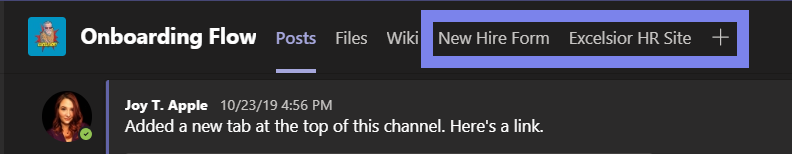
We typically recommend that the Documents library be left alone, on the SharePoint side of things. Let Teams own it and create other libraries as needed for document management. Otherwise, site members might begin to upload content into the library but not in a Teams-connected folder, thus rendering that content inaccessible from Microsoft Teams.
On its own, Teams has great meeting and live event capabilities, streamlines communication, and can give us easy access to Microsoft and third-party applications. But to truly unleash the full potential of collaboration, don’t forget SharePoint. They truly are Better Together!

