For next steps, reference our latest post “Is Your Microsoft Teams Pilot Ready for Production?“
Hey, jet-setter! Ready to take flight? Unfortunately, the Maldives aren’t an option right now, so how about the next best thing; investing in your precious Microsoft cargo!
To ensure you get the most out of your Office 365 investment, you need to deploy a Microsoft Teams pilot that can establish sustainable adoption and lasting buy-in.
Why do I need a pilot?
Because the captain isn’t available! Seriously though, the pilot is your test flight before the firm investment. Your company can use the project to test a vendor’s solution, such as software, in a controlled setting by involving only a single business unit or project team.
If the results of the pilot don’t project a good investment in the long run, then you’ve minimized financial loss. If they do, however, you can sell the benefits of the change to leadership.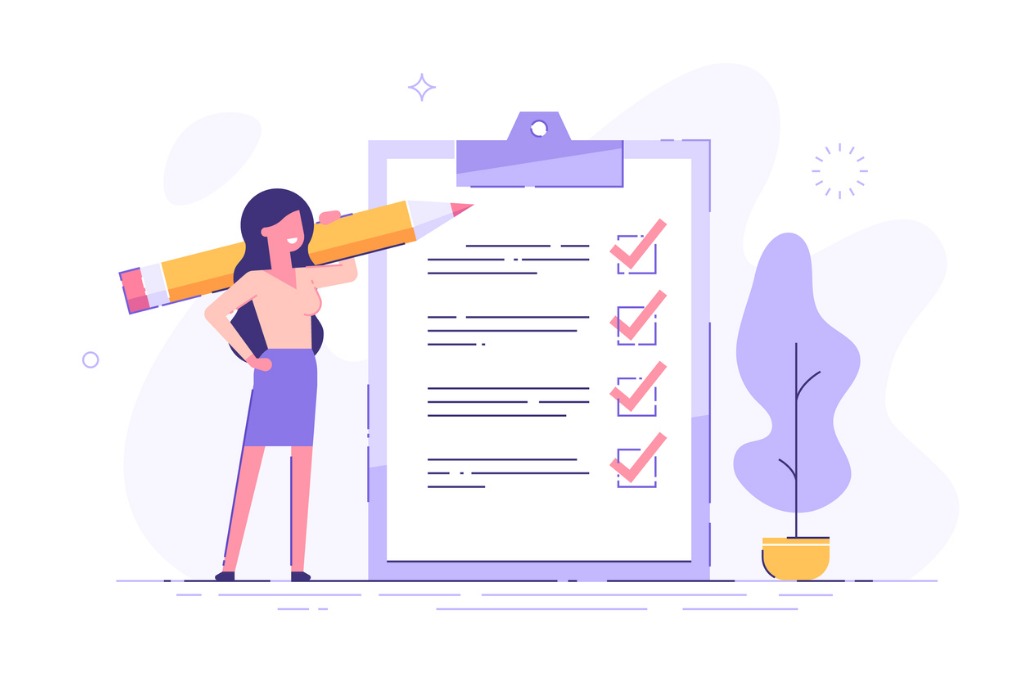
Before you can take off, make sure you have Office 365 services such as SharePoint, Exchange, Azure Active Directory, and a configured Office 365 domain deployed and synched in your organization.
Once you have those, you’re ready to start rolling down the runway. AvePoint’s CMO and Microsoft MVP, Dux Raymond Sy, and Microsoft’s Teams Principal Technical Specialist, Michael Gannotti, have laid out six helpful steps for a successful Teams pilot to get you started.
Are you ready? Make sure to fasten your seatbelts!
Step 1: Define Pilot Objectives
When creating your pilot strategy, you need to enlist the right stakeholders, such as Office 365 Champions, to help make your journey a smooth one.
With the help of your stakeholders, you’ll want to decide on best practices for data protection and retention, external sharing and administration, and the provisioning, management, and lifecycle of your Teams.
Once you have your objectives, you can determine your success criteria to measure Microsoft Teams’ roll-out impact, such as key performance indicators (KPIs) that may be improved upon.

These criteria will help you show your leadership the impact Microsoft Teams is having on the organization throughout the pilot. You can use end-user surveys in Teams to measure satisfaction and progress against your benchmarks.
Step 2: Identify Pilot Group & Use Cases
After you’ve laid out your objectives, the next thing you want to do is tie your success criteria to use cases.
These use cases cover the ways your people will use Microsoft 365 to address business challenges or achieve defined goals.
When defining your use cases, there are four questions you can ask yourself:
- Which team does this apply to?
- What do you want to accomplish?
- What specific application of the technology will you use?
- How will you know when you’re successful?
As an example, say Bob is part of the operations team in your organization and he constantly experiences delays when he provides end-user support for email and file restores.
This can be solved using solutions like the free bots and services in Microsoft Teams such as AVA, which can easily restore files directly in-app.
Using cases like these, you can set expectations and KPIs to track your progress throughout the pilot. At the end of the pilot, you’ll know you’re successful when Bob cuts down on the time he spends providing support.
Make sure to prioritize the easiest use cases when tackling them. If you can pick the low hanging fruit, you can celebrate quick wins as you move up the ladder of difficulty.
Step 3: Design a Test Plan
How do you intend to communicate with users?
Don’t leave users to fend for themselves. Take time to formalize a test plan and feedback loop to determine your next steps.
The plan itself should serve as a means of communication with members of project teams, testers, peers, managers, and other stakeholders.
For example, how should your users be using chat? Ensure that they’re aware of all the features they have available to them and get their feedback on what they think of the experience.
Planning your first Microsoft Teams pilot? This post might help: Click To TweetDuring the early phases of the test, as you gather information, you can revise and change your plan accordingly.
Step 4: Establish Communications & Training Strategy
Now that you’ve established how you wish to communicate, how will you train your users to do this?
Dux and Michael suggest setting expectations with your pilot users and providing ample training and support options. Mimic what you would provide during your broad launch and validate whether those tools are useful and relevant.
You can then create awareness and generate excitement about the collaborative tools on the way. Engage your employees through learning experiences that will also lead to their self-service.

For training, keep it short and simple and focus on the purpose behind it. A helpful training resource you can use is Microsoft 365 Learning Pathways, which is an open-source learning portal that gives IT control of what training resources they want to provide. Also, because it’s a SharePoint site, you can make it into an app which you can then pin in your Microsoft Teams tenant so it’s globally available!
Step 5: Conduct the Pilot
Pick a specific launch date for your pilot and allow ample time for users to prepare and build anticipation.
Once your pilot begins, schedule a weekly cadence with your pilot stakeholders to track progress, gather user feedback, asses help desk tickets, and monitor usage. These quick touchpoints will help ensure your pilot stays on track and allows you to quickly correct course if needed.
You may discover during this process that your users find more ways to use Microsoft Teams than you originally planned, which is great! Make sure to empower and assist your users to do these things. Remember: your goal during all of this is to drive sustainable adoption.
Step 6: Measure Success
Once you conclude the pilot, take time to assess the results against the goals you set up in Step 1 to decide how to move forward.
You can use Microsoft Teams engagement data to determine your results and assess user activity.
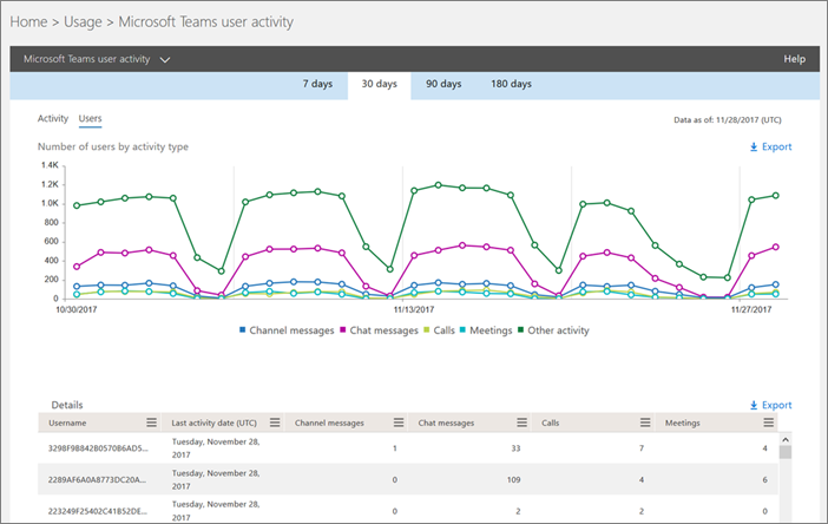
Although you can use data and numbers to prove the success of the pilot, nothing beats a success story. Did Bob ever see improvements in providing end-user support? Share his story!
This helps encourage the use of Microsoft Teams by showing firsthand what it can do for you and your organization.
When acting on these steps, you want to make sure the journey is as turbulence-free as possible. Keep your passengers in mind, listen to their feedback, and revise your plans accordingly. Then, before you know it, you’ll have successfully landed your first Microsoft Teams pilot!
If you would like to know more about how to drive sustainable adoption of Teams in your organization, check out our full-length webinar on the topic.:


