At AvePoint, we are committed to empowering our partners with cutting-edge tools designed to streamline operations and maximize efficiency. For those not yet familiar, Elements is our robust partner platform tailored for Managed Service Providers (MSPs), enabling them to effortlessly manage AvePoint products and their customer base. With features like scalable customer onboarding, operational efficiency enhancements, and aggregated dashboards, Elements ensures you stay on top of what matters most.
Today, we're excited to unveil a major enhancement within Elements — the introduction of a comprehensive licensing management module specifically for Large Account Resellers (LARs). This new capability is a game-changer, offering LARs the tools they need to efficiently purchase, distribute, and manage licenses at scale. Whether you're handling AvePoint products like backup, migration, data lifecycle management, governance, or security, our new module provides a centralized, intuitive interface to streamline your operations.
Let’s dive into what it means to be a Large Account Reseller and explore the powerful new features designed to support your business growth and operational success.
Easy Access to New Licenses Module
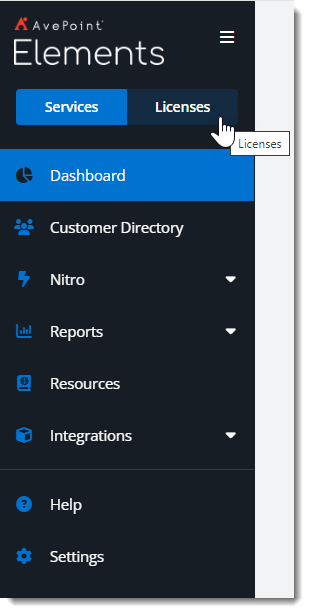
Please take notice of the toggle at the top. This is brand new, and your view may differ depending on your designation in our system. If you are an MSP, you will not see the toggle. If you are both an MSP and a large account reseller, you will see both, as shown above.
Clicking on the “Licenses” toggle will bring you into the new module.
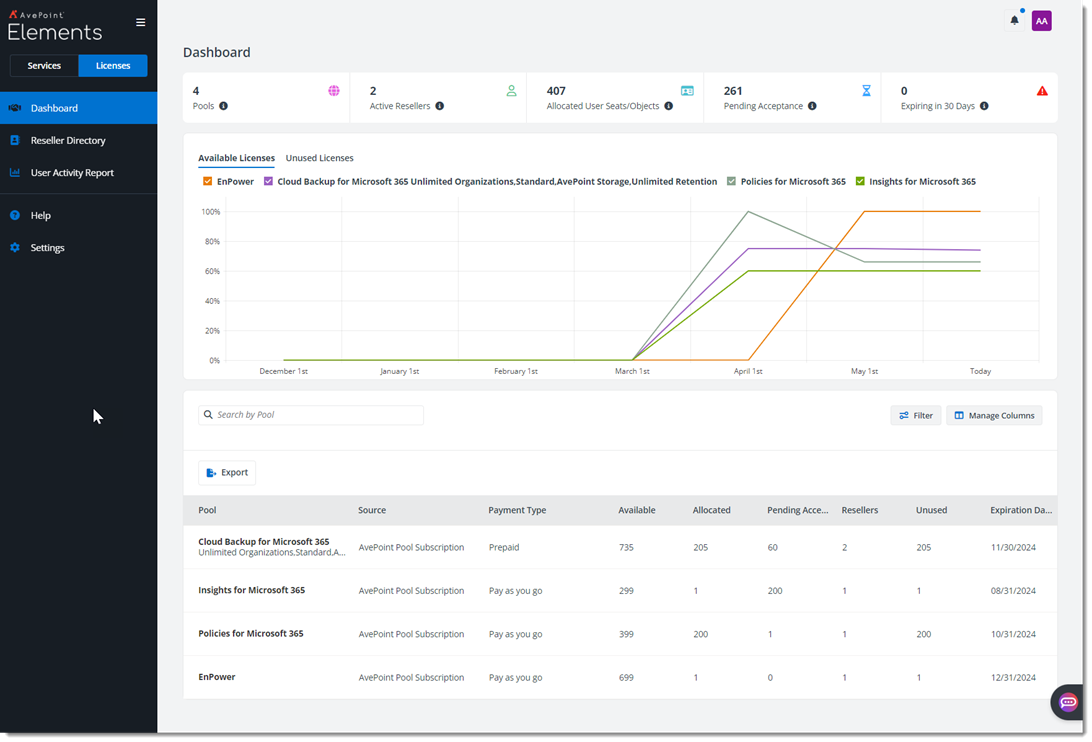
You’ll be greeted with the dashboard. Where you can see how many pool licenses you’ve purchased from AvePoint. A pool license is a bulk amount of licenses that can be distributed to your partners as you see fit (resellers, MSPs, etc.). Additional features that are worth highlighting here:
- See how many partners/resellers you’ve distributed licenses to
- How many total seats or objects from the pool have been given
- If you have any licenses that are awaiting acceptance from your partners/resellers
- If you have any licenses that are expiring, you may want to renew
- A listing of all your pools with specific details about each
Engage Partners with the Reseller Directory
Let’s move into the Reseller Directory. The term “Reseller” here may differ from your terminology. Some may call it a “Partner,” others an “MSP.” Either way, it’s who the large account reseller sells and issues the licenses to.
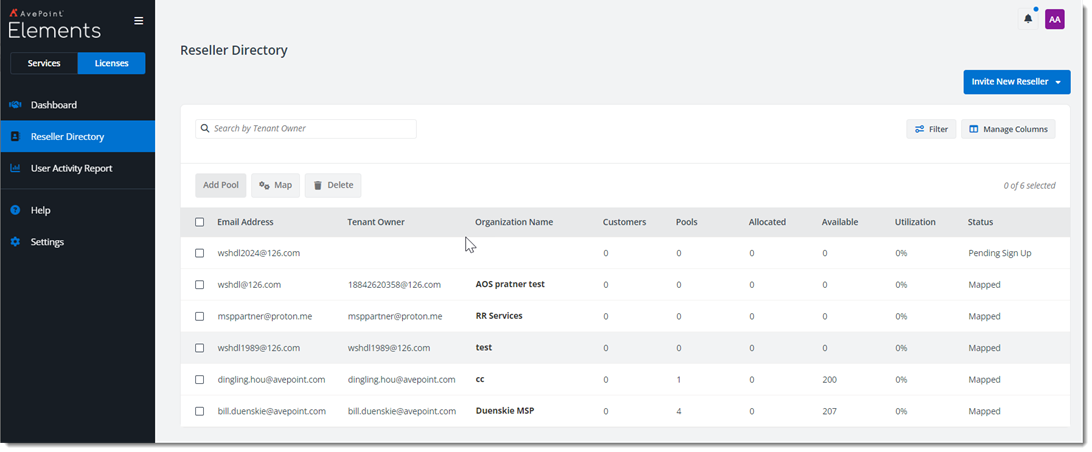
From this screen, you may perform the following actions:
- Invite your resellers/partners to form a relationship with you in Elements
- Invites can be to existing Elements accounts or anyone new who can create an account
- You also can batch invite in case you want to work in a bulk fashion
- You can manage your resellers/partners here and see how they are using the licensing that you gave them
- You can create a new pool of licenses and assign them here as well
Drill Down for More Partner/Reseller Insights
Clicking “Organization Name” will take you to a dashboard view to provide more insights.
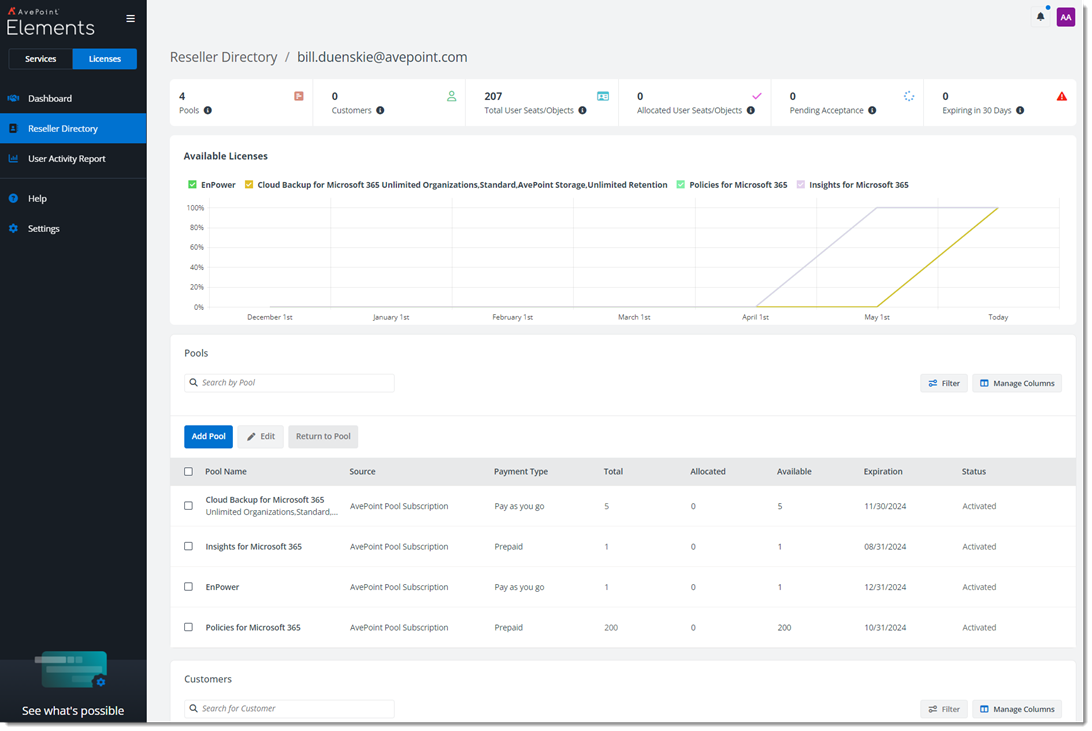
This dashboard is specific to a partner/reseller. From here, you can:
- See how many pools you issued to that partner/reseller
- How many customers the partner/reseller has issued licenses to
- The total amount of user seats or objects within the pool(s)
- How many of those seats or objects have been allocated
- How many pools are pending acceptance (if any) between you and partner/reseller
- If any of those licenses are expiring within 30 days
Detailed information can be found for each pool:
- What product
- Where it was purchased from
- What your payment terms are with your partner/reseller
- The number of seats/objects in the pool
- How many of those seats/objects that have been allocated to a customer
- The number of seats/objects remaining
- When the pool will expire
- What is the status of the pool
Boost Your Licensing Operations with Elements
The value of these features lies in their ability to provide LARs with comprehensive control and visibility over their licensing operations. By centralizing all licensing activities within the Elements platform, LARs can easily manage and distribute bulk licenses to their partners and customers. This not only streamlines the process but also ensures accurate tracking and efficient utilization of licenses. These tools ultimately save time, reduce operational complexity, and support business growth by enabling LARs to focus on building stronger relationships with their partners and customers.
This is just the start of the new module within Elements. We have big plans for how this will grow and evolve over time. As mentioned, this was viewed as a natural evolution and needed within our platform, as many of our partners act as large resellers and MSPs.
Please feel free to reach out to your AvePoint representative to learn more.


