This year, we celebrated PI Day with our very own PI: Policies & Insights. We extended our festivities to a fabulous PI-filled month. So, if one PI day wasn’t enough for you either, here’s your next installment of good stuff! The latest updates to AvePoint Policies and Insights allow you to tailor collaboration security to an infinite number of decimal places, making it even easier for you to find, prioritize, fix and enforce your Microsoft 365 controls to ensure safe, productive collaboration in Microsoft 365.
What’s new in Policies for Microsoft 365?
Safer Management of External Users
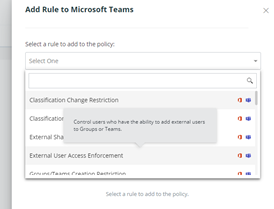
With this release, you can now limit Teams external user invitations to authorized users only. So while the focus was previously on who was invited to a team, there are now new settings to ensure that those doing the inviting are approved as well!
Set Tenant-level Policies
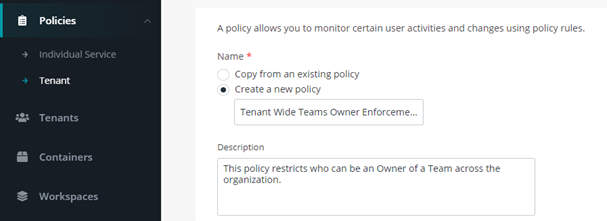
We now make it even easier to tailor security policies to automatically enforce protocols in your entire Office 365 tenant. Use the new tenant-wide Teams settings to manage Team member and guest behavior when creating, updating, and deleting channels. Use the new tenant-level advanced sharing settings to monitor the settings that privileged accounts can change such as domain restriction, sharing via specific groups, guest-sign-in, and sharing settings for SharePoint/OneDrive.
New & Improved Classification Rules
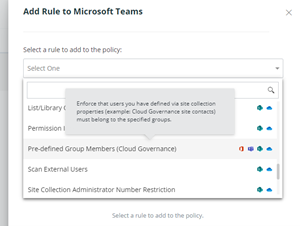
Baseline your governance policies by applying the new default classification (which can be set for workspaces with a blank classification) to those that were created prior to the implementation of Microsoft workspace classification.
For Cloud Governance customers, membership and ownership lists of a Team or Group were previously maintained based on primary and secondary contacts. With this release, you can now reflect changes to those contacts, automatically demoting users to the Members group if they are removed from the Site Contacts list.
What’s new in Insights for Microsoft 365?
Enhanced Insights, Easier Management
New and Improved External User Reports! We’ve made it even easier to track external users by:
- Grouping external users by domain to process them in bulk
- Identifying the Groups/Teams with the most external users to zero in on high-traffic areas
- Highlighting newly-added external users to prioritize reviews
- Identifying when external users were discovered to sort based on recent sharing activities
Expanded Exposure Reporting
Exposure reports can now be used to focus on links shared anonymously or with specific external users. Filters can be set to exclude expired links, making navigation simpler at scale and enabling easier exporting of filters for further analysis.
To learn more on how AvePoint Insights can help you monitor and manage external users, check out this video:
Risk and External Access Insights
Improved metadata and new app permissions make for even easier reporting and permission investigating. Additional user metadata in OneDrive sharing reports (Country, Department, and Last Successful Sync Time) has been added to measure potential exposure risk, and new app permissions enable you to view basic metadata about users making the identification process a bit less overwhelming!
You probably already know that a quick way to target users and permissions using our permissions cache is our search-based approach. Be sure to check out the new domain-based search, which now makes it easier than ever for you to identify what external users can see in your environment.
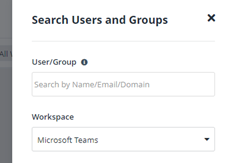
Manage Teams Private Channels
And finally, we are pretty excited to announce that you can now manage Microsoft Teams private channels! If you were leveraging Insights to assign ownership to orphan Teams, you can now also manage ownership of private channels using an additional Graph API permission (but note that new permissions in the AOS app are required for this).
For more insights into how our products work including user guides, release notes, how-to videos, and more, sign up for our Account Portal.

