Unsure of when you’ll need to keep your data protected in Office 365? Discover our latest webinar “The Real Microsoft 365 Backup Scenarios You Need To Cover!“
Security. It’s one of the hardest things to sell and teach to business users as it’s not something they can feel themselves or actually use. Yet, without security solutions, our lives would be quite different. Making security a top priority lessens the risk of hacking, ransomware, viruses spreading throughout your network, and so on.
Microsoft has a bunch of different tools to offer, and over the past years, the portfolio has become quite usable and also somewhat user friendly. There was the heavily-pushed Microsoft Threat Protection as well as Microsoft Defender Advanced Threat Protection (or Microsoft Defender ATP for short). Microsoft also offered Office 365 ATP, Azure ATP, and Microsoft Cloud App Security.
As you might imagine, the main problem with all these was not the technology or the solutions themselves, but the lack of a clear picture of how these products worked as one solution and not effectively teaching users which product would fit their security needs the best.
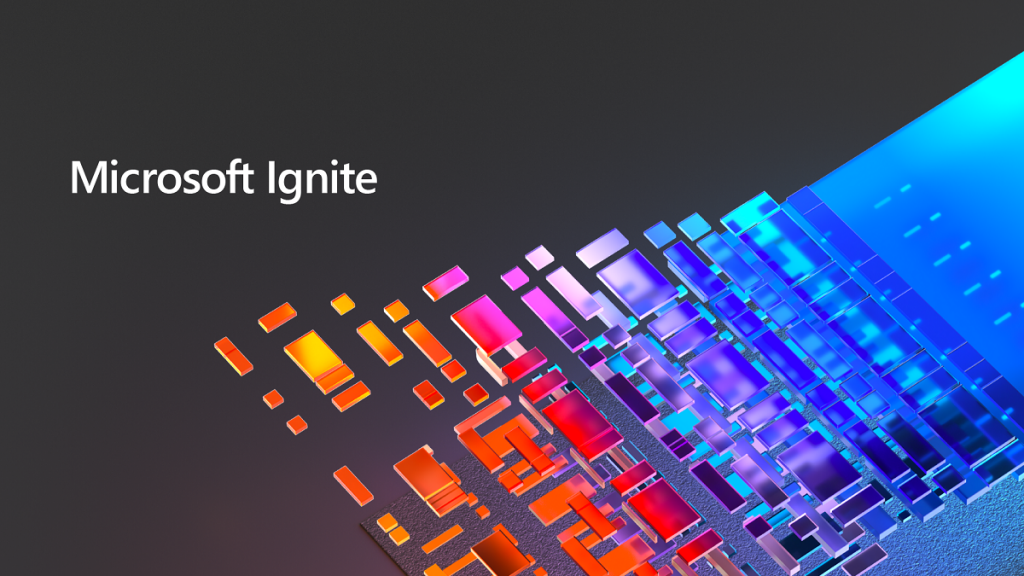
At Microsoft’s digital Ignite conference this year they announced a rebranding of these products; they’re now using Microsoft Defender as the overall. After years of using products like Microsoft Defender ATP it may be tough to adjust, but a rebranding was bound to happen at some point.
The community will eventually switch over to the new names, so it’s time for some learning. The only problem is that it’s now difficult to find future enhancements under that name without Microsoft tagging the new feature also with its old name to help people transition. To make this easier, I’ve created a convenient infographic for you.
With this step, Microsoft is able to combine many different services under the big umbrella and shield of “Defender.” It does make sense in the long run—I just hope the names stick for at least a year or two.
Note: To learn the new product names faster, I recommend bookmarking this page, or even printing out the infographic to hang on your wall.
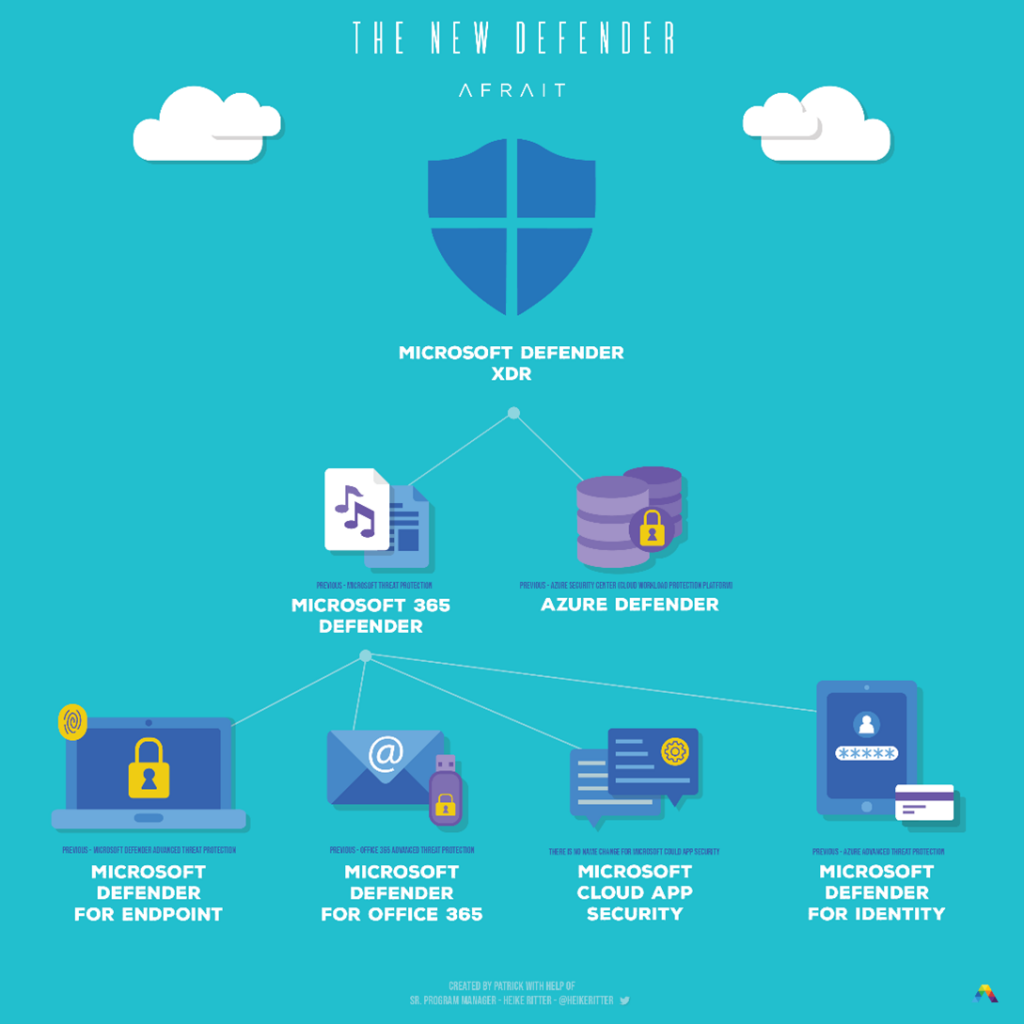
What’s Azure Defender?
Use Azure Defender for Azure and hybrid cloud workload protection and security. Gather insights and detect unusual attempts to access Azure Storage, scan container images, protect Azure Kubernetes Service instances, safeguard Windows and Linux servers and clients, and monitor your security state in one console.
What’s Microsoft 365 Defender?
Microsoft 365 Defender, part of Microsoft’s XDR solution, leverages the Microsoft 365 security portfolio to automatically analyze threat data across domains, building a complete picture of each attack in a single dashboard. You can find a full guide about all these components available in German and English on my website.
What’s Microsoft Defender for Endpoint?
With the growing number of remote work devices in organizations, Microsoft is offering guidance, recommendations, and tips to help stay secure, get the most out of your investment, and unlock additional tools. Microsoft Defender for Endpoint delivers preventative protection, post-breach detection, automated investigation, and response.
What’s Microsoft Defender for Office 365?
A robust filtering stack prevents volume-based and targeted attacks, phishing, ransomware, and advanced malware. Industry-leading AI detects malicious and suspicious content to identify campaigns designed to evade protection. Powerful experiences help identify, prioritize, and investigate threats with advanced hunting capabilities to track attacks across all of Office 365.

What’s Microsoft Cloud App Security?
You can elevate your security posture by taking control of your cloud environment. Identify and combat cyber threats across all your cloud services with Microsoft Cloud App Security, a cloud access security broker (CASB) that provides multifunction visibility, control over data travel, and sophisticated analytics.
What’s Microsoft Defender for Identity?
You can help Security Operations identify configuration vulnerabilities with Microsoft Defender for Identity and leverage real-time analytics & data intelligence to prioritize and surface real threats. Prioritize the riskiest users in your organization and ensure efficient remediation by integrating Microsoft Defender for Identity.


