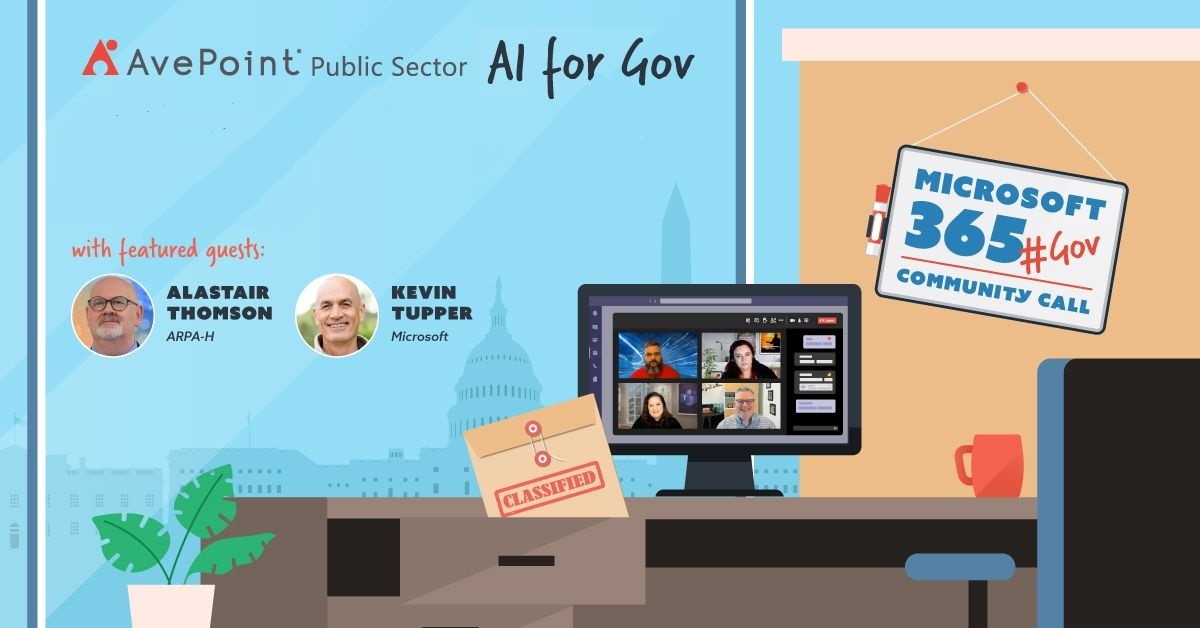Streamlining Data Readiness for Microsoft 365 Copilot: A Three-Step Guide for the Australian Public Service


More than 50 Australian Public Service (APS) agencies commenced a pioneering six-month pilot program of Microsoft 365 Copilot in January 2024. In a strategic partnership with Microsoft, this initiative is integral to the government’s commitment to promote the responsible and secure deployment of generative artificial intelligence (GenAI) technologies.
While AI tools offer massive potential for boosting productivity and efficiency, organisations need to lay a strong foundation by taking crucial steps to ensure they are adequately prepared to tackle the challenges and risks related to AI implementation.
The AI & Information Management Report revealed that challenges in data readiness emerge as organisations adopt AI. Despite the perceived confidence expressed by 80% of organisations in their readiness for AI, 52% encountered substantial hurdles with data quality when implementing AI.
This gap between perceived readiness and reality likely stems from underestimating the complexities of modern data management and the expertise required to manage them effectively.
This blog post provides an overview of AvePoint’s three-step guide for the APS to achieve data readiness for integrating Copilot for Microsoft in a secure and sustainable manner.
How Microsoft 365 Copilot Can Improve Government Services
The integration of Microsoft 365 Copilot can enhance the delivery of government services in several ways:
- It can increase productivity and efficiency by automating routine tasks like creating meeting summaries and internal correspondence, allowing public servants to focus on more substantial work.
- It provides government staff with digital training to develop AI skills and literacy.
- Microsoft 365 Copilot can leverage data across the organisation to generate helpful insights that enable more accurate and timely decisions.
Overall, effectively utilising AI presents a significant opportunity for governments to lead in enhancing service quality. By leveraging new technologies, they can foster better engagement and responsiveness to the public’s needs. The next section will guide you on how to set up your organisation for success in implementing Microsoft 365 Copilot.
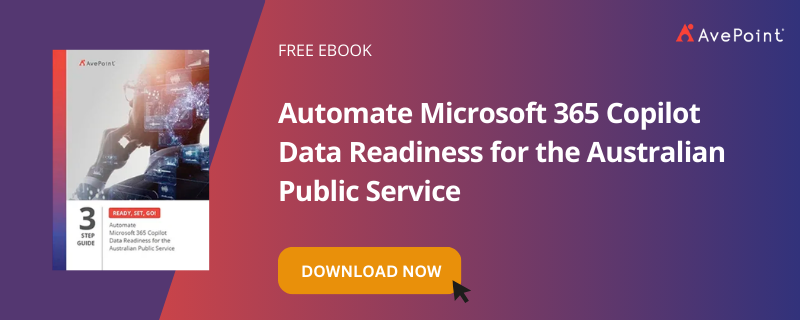
Achieving Data Readiness for Microsoft 365 Copilot: A 3-Step Guide
Here is a comprehensive framework to prepare for the effective use of Copilot for Microsoft 365, embodying best practices in data management, security, and governance:
Step 1: Centralise All Business-Critical Data to Microsoft 365
The recommendations and outputs generated by Microsoft 365 Copilot are based on the data available within Microsoft 365. To provide accurate and comprehensive insights, any data stored elsewhere – such as self-hosted solutions, on-premises Electronic Document and Records Management Systems (EDRMS), or other cloud systems – must be migrated to your Microsoft 365 tenant. This ensures Copilot can analyse all relevant data.
Tools like AvePoint Fly simplify this migration process by offering flexibility, ease of use, real-time monitoring, granular scheduling, and robust security measures. AvePoint Fly ensures a smooth and secure transition to Microsoft 365, enabling Copilot to access all necessary data to generate accurate results.
Once all valuable data is centralised to Microsoft 365, organisations need to:
- Perform a Data Inventory
To enhance data quality, begin with a discovery and analysis activity to understand your existing data and its structure. This process involves categorising diverse data sources, from individual profiles to department records, which is key for AI’s effectiveness. A data inventory helps identify redundant, obsolete, or trivial data, thereby improving data quality.
- Classify Content to Improve AI Results
To organise your data effectively and improve the results generated by Microsoft 365 Copilot, use metadata, labels, and tags to classify your content within Microsoft 365. Metadata describes your data, while labels and tags categorise it. This makes your data searchable, discoverable, and manageable, improving the accuracy and relevance of your AI results.
Comprehensive information management solutions like AvePoint Opus can help you see the entire landscape of your data environment. AvePoint Maestro, the AI-powered classification capability of AvePoint Opus, analyses content and metadata, assigning appropriate policies to documents, which helps discover high-value content, so it can be classified, protected, and managed accurately and at scale. It automatically applies appropriate lifecycle policies, preparing your data for AI without significant manual input.
Step 2: Secure Your Critical Data
When using Microsoft 365 Copilot, controlling the tool’s access to sensitive data is crucial to ensure data security. Although designed to protect privacy and ensure compliance to regulatory requirements, Copilot can access any information it has permission to. Therefore, stringent monitoring and control of its access are needed.
With over 40,000 types of permissions available to users, services, and devices – 50% of which are high risk – maintaining control over data access in Microsoft 365 has become increasingly challenging. To secure your data, you must:
- Run a Risk Assessment
You control access management for your data in Microsoft 365, so it’s important to maintain visibility over access controls in your organisation. Conducting a risk assessment will help you identify sensitive and overshared data, such as unprotected Personally Identifiable Information (PII), financial data, or content with anonymous sharing links.
Performing risk assessment manually is a burdensome, time-consuming process but you can do this automatically with AvePoint Insights. It scans and aggregates sensitivity and activity data across your Microsoft 365 tenant to efficiently identify permissions issues. Completing this step is vital to prevent Copilot and users from inadvertently discovering data security vulnerabilities.
- Clean-Up Permissions and Enforce Policies
Once the risks in your environment are identified, you can start addressing them by cleaning up any concerning permissions and considering a least privilege access model, especially for sensitive content, to ensure Microsoft 365 Copilot’s output excludes information your entire organisation shouldn’t see. This step is critical for Copilot adoption and is a gold standard for modern data security to prevent unauthorized data access.
AvePoint Policies enables organisations to automatically apply necessary security rules across your Teams, Groups, Sites, OneDrives, or the entire Microsoft 365 tenant. AvePoint Policies proactively monitors configuration drift and reverts out-of-policy changes every two hours, ensuring proper access controls and permissions without relying on end-user intervention.
- Maintain Your Security Measures
Once your data environment is in proper order, it’s crucial to maintain it. Keep security policies current by regularly reviewing and updating them. This includes monitoring user activity, permissions, and access controls, and implementing new policies to address emerging concerns.
AvePoint Insights provides automated reporting with at-a-glance dashboards and proactive alerts to flag issues. If a problem is detected, you can quickly adjust your security measures within the tool, making it easy to promptly address potential concerns.
Step 3: Optimise Your Operations for Sustainable Copilot Success
Experiencing the benefits of AI in the long term involves putting in place data management practices and implementing governance controls so you can optimise your operations. You can accomplish this by doing the following:
- Establish a Management Framework
Eventually, managing data and workspaces will become more complex. Users will create content faster, generating bigger volumes of data. To keep up, IT teams need a consistent and structured framework that specifies what content Copilot can access, who is responsible for it, and how often its settings are reviewed, among other concerns, to ensure nothing is overlooked.
AvePoint Cloud Governance aids organisations in building this framework by automating IT services like provisioning Teams, Sites, and Groups, and applying conditional permissions and settings. This ensures content is created and maintained according to your data governance policies. By helping APS agencies implement an extensible Microsoft 365 governance strategy, AvePoint Cloud Governance provides you tighter control over Microsoft 365 Copilot without requiring significant end-user or IT intervention.
- Implement Content Lifecycle Management
To ensure that Microsoft 365 Copilot operates at peak performance, organisations must recognise that not all data is useful. Retaining unnecessary data negatively impacts AI output quality, so it’s crucial to keep data only as long as necessary to train AI models with high-quality, relevant information.
To simplify this process, you can automate content lifecycle management in your Microsoft 365 environment with AvePoint Opus. By automating business rules, you can manage content from creation, storage, to archiving or disposal. This improves the quality of Microsoft 365 Copilot output, reduces storage costs, and ensures compliance with regulatory requirements.
- Automate Reviews and Renewals
Microsoft 365 Copilot is a powerful tool that enables users to gain unparalleled access to content, so it’s crucial to establish additional safeguards for security and management. Content owners are best placed to determine access and relevance. Regularly reviewing permissions, membership, and access controls ensures content remains secure and accessible only to authorised users.
AvePoint Cloud Governance simplifies the management of workspace permissions and ensures control over the structure and processes of digital environments, including access controls, automated provisioning, and ownership management for sites and teams.
Partner with AvePoint to Implement AI with Confidence
Adequate preparation is essential for the successful adoption of new technology. This initiative by the APS provides an excellent opportunity to demonstrate how AI tools can level up collaboration and service delivery of public servants as they equip themselves with the proper mindset and skills to implement AI tools in a safe and responsible manner.
With AvePoint, organisations gain access to innovative tools that maximise their Microsoft 365 Copilot investment. AvePoint’s Confidence Platform enables you to build a robust data foundation, data security, and governance, so organisations can fully leverage the power of Microsoft 365 Copilot.
Download our free eBook titled Automate Microsoft 365 Copilot Data Readiness for the Australian Public Service as a comprehensive guide to navigating your AI journey.


Abby Payuyo is a Senior Technical Marketing Writer at AvePoint, covering Artificial Intelligence and Machine Learning. With over 20 years of experience in marketing communications and technical writing, including a recent stint in cybersecurity, Abby creates content that helps organizations navigate the challenges of the modern workplace with the help of AI & ML solutions.