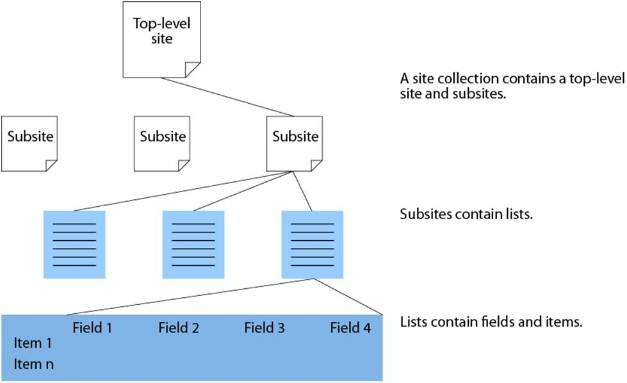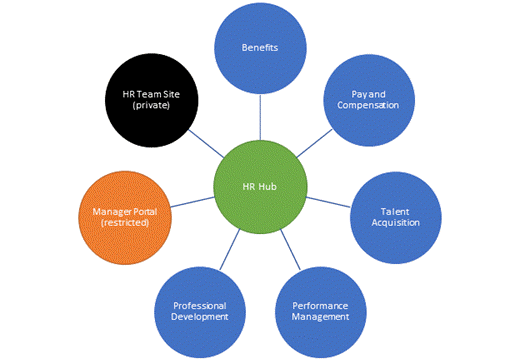SharePoint Architecture: Components to a Seamless Environment

Have concerns with onboarding or offboarding employees with the help of Office 365 backup and management? Watch our free webinar for some handy tips!
When organizations build a SharePoint site they need to ensure that all the information can be accessed as quickly and succinctly as possible. This is why a seamless SharePoint information and site architecture is necessary. But what exactly do these structures look like and how should they be integrated and implemented? Read on to find out!
Information Architecture in SharePoint
The official definition of SharePoint information architecture is “the art and science of organizing and labeling the content (documents, data, sites) to support findability and usability.” This means that organizations must be purposeful about owning and organizing all of their company content within SharePoint. It’s paramount to the organization’s success and longevity of their SharePoint site!

Taxonomy
When it comes to organizing content in SharePoint, businesses must make sure all their data is being properly classified, categorized, and easily located. (More on that later) This is where SharePoint metadata comes in. SharePoint metadata allows you to create your own metadata columns to categorize documents without the need for folders.
eDiscovery, Navigation, & Search
Once you use SharePoint metadata to classify all of your content, it will now be easier for admins and end-users to navigate through lists and libraries to find what they need. There is a navigation tree in SharePoint that will allow them to find what they need based on the categorical metadata that the SharePoint admin has set up.
This is where the alignment between end-users and IT will be important. What needs its own classification? Which content is most commonly searched? These questions, plus more, need to be taken into consideration when mapping out how to set up your organization’s own unique SharePoint metadata needs so users can be quickly routed to the information they desire. Additionally, the correct classifications can drive automation for how digital assets are accessed, managed, and archived.
Interested in the information architecture behind SharePoint? Check out this post: Click To TweetRecords & Records Management
A record can be defined as any piece of content that was created for the purpose of doing business. This can include training materials, information graphics, and so on. Records are not something to lose sight of! In today’s era of growing information requests and treating data as property, some organizations maintain everything as a record.
Luckily, since SharePoint Server 2010, Microsoft has introduced the Records Center that was created to serve as a central repository where you can store and manage the records process. From records collection to disposition and everything in-between, the Records Center simplifies how organizations can and should manage their records. Here’s an example of what the process can look like:

SharePoint’s Site Architecture
The History of SharePoint Site Architecture
Historically, SharePoint’s information architecture was inflexible and hard to maintain due to it being built on a hierarchical system of site collections with inherited navigation, permissions, and site designs. Subsites were created that based permissions and policies on a single site collection, so every subsite hosted under a site was subject to the settings of that site. This led to a very limited way in which organizations could build their sites since everything was statically held under a single site.
Modern SharePoint Architecture
Microsoft has since grown and developed SharePoint so that whenever a site is created it’s now a site collection. Every site collection has its own unique permissions and policies that do not conflict with one another and can be associated with a hub site. This makes it easier for organizations to build their sites in a more user-friendly way due to being a flat architecture structure. This may sound familiar to many of those who argue over the benefits of nested folders vs categories.
These hub sites are the building blocks to an organization’s intranet and can bring groups of Teams and communications sites into one cohesive place and can dynamically change with the needs of the business. Luckily, Microsoft provides best practices so you can decide which set up is best for your organization.
Conclusion
When it comes to SharePoint, it’s imperative that organizations, admins, and end-users are aware of the architecture so they can set up sites in a way that’s conducive to productivity and collaboration. In the next blog post, I’ll be diving into how to do just that!
Want to be notified when the next post in the series goes live? Subscribe to our blog!
Spenser Bullock is a former AvePoint Channel Solutions Engineer, focused on enabling partners and their customers to utilize and maximize their Microsoft 365 technology adoption and usage.

Eddie is a former Senior Solution Engineer at AvePoint, supporting customers in their transition to cloud collaboration technologies by architecting solutions to meet data management, governance and compliance needs.