Spring just ended, and for many small businesses, we often look at Microsoft 365 as a suite of tools that do our dirty work when it comes to versioning, retention policies, and more.
Every great feature that SharePoint offers is only enhanced through maintenance, and effective document management is no different. For everything that SharePoint does well, we must also meet our platform halfway by having consistent practices to enhance document management and other key governance areas.
In this article, I will walk you through three critical questions that any organization that desires to maintain effective governance must ask.
1) Is our document management policy by default or design?
In order to effectively tune-up your document management policy, you must quickly cement your plan through written documentation. If you don’t solidify your governance plan, then the habits and whims of the team will undoubtedly take over.
Your document management policy does not need to be perfect in the beginning phases; what’s important is that your key stakeholders have involvement and provide their feedback. Committing to document phases is almost as important as completing them.
Let’s cover a few tips to create effective document management procedures in your work center.
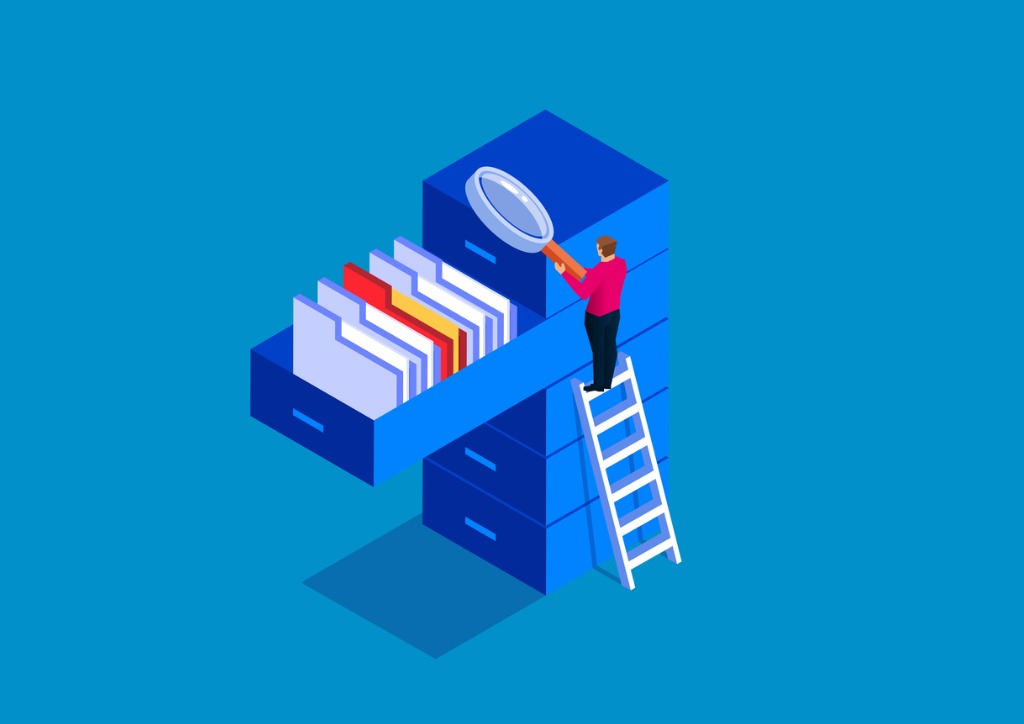
What goes into writing a SharePoint document policy guide?
Crafting a document management guide starts with the organization defining its core set of rules, guidelines, and principles. For best results, define a set of standards before you begin compiling your guide.
Ask yourself the following questions as the fundamental base for starting your document management guide:
- What is my work center’s overall content management policy?
- Do we have designated content managers?
- How often do we audit our documents?
- Where are our most heavily accessed documents located?
- Are all of my key leadership roles represented in this process?
Utilize these answers to begin to draft an effective policy guide.
Keep in mind that the earlier stages of the process may not be captured within document format. Your guide may be compiled via whiteboarding sessions, a series of OneNote files, or recordings from Microsoft Teams meetings.
2) How does our document strategy improve search?
Search is the unheralded puzzle piece that results in higher adoption rates of SharePoint. If your employees search for documents that are commonly referenced in meetings and emails and they don’t show up within your search results, your Help Desk will receive notifications that indicate “search is broken.”
This is the reason why regularly reviewing your documents with the goal of enhancing search is so important. Regularly review for keywords, phrases, internal language, and names of team leaders.
As part of this process, consider enhancing your search by setting up Microsoft Search for your tenant.

Configuring search for Microsoft Office applications. Microsoft has deployed a new Microsoft Search box located at the top of Microsoft Office apps in Windows.
The Microsoft Search box features tools to help end users find content, an enhanced help menu, and more.
Configure Find Related Files. This feature empowers Information Workers by allowing them to search for a list of files that are related.
This increases the value of the documents housed within your tenant due to team members having the ability to reuse information from presentations, reports, workbooks, and more.
Learn more about search by visiting the Microsoft Search Center.
3) Do our permissions need to be modified?
SharePoint allows for item-level permissions for each document within your environment. In order to maintain the integrity of your document management strategy, it’s important for your organization to know if permissions that were granted on a temporary basis need to be removed.
How are you managing external users on a project-to-project basis? Accounting for the people who your need to collaborate outside of your organization is a major step towards effective governance. Team members who are transitioning to other departments and projects are another major factor.
The tidying up of your document management policies will ensure that collaboration is a smooth and effective process.

In review,
- Be intentional about creating and maintaining a process for managing your documents. Assign roles and resources to ensure that this task doesn’t get lost in the day-to-day operations of your organization.
- Search is an underrated tool that, when optimized, will enhance usability and engagement with team members, related documents, and more. Configure Microsoft Search and continue to fine-tune your tenant via scheduled maintenance.
- Security and permissions are growing demands for organizations. Define who needs granular permissions while understanding that security roles will change from project to project.
What are the top document management tasks you need to accomplish? Comment below!
Shadeed Eleazer is a Business Architect who served as Lead Architect of the official state websites of Maryland and Pennsylvania. He helps Microsoft practices increase revenue through Content and Software Licensing. Download his Content Licensing Checklist at: https://mrshadeed.com/licensing101

