Cloud computing has become a popular way to reduce capital and operational expenditures, renew IT innovation, and gain the advantage of more rapid software delivery to meet the needs of business.
However, compliance, data sovereignty, sensitivity concerns, or a significant investment in customization may limit your organization’s ability to take advantage of this.
Today you can maximize your on-premises investment by upgrading to SharePoint Server 2016 and using hybrid scenarios in Office 365 to seamlessly leverage the cloud.
Be sure to sign up for your FREE copy of our ebook, “Public Sector Migration Handbook”
Why SharePoint Server 2016?
You can modernize your SharePoint 2016 on-prem infrastructure to improve speed and scale, and enable new user experiences. SharePoint Server 2016 brings cloud and hybrid innovation to your datacenter so you can get the best of both worlds — speed and productivity for users with flexibility and control for IT.
Cloud-inspired infrastructure
Based on learnings from Office 365, SharePoint 2016 delivers a reliable software-defined infrastructure foundation that’s proven at scale with best-in-class hybrid scenarios.
SharePoint Server 2016 is scalable, which leads to lower costs.
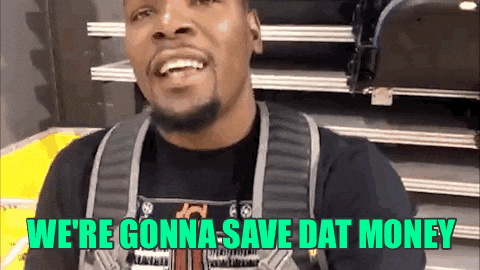
New user experiences
New user experiences enable users to quickly and productively consume new apps and experiences across devices and screens.
People-centric compliance
SharePoint 2016 offers integrated data loss prevention and protection with built-in, cloud-connected compliance, security and threat protection for both administrators and end users.
SharePoint server 2016 makes it easy for organizations to strike a balance between compliance collaboration through a few things.
- Auditing and reporting — Monitor and report who actually access and modified critical information.
- Compliance — Better manage your risk by safeguarding your business with secure and reliable capabilities.
- Data loss prevention — Exercise fine control over who has access to information.
Like what you read? Be sure to subscribe to our blog to stay in the fold for all things regarding federal electronic records management, Office 365, SharePoint and more!

