Top 5 Must-Read SharePoint Posts of 2018

There was certainly no shortage of exciting SharePoint developments in 2018. The rollout of SharePoint 2019 dominated the lion’s share of the conversation, something that’s certainly reflected in our list.
Nonetheless, there was still a significant thirst for introductory SharePoint content from our reader base, leading to a rather diverse Top 5. Happy reading!
5. The Evolution of SharePoint: 2019, Spaces and Beyond by Brent Middleton

Preview:
Today, Microsoft doesn’t necessarily promote SharePoint for team collaboration anymore. Microsoft Teams has emerged as the go-to destination for getting team-based collaborative work done. We all know SharePoint is a part of it in terms of where the content is stored, but the actual collaborative engagement is going on in Teams.
The collaboration aspect of SharePoint is nuanced. It’s collaboration, but it’s content collaboration. SharePoint allows us to passively collaborate by dropping a Word document in a shared space and adding to it off and on. If you think about the broader definition of collaboration, though, SharePoint is missing things like more communication options, video, etc.
Read the rest here!
4. Which Tool When: #SharePoint or #OneDrive? by Matt Wade
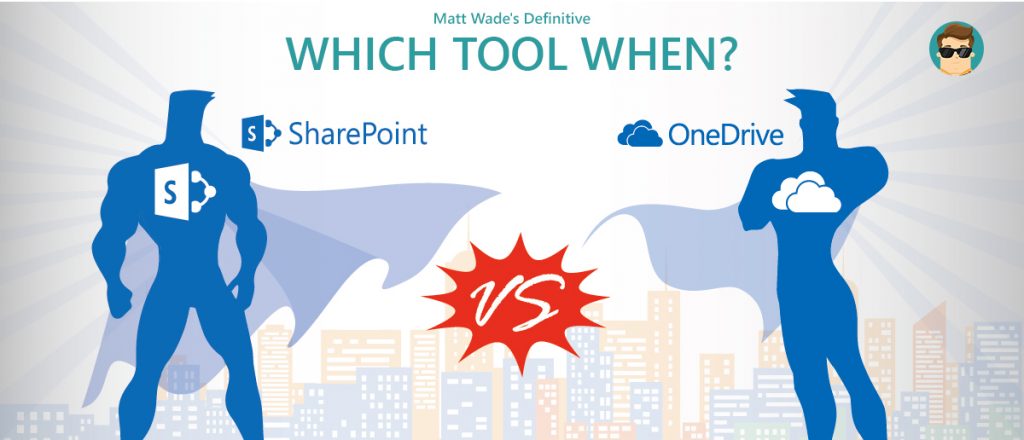
Preview:
When to Use OneDrive
OneDrive is meant for personal storage. Each person in your organization gets their own OneDrive. Each OneDrive account usually comes with at least 1 TB of space (that’s…a lot). OneDrive is perfect for these types of files:
- Those that you only want for you. Likely personal (but still work-related) files that shouldn’t be shared; and
- Drafts of files you’re not yet ready to move to a SharePoint library for collaborative input or reviews.
Read the rest here!
3. 9 Killer Features of SharePoint Document Libraries by Matt Wade

Preview:
SharePoint document libraries are like super folders. They provide a useful way to separate your files and folders to keep things clean and organized within a SharePoint site. In this post, we’ll cover some of the best things about libraries and why you want to make the most of them. Libraries aren’t just some replacement for old shared or network drives. No, no: they’re a major upgrade to the old-school file share systems.
Read the rest here!
2. SharePoint 2019: What We Know So Far by Brent Middleton

Preview:
Microsoft laid out its 2017-2018 SharePoint goals via a “Share with confidence roadmap” during last year’s SharePoint Virtual Summit. Though most of the highlighted features have already been implemented, end users are still waiting for a standard release of the new SharePoint Admin Center. Microsoft’s Bill Baer announced that this will feature a completely revamped interface, site management tools and sharing controls. It wouldn’t be a stretch to posit that the new Admin Center could launch with SharePoint 2019.
Read the rest here!
1. How Does SharePoint Work? (Hint: It’s Not on Unicorns and Rainbows) by Ron Delaney

Preview:
Some users ask, “How does SharePoint work?” Microsoft SharePoint, a solution for enabling collaboration, content management, and productivity, has developed a wide following in its more than a decade on the market, yet user understanding on how SharePoint actually works remains low. For them, SharePoint is a wondrous treasure chest of business-enabling functions and features that magically appeared one day to make their lives easier – running on fairy dust, unicorn songs, and rainbows.
Read the rest here!
As the former Content Marketing Specialist for AvePoint, Brent led the strategy and direction of all AvePoint's blog properties.



