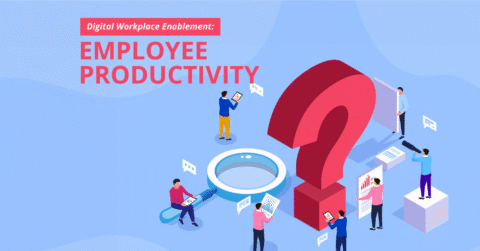As businesses modernize and transform the workplace, one thing becomes clear: your ability to support employees depends on how well you know where they spend their time.
Without valuable insights into employee adoption and usage, it will be challenging for IT teams to tailor their digital workplace for success.
How can companies gain the knowledge to optimize the digital workplace experience, boost productivity, and foster a culture of innovation and success for employees? Use digital workforce analytics tools.
The Challenge of Modern Work: Productivity Paranoia
The rise of hybrid and remote work has propelled people to work more and perform better.
Gartner found that 55% of employees are high performers when given radical flexibility over where, when, and with whom they work. Microsoft’s Work Trend Index Special Report also showed that most employees (87%) report being productive at work, as supported by the soaring productivity signals across Microsoft 365.
Still, there’s a growing misconception among leaders and managers that hybrid and remote work decreases employee productivity. This impression has led to productivity paranoia, where leaders worry that lost productivity is due to employees not working, even though activity metrics such as hours worked and number of meetings suggest otherwise.
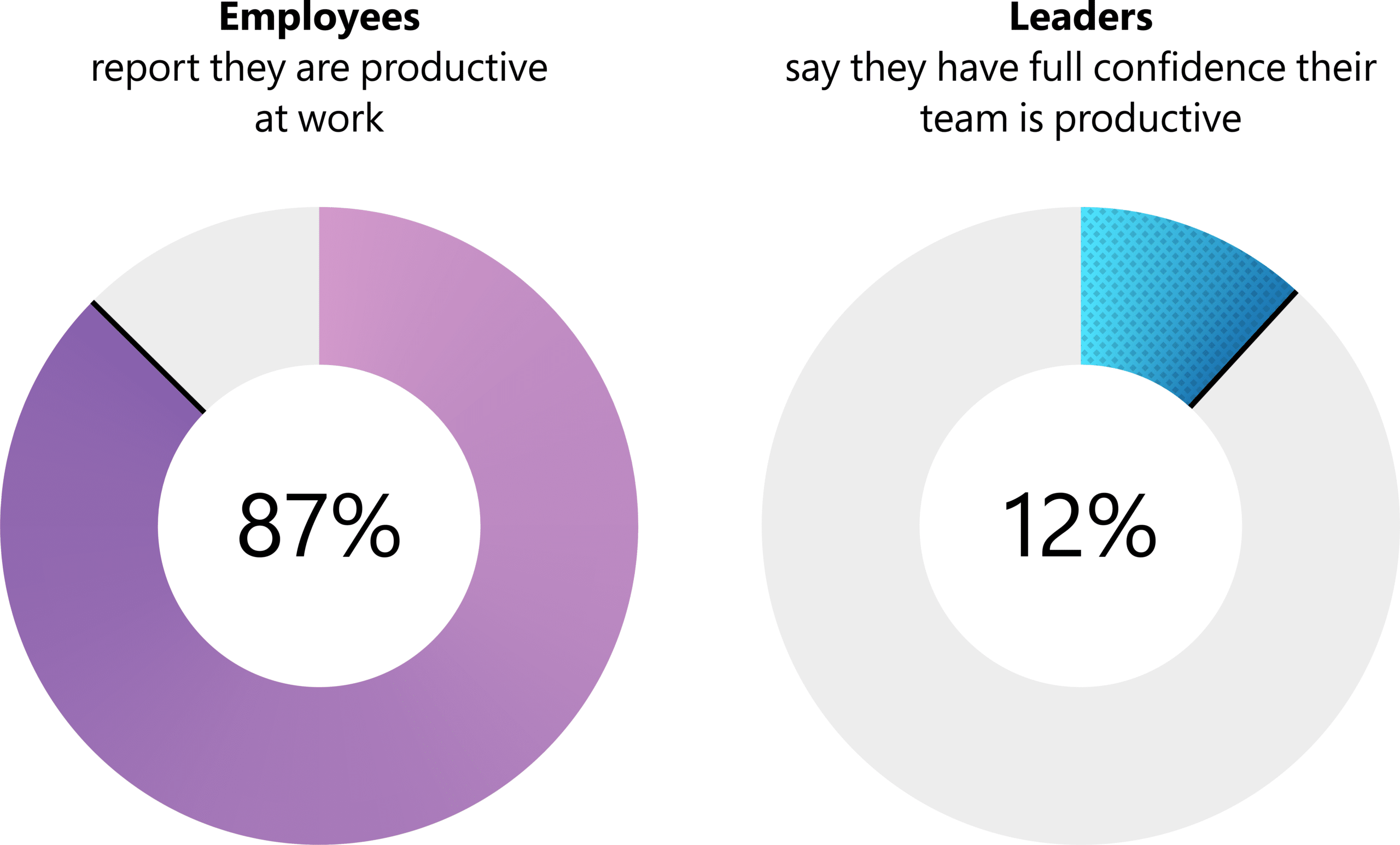
To help organizations identify solutions, there’s a need to find a pulse – getting accurate data on where employees work in the digital workspace and how this affects workforce productivity, which can be further supported by insights from time tracking tools.
Understanding Workforce Productivity in the Digital Workplace
Digital workplace enablement is more than just implementing a digital platform. If you want to see your workforce succeed and reach your productivity goals, you must guide your employees and provide them with the tools they need to transform how they work and collaborate in your new modern workplace.
Workforce training is critical to digital workplace success, but how do you determine if your learning programs are making a difference in your platform adoption?
Workforce analytics tools like tyGraph provide in-depth and valuable insights into digital platform adoption and usage, helping business leaders identify gaps in their digital workplace strategy. They can help you better understand how your workforce utilizes your new platforms and where they spend their time working, communicating, and collaborating.
Workforce analytics provides:
- A holistic perspective of adoption metrics: Gain a comprehensive view of platform adoption insights for all business areas – what platforms your workforce uses and the correlation of each platform usage with each other (e.g., is email down because Teams is gaining traction?). You can use tyGraph to dive even deeper into adoption and usage metrics in each business area, giving you granularity in insights no matter what department or region.
- Progress through time: Change can take weeks, or even months. Workforce analytics uses short-term and long-term data to show your organization’s progress over time. This also helps business leaders create better digital workplace experience strategies based on employee behavior and trends.
- Deeper performance insights: Organizations can go beyond finding time spent in meetings and other collaboration platforms. tyGraph, for example, provides Microsoft Teams call performance insights to gauge how employees utilize it to improve their communication and collaboration with peers and clients.
- Licensing analytics: Digital platforms require licenses for employees to access the necessary tools to do their job. You may ask yourself, “Do my employees have access to the tools they need to perform?” or “Do they resort to manual workarounds due to lack of access?” With license analytics, you can get a breakdown of how licenses are used so you can assign the required licenses employees need to increase their productivity.
When choosing a digital workforce analytics solution, make sure it aligns with your organization’s needs and goals. Most importantly, your workforce analytics must present comprehensive data that shows your adoption rate progress and provides actionable insights to help with your digital strategy decision making.
How to Optimize Adoption & Transformation Initiatives with Workforce Analytics
With valuable data-driven insights that organizations can use to make more informed decisions about adoption and transformation initiatives, workforce analytics helps identify the barriers to adoption and target resources and investments where they are most needed, rather than guessing based on assumptions.
By tracking usage data over time, organizations can transform adoption initiatives into success. Here are three recommendations to improve your transformation initiatives with workforce analytics:
1. Provide a personalized workplace experience.
Understanding how employees prefer to work, what tools they use most often, their idle time patterns, and how they like to communicate helps organizations tailor their digital workplace to support personalized employee experiences. By discovering employees’ unique needs and preferences, business leaders can create a productive digital workplace that their workforce is keen to engage in.
tyGraph workplace analytics provides adoption and employee engagement metrics, so you can understand which tools your users prefer for work and collaboration.
This data can be supported with content metrics such as most accessed files and top intranet pages to better gauge trends – allowing you to find out how to reach your audience better and what type of content is popular among your workforce. This allows you to curate internal content and communication platforms to help employees quickly access the information they need to do their jobs.
2. Measure digital platform effectiveness and intervene early to improve adoption.
Digital workplace platforms often have a wide range of features and capabilities, but not all employees use them to their full potential. With workforce analytics, organizations can identify which tools and systems employees use most frequently, and which are underutilized or not being used. Usage insights determine if employees need additional training or support and if your new digital workplace platform provides a seamless, integrated experience across all tools and systems.
Suppose employees spend more time communicating through email than the new digital workplace communication platform: It may indicate that the platform is not meeting their communication needs.
By analyzing employee activity, organizations can make data-driven decisions about improving the use of new digital communication apps.
3. Capture entitlement needs and redeploy licenses for better use.
Workforce analytics tools also help organizations gain greater visibility into their license utilization and optimize their software investments accordingly. You can use this data to create entitlement profiles that ensure employees have the necessary licenses to do their jobs. This practice can help reduce license waste and ensure employees have the tools to be productive.
By identifying areas where licenses are underutilized, organizations can avoid overbuying and invest only in tools relevant to their workforce’s needs.
Accelerate Digital Workplace Success with AvePoint
The path to digital workplace enablement success isn’t easy, but with the right guide, you can track your progress and lead your workforce to reach your modern workplace goals.
By knowing where and how employees spend their time, you can adapt your digital workplace strategy to better support them as they navigate new ways of working.
Let AvePoint help you elevate your adoption story by making the most of your digital platform investments. Explore AvePoint’s Digital Workplace Enablement solutions today.