AvePoint Timeline Enterprise: Your App for Microsoft Dynamics CRM & xRM On the Go

Earlier this year, AvePoint launched the app AvePoint Timeline for Microsoft Dynamics CRM for Windows 8, which empowers sales teams to be more productive when preparing for customer interaction on the go. AvePoint Timeline has been useful for plenty of sales organizations, but how about other verticals such as those in the public sector? Many agencies are using Dynamics CRM for organizational operations other than customer relationship management. Dynamics CRM is a great platform that can be customized to be used for management of vendors, grants, materials, food, troops, and suppliers. This is why Dynamics CRM can be referred to as xRM, where x is a placeholder for anything and can be considered manageable through the extensible platform.
With that said, how does AvePoint Timeline help with management of xRM data? AvePoint Timeline could already display activity related to accounts, contacts, leads, cases, and opportunities. However, we’ve been asked if there will be a way to customize the app so that it can align with the other ways CRM is being used. Today I’d like to present our response to that request: AvePoint Timeline Enterprise for Dynamics CRM.
AvePoint Timeline Enterprise allows you to manage and control your experience so that your users see the information specific to their business, organization, or agency through the concept of profile configuration. Profiles can be set to customize the categorization of different entities in each role. Out of the box, Dynamics CRM has Accounts, Leads, and Opportunities under the Sales Role. Perhaps you’ve customized your system for vendor management and there’s a specific Vendor Manager role that contains Accounts, Purchase Orders, Payments, and Invoices listed instead. If there are any activities or custom views associated with these new types of records, an AvePoint Timeline Enterprise profile can be created to display this information in the interface.
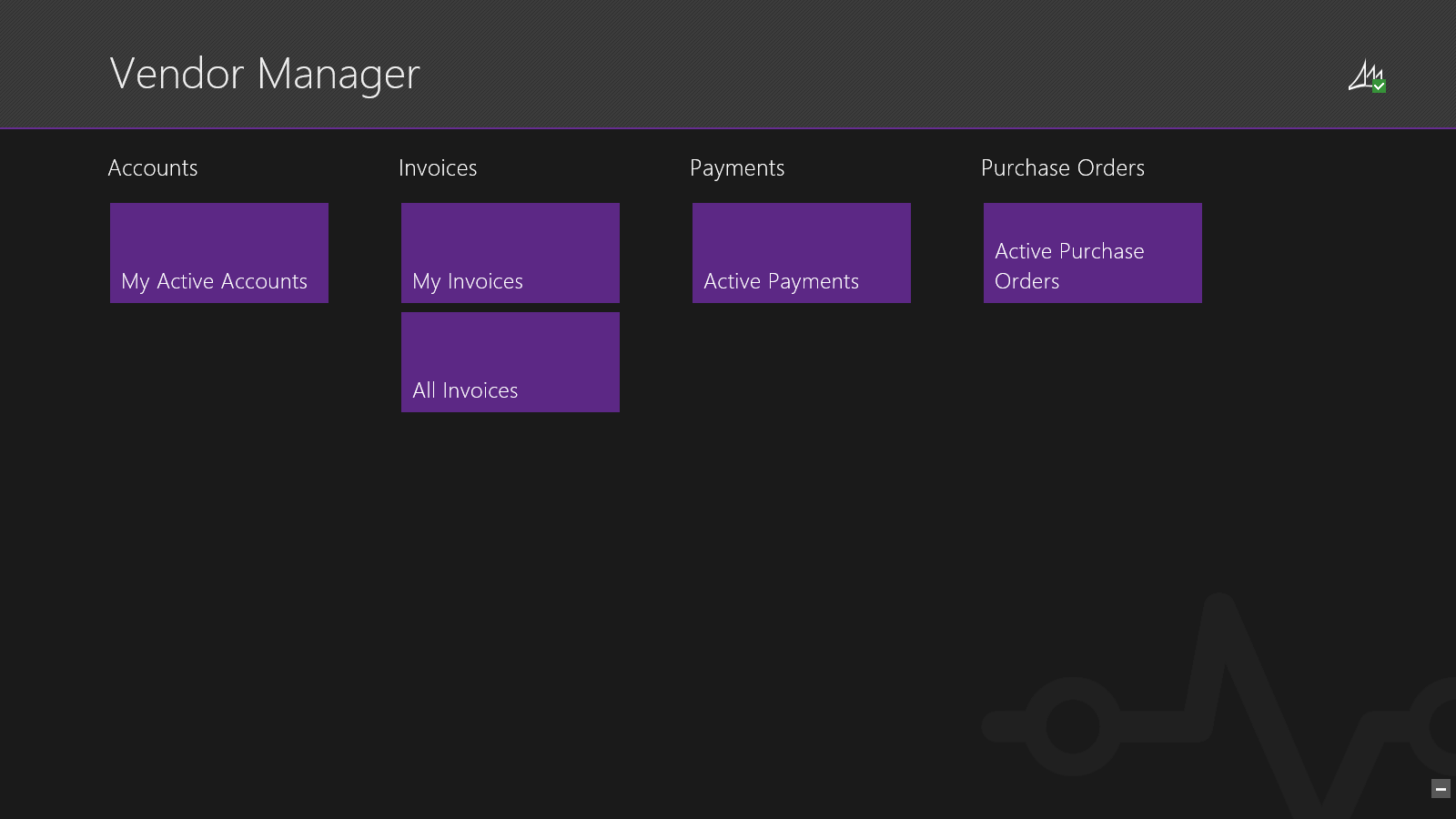
Figure 1: AvePoint Timeline Enterprise can display activities and views associated with custom profiles.
AvePoint Timeline Enterprise also gives you the ability to customize the information that is presented in each record tile, activity tile, and activity details. This is helpful for when you need to display alternative or custom fields that are being utilized directly in the app. AvePoint Timeline Enterprise allows you to add milestone dates to a timeline. If there are any important dates that you need to note, you can configure the Timeline profile to mark that date as a milestone with a flag icon.
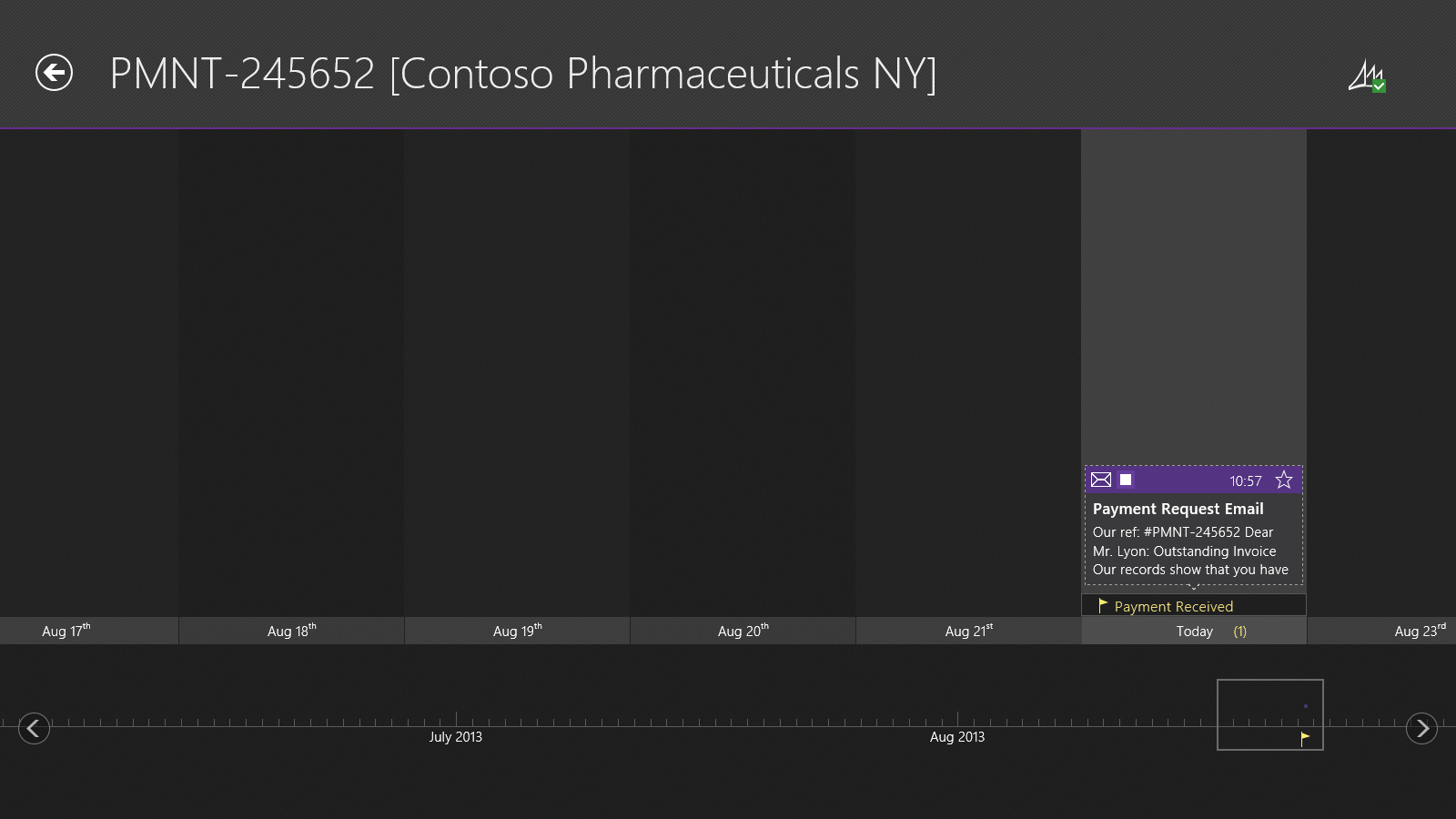
Figure 2: With AvePoint Timeline Enterprise, milestone dates can be added to timelines.
One feature that users love in the regular versions of AvePoint Timeline is the ability to star activities. When you find an activity that is important to you, we allow you to “star” the record in the app for future reference by filtering to only show starred activities. We’ve enhanced this capability in AvePoint Timeline Enterprise by allowing you to synchronize the records you have starred through the app back into Dynamics CRM. This way, you can easily reference each important record no matter how you’re accessing the platform.
Since the launch of AvePoint Timeline for Windows 8, we’ve reached quite a few landmarks, including releasing the app to other devices such as iPhones, iPads, and Android Phones. With the release of Timeline Enterprise, we’re making the app available to even more users by launching our Windows 7 version. Now, the majority of your CRM users will be able to utilize the unique features of AvePoint Timeline no matter what system or device they’re using.
To learn more about the other features Timeline Enterprise has to offer, please visit our AvePoint Timeline product page or contact an AvePoint sales representative today.
Terence is a former AvePoint product manager.
