Customizable Records Management for SharePoint with DocAve Archiver in DocAve Service Pack 4

By Daniel W.

Records management is one of the hottest trends in enterprise content management today. Nowhere has this shift been more apparent than in Microsoft SharePoint. Whereas the perception in the community used to be that SharePoint could not be used for records management, the reality is that organizations are ready to embrace and utilize SharePoint to fulfill that role.
In fact, a recent Forrester survey showed that nearly 50 percent of respondents use SharePoint to satisfy their records management requirements. In addition, the survey identified several key factors for organizations to consider when establishing their records management strategies. First, organizations are seeking records management tools that can not only reduce SharePoint sprawl, but also integrate with governance-based and eDiscovery solutions. Second, those same organizations desire complex retention rules and automated processes to fulfill their records management goals. Lastly, there is a desire for organizations to utilize both native SharePoint records management functionalities for their records management needs as well as third-party tools to help optimize those processes and procedures.
With the launch of DocAve 6 Service Pack 4 (SP 4), DocAve Archiver expands on its core story of providing a customizable records management and archiving solution for SharePoint. We have introduced a wide variety of features and improvements in our latest release to help administrators, records managers, and compliance managers to define and implement record retention and management policies. Once these policies are set, Archiver's existing integration with AvePoint's Governance Automation tool adds the ability to automate them, and apply them to the provisioning of new site collections. What does this mean for your business? It means that Archiver can help your organization provide customized records management principles and governance over the entire content lifecycle. It's a brave new world, and Archiver is here to help you find your way to success.
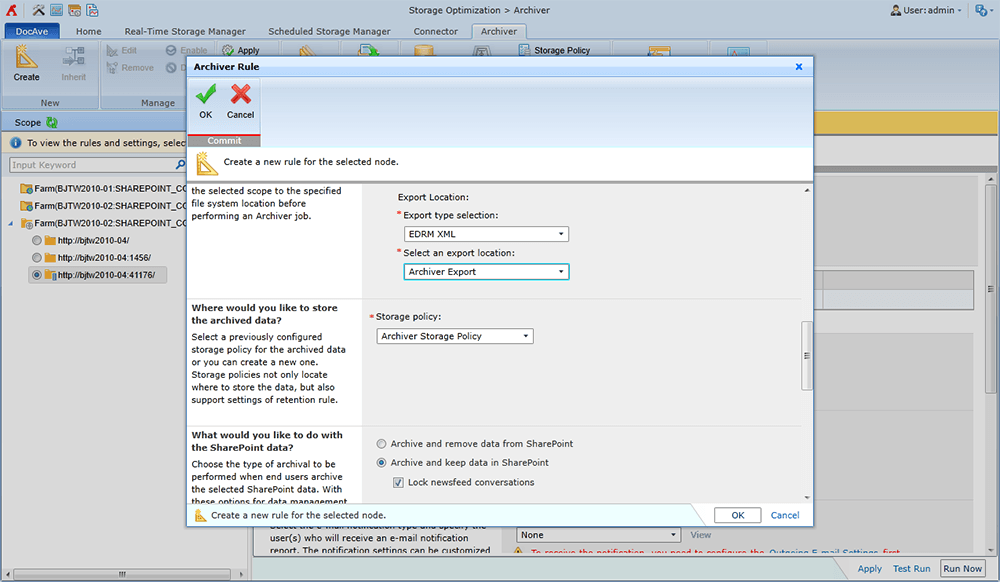 Export EDRM XML files with DocAve Archiver in DocAve 6 SP 4.[/caption]
Export before or without archiving: For some organizations, records management relies on exporting data to a file share or a specified location in SharePoint to collect and manage information using SharePoint’s native functionality. No matter what your use case is, Archiver has you covered. In addition to storing files in our archive, we have also added the ability to export content according to the scope, criteria, and rules you have configured to a file share or within SharePoint – without the need to externalize the content to our Archive. This functionality was previously available in our DocAve Vault module, and is part of a continued absorption of Vault’s capabilities into Archiver.
Support for archiving and exporting SharePoint newsfeed conversations: Another area of concern for SharePoint administrators and records managers is the growth of social capabilities within the platform. Just as documents can be kept as a record, newsfeed posts and replies may be considered as records by your organization and should be retained for compliance and eDiscovery purposes. Moreover, compliance managers may also want to lock down newsfeed posts to prevent inappropriate replies to a discussion, or prevent sensitive data to be shared out within the organization.
In SP 4, Archiver introduces the ability to place an immutable lock on newsfeed posts and replies, and to export snapshots of posts and replies for legal and compliance teams to comply with regulations and as content sources for audits, lawsuits, and investigations. For example, if a lawsuit involved Company A stealing trade secrets from Company B, discussions about Company B on Company A's newsfeed may contain information relevant to the case. It would likely be a source of evidence to be handed over during the discovery process, and thus needs to be preserved and exported for further review. In addition, the latest release of DocAve eDiscovery also has the ability to search for, place holds on, and export archived newsfeeds – creating yet another integration point between the modules.
Export EDRM XML files with DocAve Archiver in DocAve 6 SP 4.[/caption]
Export before or without archiving: For some organizations, records management relies on exporting data to a file share or a specified location in SharePoint to collect and manage information using SharePoint’s native functionality. No matter what your use case is, Archiver has you covered. In addition to storing files in our archive, we have also added the ability to export content according to the scope, criteria, and rules you have configured to a file share or within SharePoint – without the need to externalize the content to our Archive. This functionality was previously available in our DocAve Vault module, and is part of a continued absorption of Vault’s capabilities into Archiver.
Support for archiving and exporting SharePoint newsfeed conversations: Another area of concern for SharePoint administrators and records managers is the growth of social capabilities within the platform. Just as documents can be kept as a record, newsfeed posts and replies may be considered as records by your organization and should be retained for compliance and eDiscovery purposes. Moreover, compliance managers may also want to lock down newsfeed posts to prevent inappropriate replies to a discussion, or prevent sensitive data to be shared out within the organization.
In SP 4, Archiver introduces the ability to place an immutable lock on newsfeed posts and replies, and to export snapshots of posts and replies for legal and compliance teams to comply with regulations and as content sources for audits, lawsuits, and investigations. For example, if a lawsuit involved Company A stealing trade secrets from Company B, discussions about Company B on Company A's newsfeed may contain information relevant to the case. It would likely be a source of evidence to be handed over during the discovery process, and thus needs to be preserved and exported for further review. In addition, the latest release of DocAve eDiscovery also has the ability to search for, place holds on, and export archived newsfeeds – creating yet another integration point between the modules.

Our New Recipes for Record Management
Just as food comes in many shapes, flavors, and varieties, so does record management. We’ve added some new recipes to the Archiver menu to help our customers find the flavor they enjoy and that their organization requires. Digital shredding: A major concern for records managers – particularly in the public sector arena – is the idea of secure deletion of BLOBs from net share physical devices. To address these concerns, we have introduced a new digital shredding feature in SP 4. When they are deleted, Binary Large Objects (BLOBs) are then repeatedly overwritten to ensure that they cannot be resurrected via file system recovery tools. In addition, if orphan BLOBs are deleted, they will no longer be traceable nor able to be reconstructed in the storage location. EDRM XML added as a supported export file format: As mentioned above, a key part of SharePoint records management solutions is integration with eDiscovery and document review functionalities. In addition to the existing ability to search, hold, and export archived SharePoint 2013 and 2010 content with our DocAve eDiscovery module, we have added EDRM XML as a supported file format for exportation of content. [caption id="attachment_3151" align="alignnone" width="630"]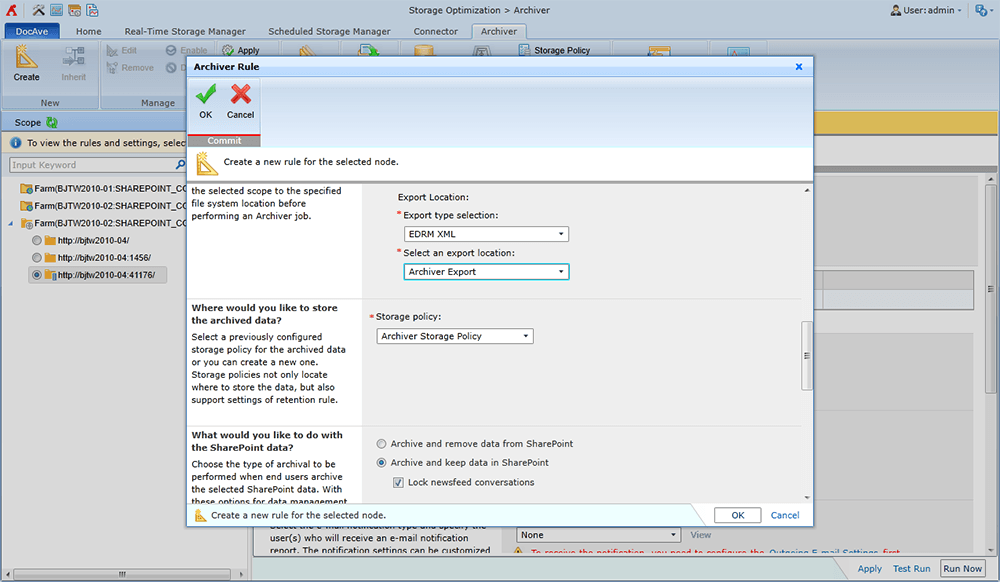 Export EDRM XML files with DocAve Archiver in DocAve 6 SP 4.[/caption]
Export before or without archiving: For some organizations, records management relies on exporting data to a file share or a specified location in SharePoint to collect and manage information using SharePoint’s native functionality. No matter what your use case is, Archiver has you covered. In addition to storing files in our archive, we have also added the ability to export content according to the scope, criteria, and rules you have configured to a file share or within SharePoint – without the need to externalize the content to our Archive. This functionality was previously available in our DocAve Vault module, and is part of a continued absorption of Vault’s capabilities into Archiver.
Support for archiving and exporting SharePoint newsfeed conversations: Another area of concern for SharePoint administrators and records managers is the growth of social capabilities within the platform. Just as documents can be kept as a record, newsfeed posts and replies may be considered as records by your organization and should be retained for compliance and eDiscovery purposes. Moreover, compliance managers may also want to lock down newsfeed posts to prevent inappropriate replies to a discussion, or prevent sensitive data to be shared out within the organization.
In SP 4, Archiver introduces the ability to place an immutable lock on newsfeed posts and replies, and to export snapshots of posts and replies for legal and compliance teams to comply with regulations and as content sources for audits, lawsuits, and investigations. For example, if a lawsuit involved Company A stealing trade secrets from Company B, discussions about Company B on Company A's newsfeed may contain information relevant to the case. It would likely be a source of evidence to be handed over during the discovery process, and thus needs to be preserved and exported for further review. In addition, the latest release of DocAve eDiscovery also has the ability to search for, place holds on, and export archived newsfeeds – creating yet another integration point between the modules.
Export EDRM XML files with DocAve Archiver in DocAve 6 SP 4.[/caption]
Export before or without archiving: For some organizations, records management relies on exporting data to a file share or a specified location in SharePoint to collect and manage information using SharePoint’s native functionality. No matter what your use case is, Archiver has you covered. In addition to storing files in our archive, we have also added the ability to export content according to the scope, criteria, and rules you have configured to a file share or within SharePoint – without the need to externalize the content to our Archive. This functionality was previously available in our DocAve Vault module, and is part of a continued absorption of Vault’s capabilities into Archiver.
Support for archiving and exporting SharePoint newsfeed conversations: Another area of concern for SharePoint administrators and records managers is the growth of social capabilities within the platform. Just as documents can be kept as a record, newsfeed posts and replies may be considered as records by your organization and should be retained for compliance and eDiscovery purposes. Moreover, compliance managers may also want to lock down newsfeed posts to prevent inappropriate replies to a discussion, or prevent sensitive data to be shared out within the organization.
In SP 4, Archiver introduces the ability to place an immutable lock on newsfeed posts and replies, and to export snapshots of posts and replies for legal and compliance teams to comply with regulations and as content sources for audits, lawsuits, and investigations. For example, if a lawsuit involved Company A stealing trade secrets from Company B, discussions about Company B on Company A's newsfeed may contain information relevant to the case. It would likely be a source of evidence to be handed over during the discovery process, and thus needs to be preserved and exported for further review. In addition, the latest release of DocAve eDiscovery also has the ability to search for, place holds on, and export archived newsfeeds – creating yet another integration point between the modules.
New Twists on Some Old Favorites
In addition to these new features, we have also made improvements to existing functionalities: Improved scan performance: We have also added a new incremental scan job for faster externalization of content. With this feature enabled, only changed or modified content will be scanned, and it will ignore any files whose last modified times are from before the run time of the last scheduled scan job. Although we have added this new functionality, we recommend that full scans still be performed whenever possible. Why? You may still want to move unmodified content to different storage locations or tiers, and a full scan can help ensure you can move and externalize the content you need. Notifications for upcoming archive deletions: We have also added the ability to configure email notifications two weeks in advance of when content is set to be permanently deleted. For example, if a file is archived on January 15, 2013, with a one-year retention policy, the Archiver user would receive an e-mail alert on January 1, 2014. The email would provide notice that this file, along with any others nearing the end of its retention period, will be deleted shortly unless action is taken.Find your flavor of records management today
For more information on DocAve Archiver or to request a free trial, please visit the Archiver web page on our website.
By Daniel W.
Hi everyone, my name's Dan. I am in charge of AvePoint Perimeter, DocAve Archiver and DocAve eDiscovery. I'm also a lawyer, techie, and a rugby player.
View all posts by Daniel W.