Introducing DocAve Governance Automation Service Pack 4

Launched in 2012, DocAve Governance Automation encourages the adoption of Microsoft SharePoint by providing end users with a role-based, business-centric service catalog for provisioning, moving, or restructuring content, as well as lifecycle and permissions management requests. Today, we’re proud to announce the latest release of the product with DocAve Governance Automation Service Pack (SP) 4.
DocAve Governance Automation SP 4 is packed with exciting new capabilities that are driven by our customers’ feedback and the governance challenges their organizations are facing. We expanded our SharePoint platform support to the cloud as well as provide business users with more guidance and IT with more control on using the system in accordance to governance policies. We further enabled the enforcement of business audit processes with automated workflow and actionable reporting, and provided the ability to enforce the continual monitoring and control after policy-based provisioning of SharePoint objects.
Below are five of the most exciting new features in DocAve Governance Automation SP 4:
1. Office 365 hybrid support: As more organizations embrace the cloud and adopt Office 365, we have also aligned our product strategy to support this market demand. In DocAve Governance Automation SP4, we extended our platform coverage from on-premises SharePoint 2013 and SharePoint 2010 to SharePoint Online. DocAve Governance Automation supports permissions management, provisioning and lifecycle management, as well as content management for SharePoint Online – for both multi-tenant and dedicated SharePoint Online 2013 instances.
2. Request questionnaire: As we mature and grow our service catalog offerings, we want to ensure business users are able to find the appropriate services to request quickly and easily using the product. From the site provisioning perspective, often the type of site needed depends on its purpose or the content that will be going into it. In order to guide users to the appropriate service request form based on their specific business need, DocAve Governance Automation SP 4 utilizes a questionnaire to obtain further information from the users on their role, purpose of their request, and the types of content that will be added to the site. Based on their responses, the users are then guided to the appropriate request forms. An organization may, for example, during the site provisioning process, ask their users about the level of business impact their workload for the site will be. If they answer with “high business impact,” the user will be directed to a request form that creates a site on-premises. If the answer is “medium” or “low business impact,” the user will be directed to a request form that creates a site in Office 365.
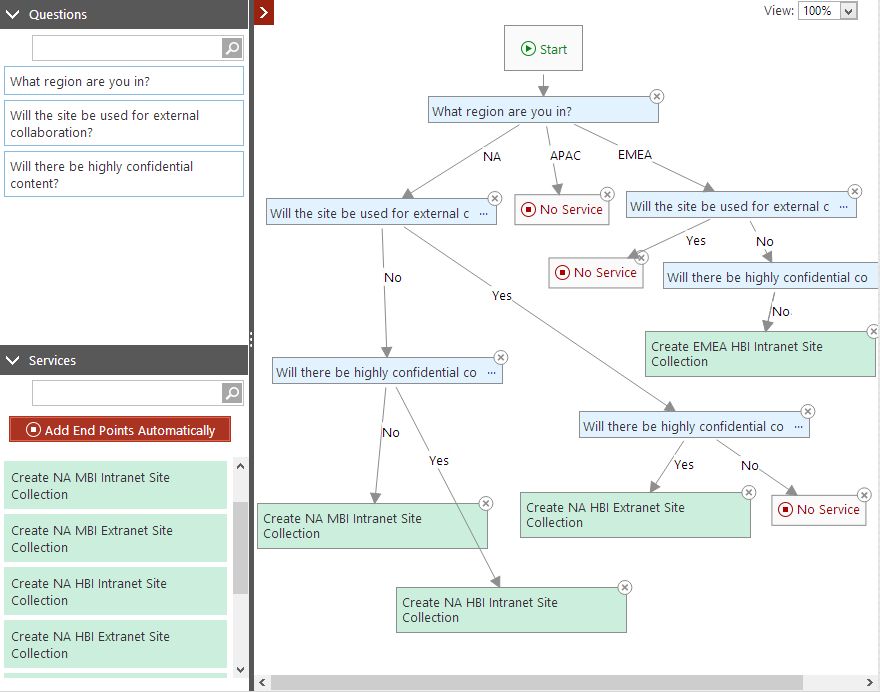 Figure 1. An example of a questionnaire logic flow diagram in DocAve Governance Automation SP 4.
3. Security recertification: Many organizations have security audit policies that require periodic reviews of user access rights in SharePoint. It is the responsibility of the site collection owner to review and certify that all user permissions on their site collection are in compliance with the organization’s security policy. Governance Automation enforces accountability for this business process by automatically assigning a task to the responsible site collection business owner to review the security report on a scheduled interval per organizational governance policy. If any user permissions require change, actions can be taken directly through the report. Active Directory (AD) group permissions can be expanded to show group membership details. All permissions changes by all users involved in the recertification process are tracked and historical versions are recorded to ensure accountability and traceability.
Figure 1. An example of a questionnaire logic flow diagram in DocAve Governance Automation SP 4.
3. Security recertification: Many organizations have security audit policies that require periodic reviews of user access rights in SharePoint. It is the responsibility of the site collection owner to review and certify that all user permissions on their site collection are in compliance with the organization’s security policy. Governance Automation enforces accountability for this business process by automatically assigning a task to the responsible site collection business owner to review the security report on a scheduled interval per organizational governance policy. If any user permissions require change, actions can be taken directly through the report. Active Directory (AD) group permissions can be expanded to show group membership details. All permissions changes by all users involved in the recertification process are tracked and historical versions are recorded to ensure accountability and traceability.
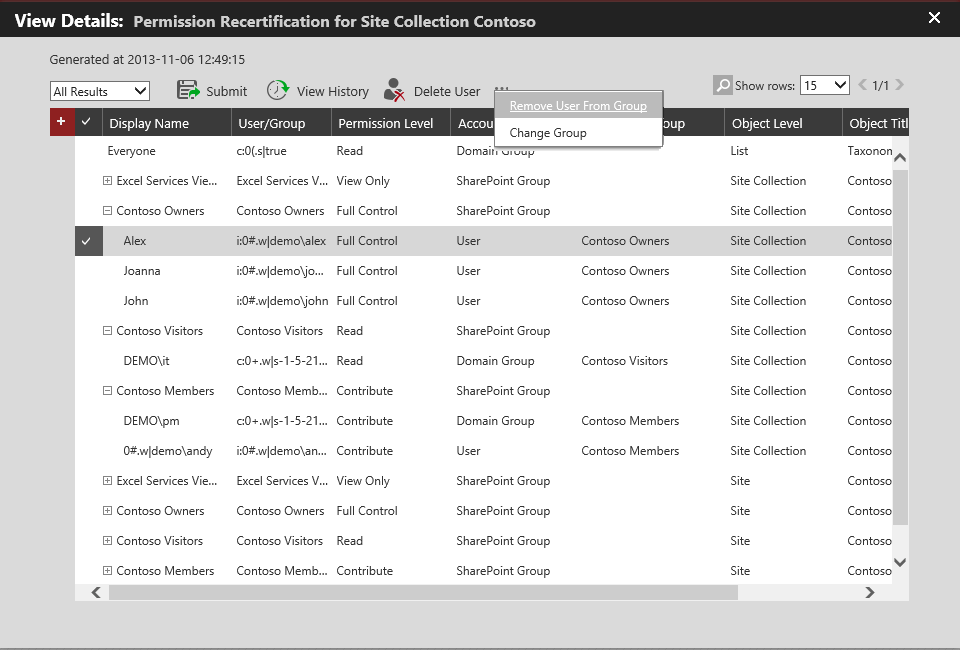 Figure 2. Permissions recertification screen in DocAve Governance Automation SP 4 listing all users and groups that have access to the site collection with options to modify permissions.
4. Grant temporary permissions: In DocAve 6 SP 3, we introduced a powerful feature in DocAve Administrator that enables administrators to grant user permissions on a temporary basis. This helps with the management of temporary workforce by allowing administrators to schedule permission expiration dates in advance based on the work contract period. Upon expiration, the permissions will be automatically revoked. In DocAve Governance Automation SP 4, we empower business users to submit requests for temporary permissions with an approval process.
Figure 2. Permissions recertification screen in DocAve Governance Automation SP 4 listing all users and groups that have access to the site collection with options to modify permissions.
4. Grant temporary permissions: In DocAve 6 SP 3, we introduced a powerful feature in DocAve Administrator that enables administrators to grant user permissions on a temporary basis. This helps with the management of temporary workforce by allowing administrators to schedule permission expiration dates in advance based on the work contract period. Upon expiration, the permissions will be automatically revoked. In DocAve Governance Automation SP 4, we empower business users to submit requests for temporary permissions with an approval process.
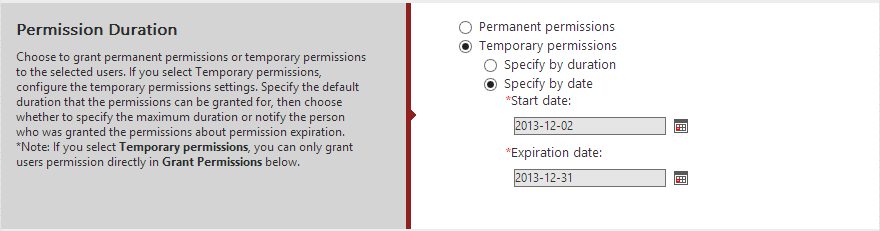 Figure 3. Settings for temporary permissions on the permissions request form in DocAve Governance Automation SP 4.
5. Policy Enforcer integration: Policy Enforcer was another key new feature in DocAve Administrator in DocAve 6 SP 3. Whereas Governance Automation proactively enforces governance policies and rules and ensures that SharePoint content is provisioned within governance boundaries, Policy Enforcer ensures all sites remain within policy and under control by monitoring sites around the clock, automatically adjusting settings and configurations across existing environments. As an example to show how the products integrate: Suppose your governance policy stipulates that all document libraries must have versioning turned on. With DocAve Governance Automation, you can enforce that all new document libraries requested by users have versioning turned on. However, if a user created a new document library directly in SharePoint without turning versioning on, this is where Policy Enforcer comes to the rescue. Policy Enforcer comes out-of-the-box with the rule to enforce library or list-level versioning. The site collection provisioning process in Governance Automation SP 4 enables a Policy Enforcer profile and its associated rules to be automatically applied, providing not only proactive governance but also continual monitoring and control for that site collection content.
To read about the features offered through previous service pack updates, please visit the following blog posts:
· SP 1
· SP 2
· SP 3
For more information, videos, and screenshot tour of DocAve Governance Automation, please visit our product page. To try it for yourself, download a free trial today!
Figure 3. Settings for temporary permissions on the permissions request form in DocAve Governance Automation SP 4.
5. Policy Enforcer integration: Policy Enforcer was another key new feature in DocAve Administrator in DocAve 6 SP 3. Whereas Governance Automation proactively enforces governance policies and rules and ensures that SharePoint content is provisioned within governance boundaries, Policy Enforcer ensures all sites remain within policy and under control by monitoring sites around the clock, automatically adjusting settings and configurations across existing environments. As an example to show how the products integrate: Suppose your governance policy stipulates that all document libraries must have versioning turned on. With DocAve Governance Automation, you can enforce that all new document libraries requested by users have versioning turned on. However, if a user created a new document library directly in SharePoint without turning versioning on, this is where Policy Enforcer comes to the rescue. Policy Enforcer comes out-of-the-box with the rule to enforce library or list-level versioning. The site collection provisioning process in Governance Automation SP 4 enables a Policy Enforcer profile and its associated rules to be automatically applied, providing not only proactive governance but also continual monitoring and control for that site collection content.
To read about the features offered through previous service pack updates, please visit the following blog posts:
· SP 1
· SP 2
· SP 3
For more information, videos, and screenshot tour of DocAve Governance Automation, please visit our product page. To try it for yourself, download a free trial today!
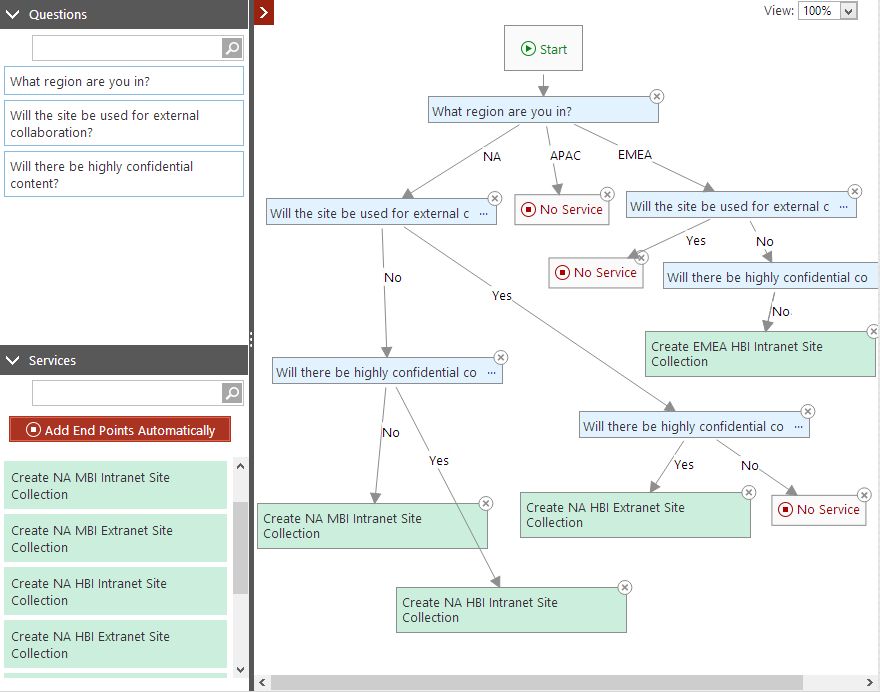 Figure 1. An example of a questionnaire logic flow diagram in DocAve Governance Automation SP 4.
3. Security recertification: Many organizations have security audit policies that require periodic reviews of user access rights in SharePoint. It is the responsibility of the site collection owner to review and certify that all user permissions on their site collection are in compliance with the organization’s security policy. Governance Automation enforces accountability for this business process by automatically assigning a task to the responsible site collection business owner to review the security report on a scheduled interval per organizational governance policy. If any user permissions require change, actions can be taken directly through the report. Active Directory (AD) group permissions can be expanded to show group membership details. All permissions changes by all users involved in the recertification process are tracked and historical versions are recorded to ensure accountability and traceability.
Figure 1. An example of a questionnaire logic flow diagram in DocAve Governance Automation SP 4.
3. Security recertification: Many organizations have security audit policies that require periodic reviews of user access rights in SharePoint. It is the responsibility of the site collection owner to review and certify that all user permissions on their site collection are in compliance with the organization’s security policy. Governance Automation enforces accountability for this business process by automatically assigning a task to the responsible site collection business owner to review the security report on a scheduled interval per organizational governance policy. If any user permissions require change, actions can be taken directly through the report. Active Directory (AD) group permissions can be expanded to show group membership details. All permissions changes by all users involved in the recertification process are tracked and historical versions are recorded to ensure accountability and traceability.
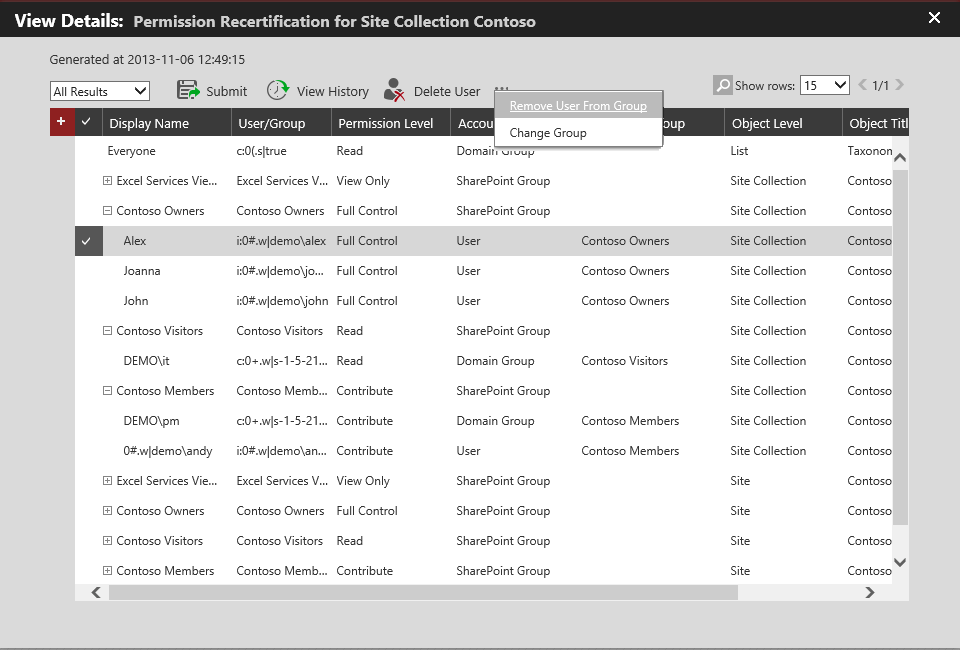 Figure 2. Permissions recertification screen in DocAve Governance Automation SP 4 listing all users and groups that have access to the site collection with options to modify permissions.
4. Grant temporary permissions: In DocAve 6 SP 3, we introduced a powerful feature in DocAve Administrator that enables administrators to grant user permissions on a temporary basis. This helps with the management of temporary workforce by allowing administrators to schedule permission expiration dates in advance based on the work contract period. Upon expiration, the permissions will be automatically revoked. In DocAve Governance Automation SP 4, we empower business users to submit requests for temporary permissions with an approval process.
Figure 2. Permissions recertification screen in DocAve Governance Automation SP 4 listing all users and groups that have access to the site collection with options to modify permissions.
4. Grant temporary permissions: In DocAve 6 SP 3, we introduced a powerful feature in DocAve Administrator that enables administrators to grant user permissions on a temporary basis. This helps with the management of temporary workforce by allowing administrators to schedule permission expiration dates in advance based on the work contract period. Upon expiration, the permissions will be automatically revoked. In DocAve Governance Automation SP 4, we empower business users to submit requests for temporary permissions with an approval process.
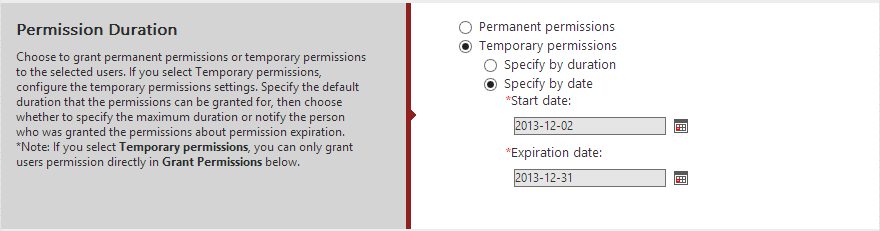 Figure 3. Settings for temporary permissions on the permissions request form in DocAve Governance Automation SP 4.
5. Policy Enforcer integration: Policy Enforcer was another key new feature in DocAve Administrator in DocAve 6 SP 3. Whereas Governance Automation proactively enforces governance policies and rules and ensures that SharePoint content is provisioned within governance boundaries, Policy Enforcer ensures all sites remain within policy and under control by monitoring sites around the clock, automatically adjusting settings and configurations across existing environments. As an example to show how the products integrate: Suppose your governance policy stipulates that all document libraries must have versioning turned on. With DocAve Governance Automation, you can enforce that all new document libraries requested by users have versioning turned on. However, if a user created a new document library directly in SharePoint without turning versioning on, this is where Policy Enforcer comes to the rescue. Policy Enforcer comes out-of-the-box with the rule to enforce library or list-level versioning. The site collection provisioning process in Governance Automation SP 4 enables a Policy Enforcer profile and its associated rules to be automatically applied, providing not only proactive governance but also continual monitoring and control for that site collection content.
To read about the features offered through previous service pack updates, please visit the following blog posts:
· SP 1
· SP 2
· SP 3
For more information, videos, and screenshot tour of DocAve Governance Automation, please visit our product page. To try it for yourself, download a free trial today!
Figure 3. Settings for temporary permissions on the permissions request form in DocAve Governance Automation SP 4.
5. Policy Enforcer integration: Policy Enforcer was another key new feature in DocAve Administrator in DocAve 6 SP 3. Whereas Governance Automation proactively enforces governance policies and rules and ensures that SharePoint content is provisioned within governance boundaries, Policy Enforcer ensures all sites remain within policy and under control by monitoring sites around the clock, automatically adjusting settings and configurations across existing environments. As an example to show how the products integrate: Suppose your governance policy stipulates that all document libraries must have versioning turned on. With DocAve Governance Automation, you can enforce that all new document libraries requested by users have versioning turned on. However, if a user created a new document library directly in SharePoint without turning versioning on, this is where Policy Enforcer comes to the rescue. Policy Enforcer comes out-of-the-box with the rule to enforce library or list-level versioning. The site collection provisioning process in Governance Automation SP 4 enables a Policy Enforcer profile and its associated rules to be automatically applied, providing not only proactive governance but also continual monitoring and control for that site collection content.
To read about the features offered through previous service pack updates, please visit the following blog posts:
· SP 1
· SP 2
· SP 3
For more information, videos, and screenshot tour of DocAve Governance Automation, please visit our product page. To try it for yourself, download a free trial today!
Share this blog
