Public Utility Company Migrates 1.5 TB, 1,100 Sites To Office 365 With No Downtime
Success Highlights


Location United States
Industry Energy/Utilities
Platform Microsoft 365
The public utility company transmits power from electrical producers to where it is needed across multiple states. They have more than $5 billion in assets and 500 employees. Reliability is a core component of their business and mission.
Critical Needs
- No downtime
- Intact metadata
- Site/content mapping

The Challenge
The public utility company was operating on SharePoint 2010 as it was nearing its end of life. Information Systems Administrator, Matt Korek, and his team were deciding between migrating to SharePoint 2013 and 2016 before deciding to make the move to Office 365.
It was a large project, requiring the team to move 1.5 terabytes of information from 1,100 sites. As part of the migration, the team also wanted to take the opportunity to flatten their architecture so that each sub-site was integrated into site collections.
Due to the nature of their industry, minimizing downtime and business disruption was absolutely essential.
“I think downtime is a big issue for just about every organization,” said Korek. “I don’t think people realize just how big of an issue it is until their environment is actually down.”
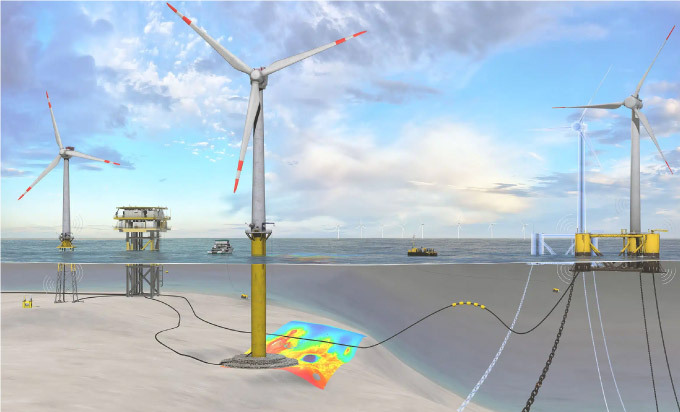
Systems Administrator, Public Utilities Company
The AvePoint Solution
Korek and his team started with DocAve’s Discovery Tool to map all of the sites in their SharePoint 2010 environment.
“From there, we were able to group sites based on activity and amount of content,” said Korek. “We were able to put these sites into migration waves.”
By phasing their migration, Korek’s team was able to minimize business disruption and proactively communicate with their user base by department.
“We broke it up into waves… and we would take these sites to talk to site owners and tell them we were going to move so that once the day would come…people would now be using that site in SharePoint Online in Office 365.”
The ability to schedule migrations during off-hours and execute incremental migrations were key components that allowed the team to minimize business disruption. With these features, the migration developed a weekly routine.
“Monday we would move all [the content that needed to be moved] from 2010 into new sites within Office 365. Then on Tuesday, Wednesday and Thursday, basically check to make sure everything worked all right. On Thursday night we would migrate any changes that happened in 2010 over into Office 365 and then Friday morning we would cut permissions to SharePoint 2010,” said Korek.
“The pre-built plan feature allowed us to basically set everything up beforehand and then that helped us move the deltas on Thursday. All we had to do was basically just click run; and that helped a lot,” he added.

The Road Ahead
Docave Migrator saved the public utilities company time while ensuring a smooth transition to Office 365.
“I will say it did save a ton of time to have pre-built plans and the incremental migration feature because we already knew what we wanted to move,” said Korek. “Instead of having to rebuild everything out we already had our plan and then we just ran it on Thursday night and everything worked out.”
As a result of the team’s efforts, the public utility company now has a flat, modern workplace within Office 365.
“We flattened everything out into a site collection. We had everything in sub-sites, which is the way everyone pretty much did it before,” said Korek. “We saw this as an opportunity to break every sub-site out into a site collection.”
The migration completed as a resounding success.
“If you have the opportunity to invest in something to help you, [with a migration] I would definitely say do so. From planning to execution to testing the migration, that’s a full time job right there… There was no way we could have done this on our own.” said Korek
