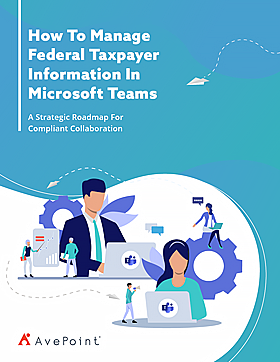How To Manage Federal Taxpayer Information In Microsoft Teams
Every government agency that deals with federal taxpayer information or PII will find value in this guide for compliant collaboration in Teams and Microsoft 365.
Modernize FTI and PII Communications In Office 365
It’s not just the Internal Revenue Service (IRS) or federal agencies, every state government has a department responsible for taxation or revenue.
The sensitivity levels of PII and FTI require that agencies are extremely diligent in the protection of the confidentiality of this information.
While Microsoft 365 is incredibly extensible and flexible, there are still certain settings, such as how you provision Groups, that follow a “one tenant, one rule,” architecture. As a result, the central state IT provider is often reluctant to put tighter restrictions on other agencies to support one agency’s use case and the agency handling the sensitive data must find alternative means for collaboration.
The irony is that Microsoft 365’s incredibly robust security and compliance features make it the ideal environment to host and protect these sensitive data types.
In this eBook, we will explain how to do exactly that and remain in compliance.
Table of Contents
Chapter 1: Current State
- - Defining FTI and Consequences of Non-Compliance
- Challenges to Compliant Collaboration
- And more!
- - Defining FTI and Consequences of Non-Compliance
Chapter 2: Future State
-New Possible Collaboration Scenarios
-Enabling Technologies
Chapter 3: Roadmap To Meet FTI and Other Requirements in Microsoft 365 and Teams
- Provisioning
- Ongoing Team Management
- Team Lifecycle Management
- And more!
Excerpts
Chapter 1: Current State
"But perhaps the largest challenge to modernizing collaboration surrounding FTI data is that the unique restrictions and requirements placed on this data preclude the use of powerful collaboration platforms, such as Microsoft 365 (formerly Office 365) unless configured appropriately."
Chapter 3: Roadmap To Meet FTI and Other Requirements in Microsoft 365 and Teams
"It is important that owners can only delete a Team after approval to ensure FTI content is not improperly deleted as well.
More Similar Resources to Explore

Fireside Chat: 5 Ways to Ignite AI Success in 2026

AI Agent Readiness Checklist

Beyond Backup: A Practical Playbook for Data Resilience