
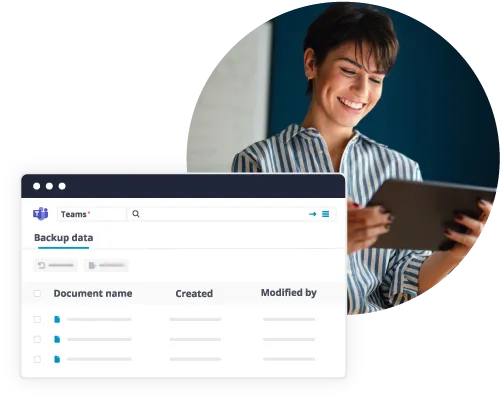
Restaure datos y mantenga la continuidad del negocio con rapidez
Simplifique la restauración de datos gracias a la intuitiva interfaz de ReCenter, que permitirá a los usuarios hacer búsquedas en varias aplicaciones para localizar, previsualizar, restaurar o exportar con facilidad elementos eliminados. Los administradores ahorrarán tiempo gracias a la funcionalidad de búsqueda y recuperación inteligentes de ReCenter, que les permitirá localizar con rapidez en Microsoft 365 y Google Workspace contenido perdido, movido por error a otras ubicaciones o eliminado.
ReCenter también está disponible para nuestros partners a través de nuestros mercados en la nube y de AvePoint Elements.
Restauración equipada con medios
Asegúrese, implementando medidas de seguridad, de que sean los propios usuarios quienes puedan encontrar y restaurar contenido que hayan perdido, ahorrando tiempo y minimizando las interrupciones del negocio.
Búsqueda y recuperación rápidas
Localice en Microsoft 365 y Google Workspace contenido, archivos y correos electrónicos perdidos, movidos por error a otras ubicaciones o eliminados.
Afronte obligaciones de cumplimiento normativo
Cumpla regulaciones internacionales y nacionales como el RGPD o la CCPA al hacer búsquedas, exportaciones o purgas de contenidos específicos.
Limitaciones de seguridad
Los usuarios solo podrán localizar y restaurar contenido que cuente con la autorización de los administradores de TI, garantizándole así que tenga el control total.

Restaure fácilmente con ReCenter contenido que haya perdido
ReCenter es una intuitiva solución que capacita a los usuarios para encontrar contenido perdido. Haga búsquedas, en las aplicaciones que estos tienen en el área de trabajo digital, de archivos, correos electrónicos y demás contenido que hayan perdido y restáurelos con facilidad con un clic, sin tener que sobrecargar a los departamentos de TI.
Cargas de trabajo admitidas:
Microsoft 365
- Exchange Online
- OneDrive para la Empresa
- SharePoint Online
Google Workspace
- Gmail
- Calendario
- Contactos
- Drive

Facilite una recuperación segura de datos de usuario final
Facilite restauraciones controladas por el usuario para operar con agilidad
Otorgue cierto grado de propiedad a sus departamentos de modo que estos restauren, bajo condiciones de seguridad, contenidos perdidos, para mantener la continuidad del negocio. Incremente la agilidad delegando privilegios administrativos limitados en usuarios para restaurar o eliminar documentos electrónicos de copias de seguridad. Los administradores podrán centrarse en prioridades comerciales clave, al tiempo que supervisan las actividades de los usuarios en ReCenter gracias a su cuadro de mandos centralizado y su funcionalidad de elaboración de informes.
Impulse la eficiencia de TI
Para administradores
Delegue con facilidad restauraciones en sus usuarios y libere tiempo para centrarse en proyectos que ofrezcan un valor más elevado.
Reduzca los riesgos
Para alta dirección y directivos de Seguridad
Incremente los niveles de satisfacción del usuario, productividad y adopción por parte del usuario. Minimice los tiempos de inactividad e incremente el ROI.
Impulse la productividad
Para usuarios finales
Reanude el trabajo en plazos más cortos. Recupere, elimine y exporte todo aquello que necesite. Se acabó esperar a que el departamento de TI tome cartas en el asunto.

Cómo hacer frente a los aumentos de los gastos de almacenamiento de M365
Sepa crear un ciclo de vida de información que ahorre dinero, minimice los riesgos e impulse la productividad.