

Conozca qué áreas de Microsoft 365 presentan riesgos para sus datos
Siente una sólida base de datos y securice Microsoft 365 averiguando qué contenidos son confidenciales o se comparten en exceso, incluso cuando no hayan sido clasificados o etiquetados. Insights le permite garantizar el cumplimiento normativo agregando datos sobre confidencialidad y actividades en su tenant, de modo que los permisos críticos se visualicen en la parte alta de la lista de prioridades. Vaya al siguiente nivel y ejecute acciones correctivas según las prioridades, lo cual incluye retirar permisos, enviar notificaciones a propietarios o establecer una fecha de caducidad. Así, securizará con rapidez la colaboración en Teams, Grupos, Sitios y OneDrive.
Localice, priorice y corrija controles de acceso en Microsoft 365

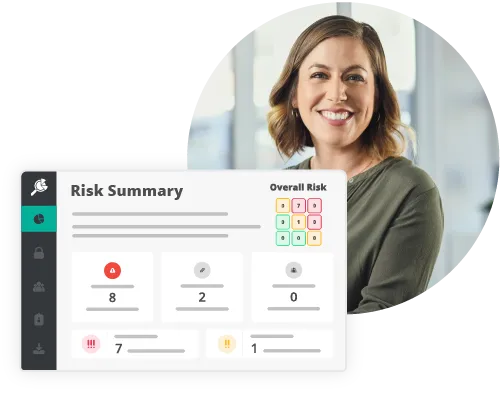
Personalizado y con prioridades
Calcule las probabilidades de exposición a riesgos que tiene su organización
El informe de evaluación de riesgos, que está listo para usar, resume a grandes rasgos las actualizaciones y los cambios de su entorno e identifica y prioriza los elementos de acción de alto riesgo que requieran medidas adicionales. Además, inicie conversaciones con homólogos que no tengan conocimientos especializados con una versión compartible y siga aprovechándola como referencia para medir los niveles de exposición a riesgos en toda la organización.

Para tenants de Microsoft 365 de todos los tamaños
Construido a escala, diseñado para durar
Utilizamos los propios datos de Microsoft para presentarle valiosas conclusiones, de modo que no acrecentaremos sus preocupaciones respecto al throttling de Microsoft 365. Combinamos, analizamos y priorizamos sus posibles problemas para que tenga el contexto que necesita y pueda centrarse en lo que verdaderamente importa.
Mantenga la seguridad de los datos de Microsoft 365 con un marco común
Impulse la eficiencia de TI
Para directores de TI
La integración de las prácticas recomendadas le permitirá mantenerse alineado con las prioridades del departamento de Seguridad. La automatización de los controles elimina la complejidad del proceso de configuración, de forma que podrá seguir centrado en proyectos que aporten más valor.
Reduce Risk
Para responsables de Seguridad
La automatización garantiza una aplicación sistemática de las políticas. Obtendrá rápidamente las conclusiones que necesita. Los informes de seguridad facilitan las auditorías y los cuadros de mando supervisan las tendencias de riesgo.
Aumente el ROI
Para directivos de Negocios
Mejore la productividad y la adopción de Microsoft 365 por parte de los usuarios. Nuestras características de seguridad están totalmente integradas, de modo que usted pueda centrarse en impulsar al máximo los resultados empresariales.

La potencia de AvePoint Confidence Platform
Ponga en práctica sus conclusiones con AvePoint Policies para Microsoft 365
Una vez que comprenda los riesgos a los que podría estar expuesto en Microsoft 365, deberá actuar. AvePoint Policies automatiza reglas comunes relativas al acceso, los ajustes, el uso compartido externo y mucho otros aspectos. Detecte desfases en las configuraciones, envíe notificaciones a usuarios e incluso revierta cambios automáticamente. Nunca ha sido tan fácil asegurar la colaboración en Teams, Groups, Sites y OneDrive.
Características de AvePoint Insights para Microsoft 365
Conclusiones sobre seguridad
Las búsquedas de seguridad por objetos o usuarios ofrecen una visión inigualable de los permisos de SharePoint, OneDrive, Groups y Teams.
Ejecución de acciones inmediatas
Capacite a los administradores para gestionar el estado de Microsoft 365 a través de opciones que les permitan eliminar o editar permisos, así como forzar su caducidad, directamente desde los informes.
Priorización de los problemas de permisos
Resalte problemas conocidos y potenciales relativos al contenido, priorizados en función de la confidencialidad de este.
Tipos de información confidencial
Defina los riesgos con las plantillas de información confidencial de Microsoft, o bien cree las suyas propias en el Centro de cumplimiento de Microsoft 365.
Cuadros de mandos de seguridad
Haga un seguimiento de los riesgos de exposición, incluidos enlaces anónimos y el acceso de usuarios externos, en el tiempo para mejorar su postura de ciberresiliencia.
Gestión de permisos
Añada, edite o elimine permisos, o fuerce su caducidad, respecto a espacios de trabajo enteros o a documentos puntuales que tengan información sensible.
Control de acceso masivo
Actualice con rapidez los permisos por lotes, a partir directamente de informes de seguridad basados en objetos o en usuarios.
Calificación del riesgo
Agregue contenido altamente expuesto que incluya tipos de información confidencial, para presentar un mapa térmico de los datos en riesgo en Microsoft 365.
Retire las licencias
Retire la licencia de usuarios desactivados o inactivos, o cámbiela a una versión anterior, con la integración de AvePoint Cense.
Aproveche las políticas automatizadas
Utilice Policies para evitar correcciones repetitivas y puntuales. Prevenga los excesos en el uso compartido a través de reglas casi en tiempo real que se aplican automáticamente.

Policies & Insights ha transformado nuestras prácticas de gestión de riesgos, permitiéndonos descubrir riesgos sorprendentes e inmediatamente procesables cada vez que lo ejecutamos, desde enlaces anónimos para compartir hasta usuarios en la sombra. Con la solución, hemos podido identificar y mitigar los riesgos con mayor rapidez, lo que proporciona a nuestros clientes la tranquilidad de saber que sus activos digitales están seguros".
Consejero delegado y consultor digital en el lugar de trabajo, Custom365

