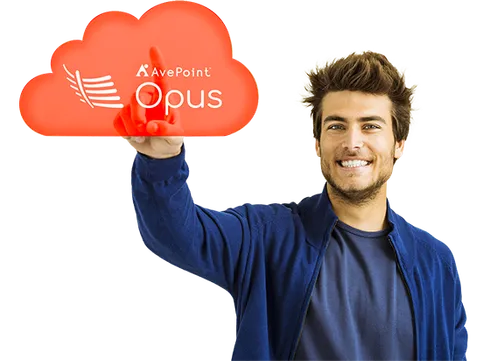
Migration is as easy as 1, 2, 3
Upgrading is free and easy. Follow our 3-Step guide to
migrate to AvePoint Opus today.
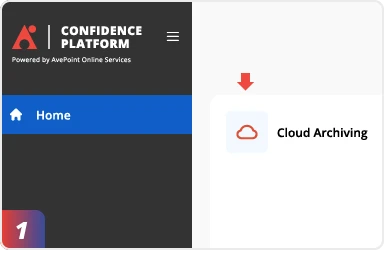
Log in to the AvePoint Confidence Platform and open Cloud Archiving.
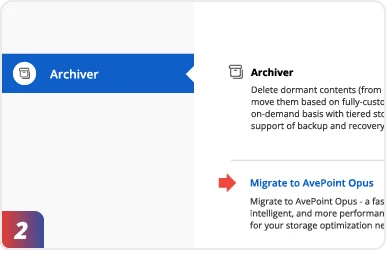
Go to Archiver and select Migrate to AvePoint Opus.
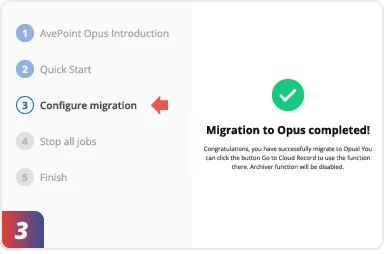
Follow the step-by-step wizard to review and confirm the settings.
Level Up to AvePoint Opus
Cloud Archiving functionality is moving to AvePoint Opus and so should you.
Why? Upgrading is free and easy. Watch his video to check out the new features waiting for you once you upgrade.