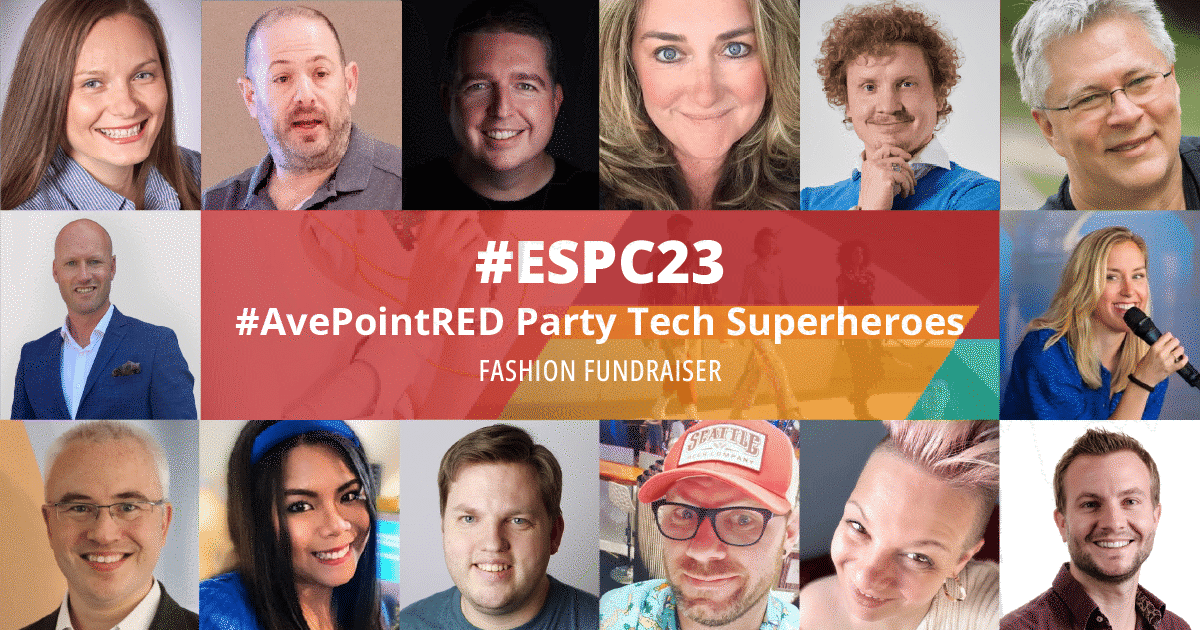Governance Inside and Out with AvePoint and Tahoe Partners (Part 3)

By Franklin T.

Over the past two weeks, we’ve delved into the topic of governance with Tahoe Partners in order to help you maximize the value of your Microsoft SharePoint environment. After kicking off the series with part one, Tahoe Partners followed up last week with a post on creating an effective governance strategy. This week we’ll focus on technology solutions that can help you enforce that strategy while empowering your end-users.
Executing your governance plan may feel a bit like a balancing act at times. On one hand, rapid adoption of the new technology is the ultimate goal. The reason your organization has gone to the trouble of implementation is to allow your workers to take full advantage of its abilities and, ideally, make their jobs easier than ever before – whether that’s from better communication and awareness through enterprise social networking, faster business processes thanks to enhanced workflows, or improved search and visibility across organizational data.
At the same time, you need to ensure you maintain control of the system as it takes off throughout the organization while responding to end-user requests according to your defined Service Level Agreements (SLAs). Factors such as data storage and protection, compliance, and, of course, the workload of your IT administrators need to be taken into account to ensure your collaboration platform is not only cost effective and running smoothly, but also meeting the policies defined by your governance plan. The consequences of not getting governance right can be quite severe. So how can you effectively walk this tight rope of end-user empowerment with overall organizational control? The answer lies within your ability to deliver your collaboration technology as a service to your workers while enabling IT automation.
Enforce the Policies You’ve Built
Your established governance plan sets the guidelines to ensure your users are utilizing the system effectively and not simply “going wild”. But these rules aren’t going to be enforced through SharePoint’s native capabilities alone. Out of the box, you will find that SharePoint does not provide all of the tools you need to monitor your users’ actions and, if necessary, police those actions according to the rules you’ve set forth in your policy.
This is where governance solutions from AvePoint come in – to help you enforce the policies you and your governance committee worked so hard to create and that your business depends on to ensure your system is under control. AvePoint’s DocAve Software Platform is a fully integrated solution to not only help you simplify the management, protection, and optimization of your SharePoint deployment, but it also enables you to proactively enforce your governance policies with active monitoring, reporting, and policing.
No matter how complex the infrastructure, DocAve ensures sites remain within established governance policies by automatically adjusting settings, permissions, and configurations accordingly. Both IT and the business can rest assured that your governance plan is fully enforced across your environment and that action is being taken to ensure it stays that way.
Unleash the Power of Automation
Maintaining a SharePoint environment can be a burdensome task for IT departments who are not properly prepared or using the right tools for the job. From the outset of your deployment, users have a wide variety of needs – including movement of existing content, managing the lifecycle of data according to governance policies, changing permissions according to business needs, and provisioning the new project and team sites your workers need to collaborate. Using only SharePoint’s out-of-the-box capabilities, delivering these services to users can prove to be time consuming and often involve cumbersome processes or the development of custom code. The inability to meet the Service Level Agreements (SLAs) defined in your governance policy can have a significant impact on the adoption of your system. The best response to this challenge is implementing a solution that will enable IT automation while ensuring your system is within policy and under control.
AvePoint’s DocAve Governance Automation utilizes the entire DocAve Software Platform and allows organizations to provide SharePoint as a service by automating the way users request configurable services. With Governance Automation, you can provide service catalogs tailored to your organization’s specific needs – whether it’s content management, lifecycle management, permissions management, or site provisioning. Governance Automation allows users to easily request the services they need, and Governance Automation executes upon those requests while automatically enforcing permissions, storage configurations, auditing, branding, and lifecycle management options according to your defined policies.
Through the power of automation, all parties can achieve satisfaction. Users’ requests are met according to SLAs, delivering the services they need and allowing them to get on with the work they need to do. Burden on IT administrators is reduced significantly, allowing them to focus their time on other projects important to the business instead of working on tedious service requests. And, lastly, the organization can rest assured that activity happening within the environment meets their pre-defined governance policies.
Next week we’ll take a look at other ways to gain insight into user adoption through technology so that your governance plan can evolve according to your organizational requirements. Until then, be sure to leave a comment below to ask any questions you have for the AvePoint and Tahoe Partners teams on the topic of governance.
For more on the topic of governance, please be sure to check out past posts on both the AvePoint Community and the Tahoe Smart blog. 

By Franklin T.
In his former role as Director of Communications, Franklin was responsible for increasing brand awareness across all AvePoint's digital properties.
View all posts by Franklin T.