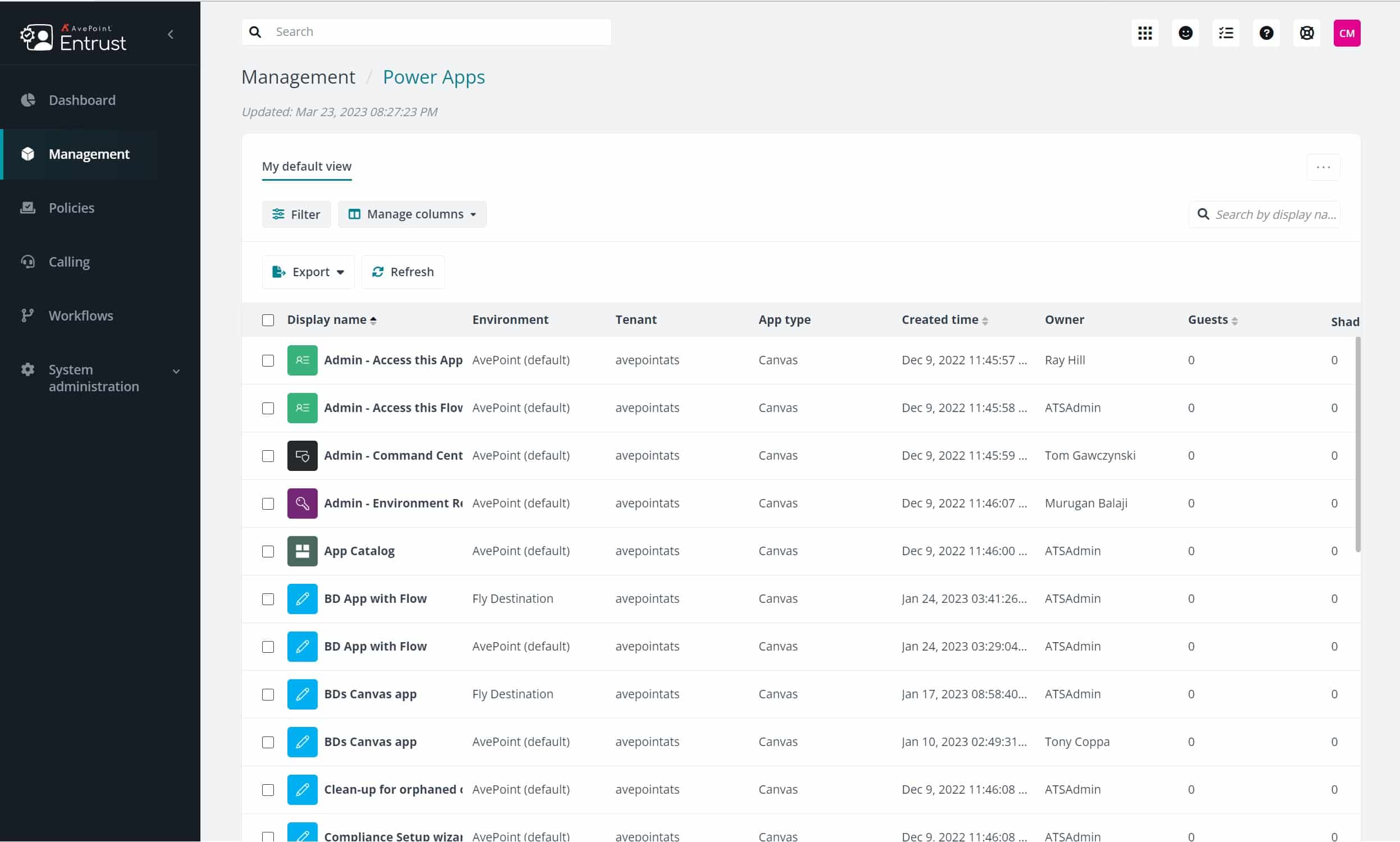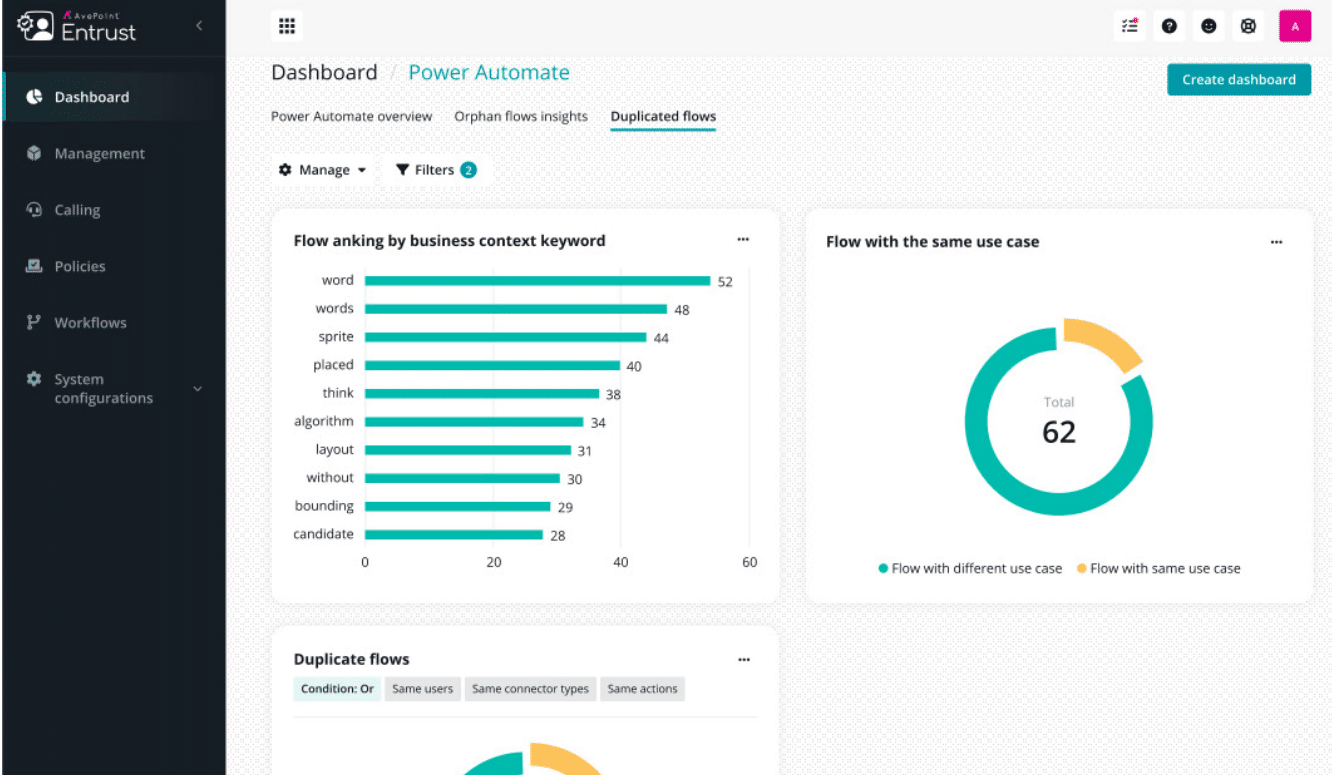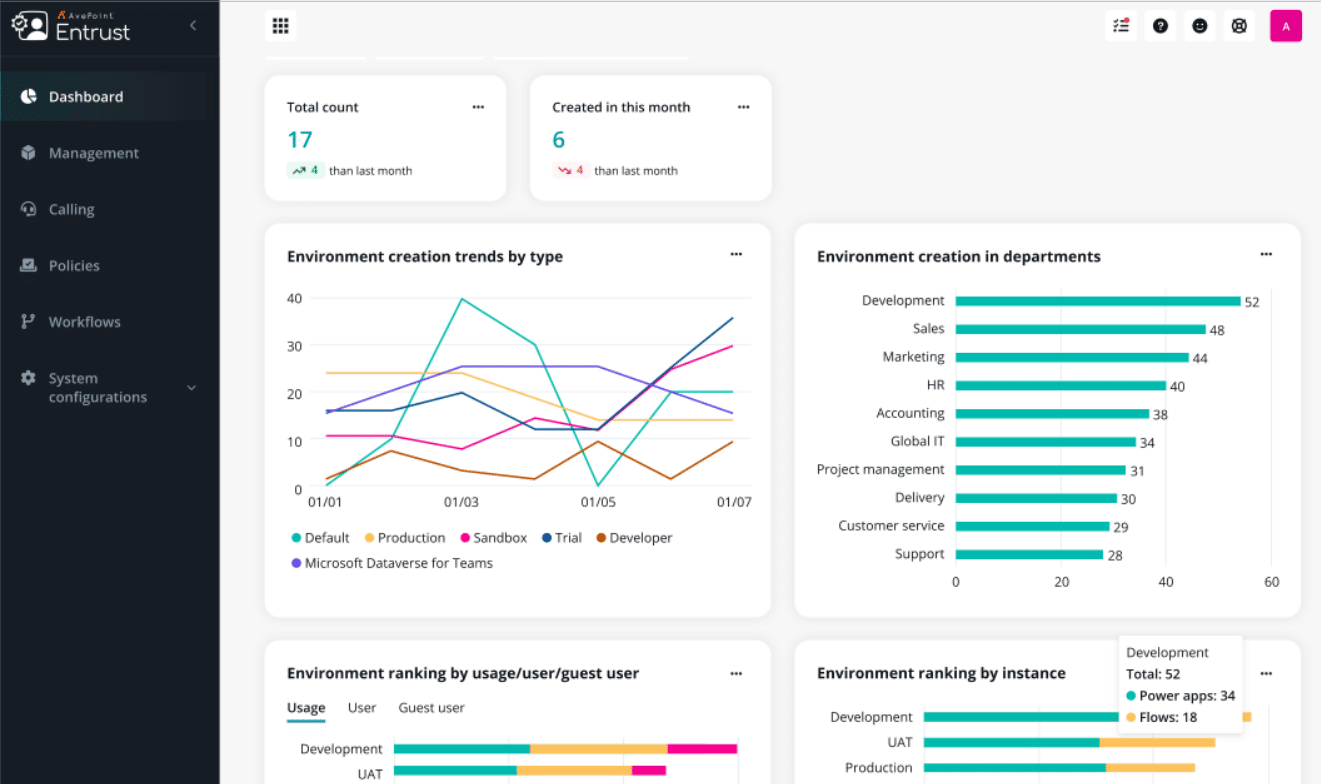With 58% of CFOs planning to increase their investment in automation in 2023, now is the time to ensure you are following governance best practices, including proper application lifecycle management, when using critical tools like Power Apps and Power Automate.
There are some pretty big risks in neglecting to implement proper governance in these business automation solutions; think sprawl, compliance issues, and an overburdened IT team, among other concerns. However, with a process in place to properly manage your low-no code applications and automated workflows from creation and maintenance to retirement, these risks may be avoidable.
Check out these three steps to building a better Power Platform governance framework with application lifecycle management.
1. Keep an Inventory of Applications and Workflows
According to a report published by the Cloud Security Alliance, the average enterprise has 464 custom applications deployed. Anecdotally, we’ve heard of an enterprise with as many as 400,000 apps. When you have so many applications and workflows, managing them and maintaining proper controls becomes harder and harder.
However, if you maintain an inventory of applications and workflows, you can keep an eye on what’s happening in your Power Platform. For example, if an issue arises and you need to find the root, you don’t need to find a needle in a haystack; with an inventory, any anomalies will stick out like a sore thumb.
While this can be done manually, it can become laborious quickly (think about the company with 400,000 applications); in the Cloud Security Alliance report, even the smallest size organizations had an average of 22 custom applications, meaning it’ll be a lot of work to catalog and track all our applications and workflows. Add this to the fact the inventory won’t be nearly as helpful if each app or flow does not have business context (necessary for understanding why an object exists, what Connectors should be allowed, and who should have access) and you are doubling the time it takes to create and maintain this catalog.
Get Started: A Beginner’s Guide to Microsoft Power Apps
Instead, you can leverage a third-party tool like AvePoint EnPower to get the information you need. AvePoint EnPower gives your admins insights on the app and flow creation, right from within the default dashboards, creating an automatic catalog of new apps and flows.
Additionally, you can access information about your apps and flows like usage, number of users and guests users, and metadata like app type, owner, and access, making it easy to determine business context and object criticality.
No matter how many applications and workflows you have – 22 or 400,000 – it’s essential that you keep a running inventory of your applications and workflows if you want to implement proper application lifecycle management. To truly manage at scale, you need a solution like AvePoint EnPower to understand who owns what, where things are, and who should have access.
2. Periodically Recertify Apps and Workflows
The easiest way for your Power Platform environment to grow out of control is by not having a process in place to dispose of orphaned or inactive apps or workflows. Whether test apps that never made it to production or legacy workflows that served their purpose and are no longer necessary, these forgotten apps and flows can not only clutter your environment but may be a source of security or compliance issues if no one is monitoring them.
You can use your inventory of applications and workflows as a starting point for this process. Using this catalog as a guide, set a specific date that you check in with each owner of every app and flow to see if they are still in use and make any necessary changes (whether for ownership, Connectors, access, etc). This should happen regularly and routinely to ensure your environment stays clean and secure. After all, things can change quickly, particularly with your citizen developers at the helm.
Ready to dive in? Power Automate Training Guide: How to Get Your Team Started
If that sounds tedious, that’s because it is. Fortunately, there’s an easier way. With AvePoint EnPower’s detailed dashboards, you can gain clear business context for every app and flow, simply by opening the solution, helping you determine how critical the object is to the organization and that it has the proper support model, security, and is in the right Environment. Through its actionable monitoring and customizable columns and filters, you can identify inactive, orphaned, or duplicative apps or flows and act, directly from the dashboard.
With AvePoint EnPower, you can also set your own metrics (such as 180 days of inactivity) that will define an app as orphaned or legacy or not. Then, if an app reaches whatever metric you determined business-appropriate, you can send a business context request to the app or flow owners to verify their workspace has a continued business need and recertify their object.
These capabilities work together to allow you to keep your environment clean and protected. With these insights, you can delete outdated test or legacy items, migrate applications ready for prime time, merge flows with the same purpose, or pass a workflow from one owner to another, reducing the risk of sprawl and security issues while protecting the objects that automate your business.
3. Maintain Visibility Across Apps and Workflows
As more of your citizen developers discover the value of Power Apps and Power Automate and become more confident in the app and flow development, your environment will continue to grow. While maintaining your inventory and regularly recertifying your apps and flows is critical, it’s also important to have a centralized, bird’s eye view of exactly what is happening in all your environments to make business-wide decisions about your Power Platform.
Without a third-party tool like AvePoint EnPower, this is nearly impossible. However, with AvePoint EnPower, your admins will have centralized dashboards to continuously monitor your apps and flows, as well as associated Environments and Connectors. You can also regularly check in to ensure the appropriate controls are applied, including which Connectors are in use and if the right security policies are applied, which ensures the security of your environment and that your apps and flows are safe.
These dashboards can also help you understand overall environment trends (i.e., Connectors in use, oversharing, etc.), who are the most active app and flow makers, or which apps and flows are the most used and need their own Environment or moved to DevOps. This information can help extend the lifespan of your objects, allowing you to better distribute support resources across your most popular apps and flows or even promote them to their own Environment if additional safeguards are needed.
This can also help further adoption. By understanding who your most active app and flow makers are, you can appropriately align resources with those who use them most and offer additional training for those who need it. Once you identify your high adopters, you can use these users as champions to continue to push adoption throughout the company.
AvePoint EnPower also allows you to delegate visibility with role-based access controls, so you can provide visibility to administrators or departments based on service, scope, or function. For example, you can grant your Analytics team visibility into Power BI, which is likely housed under their department, but not Power Apps or Power Automate.
With the right information, you can make necessary changes to continue to reap the benefits of automation and ensure long-term, sustainable adoption of your technology investments.
The Bottom Line
If your organization is one of the many adopting or maturing usage of automation in 2023, you must ensure proper lifecycle management is in place. After all, these tools will hardly protect margins or enable growth if you are funneling cash and resources to them to keep them maintained and functional.
Following these strategies and leveraging solutions like AvePoint EnPower can help you feel confident handing Power Platform tools to your business end users. With AvePoint EnPower’s automated governance and complete lifecycle management process, your IT team can spend less time cleaning up after your citizen developers and more time partnering with them to solve your organization’s most pressing issues.
Get your free trial today to see how AvePoint EnPower can transform your Power Platform management.