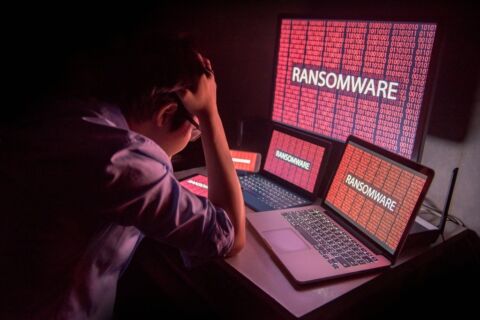Even with continued innovation around cloud security, ransomware remains a top cloud threat. As organizations rapidly adopt a cloud-first approach, having a security strategy is more important than ever.
The recent attack on the California Department of Finance is an alarming reminder of the necessity to prepare against cyberattacks. Using one of the most dangerous types of ransomware, the Lockbit ransomware group took responsibility for stealing 76GB of files from the organization, including databases, confidential data, financial documents, certification, IT documents, and court proceedings.
Ransomware attacks are a huge setback for any organization – especially those in the public sector.
The importance of ransomware protection
$4.35 Million. The global average cost per incident of a data breach in 2022. Include other financial losses, damage and loss of data, reputational harm, and interruption of the normal course of business in the equation—are you ready to pay the price of a ransomware attack?
There were 2.3 billion malware attacks in 2022 – making it clear no one is safe from the possibility of being hit by this cloud threat. Knowing how to secure your environment will help save your organization the time, money, and effort from dealing with the arduous task of cleaning up after a bad case of a ransomware attack.

How to Prepare Against Ransomware Attacks
Whether you’re just starting to build your security strategy or improving your current security stance, remember to follow these 8 steps to help your company prepare against ransomware attacks:
1. Run up-to-date endpoint security and antivirus software
With email phishing and spam being the top ransomware attack vectors, it’s critical to secure your email gateways and run solutions that can detect and block malicious emails.
But don’t forget about the rest of your endpoints for your entire environment. Regularly patching systems, conducting vulnerability assessments, and leveraging intrusion detection, real-time antivirus software, and endpoint protection solutions can help establish a stronger security wall. Exploring Wiz competitors can also help identify platforms with features that better match your security and compliance needs across complex environments.
2. Implement anti-phishing campaigns and block malicious websites
You can have all the advanced security technology but remember: most ransomware attacks were caused by simple, overlooked vulnerabilities. A user simply clicking on a phishing email can kickstart a ransomware campaign for your whole organization.
Blocking websites and scanning for malicious web ads is one part of the equation, but your users must equally be aware of the dangers their actions can cause. Organizing anti-phishing campaigns will play a huge role in your organization’s overall security.
3. Monitor your systems
Utilizing monitoring tools to detect unusual user activities and file access (whether in your cloud or server systems) and doing it regularly—or with the use of automation—can help block ransomware activities before they can be activated.

Look into how you can enable complete visibility over all your systems and how to keep an eye out on the things that you already have visibility into.
4. Implement identity management and least privileged access
Identity management is an important component for implementing security in today’s hybrid and remote work setup. Enabling the use of two-factor or multi-factor authentication, as well as managing access and permission settings for each user is significant in averting the possibility of compromised credentials.
For some security experts, managing access per data has its own merits as it controls access around the content instead of relying on a user’s role, allowing for more granular control even for project-based workspaces and resources.
Today, managing these security components can even be made easier with automation capabilities from third-party solutions like AvePoint Online Services to facilitate a more convenient process for provisioning access and permissions.
5. Set up governance policies
If you don’t make it easy for users to do the right thing, they will resort to using other—often, unsafe—ways (such as using shadow apps) to get their job done. When implementing technology, platforms, or apps, ensure that it is sustainably adopted.
You can do so by creating automatically enforced policies that are shaped around your users’ business needs, ensuring that while your users can explore and maximize their use of your platform and apps, you still have guard rails in place to balance security with productivity.

6. Train your users against cyberthreat trends
A ransomware attack is a quick anecdote. In under 45 minutes, the fastest malicious software recorded has taken over a company’s system.
Phishing campaigns can be your starting point for educating users, but you have to be willing to go beyond that. Preparing and conducting comprehensive security training that is devised according to your users’ schedules and learning styles will help create a security-mindset organization.
7. Establish a plan for business continuity
Of course, defense preparations can only do so much. With the reality that there will always be a chance of you getting hit (that one user clicking a phishing email), you must be prepared to bounce back if the event ever happens.
Performing a Business Impact Assessment and preparing a disaster recovery plan—with every process tested and proven effective—will help you construct the foundation of your business continuity strategy.
8. Back up your data early and often
Worse comes to worst—you are prompted to pay the ransom or lose your data forever. There’s a way to reclaim your data without millions of dollars for ransom payment: by backing it up early and often.
By preparing primary and secondary backup locations and ensuring your restore functions are efficient and effective, you can ensure that you’re ready to recover your data anytime you want.

AvePoint’s Cloud Backup, a leading SaaS backup solution, can even provide ransomware detection capabilities to help flag organizations for early warning signals by detecting anomalies and encryption. It also comes with reporting functions to determine impacted scopes to help shorten investigation and restore time.
Throughout, Cloud Backup has easy-to-follow guides that help suggest the best time range for restores, ensuring a faster and more precise recovery of backup data.
Get your ransomware protection today!
Ransomware attacks can happen at any time. If you don’t start building the best security strategy according to your business needs, you’re just waiting to pay the price of an attack.
Build your business resiliency plan with a Ransomware Protection Toolkit from AvePoint and get expert tips—ebooks, webinars, checklists, and more—to create your ransomware resiliency program today.